Portal captive can't access to databases file (sqlite3)
-
hello,
every few hours from runing Portal captif , i get this errorZone: MyZone - Still unable to create tables for MyZone. Error message: disk I/O error. Remove the database file manually and try again.
it can't access the database file, till i restart pfsense Reroot mode, but can't delete the old rules from the firewall.
can you help me to get a solution for this problem without restarting pfsene
thank you,
Nb: the allowed ip address don't work in frensh version. it work only in english language , because the configuration file get the translated word instead of the english one
(les deux) instead of (both) -
@bendida said in Portal captive can't access to databases file (sqlite3):
Zone: MyZone - Still unable to create tables for MyZone. Error message: disk I/O error. Remove the database file manually and try again.
'pfSense' tries to read it, and it fails.
'pfSense' tries to to create a new one, and it fails.
Most probable case : disk full.
Next probable case (if it isn't a ZFS ) : How to Run a pfSense Software File Systemedit : If needed : it's here /var/db/captiveportalXXXXXX.db
where XXXXX is the zone name.Next time : don't reroot, reboot, and watch the console during boot closely.
@bendida said in Portal captive can't access to databases file (sqlite3):
Nb: the allowed ip address don't work in frensh version. it work only in english language , because the configuration file get the translated word instead of the english one
(les deux) instead of (both)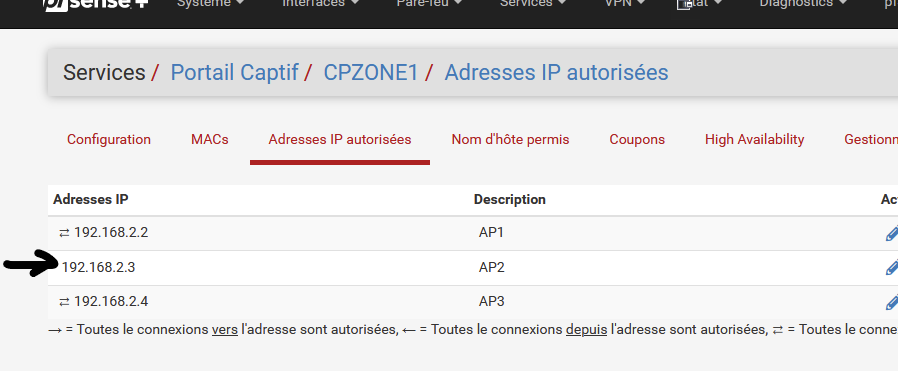
I see what you mean. Interesting

I never actually used the "French" translation although it's France all around me.
Short fast solution : stick with the VO for the moment. -
@Gertjan
hello,
thank you for your suggesion
i will try to scan the disk