Barely working setup using guide @ nguvu.org, mutltiple issues, cannot access the webgui
-
Noob that set up Pfsense following this guide https://nguvu.org/pfsense/pfsense-baseline-setup.
Finally got internet to work for guest network, now Im afraid to mess with anything as right now everyone has internet conectivity and are happy. I think once I get #1 figured out #'s 2 and 3 will be easier to diagnose.- I cannot access GUI. I can ping 192.168.1.1 but cannot access thru https or shell with putty.
- Can no longer access my pihole.
- Dns leaks to my isp. My ip addresss shows my vpn but dns shows my isp, so I think I misconfigured dns trying to get pihole working along the way.
-
@THEVIKING said in Barely working setup using guide @ nguvu.org, mutltiple issues, cannot access the webgui:
Noob that set up Pfsense following this guide https://nguvu.org/pfsense/pfsense-baseline-setup
Yeah. Known issue.
When you get a device (say : a car) from X (say : Mercedes Benz) you shouldn't go to to Y (Say Tesla) for details and documentation.
(sorry)The guide you've cited is old, way to old.
I propose :
The pfSense documentation.
The pfSense Youtube channel.
Want to use a pi-hole ? Goto PiHole support. I'm pretty sure you'll find a very recent (pfSense 2.7.0) support.The way to set up thongs :
Install pfSense 'clean' == out of the box experience. No DNS setting changes. No VPN.
Get comfortable with it.
You can, of course, connect to the pfSense GUI.Then : start using the pi-hole.
In short : add the LAN IP of the IP-Hole here : example :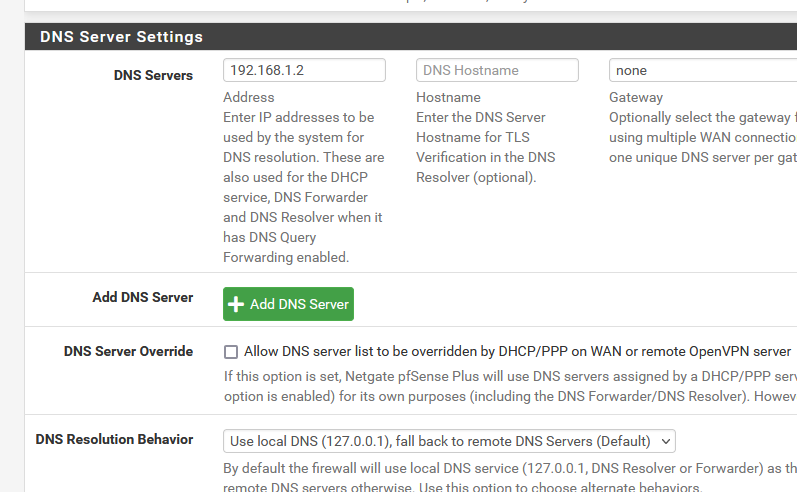
where 192.168.1.2 is the IP of your pi-hole.
Then :
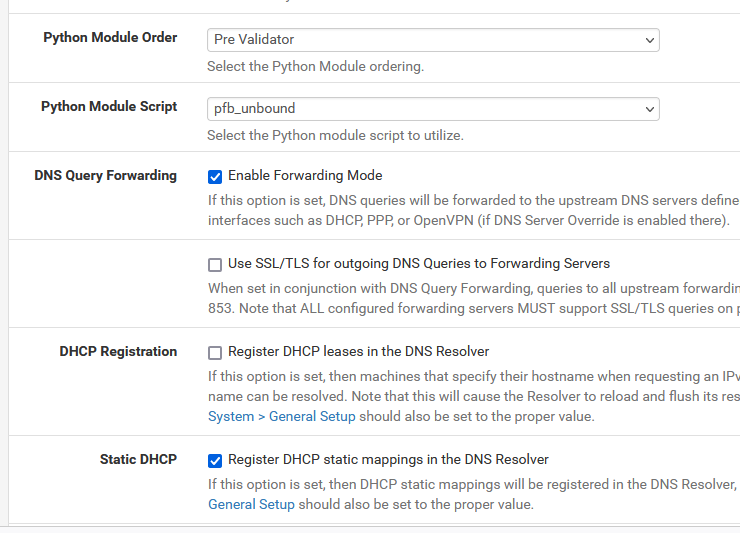
and done. Now, the resolver isn't resolving anymore, but forwarding the DNS requests to 192.168.1.2, your pi-hole.
VPN : ( and pi-hole) ( and DNS) : what DNS is the pi-hole using : Is it resolving ? Is it forwarding ? To who ? It goes out over the WAN ? The VPN connection ?
I don't know anything about a pi-hole ..... -
@THEVIKING as a noob my advice would be to pick a guide and follow it, get basics working first. The nguvu guide leverages the forwarder, resolver and native ISP resolvers to across different subnets to prevent leaks whilst allowing internal DNS resolution and a foundation for more advanced filtering based on pfBlocker. Introducing pihole is not a trivial adjustment and if a requirement is not the guide you should be following.
-
@Gertjan
Well, I started with a pihole plugged into port 3 on my isp XB-7 modem/router. It worked fine. But I wanted to add things and that guide was pretty much exactly how I wanted my setup. (apart from pfblocker since I had a pi and want to use pihole)
I wanted to add vpn mostly for "my" pc. I also wanted to put the rest of my house on a different wifi since I had an Asus x3000 collecting dust.A bit more on my network if it helps-
I have comcast ISP modem/router in bridge mode going to pfsense in a Zotac mini box. From there it goes to my tplink tp-sg108e switch to port 1. Port 3 goes to “my” desktop which is what I have setup in vlan for openvpn. Port 6 goes to pihole which is misconfigured at the moment. Port 7 and 8 are joined LAGG to my guest Asus router, which supplies clearnet to everyone else… Hope this isnt to messy to understand… -
@q54e3w
The only difference from the guide and my setup is the pi-hole. Which is one reason why I am having issues. Like I explained I had it set up and worked great before my venture to the nguvu setup.....