Proxmox management port passthrough to virtualized pfSense
-
So I'll try to draw something in paint to make this easier to describe but right now I have a proxmox server running a virtualized pfsense in it. The management port on my proxmox server is connected to my current router so that I can get through setting everything up before I replace our xfinity one. How do I pass the proxmox management port through to the virtualized pfsense? Do I need to run a short cable from one nic to the other or can I just pass it through to the VM?
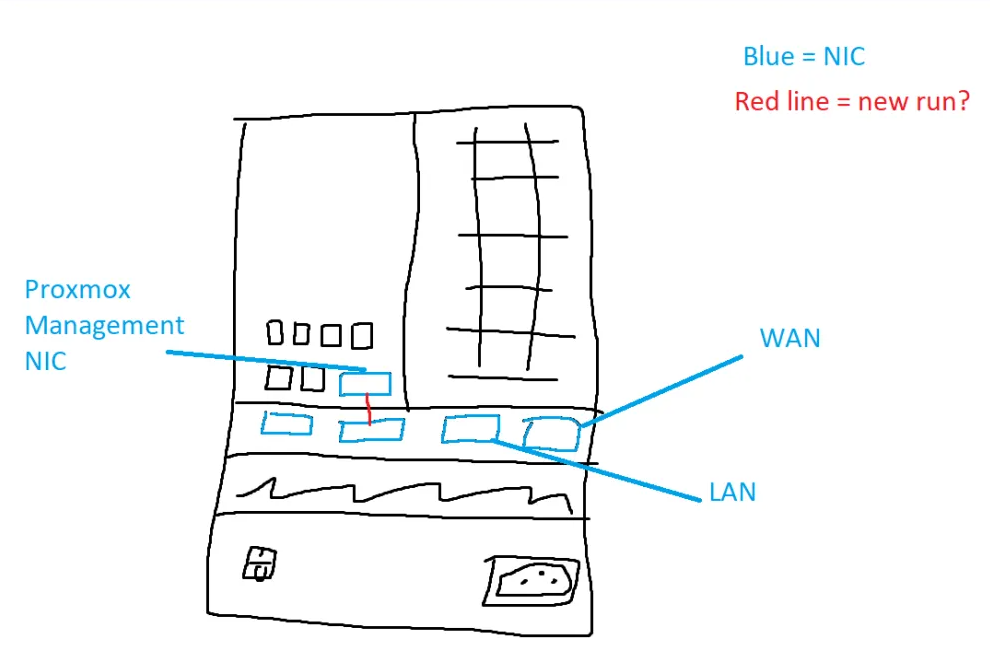
-
@Khoomn Proxomx management port needs to be connected to your lan.
If you are using pass through for the pfsense NIC that will need to be done by connecting a third NIC on your Proxmox box to your physical network switch.
If you are connecting the pfsense VM to virtual NICs then you will be connecting each virtual NIC to a bridge (software switch) in Proxmox. You can then connect your Proxmox management interface to the LAN virtual switch (define an IP address for it in the Proxmox network tab)