Jellyfin/Truenas/OMV cannot access internet outbound
-
Since switching to pfsense jellyfin is unable to download metadata. I've exhausted the jf forum , but in any case I'm 99.913% sure it's pfsense because truenas is unable to sync repositories and OMV on the same VM can't update. Any online resources are about portforwarding, which I've done and works great.
Automatic metadata downloads don't work, and when I manually identify media I get a blank screen:
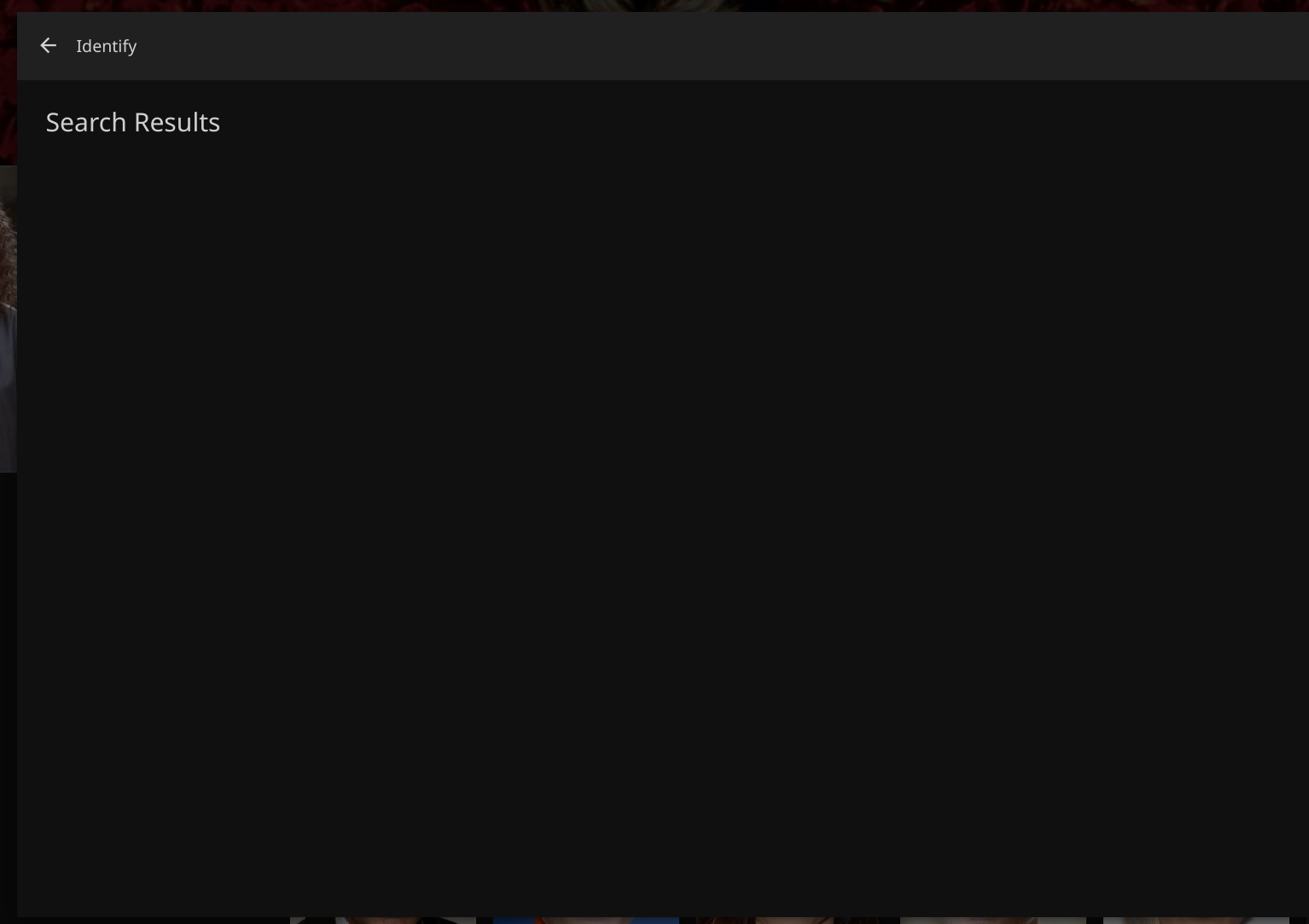
Meta data lookups are plain hhtp/https apparently, so presumably it's a rule blocking outbound connections? Or lack of a rule allowing it?
Jellyfin and openmediavault are on the same proxmox VM, with OMV as the OS. I can ping 8.8.8.8 from OMV cli, but if I run
apt updateI get "Could not resolve 'deb'debian.org'" etc.My pfsense has protonvpn.
WAN rules are:
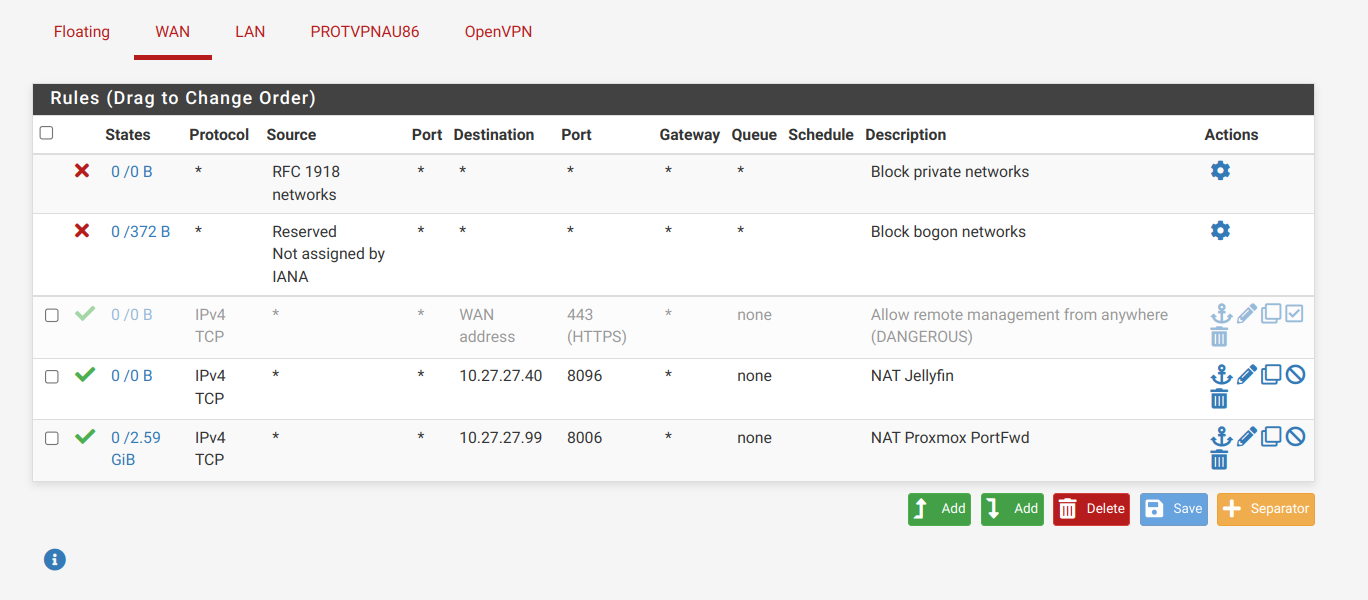
LAN rules are:
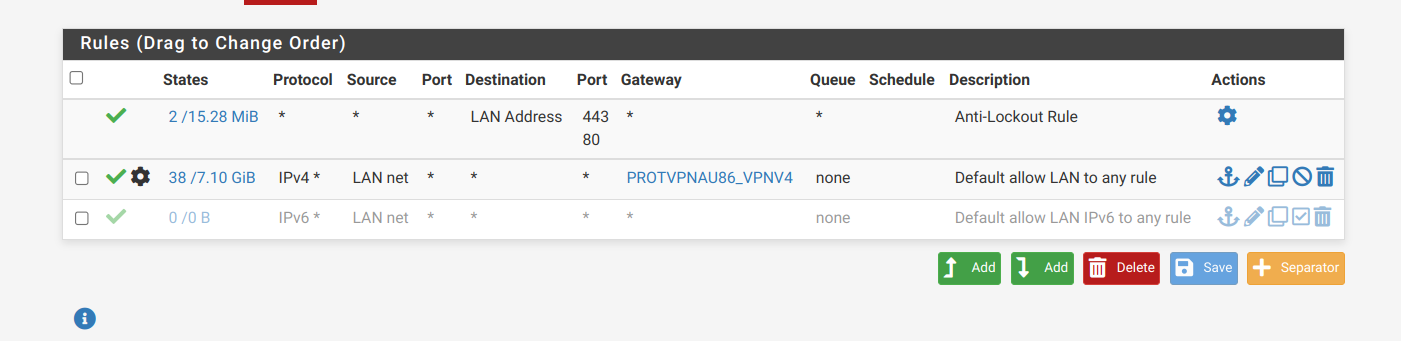
ProtonVPN rules:
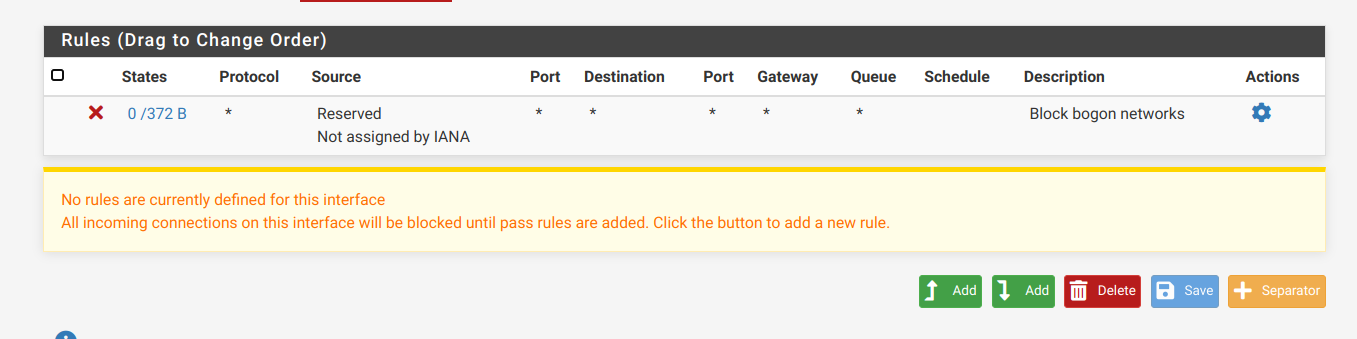
NAT Outbound:
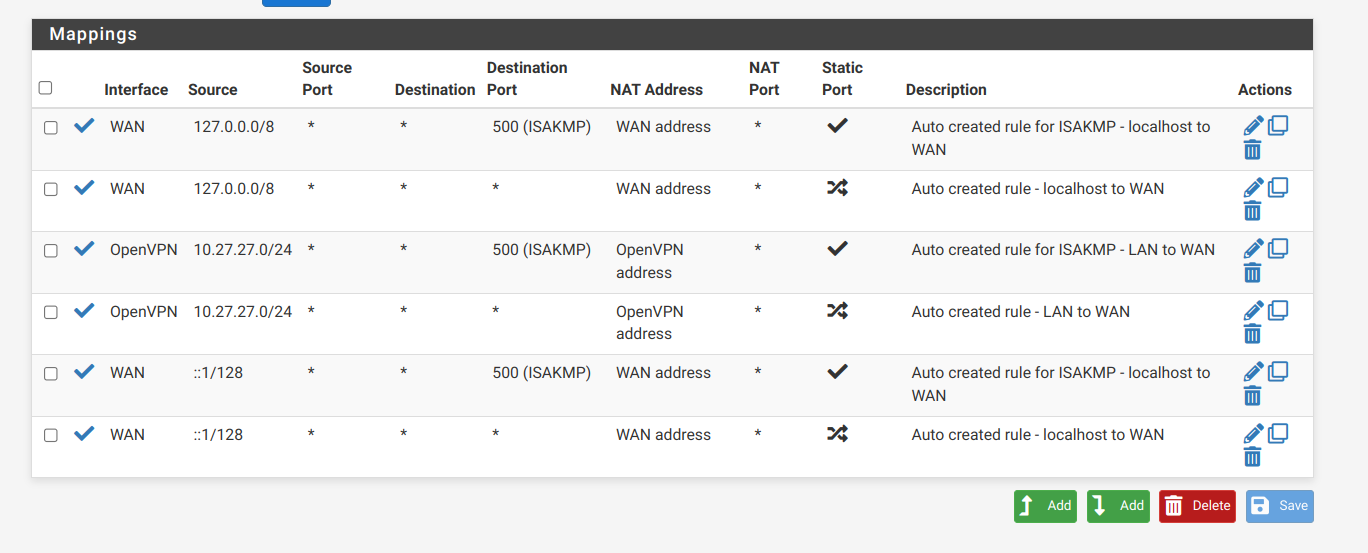
I'm not particularly knowledgeable about this and pfsense has been fun to dig and see the learning curve ahead of me. Please be gentle. I promise I tried before coming here!
-
@lindsey-w who would anything go out that vpn, when your not natting to the vpn interface?
Also what are they using for dns? Your forcing all traffic out the gateway. Is what they are using for dns available through the vpn. Like are they using googledns or something?
-
@johnpoz Dunno, I just followed the instructions on proton's website: https://protonvpn.com/support/pfsense-2-6-x-vpn-setup/
Everything works from desktops/phones/laptops etc. It's just this VM that isn't. Proxmox itself is able to update, so presumably getting through the firewall fine. Perhaps it's a proxmox issue?
-
@lindsey-w sorry but there is no way that is working. Your going out your old states would be my guess. And not sure what instructions said, but you clearly did not follow them.
So your created an interface called protvpnau86, but your gateway is out openvpn. Which would be a road warrior setup of vpn, etc.
I would start over..
-
@johnpoz I'm using that network to post here, so that would suggest that it is in fact working somewhat.
-
@lindsey-w old state - or you have your interfaces named different, and don't actually have vpn server setup?
If your vpn connection is that protvpn interface - and your not natting to that IP, how would your traffic flow through your vpn??
Do you have a hybrid nat above what you are showing for your outbound nat?
here is a nat out a client vpn connection ns1vpn on my system
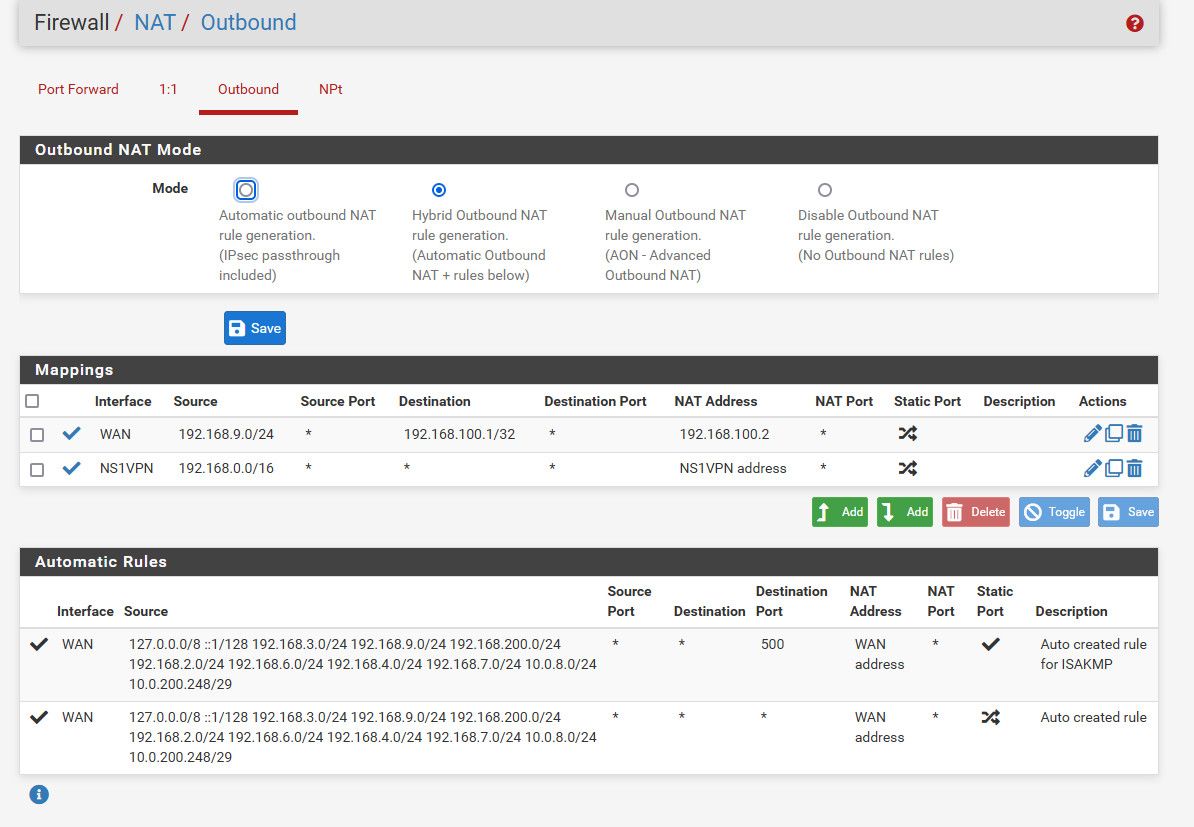
here is the client and interface assignments
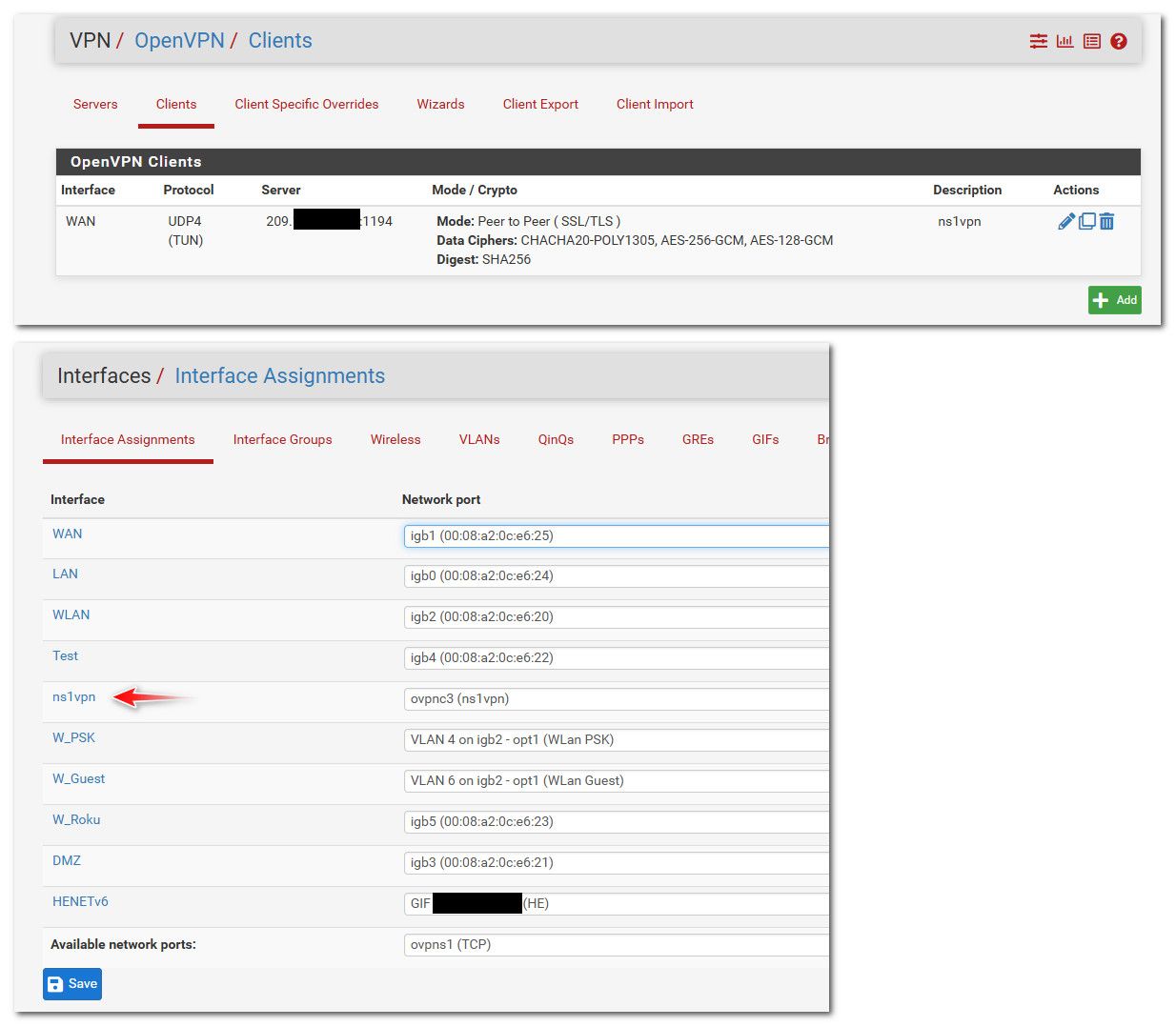
here is the gateway
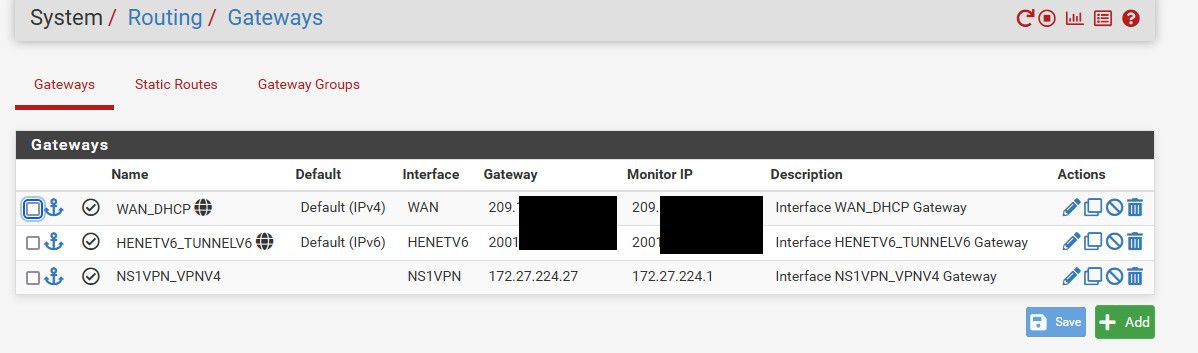
-
@johnpoz If I look up my public IP, its the protonvpn IP that I configured. Clearly you know vastly more than me but given that I can access the internet fine and my IP is the protonvpn IP, that tells me it's working.
-
@johnpoz I just reset pfsense to factory, tried to download jellyfin metadata, and it still does not work. Given that it is now a default pfsense, is there a firewall rule I need to allow jellyfin to access the web? Or is it possibly a proxmox issue?