Incorrect states on the firewall/rules page on my incoming openvpn
-
All the firewall rules have the same states/bytes counter showing. This is my openvpn server for incoming connection. This behaviour was also seen on pfsense CE and pfsense plus edition.
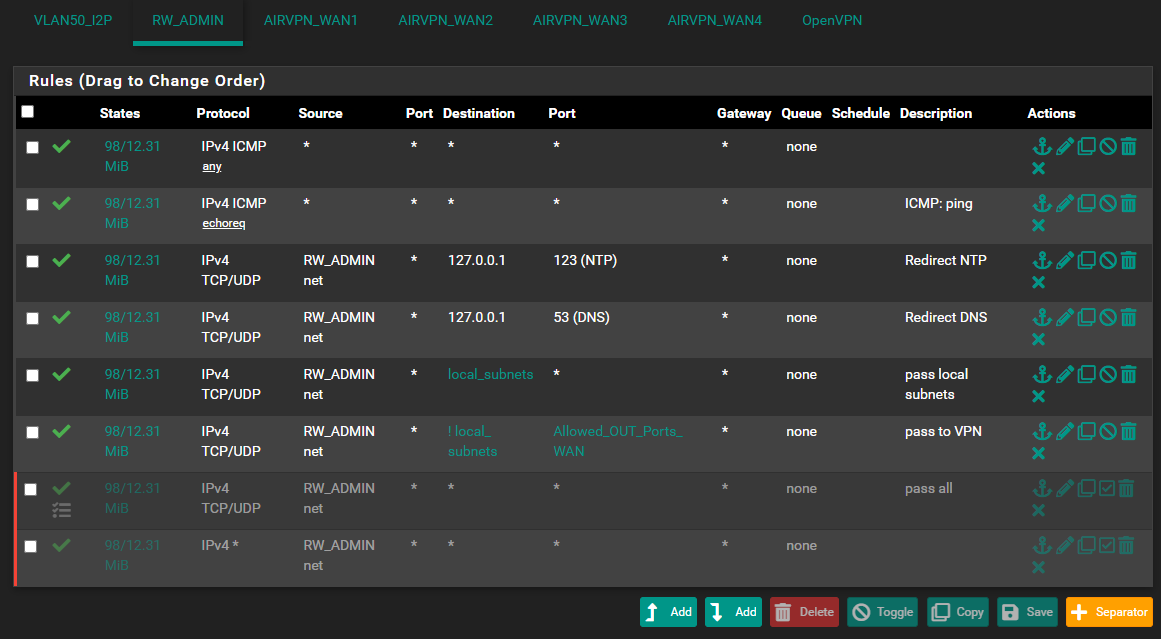
-
@Nan0tEch I have an issue where if I was to add to my access control lists the list order gets all mixed up randomly.
-
If you duplicated those rules in a certain way they may have ended up with identical tracker IDs, which would make them appear to have the same data.
https://redmine.pfsense.org/issues/13507
This was fixed a while back but if your config has the bad data already it may need fixed by hand. (e.g. take a backup, edit the duplicate tracker ID values, then restore)
-
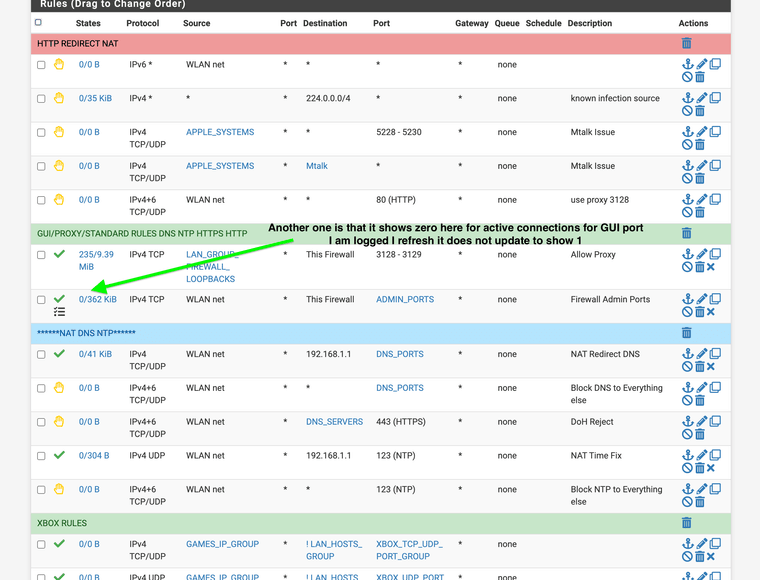
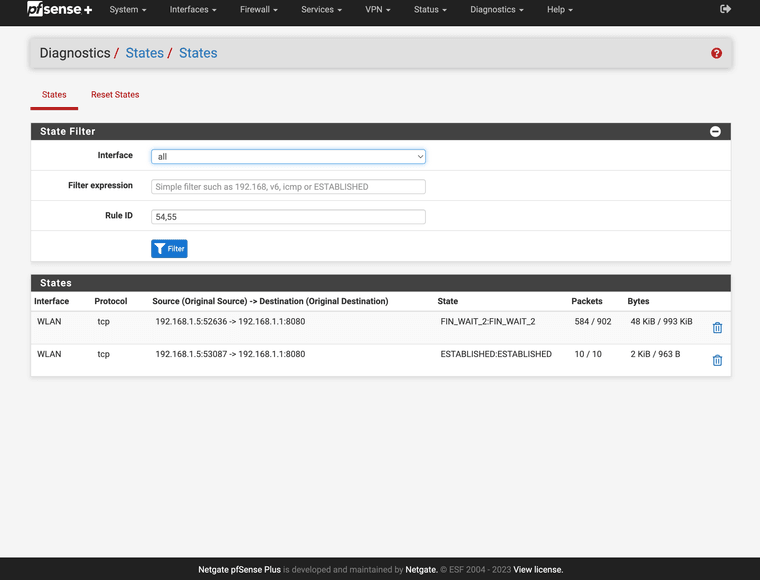
I am logged in, again it shows two when I click on it. After some time it shows correctly. It does take a few before it corrects. It is working on mine just delayed. -
@JonathanLee @jimp thx for your inputs, it was indeed the same trackerid on all the rules. i just copied and paste it on itself and deleted the old ones, now its working as expected.
thx you guys