pfBlockerNG-devel pfsense 23.05.1
-
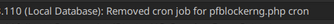
That line says me that pfBLockerng says to you :
"Listen, this is not a question, more a condition" :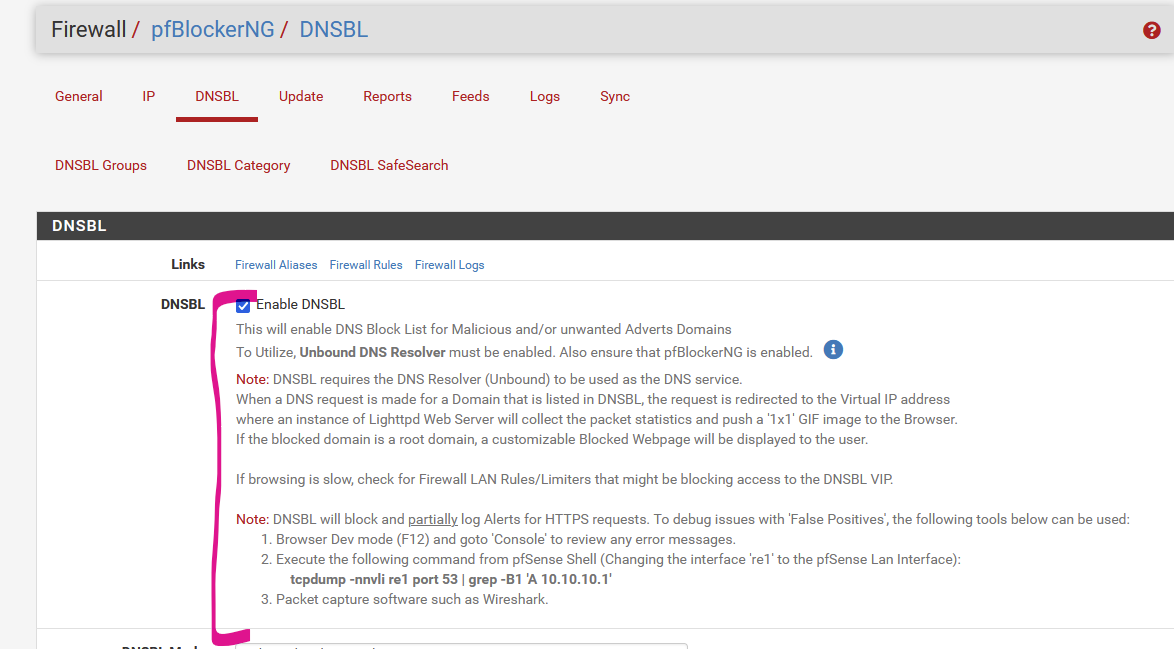
This is now explained :

DNSBL can't work if unbound isn't available.
I know, it is running as you've shown above. I suspect its a zombie process.
Kill it on the command line.Then : shut down dnsmasq - the forwarder.
Activate unbound with default settings.
This will bring you close to "No more pfBlocker issues". -
@Gertjan I got it!
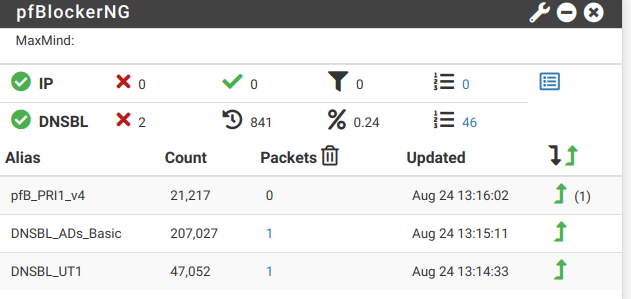
Please look at basic concepts
- DNS Resolver MUST be enabled
- pfBlockerNG
To Utilize, Unbound DNS Resolver must be enabled.Thanks to all of you! Wish you a nice day
-
@Summer said in pfBlockerNG-devel pfsense 23.05.1:
Yes don't know why but it seems gone :)
good.
so we know the files are present and have been processed. (we can talk about the time stamps (how far apart they are) later)
since you are looking at ports etc. I'll let that play out. Doesn't appear you have any package installed that will create a conflict with the ports you set and referenced above from the log "Saving new DNSBL web server configuration to port [ 8082 and 8442 ]" (there was a documented case where port 8442 was used by another listener and thus "confusing" DNSBL causing it not to start) that doesn't appear to be your situation.
From the screen capture, it looks like you have gone ahead and disabled the DNS Resolver and did that after posting your sockstat showing it running, so my take right now is that DNS Resolver is currently off ?
I'll ask then, what is your expectation with regards DNS?
or
what provides DNS to your LAN clients?
what provides DNS to your Netgate? -
@jrey said in pfBlockerNG-devel pfsense 23.05.1:
From the screen capture, it looks like you have gone ahead and disabled the DNS Resolver and did that after posting your sockstat showing it running, so my take right now is that DNS Resolver is currently off ?
I don't understand how the "background" magic work but the unbound were started by the pfblocker and it was missing other unbound process from DNS Resolver.
@jrey said in pfBlockerNG-devel pfsense 23.05.1:
so my take right now is that DNS Resolver is currently off ?
No DNS Resolver is UP and Running.
@jrey said in pfBlockerNG-devel pfsense 23.05.1:
I'll ask then, what is your expectation with regards DNS?
Just looking for a simple Ad filter
@jrey said in pfBlockerNG-devel pfsense 23.05.1:
what provides DNS to your LAN clients?
Now it is DNS Resolver on pfsense LAN that act both a resolver and forwarder
@jrey said in pfBlockerNG-devel pfsense 23.05.1:
what provides DNS to your Netgate?
Just local ISP
-
@Summer said in pfBlockerNG-devel pfsense 23.05.1:
Just local ISP
As an answer to
what provides DNS to your Netgate?
Most ISP, using a DHCP WAN, PPPOE or whatever, have one or several DNS available for their clients.
That's part the "get our connection, get our box, and we do the rest" deal. Just perfect for grandma and the other, vast majority, of their clients.
In the past, there were good reasons why they had to do this.
A huge minority of the ISP users use their own router firewall supper gadget (we call it pfSense), which gives you a big pallet with tools so you can do some fine control on your Internet traffic.
One of the first advantages is : now you can get the DNS as it was always intended be the used : you can resolve. Don't underestimate this 'resolve' word here. Understanding it means that you know what that "DNS" thing is all about.Out of the box, when you install and start pfSense the first time, and your ISP used IPv4 and DHCP, you must do this to make everything work :
Nothing.
( I agree, it might be a wise thing that you change the GUI password - and that's it - and I'm serious )
pfSEnse is like any other router out their : plug and play.
Your connection works, and not known host names are lookup up using the original, official way : resolving.
With "original, official" I mean : example : you want to know the phone number of Paul.
Some say : let's ask Jack - as he had Paul on the phone recently.
I prefer this way : "let's ask Paul". Because I guess Paul is probably the best source for this info.
Match this example to pfSense using DNS resolving.
Some : What's the addresses of microsoft.com ? => Let's ask Google.
Others : What's the addresses of microsoft.com ? => Let's ask micosoft.comNow .... you agree ? No needs to finish "Havard" to get this answer here.
It is, of course, not wrong to use the DNS of your ISP. Or to use 8.8.8.8. The bottom line is : it's a choice.
-
@Gertjan said in pfBlockerNG-devel pfsense 23.05.1:
Out of the box, when you install and start pfSense the first time, and your ISP used IPv4 and DHCP, you must do this to make everything work :
Nothing.Glad to know everything can run out of the box.
My out of the box start version was 2.3, since that updates and updates and I don't really know what each change has done.
@Gertjan said in pfBlockerNG-devel pfsense 23.05.1:
Now .... you agree ? No needs to finish "Havard" to get this answer here.
That's fine, but sometimes a reading of glossary on netgate docs could save a day ;-)
-
@Summer quoted in pfBlockerNG-devel pfsense 23.05.1:
when you install and start pfSense the first time, and your ISP used IPv4 and DHCP
Not true in "every" case. your connection could have been a static IP and DHCP would not be in play in that case. (don't really recall you saying ISP or connection type until the question was asked)
The line of questioning was more to lead on the path of thinking about how things work in your specific case. (Learning)
Without getting into the details of how or why, my DNS for example, is all local (internal, behind the wall), fully isolated from the internet. Blazing fast DNS response times. I currently have 40-50 devices behind the 2100 - and it doesn't even have to work hard. It's all about how you approach things, with a specific goal in mind. Plan it out.
I'd would like, if you don't mind, to cycle back on what was perceived to be a long download time for you and the file. (because yes that ~30min time for you ahowed does seem excessive)
what kind of speed is your WAN?
I, for example, typically download this file in 1-2 seconds max - even on a "congested" day it might take 4 seconds (yes, the file only downloads when needed, but still )
(start) Thu 24 Aug 2023 11:26:38 EDT % Total % Received % Xferd Average Speed Time Time Time Current Dload Upload Total Spent Left Speed 100 6671k 100 6671k 0 0 17.0M 0 --:--:-- --:--:-- --:--:-- 17.3M (end) Thu 24 Aug 2023 11:26:38 EDT