Impossible to reach gateway using VLAN
-
Hello,
I am running pfSense and different OS on Virtualbox with Host-Only card with theses parameters:IPv4 address: 192.168.56.1 IPv4 mask: 255.255.0.0My LAN interface is 192.168.1.1/24. I can connect different OS.
I would like now to create a VLAN and migrate my Windows 7 OS to this VLAN.I created the VLAN with the parameters:
Parent Interface: LAN VLAN Tag: 10 VLN Priority: 0 Name: VLAN1I created the interface for this VLAN:
IPv4 Configuration Type: Static IPv4 IPv4 address: 192.168.10.1/24I want to connect a Windows 7 computer to this VLAN. I set the following IP:
IP address: 192.168.10.10 Mask: 255.255.255.0 Gateway: 192.168.10.1 Locally Administrated Address: 10 (to match with VLAN Tag).I can't ping or reach my pfSense web interface. What I am not correctly configuring?
Should I define a second network card to configure the VLAN?
Thanks for your help. -
@Dave07186 you understand that your 192.168.56.1/16 (255.255.0.0) overlaps with the 192.168.10.1/24 address right.. You can't do that..
Locally Administrated Address: 10 (to match with VLAN Tag).
That is not a vlan tag. If you want to actually set a tag, that would be this on your driver
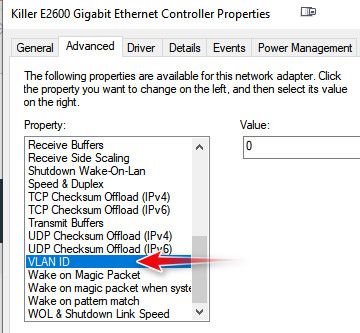
If your setting locally admin address - that is your mac address.. So yeah setting that to 10 would bork it up so it couldn't talk to anything.
It would be a very special needs sort of setup where you would actually set a tag on a windows interface - normally end user devices are just in a vlan, that they really don't know anything about - this would be untagged.
If you want to put them in a specific vlan, you would set that up on your switching infrastructure or your VM networking infrastructure - the end device be it physical or virtual would really have no need to actually set tags on its network traffic.
-
@johnpoz I don't seem to have the option in Virtualbox. It appears that it's not supported with the default network card driver. I won't be using VLAN, so the issue is resolved. Thank you for your assistance.
-
@Dave07186 if you want to use vlans in your VM setup, you wouldn't actually set the tag on the virtual interface - you would set it up in the virtual switch or port group on the vswitch etc. I have not played with virtualbox in a really long time, but end devices almost never have need for actually doing the tag themselves.
I have to assume virtual box has a way to allow VMs to be on a vlan..