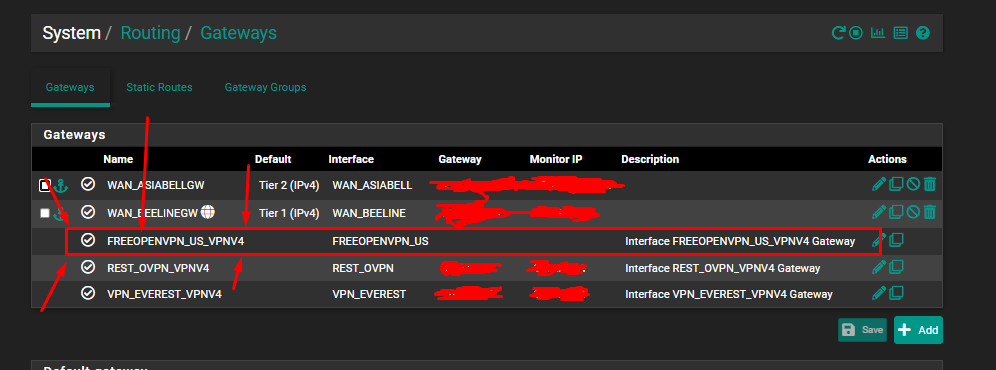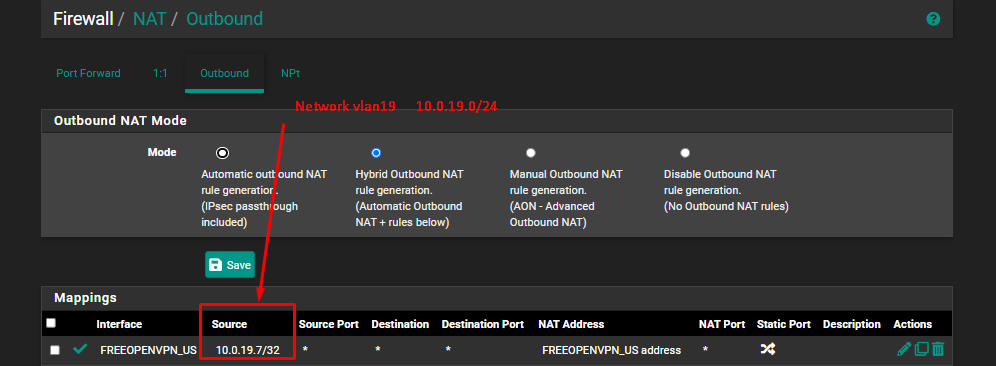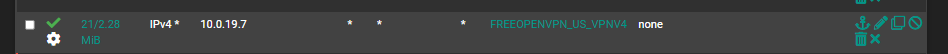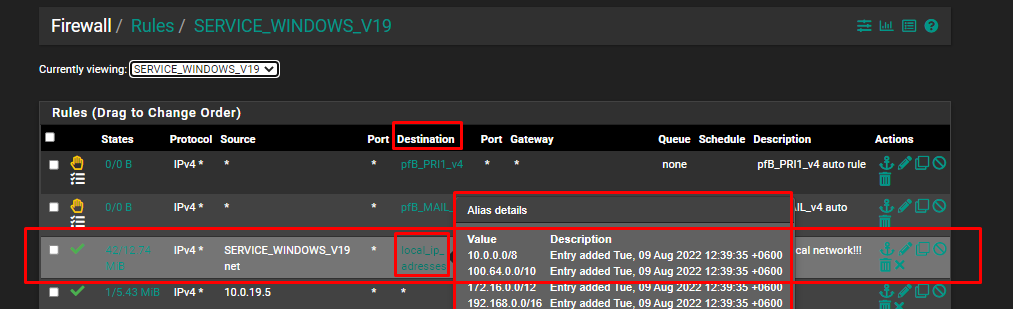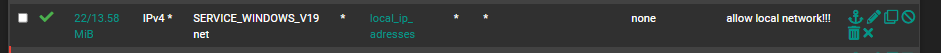openVPN client on PFSense, no routing to openVPN
-
Hi everyone.
I am new with pfsense and until now i got everything to work i want to. But i am not able to fix the following problem.I have a network with multiple VLANs and i want one VLAN to send all the traffic to a public VPN hoster. For my it looks good the VPN client connection is working. Status > openVPN > Client Instance Statistics: "Connected (Success)". And also the system log > openVPN: "Initialization Sequence Completed".
I checked the boxes: "Don´t pull routes" and Don´t add/remove routes" on the VPN client config, without these boxes my internet connection was not working any more. But the tunnel was still up and running and my idea was to configure the rest manually.
Maybe this is not possible, maybe this was my first mistake.
Now i created a new network "opt9" and assign the new created openVPN Interface to it and enabled it. Next step was updating the NAT config. I updated the config to "Manual outbund NAT". Now there was my first surprise. There are two configs for all of my VLANs. Interface is WAN, source is my VLAN net, Source and Destination "" one with destination port also "" another with "500 (ISAKMP)", NAT address "WAN address", NAT Port "*". The Rule with Destination Port 500 is static, the other one is not.
I changed on both rules the interface to "opt9" for the VLAN i want to tunnel all the traffic but after apply the setting the VLAN is not able to ping a public domain. Now i am not able to fix this.
Maybe there are several errors in my setup, and if you need some additional information, please let me know. I will do my best to give you a response as fast as possible.
Thank you very much for your help, cheers
bb. -