IPV6 Prefix ID issue after upgrading to 23.05.1
-
@Gertjan said in IPV6 Prefix ID issue after upgrading to 23.05.1:
That should show the DHCP6 negotiation.
Actually, it won't. DHCP on both IPv4 and IPv6 uses UDP. Here's how to do it.
-
@JKnott said in IPV6 Prefix ID issue after upgrading to 23.05.1:
IPv6 uses UDP
Yep, fail on my side.
Should be - at least - IPv6.
Wasn't sure about DHCPv6 was also UDP only.I actually used your Here's how to do it to see my failing ISP router : dhcp6-clienst (pfSense) asks for 3 /64 prefixes, ISP router only offers one (1).
-
Hi @Gertjan,
After doing a packet capture on WAN for VLAN 100 (internet) with the parameters to only include UDP on port 546 and 547, I get the following output after doing a restart without WAN connected and inserting the WAN cable after the reboot:
09:16:19.806263 IP6 fe80::227c:14ff:fef0:fb73.546 > ff02::1:2.547: UDP, length 52
09:16:20.841596 IP6 fe80::227c:14ff:fef0:fb73.546 > ff02::1:2.547: UDP, length 52
09:16:22.819232 IP6 fe80::227c:14ff:fef0:fb73.546 > ff02::1:2.547: UDP, length 52
09:16:26.784183 IP6 fe80::227c:14ff:fef0:fb73.546 > ff02::1:2.547: UDP, length 52
09:16:34.332269 IP6 fe80::227c:14ff:fef0:fb73.546 > ff02::1:2.547: UDP, length 52
09:16:48.863322 IP6 fe80::227c:14ff:fef0:fb73.546 > ff02::1:2.547: UDP, length 52
09:17:17.665156 IP6 fe80::227c:14ff:fef0:fb73.546 > ff02::1:2.547: UDP, length 52Strange is, that when I use a different pfsense box with pfsense v2.7 with the same settings, I get a IPv6 on all my assigned NICs. So it must be something in the newest release of pfsense Plus. It worked before on this box.
-
I presume that fe80::227c:14ff:fef0:fb73 is the pfSense WAN.
NO answer what so ever.Just a wild guess : take your pfSense 2.7.0, note the MAC of its WAN.
Copy it over to the WAN of the pfSense plus.AFAIK : pfSense Plus and pfSense 2.7.0 use the same code here. For example : dhc6c settings etc are equal.
-
@Gertjan said in IPV6 Prefix ID issue after upgrading to 23.05.1:
see my failing ISP router : dhcp6-clienst (pfSense) asks for 3 /64 prefixes, ISP router only offers one (1).
Does your ISP offer more than 1 /64? Some ISPs are d*mn cheap! Is your modem in bridge mode? You need it to get IPv6 to the LAN.
-
@Gertjan said in IPV6 Prefix ID issue after upgrading to 23.05.1:
Just a wild guess : take your pfSense 2.7.0, note the MAC of its WAN.
Copy it over to the WAN of the pfSense plus.Or try rebooting the modem. Some require that with a different MAC.
Does IPv4 work properly? If so, that would rule out the MAC issue.
-
@Gertjan said in IPV6 Prefix ID issue after upgrading to 23.05.1:
dhcp6-clienst (pfSense) asks for 3 /64 prefixes
How the heck do you manage that? You specify a prefix length, not the number of prefixes you want.
-
@JKnott said in IPV6 Prefix ID issue after upgrading to 23.05.1:
How the heck do you manage that? You specify a prefix length, not the number of prefixes you want.
"Home made" dhcp6c config file.
See here.
( Google translate mandatory ^^ )I'm waiting for the new firmware to be released.
-
@Gertjan said in IPV6 Prefix ID issue after upgrading to 23.05.1:
How the heck do you manage that? You specify a prefix length, not the number of prefixes you want.
"Home made" dhcp6c config file.
You specify the prefix length, which means only powers of 2. Last I checked, 3 wasn't a power of 2.
-
@Appletower
There have been a few slight oddities with v23.05.1 with IPv6 in certain configurations. Often a reboot is all it takes but there are a few config tweaks on IPv6 that can help, if needed.v23.09 dev seems (so far) slightly better with IPv6, which is reassuring.
As you didn't mention them, don't forget about the 2 pages under this tab, especially RAs and Router mode:
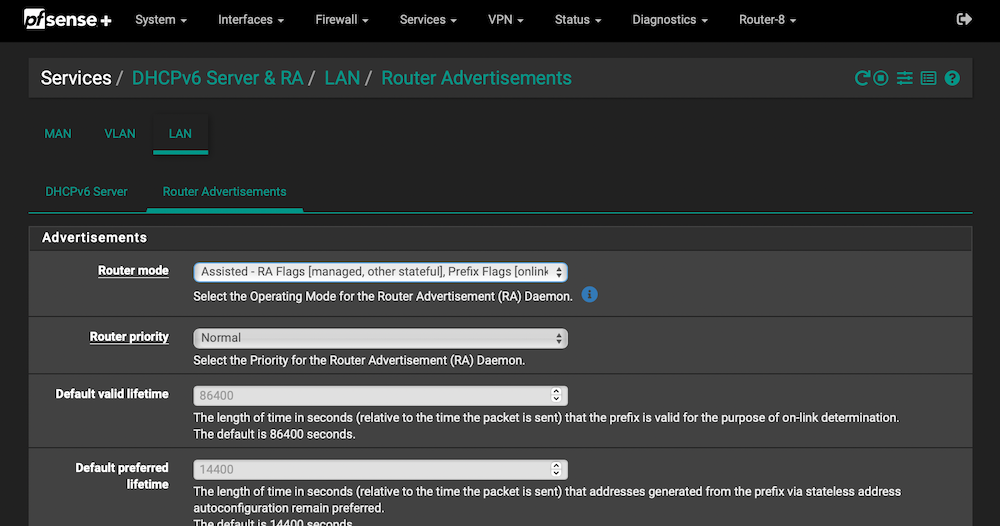
 ️
️ -
@RobbieTT Thanks for your feedback on de dev release. What worked for me (until release 23.05.1) was the following config:
- WAN VLAN 100 for getting a connection with my ISP
- System - Advanced - Networking: Allow IPV6 checked, Do not allow PD/Address release checked
- Interface - WAN: IPv6 Configuration type selected DHCP6, DHCP6 Prefix size 56, Request only an IPv6 prefix checked
- Interface - Opt2 with VLAN 10: IPv6 configuration type is track interface, IPv6 interface WAN selected and IPv6 prefix ID is 1
Here it already is getting odd, because on the dashboard under interface, I now see under WAN 2 IP addresses (my IPv4 and my local IPv6), but under Opt2 I only see my IPv4 and nothing regarding IPv6.
Then under Services - DHCPv6 Server & RA:
DHCP:
- DHCPv6 enabled for this interface
- using range ::AA - ::FFF
- prefix deligation size 64
- Provide DNS servers to DHCPv6 clients selected
RA:
- Router mode: managed
- Provide DNS configuration via radvd & Use same settings as DHCPv6 server are both selected
This worked, but suddenly ... no IPv6 addresses anymore with the latest release.
-
Yep, I had similar ripples but more intermittent. Switching to 'Assisted' mode helped enormously (and cured a small issue with Apple HomePods & HomeKit that, in itself, was triggered by an Apple update).
These settings worked for me (of course, use /56 rather than my /48):
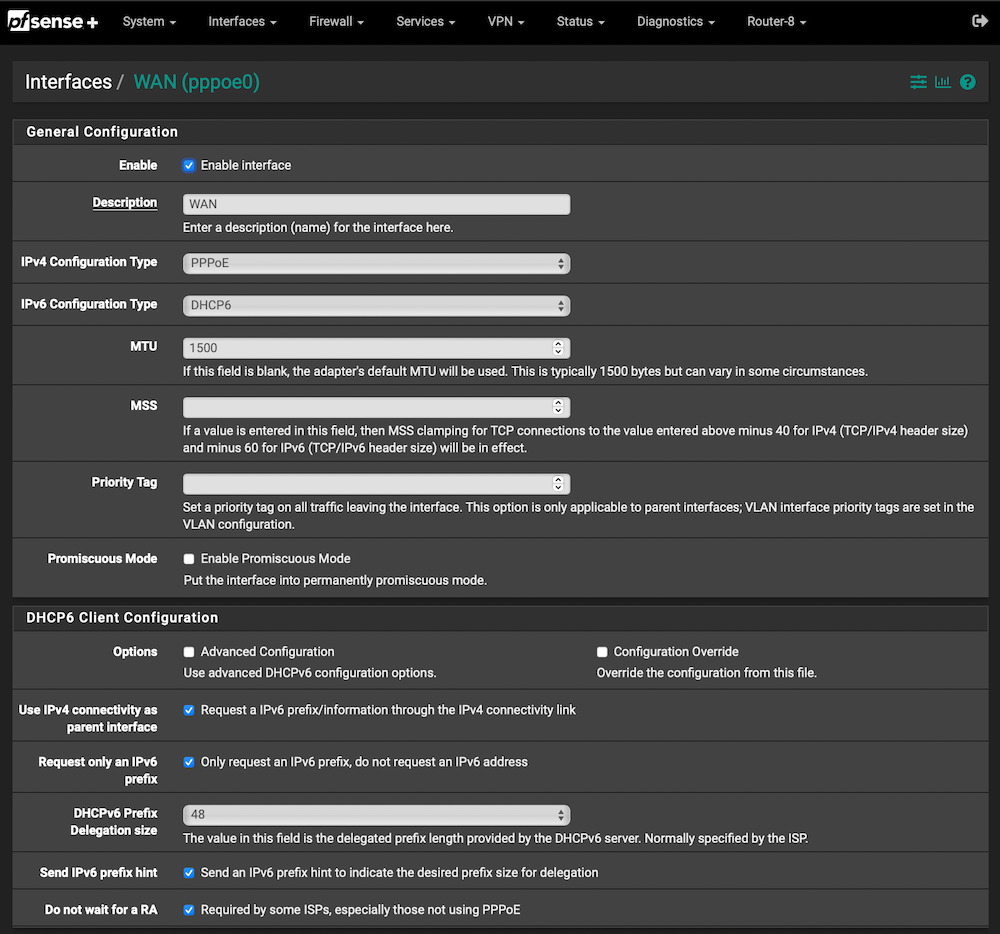
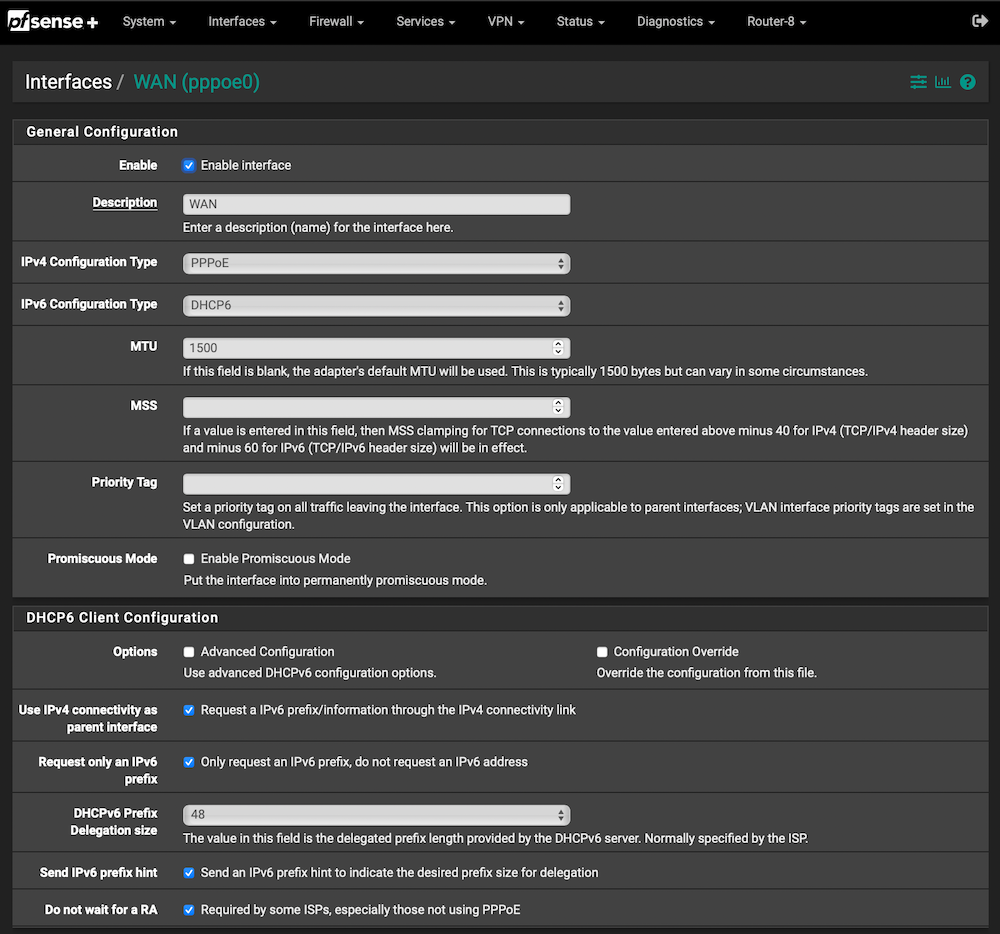
Switching to Assisted mode (as recommended by a Netgate dev) was the 'magic' key for me.
 ️
️ -
@RobbieTT Updated my pfsense install to the latest DEV release, switched from Managed to Assisted...still no IPv6 on my interfaces :-(
-
@Appletower said in IPV6 Prefix ID issue after upgrading to 23.05.1:
switched from Managed to Assisted...still no IPv6 on my interfaces
Those have to do with DHCPv6 on the local LAN and have nothing to do with whether you get IPv6. I use unmanaged here.
-
Thanks for all your support guys, but nothing seems to work on my Qotom pfsense box with this release. Did a new install with CE2.7 and there it works fine. As soon as I upgrade to 23.05.1 the IPv6 network doesn't get any IP addresses. Therefor will put by Qotom box on the shelf for now and re-use my Dell R320-II for the time being. Looking forward for an improved pfsense release.