More correct rules
-
Hello.
I apologize in advance for my English. It is not my first language.
I am bothering you to ask if it is possible to get better organization/display/correctness of the firewall rules.
I am going to attach some photos illustrating my current inherited situation.
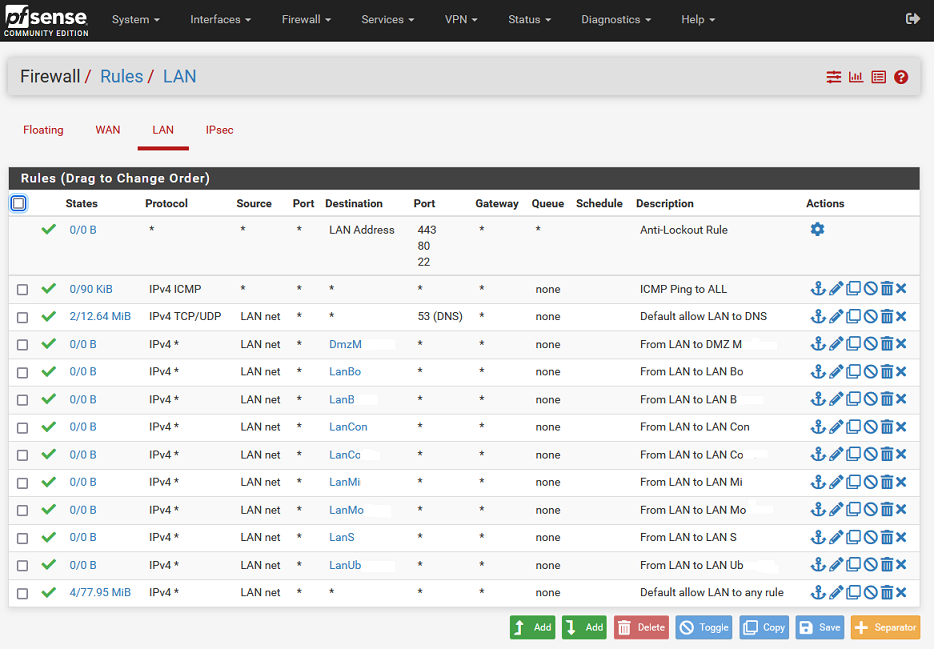
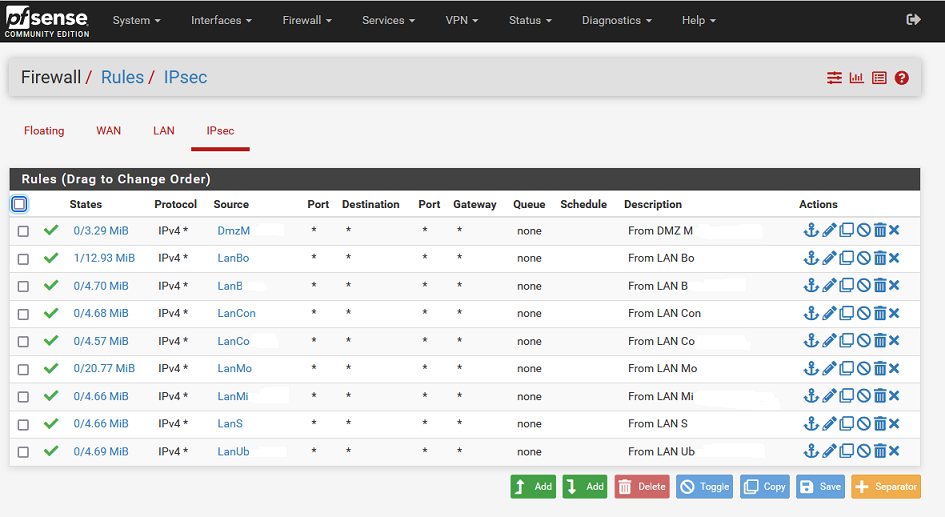
For example, i would like to eliminate the "Default allow LAN to any rule" rule in favor of as many rules for as many destinations.
Would this be possible? How should i go about it?
Thank you. -
@conbonbur said in More correct rules:
For example, i would like to eliminate the "Default allow LAN to any rule" rule in favor of as many rules for as many destinations.
Would this be possible? How should i go about it?Possible and you just did it.
What / who is LanBo ? DmzM ?
If you're sensible to style, looks, colors etc, use the + Separator button.
-
Excuse me but i haven't done anything yet.
LanBo, DmzM, LanB, LanCo etc. etc. are remote LANs that i reach with the related VPN tunnels (see screenshot IPSEC001).
I would like the traffic between the various remote LANs to pass through but not mix with the traffic directed to the Internet.
And my understanding is that with the "Default allow LAN to any rule", this is what happens.