Can't connect to LAN IPs on laptop while on WG VPN but working fine on iPhone
-
Hello all,
I followed this video to get my WireGuard VPN up and going. Used the same IPs and changes (port formwarding) as in the video. This set-up has been working great for my iPhones. I can access my LAN devices such as pfSense at 10.0.1.10, TrueNAS at 10.0.1.11 and my proxmox at 10.0.0.10:8006 via my iPhone on both WiFi networks + mobile data.
I recently purchased a laptop and used the same setup in the video but for some reason when I try to access my local devices (pfSense,TrueNAS, Proxmox) I get either a 'ERR_NETWORK_ACCESS_DENIED' error when using chrome or a ERR_TIMED OUT. Some websites load (slowly) and some don't load at all. Unless I uncheck 'Block Untunneled traffic (Kill Switch)' option on the WireGuard program on my laptop, I won't get any websites to load (non-LAN IPs) what so ever.
My pfSense setup is pretty much standard. I have pfBlocker and Wireguard installed, the only changes have been made were the ones to configure WireGuard as per video.
Is there something that I am missing? Why does the same configurations work on my iPhones without issues but not on my laptop?
Here are some screenshots of my settings:
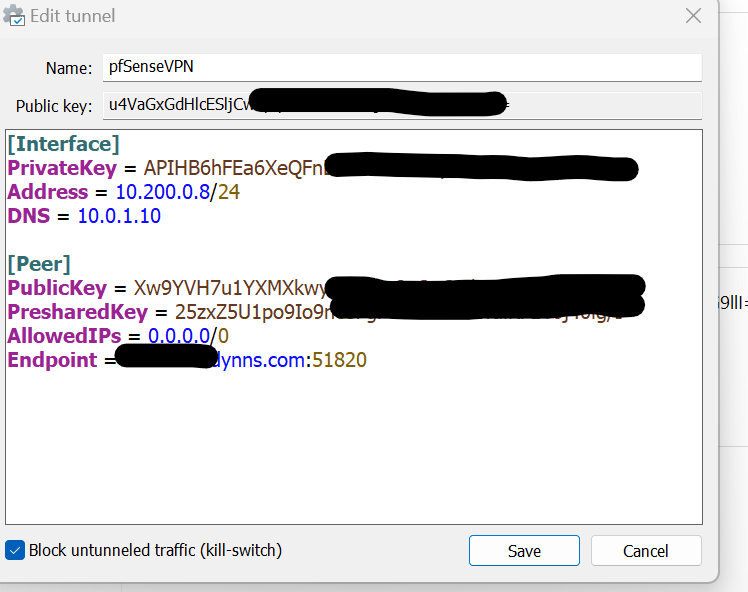
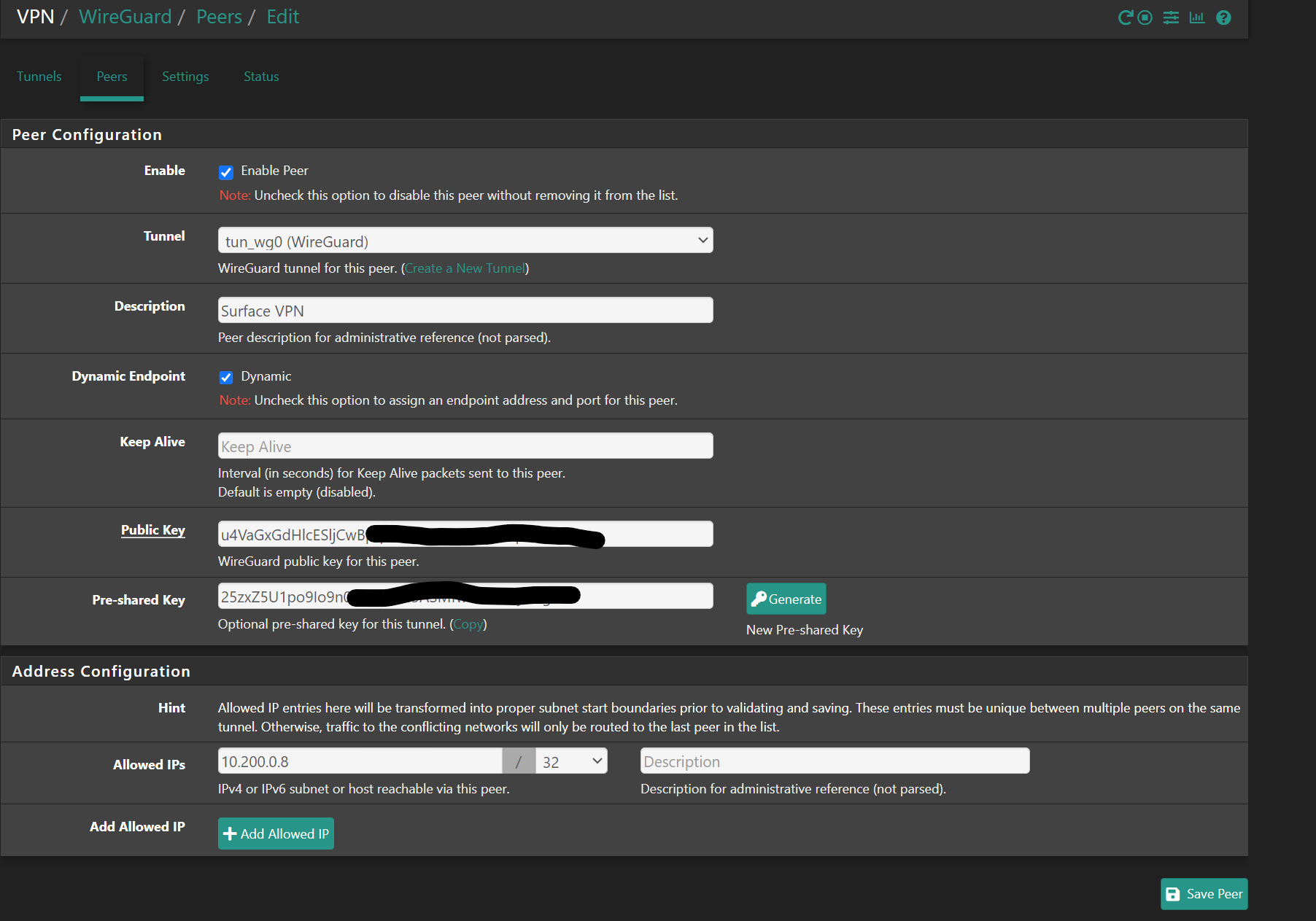
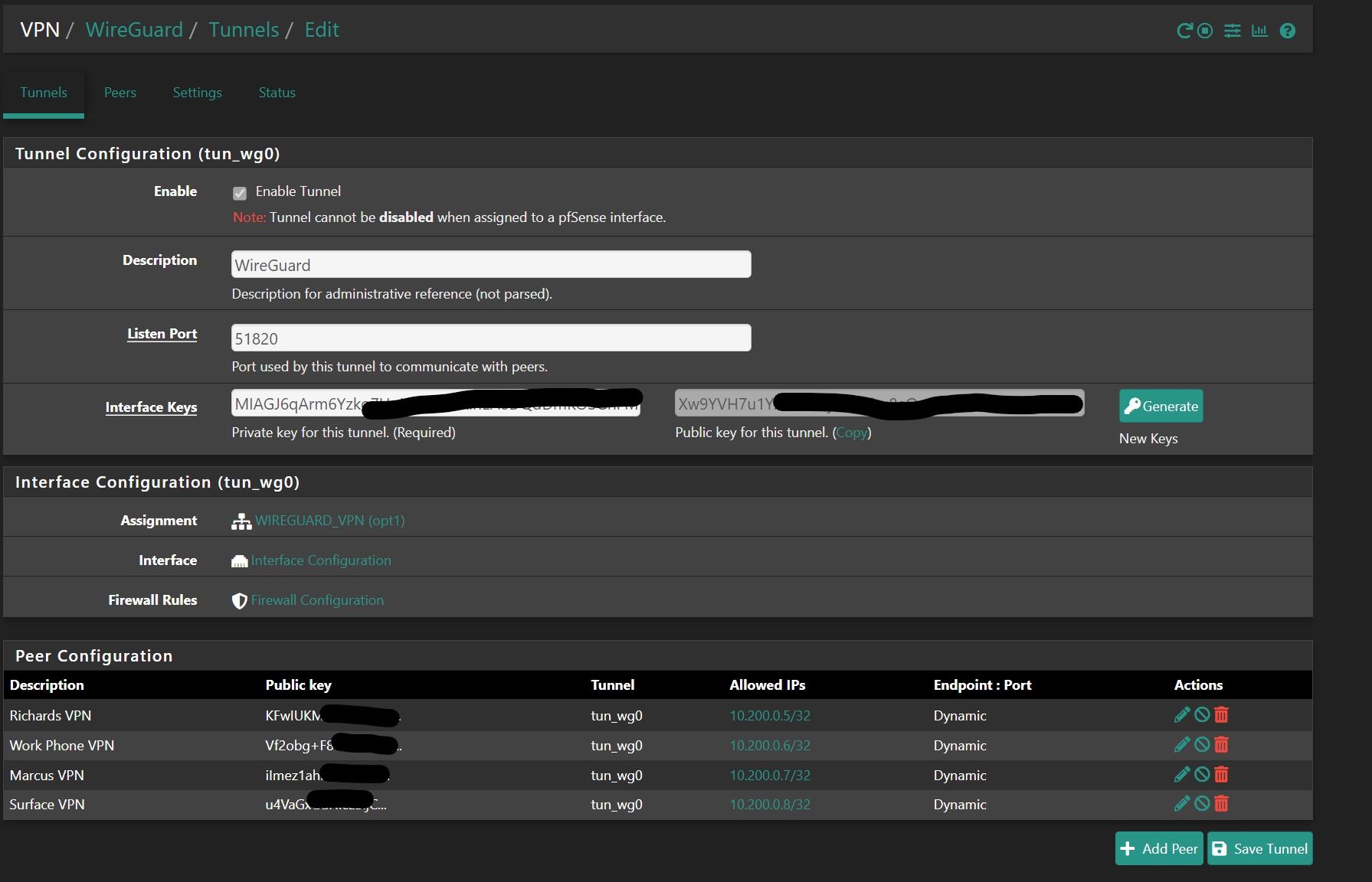
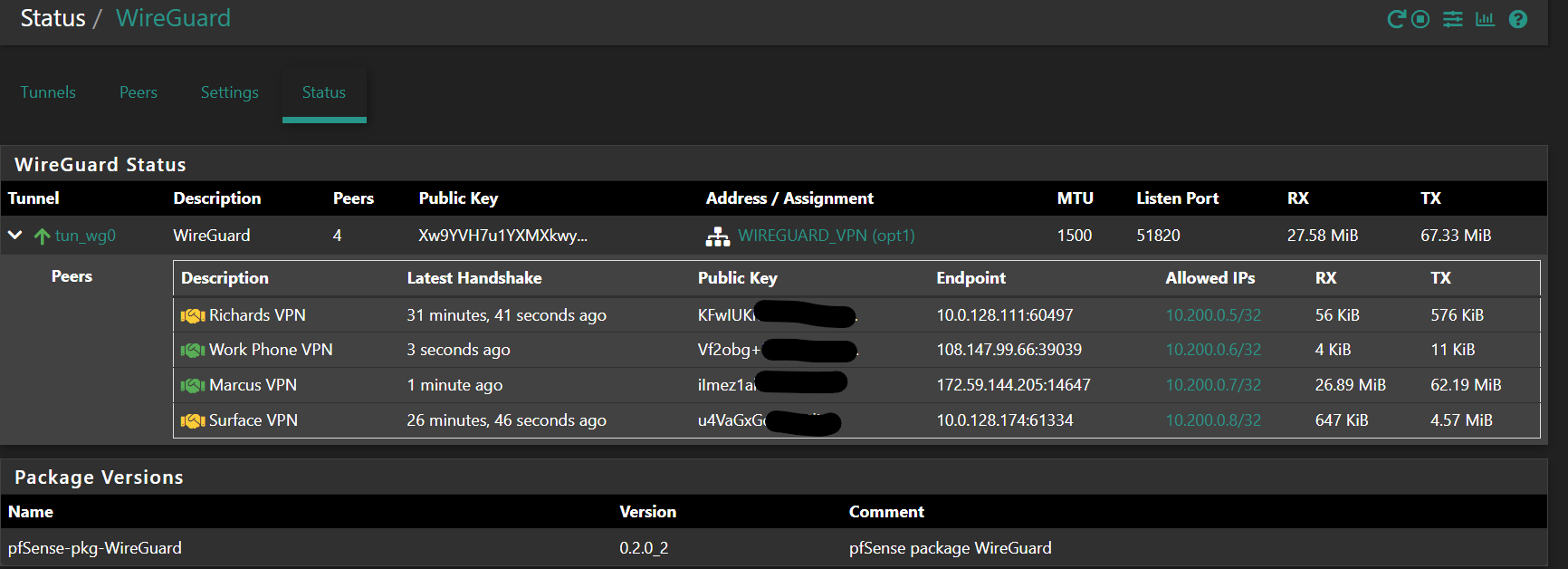
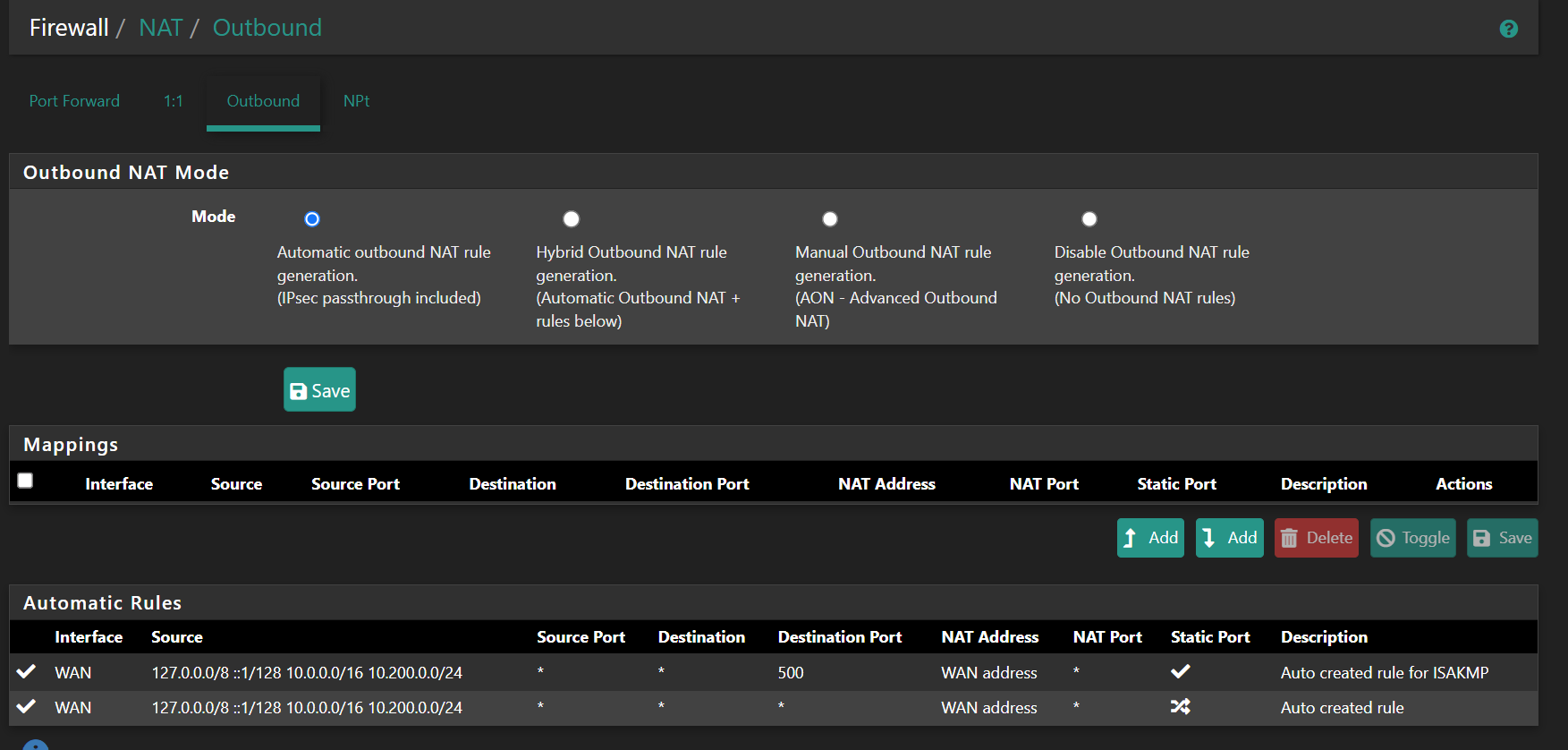
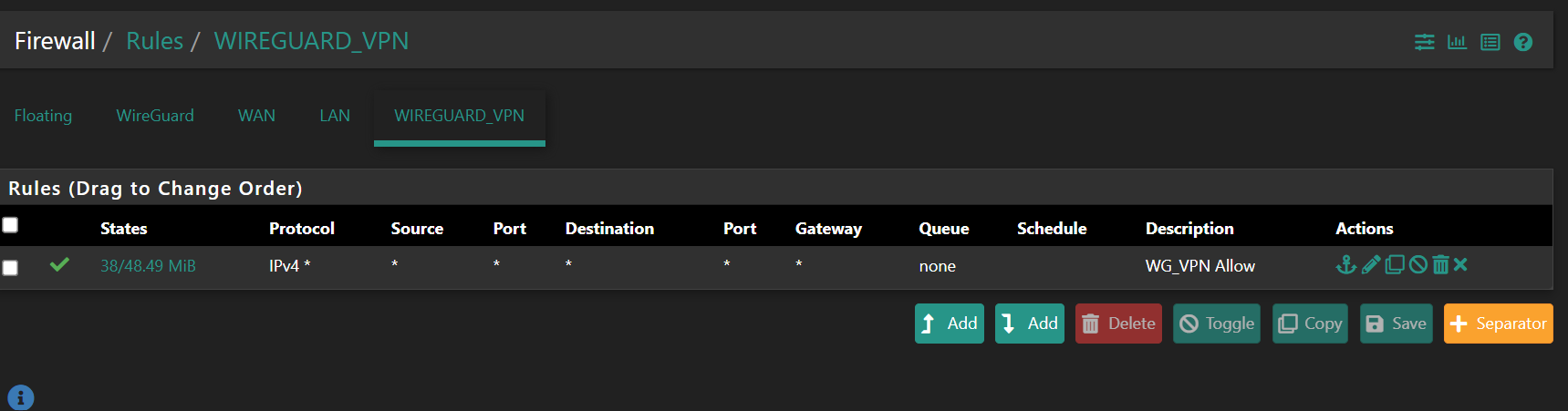
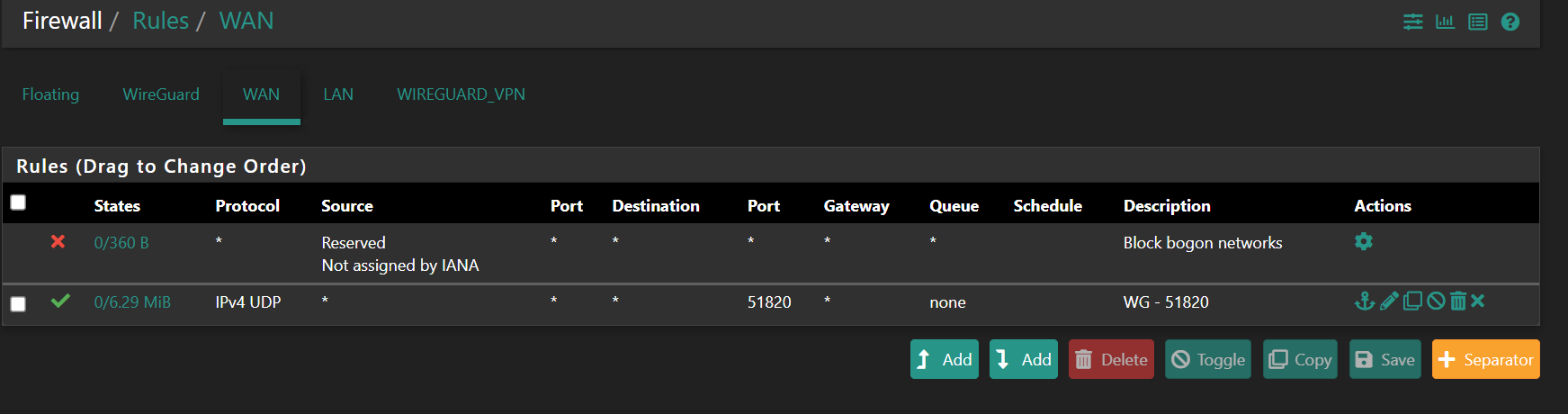
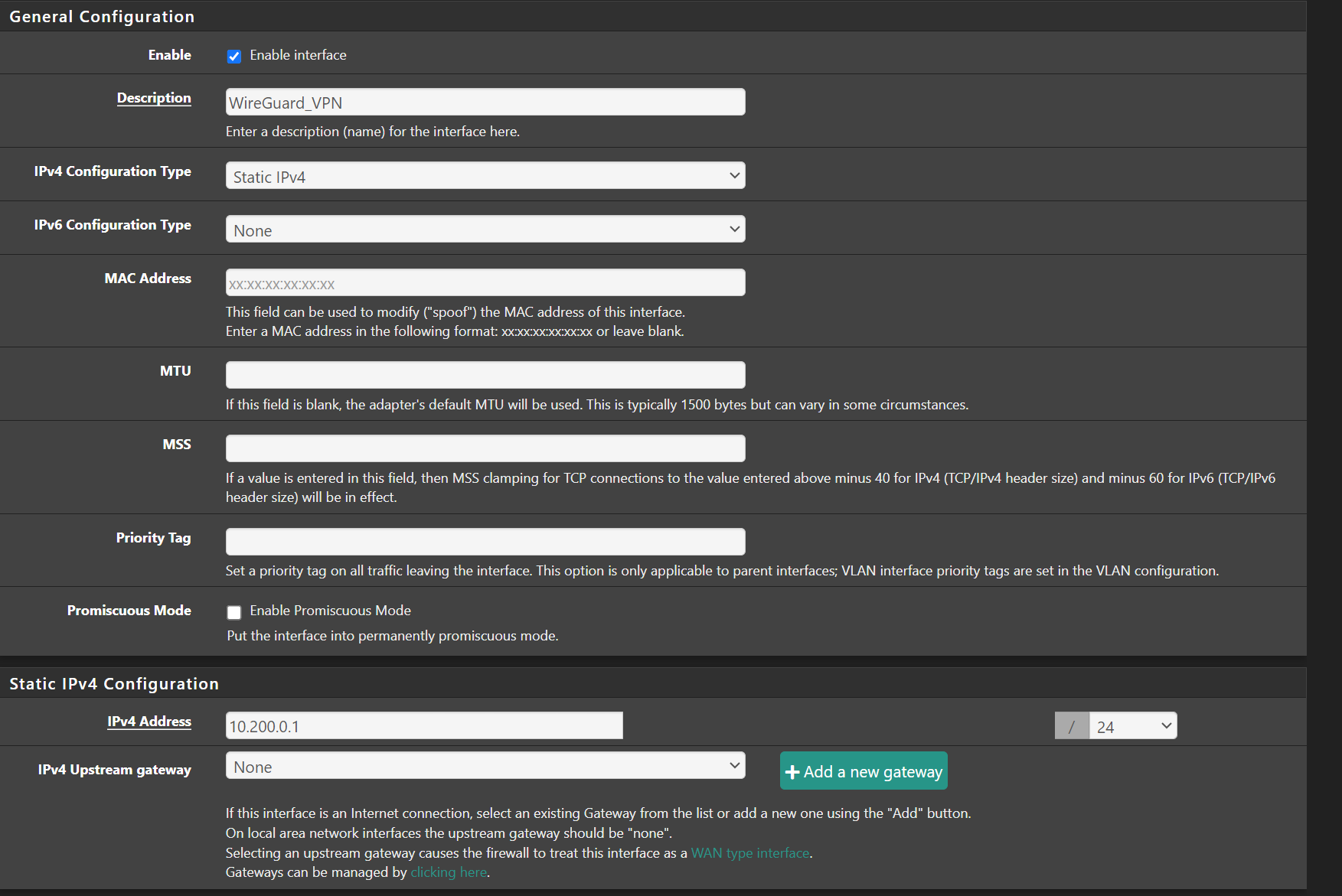
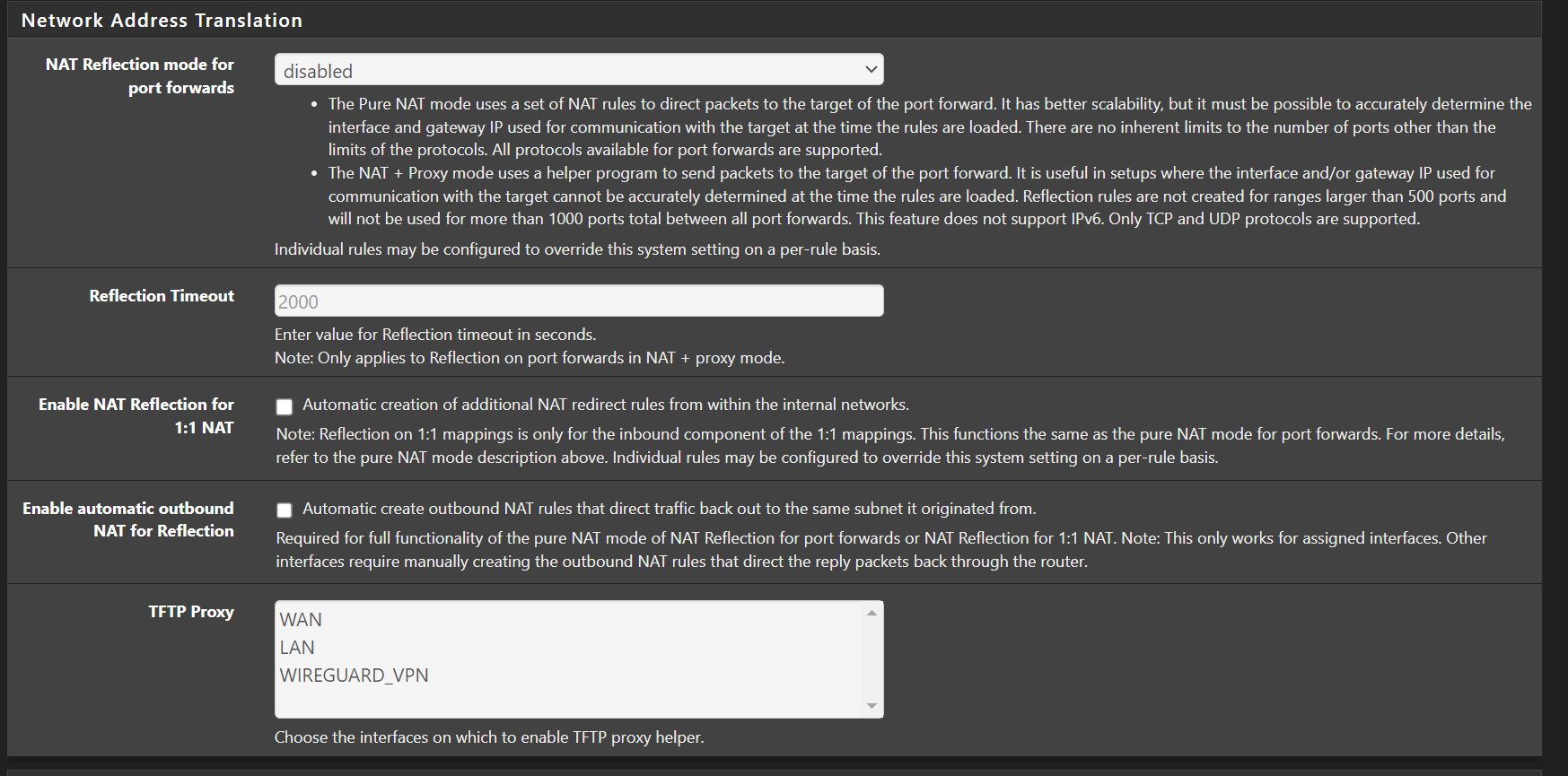
Thank you for the help! :)