OpenVPN server deamon does not start with pfSense 2.7
-
Hi, today I virtualized an old Installation of a pfSense with OpenVPN on. I´ve done such things quite often.
- Download the configuration
- Edit VLAN and interface names
- Install a new pfSense (2.7)
- Restore the edited configuration
pfSense 2.7 did not start the openVPN interface. A message was displayed, that the deamon did not start. I tried to start manualy from the GUI with the same result.
Did I mess up the config? So I decided to install and restore to pfSense 2.6.
pfSense 2.6 with the same configuration started OpenVPN fine. But unfortunately pfSense 2.6 gets no suitable packages anymore.
Someone with the non community edition seems to have had a similar problem early this year and he had to install a pack with patches.
At the moment 2.6 is running. And it would be possible to transfer a VM of 2.6 or an older Version with the necessary packages, but I think this could only be a temporary solution ...
On the other hand I have some similar installations with pfSense. And, if some/all of those can not be upgraded in the future without hassle ....One of the main problems for diagnosis is: pfSense works with VLAN 4095 on ESXI and starting the instance will interfere with production environment unless some tweeks are done to the network section of the ESXI.
I dont want to do these in an production environment. This limits quick trial and error. Iinfos about current configuration details however can be obtained from the running pfSense 2.6 or the config file.I hope someone had the same problem and solved it or a general solution is known.
-
Well, time to show the error message when OpenVPN server is started.
And show your settings. -
I didn´t plan to spam the forum/the thread. But now I see no other possibility. This is the OpenVPN configuration, displayed with 2.6.
OpenVPN deamon does not start with 2.7 but starts with 2.6. One or some of the former choosen options are crashing 2.7´ OpenVPN.
It would be good to get a solution, which avoids redeploying of the clients.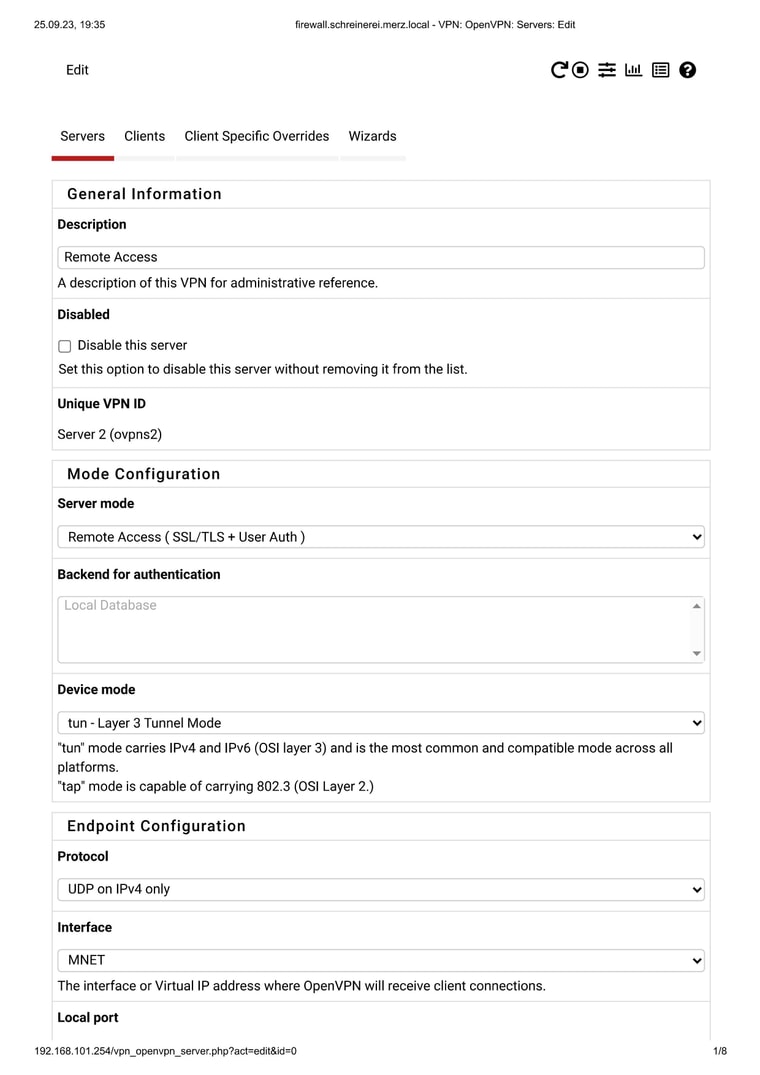
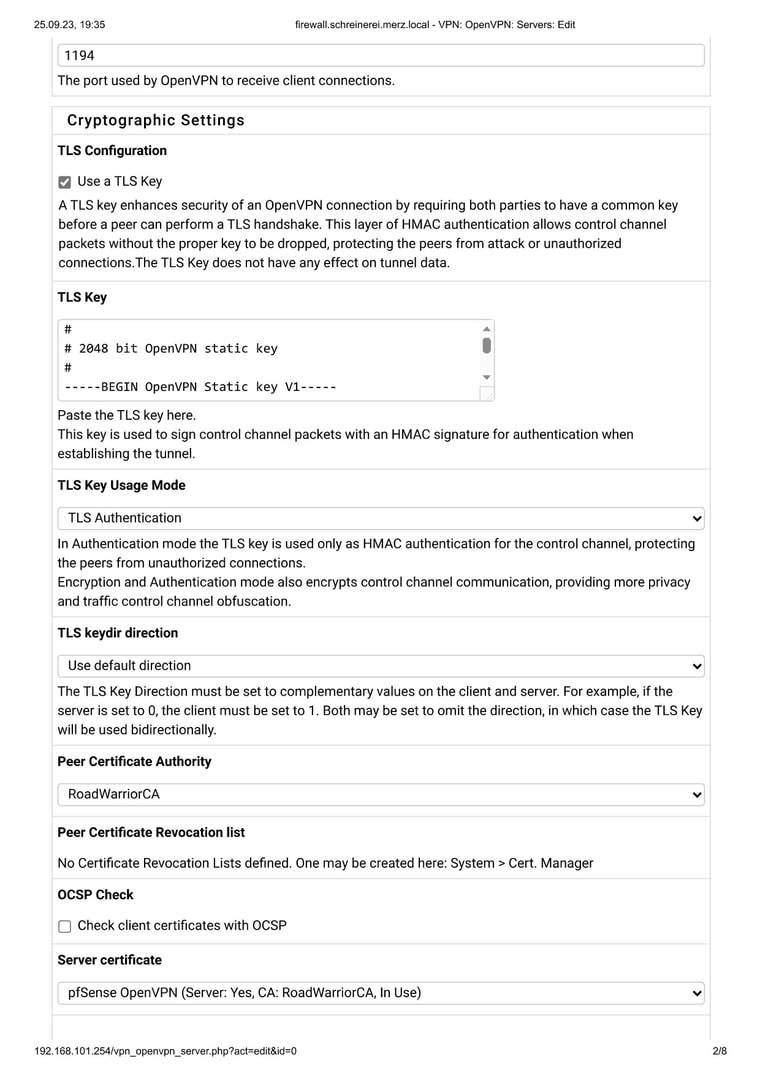
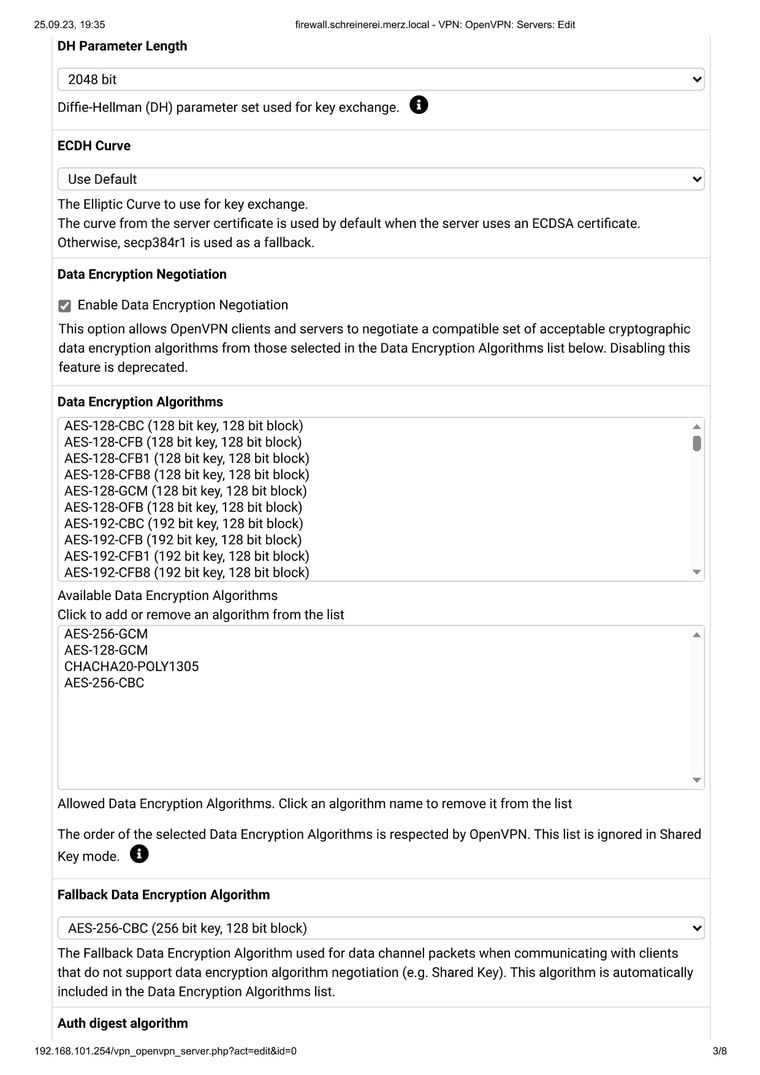
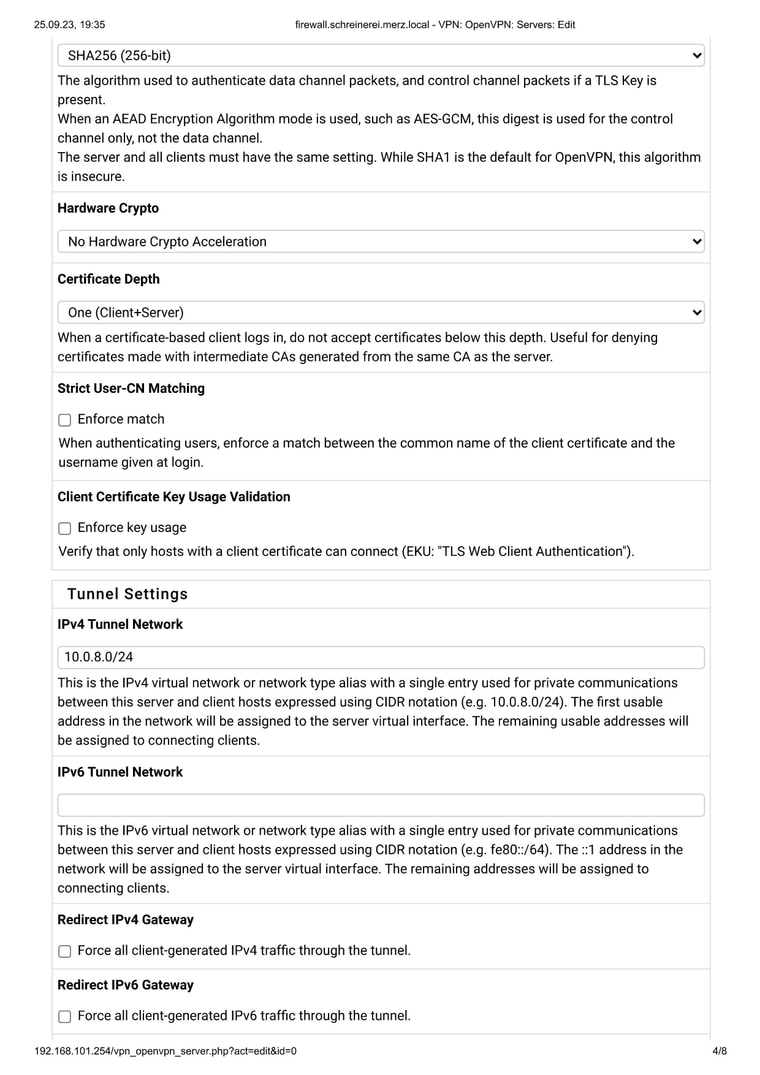
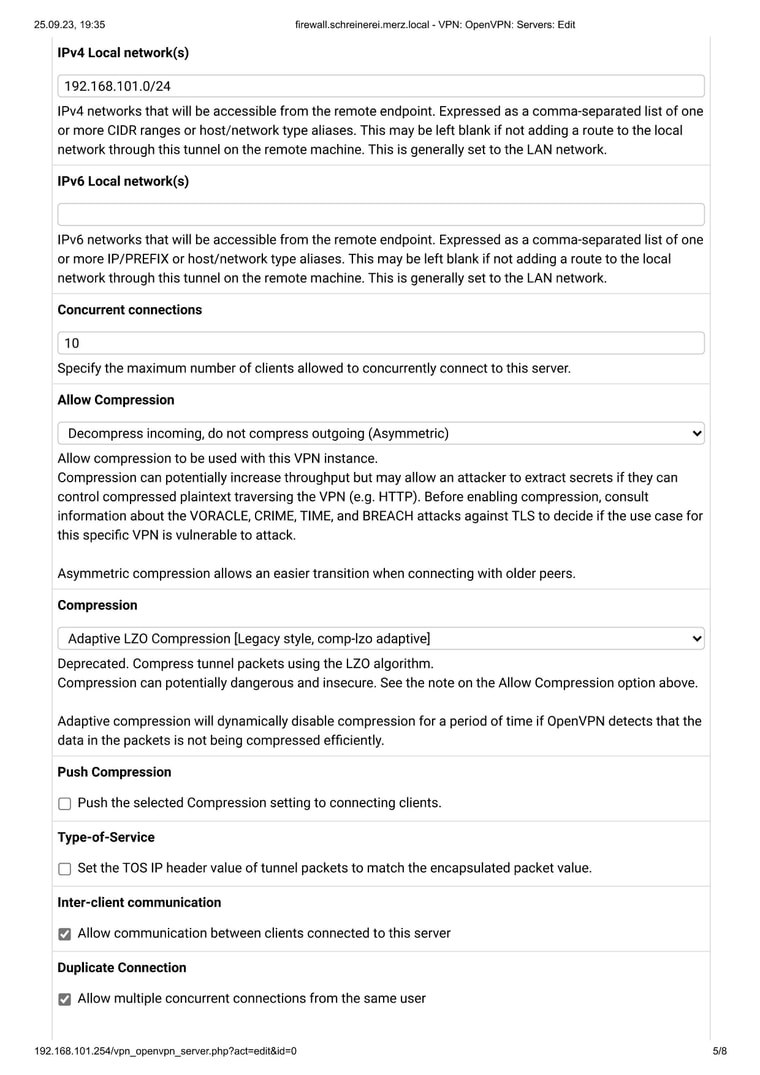
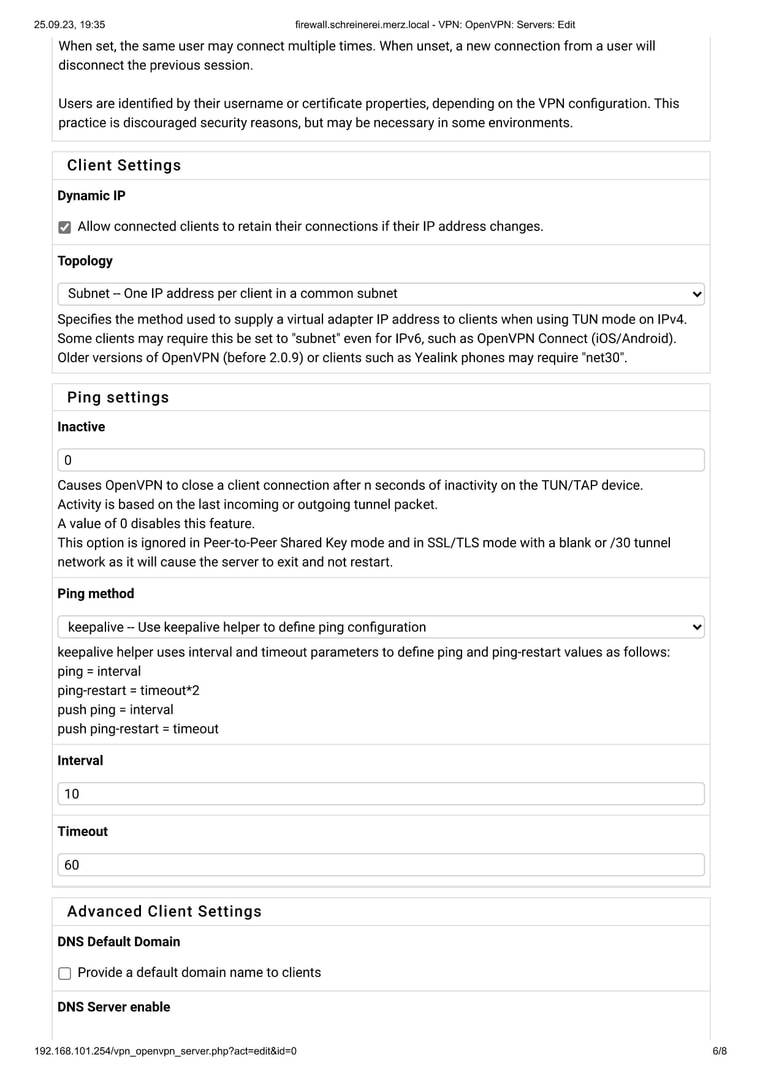
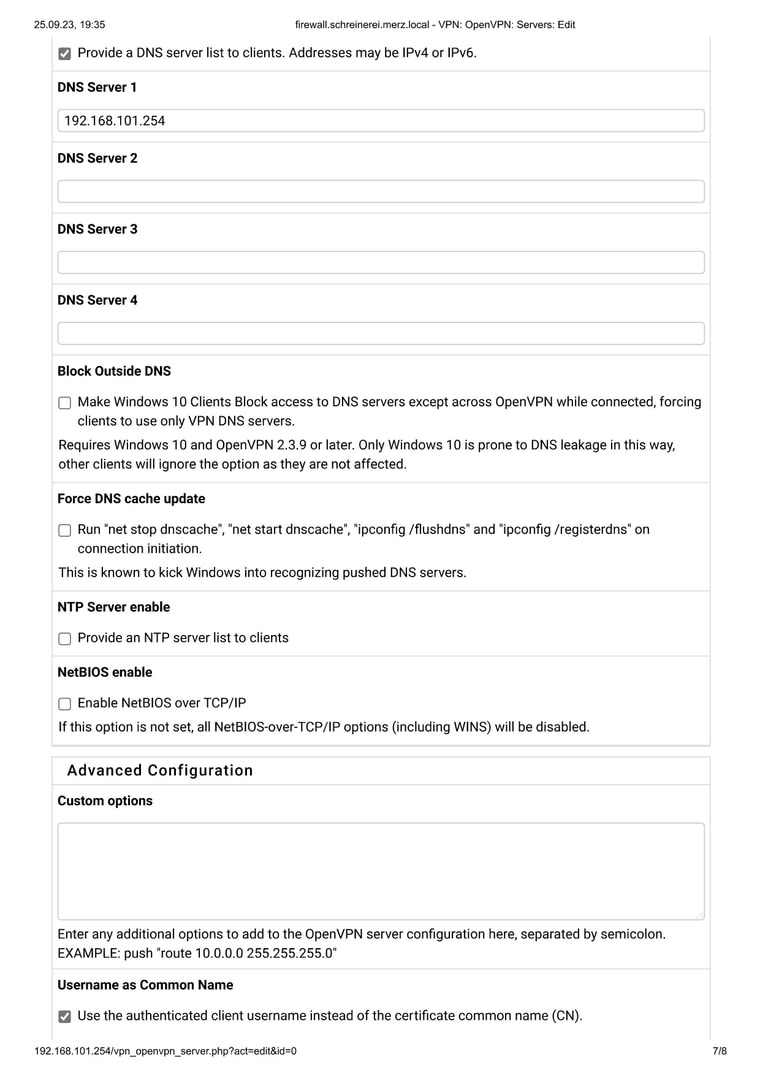
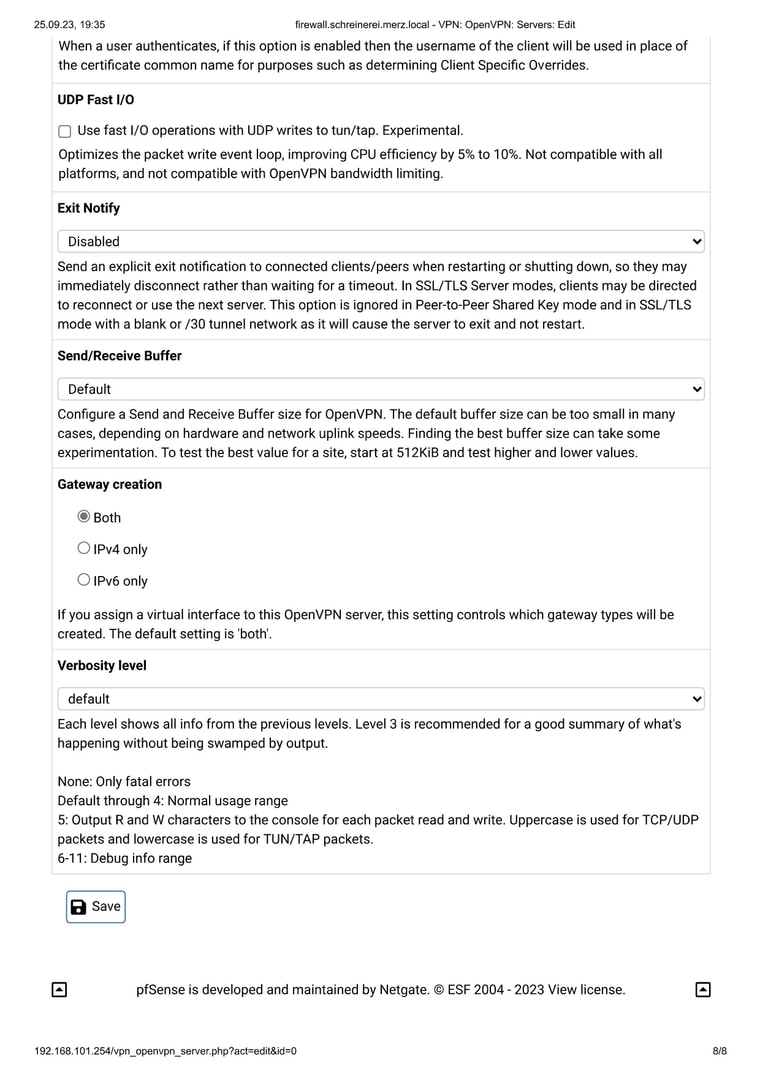
-
@pf-makes-sense said in OpenVPN server deamon does not start with pfSense 2.7:
OpenVPN deamon does not start with 2.7
Can you show the OpenVPN logs Status > System Logs > OpenVPN when it starts ?
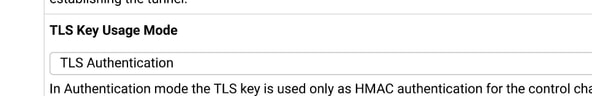
You don't want Encryption also ?
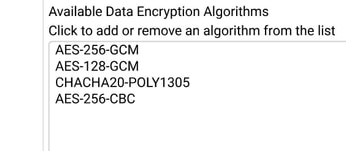
Get rid of the CBC.
Also on the fallback.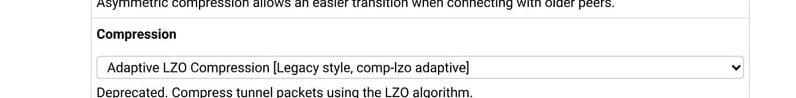
If compression doesn't bite you today, it will tomorrow.
Be ready for the future :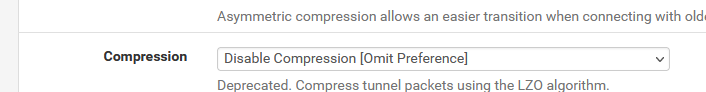
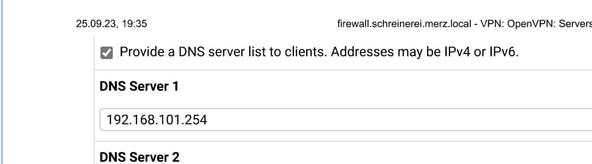
Double triple check that you can access this IP. It's the LAN IP right ?
You could also use 10.0.8.1:53 as unbound should be listing to that one also.
But : check that.This :
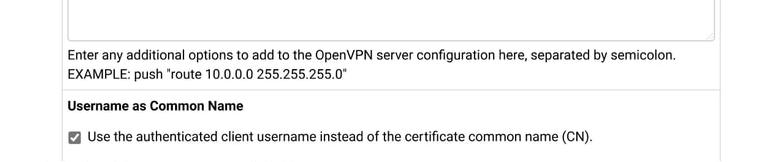
is strange.
After the custom box I have not this "Username as Common name" :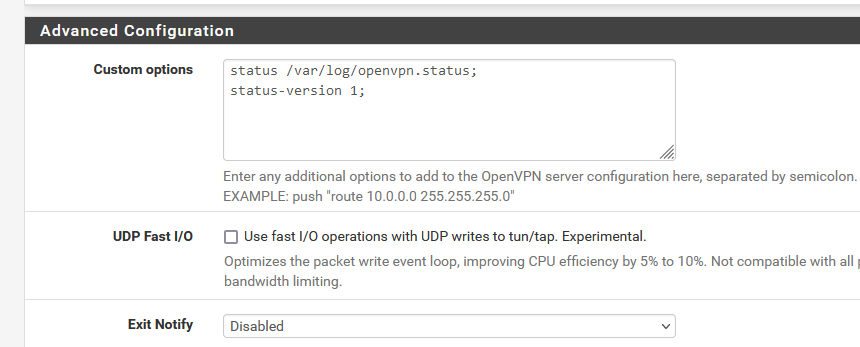
So pfSense 2.7.0 is not 23.05.1 ?
If you have 7 minutes spare somewhere, set up a second OpenVPN (using another UDP port) server using the official OpenVPN "set up a remote access OpenVPN" - see the official Netgate channel on Youtube.
Or use the Wizard.Get a good known working OpenVPN client from the official source.