Default IPv4 Route missing and DNS Resolver issue every reboot - 23.09.a.20231003.0600
-
Are you still seeing this issue on the latest build (currently Oct 13th)? If so, is the WAN DHCP, or PPPoE? What does config.xml look like for <gateways> and <defaultgw4> and the related interface?
-
@steve10240 On the Gateways tab is the IPv6 gateway set to "Automatic" or an explicit an explicit gateway by name?
If set to "Automatic", switch it to the explicit WAN gateway name.Do the same for IPv6 if that is set to "Automatic".
-
@marcosm said in Default IPv4 Route missing and DNS Resolver issue every reboot - 23.09.a.20231003.0600:
Are you still seeing this issue on the latest build (currently Oct 13th)? If so, is the WAN DHCP, or PPPoE? What does config.xml look like for <gateways> and <defaultgw4> and the related interface?
I am still seeing this issue on the latest build (23.09.b.20231013.0600).
The config lines in config.xml for <gateways> show the following:
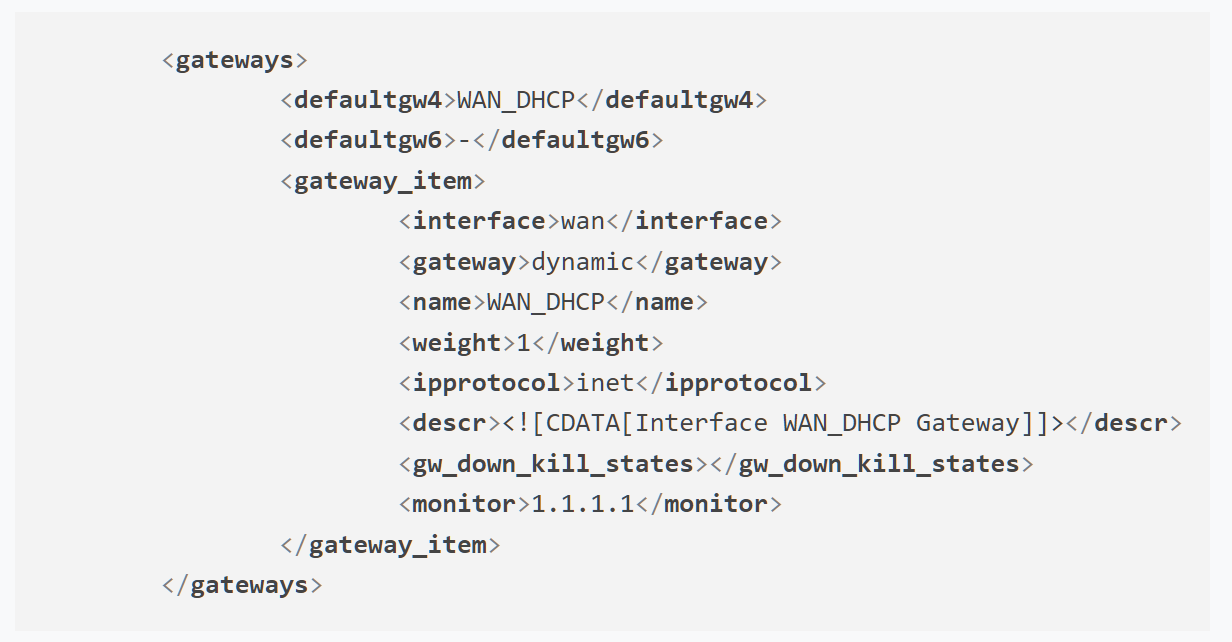
And this is the config lines for my WAN interface:
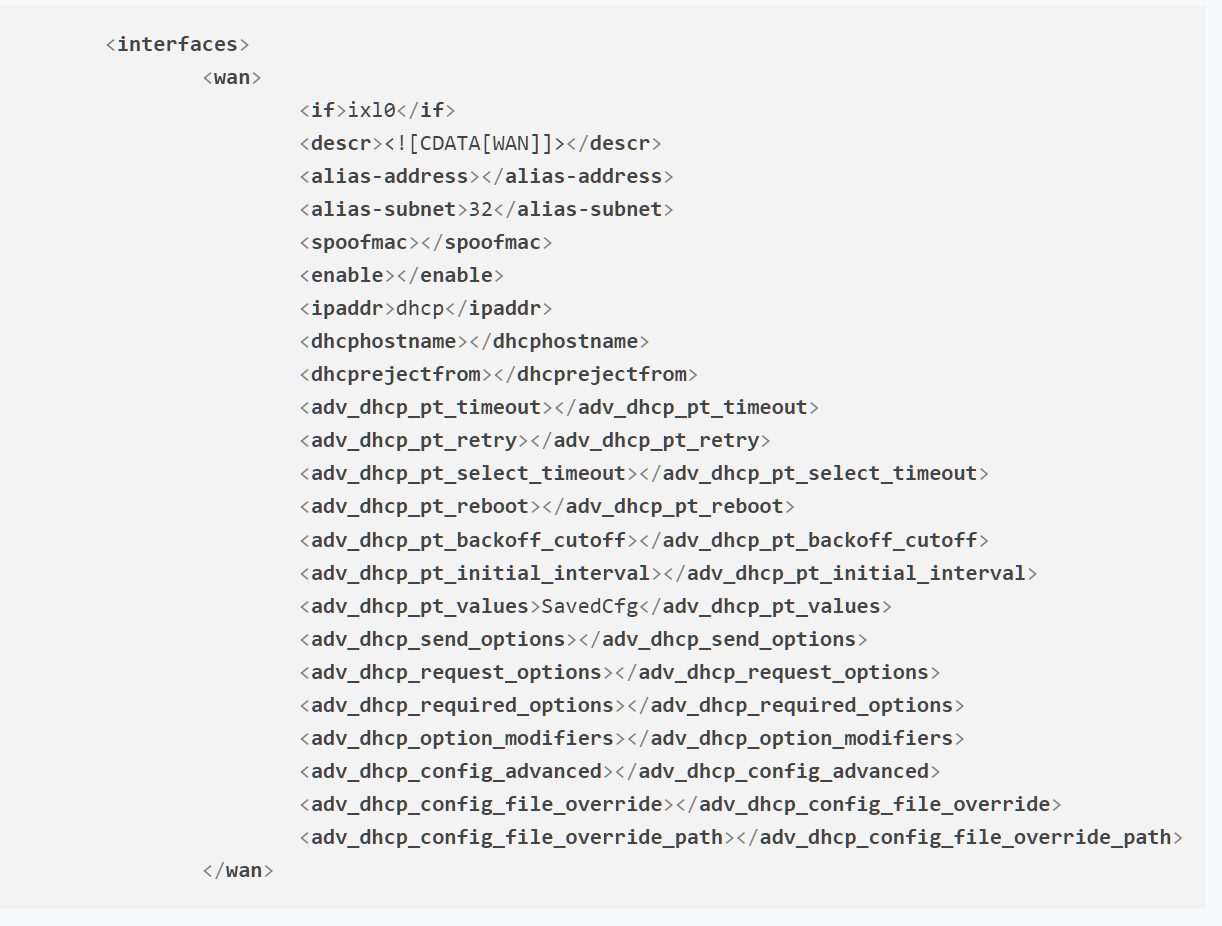
-
@jaltman said in Default IPv4 Route missing and DNS Resolver issue every reboot - 23.09.a.20231003.0600:
@steve10240 On the Gateways tab is the IPv6 gateway set to "Automatic" or an explicit an explicit gateway by name?
If set to "Automatic", switch it to the explicit WAN gateway name.Do the same for IPv6 if that is set to "Automatic".
The IPv6 gateway was set to automatic:
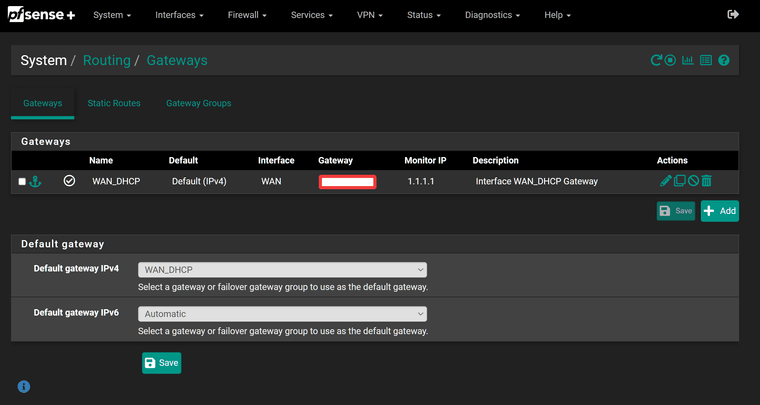
I changed it to None, clicked Save and then Apply Changes and did another reboot. The problem persists.
-
What's the status of the gateway under Status > Gateways while the default route is missing? Does the issue remain if the monitor IP is left as the default? Are there any relevant system logs when the issue occurs?
-
@marcosm said in Default IPv4 Route missing and DNS Resolver issue every reboot - 23.09.a.20231003.0600:
What's the status of the gateway under Status > Gateways while the default route is missing? Does the issue remain if the monitor IP is left as the default? Are there any relevant system logs when the issue occurs?
When the default route is missing, I see this under Status > Gateways:
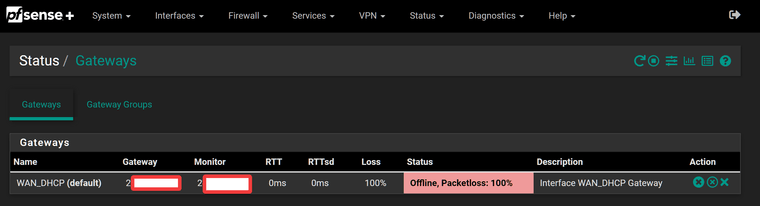
The issue persists with the monitor IP as the default. For relevant system logs, I do not see anything that stands out to me relating to routes. Is there somewhere I should specifically check?
In addition, when the monitor IP was 1.1.1.1, I was able to ping 1.1.1.1 but no other Internet destination. This is what the routing table looked like too:
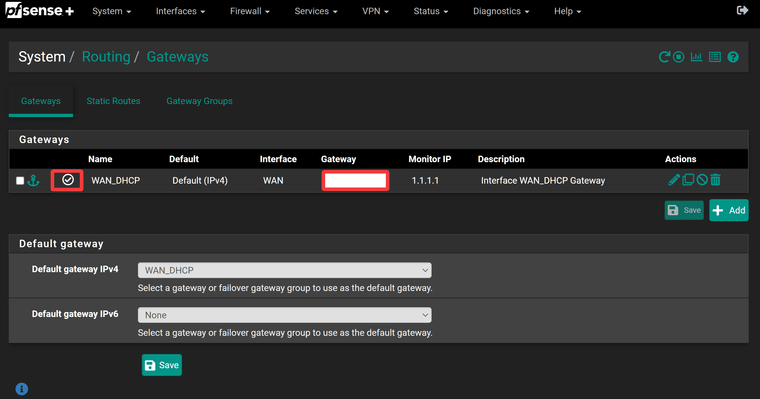
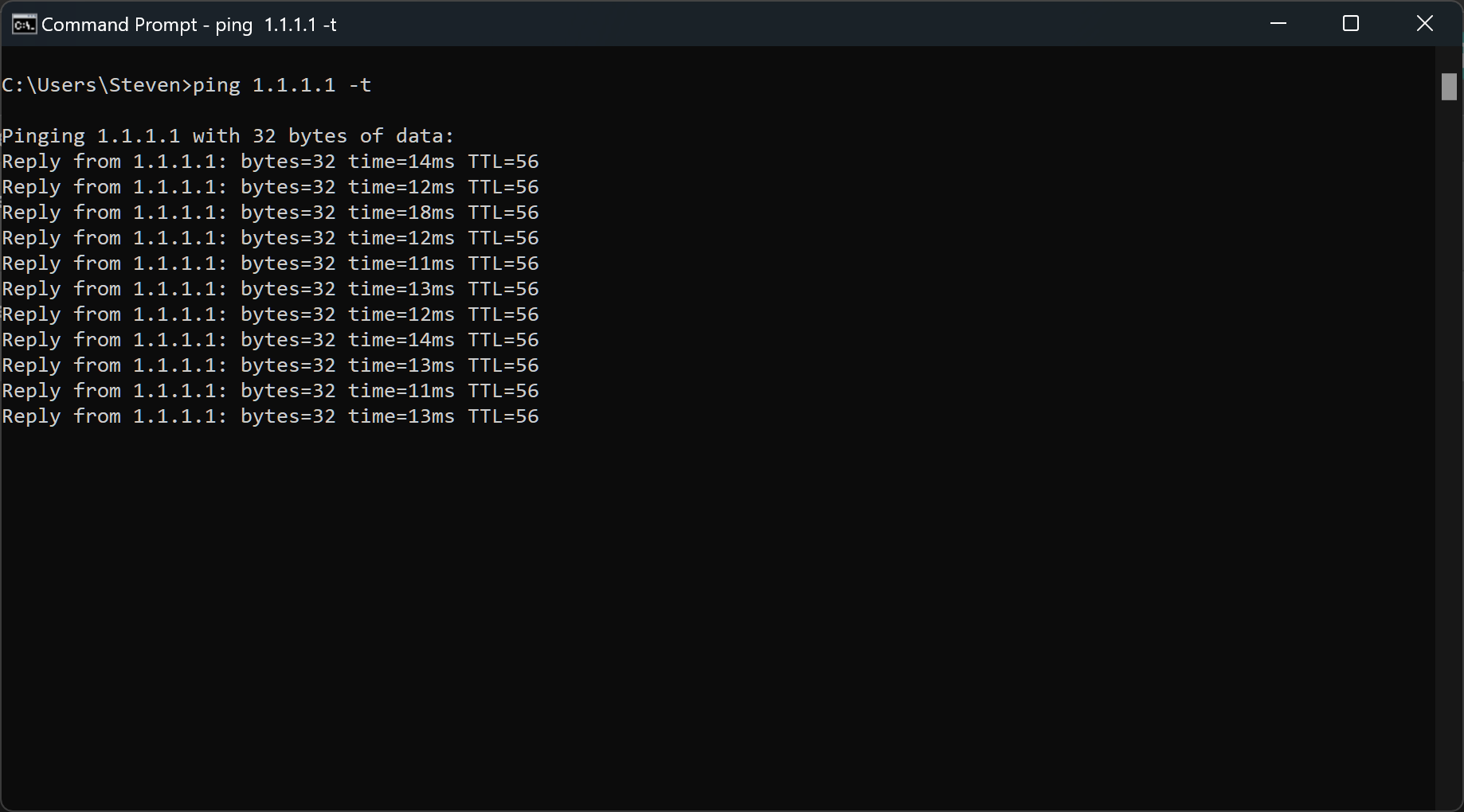
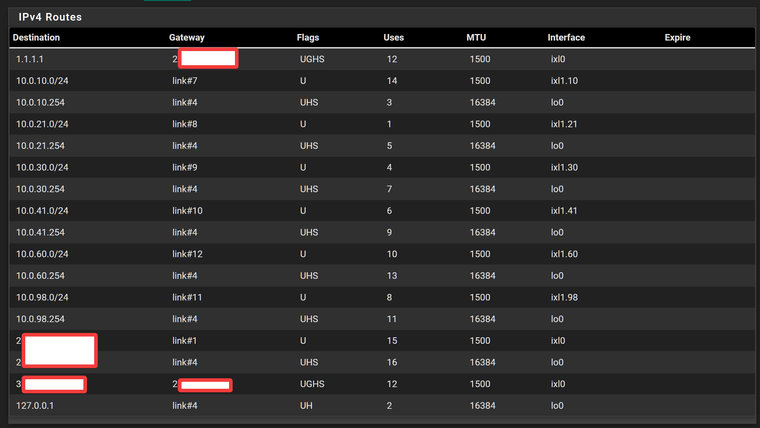
-
The missing default route is due to the gateway being offline - the question now is why the gateway is offline. If you restart the monitoring service (in the Status > Gateway page), does it come back online?
-
@marcosm said in Default IPv4 Route missing and DNS Resolver issue every reboot - 23.09.a.20231003.0600:
The missing default route is due to the gateway being offline - the question now is why the gateway is offline. If you restart the monitoring service (in the Status > Gateway page), does it come back online?
I restarted the monitoring service on the Status > Gateway page and it still reports that my ISP gateway is Offline with a packet loss of 100%. I tried pinging the gateway itself and it is not responding back with any ICMPv4 messages.
-
Does this happen in 23.05.1 as well? It sounds like there's something removing the route after the reboot - the system logs may have something interesting about that. Does the gateway address fall within the WAN subnet (i.e. is it a non-local gateway)? With the gateway offline and the monitor IP back as 1.1.1.1, try executing the PHP command
system_routing_configure();under Diagnostics > Command Prompt - does the default route come back? -
@marcosm
@marcosm said in Default IPv4 Route missing and DNS Resolver issue every reboot - 23.09.a.20231003.0600:Does this happen in 23.05.1 as well? It sounds like there's something removing the route after the reboot - the system logs may have something interesting about that. Does the gateway address fall within the WAN subnet (i.e. is it a non-local gateway)? With the gateway offline and the monitor IP back as 1.1.1.1, try executing the PHP command
system_routing_configure();under Diagnostics > Command Prompt - does the default route come back?Apologies for the delay in reply. Yes, I upgraded to 23.09.a.20231003.0600 because I was having this same issue on 23.05.1. The gateway does fall within the WAN subnet. The WAN interface has an IP address with a subnet mask of 255.255.254.0. The gateway IP address has 224 in the third octet (x.x.224.x) and my WAN interface IP address has 225 in the third octet (x.x.225.x). It looks like they are within the same WAN subnet.
I changed the monitor IP back to 1.1.1.1 and rebooted the router. I checked Diagnostics > Routes to see if there was an IP route for 1.1.1.1. There was and it's gateway was set to the IP address containing 224 (x.x.224.x). The internet is still not working. Then, I ran the
system_routing_configure()command in the PHP command box.Immediately after running that command, a default route appeared in Diagnostics > Routes and its IP address is the gateway with IP address containing 224 (x.x.224.x). My Internet is now working again.
How can I configure the router to have it do this automatically? Will it require a system update?