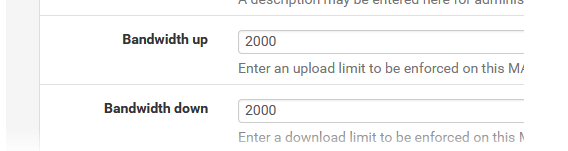Captive Portal speed limit stopped working
-
Hi.
It seems after some update, possibly 2.7.0 the captive portal speed limiter stopped working for the default speeds.So i have all my LAN via captive portal, all devices which should have internet access are added via mac address. If a device is entered with specific speed limit then this limit is working perfect. If the speed limit field for device is left empty then the generic speed limit should be used, but it is not, the device have unlimited speed.
Any ideas? Have I missed something?
-
Under Diagnostics/ Limiter Info most limter shows "unlimited", i think that is wrong, they should show the default per user limit.
-
@pki79 said in Captive Portal speed limit stopped working:
Any ideas? Have I missed something?
Good news and bad news : probably not.
It works for me, because I use FreeRadius as the authorization/accounting :
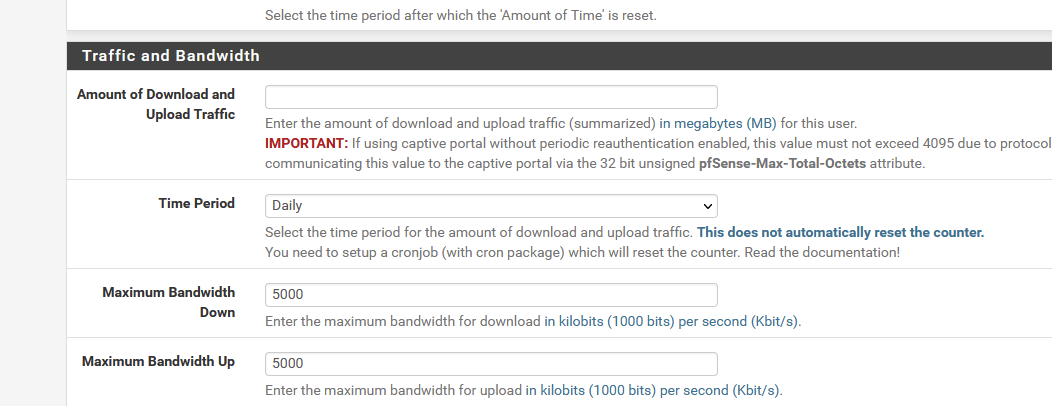
and when I login with this portal user ID :
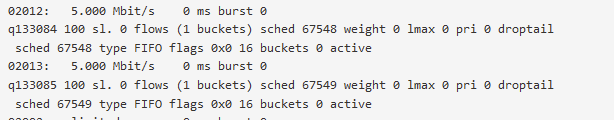
But I get it : you're not using the FreeRadius package.
I've tested with this setting :
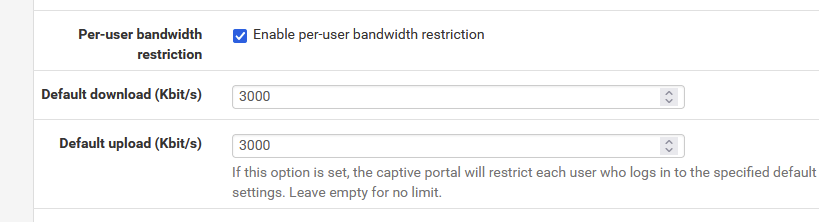
and
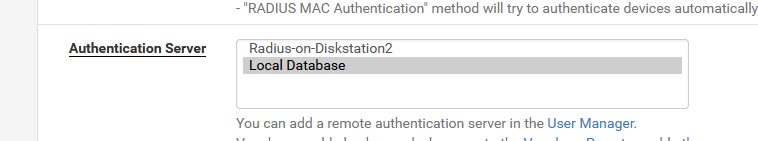
I took my phone, connected to the portal and did a speed test :
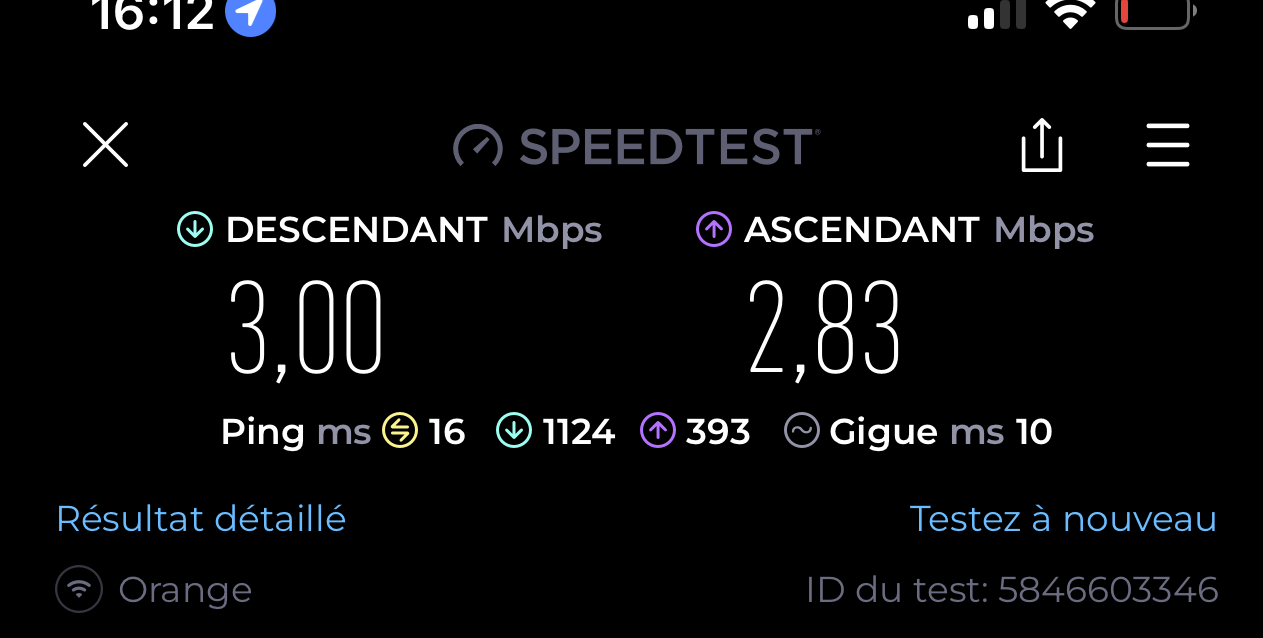
Which seems pretty spot-on to me.
Btw : Maybe you found a difference between pfSense 2.7.0 and pfSense 23.05.1, the version I'm using ?!
-
Thank You for great investigation. I authenticate devices by mac address only. Is it possible You check it that way?
-
Like :
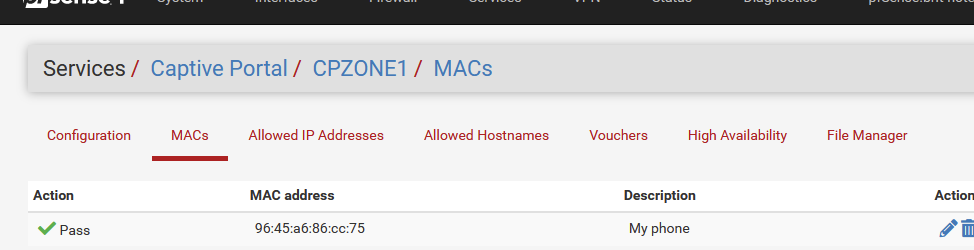
using :
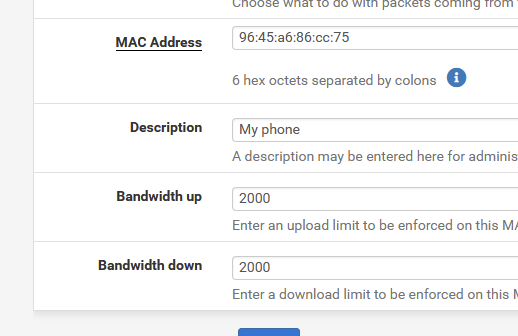
I saw :
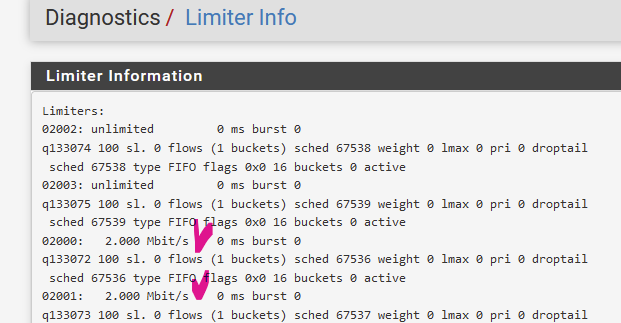
and below :
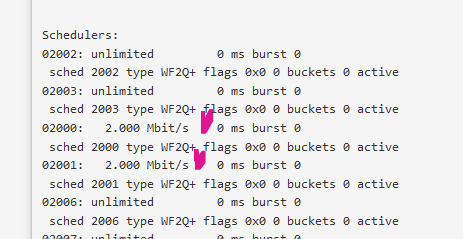
Result :
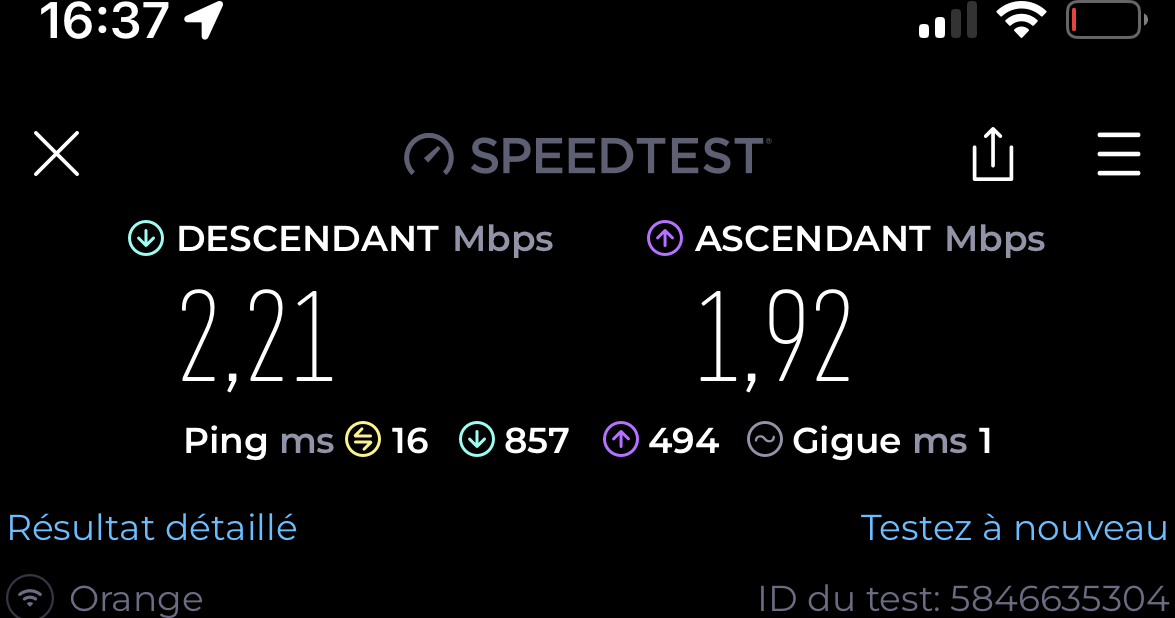
Btw : I executed one more step after adding my MAC : I've disabled the portal, and re enabled it.
-
Within the mac address addition, You entered the download/upload speed or left the fields blanc?
-
-
Okay, that works here too. The problem is in the situation where i leave the speed fields empty (while adding mac address), only fill the default speed limits in captive portal config.
Are You willing to try this case?
CP settings
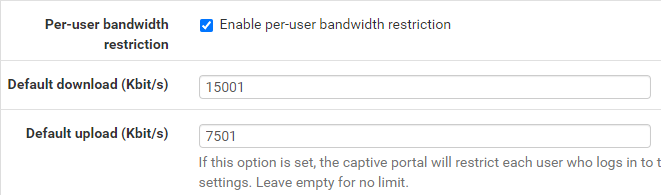
MAC address
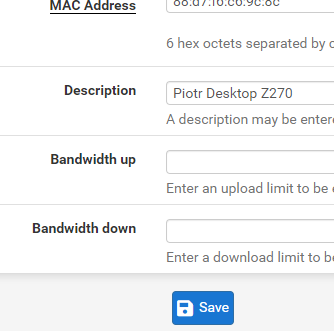
Speedtest
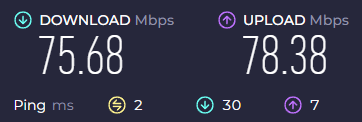
-
@Gertjan are You willing to test that setup?
-
Not needed

IMHO, It works like this :
All connected devices that use the captive portal page will have a related "pipe". You can see these pipes here : Diagnostics > Limiter Info
These users will also get listed here : Status > Captive Portal > CPZONE
These users will all have the common "Per-User-bandwidth restriction", your 15001 down and 7501 up.For MAC (in the MACs page) listed devices, they will have their own pipes, and their own, individual limits. You've listed none, so "Piots Desktop Z270" is unimited
In other words : the ""Per-User-bandwidth restriction" is for the devices that have to authenticate.
MACs, Allowed IP addresses and Allowed Host-names have their own speed limits. -
No way, i am using pfsense since some years. Some updates ago the limit was applied to the MAC users for sure. I dobt know when it changed, or may be it's a bug.
-
If MAC bandwidth isn't set, like you've shown, then this setting :
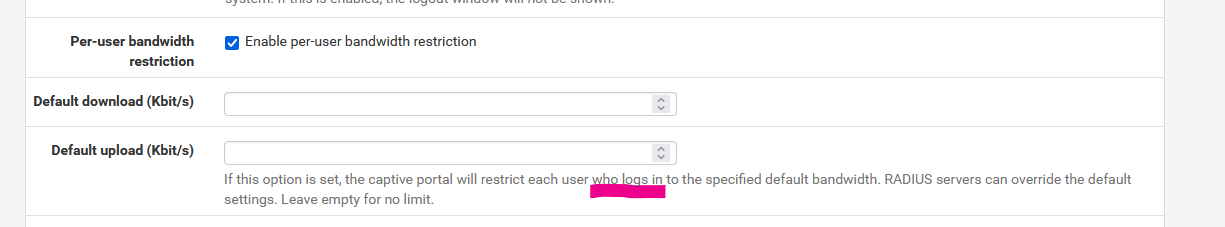
should apply ?
Its says : logged in users. MAC users are not logged in ^^
Possible that it worked differently before, I don't recall as I'm not (or rarely using) the MAC entries.
The portal, since the day it (pfSense) was forked from M0n0wall.A lot changed recently, as ipfw got ditched for a pf being put on steroids. The functionality you described might be most during that process.
-
@Gertjan ok, then it seems things changed and i need to update all MAC settings.
Thank You.