KEA service stopping through the day
-
I switched to kea too, and it can't restart if it somehow gets hung or killed by unbound because of that lock file. Is there a way to add the rm command in the startup file of kea? What is the startup command for it, where is it located? I'd hate to have to run a cron job every minute just to remove it...
Thanks -
My KEA service (in an HA setup with two pfSense instances, both 2.7.2) kept behaving oddly, so I reverted to the ISC DHCP server which so far has been 100% stable. I don't think KEA is ready for prime time yet. Here's what I've observed:
- Once, I entered 10-15 static IP mappings, and the next day I noticed they were all gone.
- KEA server sometimes ran OK on both HA nodes, sometimes it stopped on one node but not on the other
- While adding static IP mappings today, I went back to edit a handful to enable Static ARP on the MASTER HA NODE. Reproduction steps:
** Click EDIT on a static DHCP rule.
** Click on static Arp checkbox to enable
** Hit Enter
** Go to Status -> DHCP Leases
** It's blank. The KEA Service on MASTER NODE had stopped itself with the error: "failed to initialize Kea server: configuration error using file '/usr/local/etc/kea/kea-dhcp4.conf': cannot lock socket lockfile, /tmp/kea4-ctrl-socket.lock, : Resource temporarily unavailable"
** This was very reproducible - Also, when doing CARP failover, sometimes KEA would stop on one node and not run on both after I disabled the forced-failover
Again, wayyyyy too many issues.
-
@Markito said in KEA service stopping through the day:
sometimes ran OK on both HA nodes
https://docs.netgate.com/pfsense/en/latest/releases/23-09.html#kea-dhcp-server-feature-preview-now-available
"Currently the Kea implementation lacks the following DHCP server features:
... High Availability Failover" -
@SteveITS Thanks :) I had not realized that.
-
@w0w
This can happen if you have switched from dhcpd to kea but have not changed the service watchdog. -
@jimp Today see TS state
unexpected state: NoStateand removing/tmp/kea4-ctrl-socket.lockdoes no helpsomething new?
-
This issue should be handled with the 24.11-RC. Feedback on it would be helpful if you were hitting this previously.
-
@marcosm This issue is happening to me
a few nights prior i woke up to some "IOT" things flashing as they couldnt connect to their wifi.
and found i didnt have internet, however when i got up at 6 it was working again without user intervention so i am not sure..this morning i woke up to no "internet"
(some statically set things over ethernet were working, obv) but everything wifi was offline.on the router, kea ipv4 was offline i had to click the start button, for now i have installed the watch dog server to auto restart. id send logs if i knew where and which ones you wanted to help diag this? or if this is even related? (running 24.11)
best regards
-Rolder -
@darkrolder said in KEA service stopping through the day:
on the router, kea ipv4 was offline i had to click the start button, for now i have installed the watch dog server to auto restart. id send logs if i knew where and which ones you wanted to help diag this? or if this is even related? (running 24.11)
I have also had this experience on my Netgate 3100. Only details I could find in the logs was:
Dec 5 20:58:54 kernel pid 67465 (kea-dhcp4), jid 0, uid 0: exited on signal 6 (core dumped)For some reason the kia-dhcp4 process does not seem to be generating any log entries on my device so really hard to work out if it's connected.
I have after reading a few posts increased the size of my DHCP pool in case some IoT devices are doing something odd (I saw this as a possibility in another thread.I am now in the monitoring phase but I would not have expected a DHCP service to fail so spectacularly if it ran out of addresses in it's pool to give out.
-
@DavidIr I don't think i have that many IOT devices, maybe 10-15? mostly light switches and my
cell phones, tv, etc. i have them on their own vlan with the DHCP pool size at about 150 IPs, my brother (IT admin) has suggested changing the DHCP lease from the default 2 hours to 24 hours. i have done this, so far so good. but its only been 1 day. s: only time will tell if this helps-Rolder
-
@DavidIr Did this happen on 24.11? The core dump file should be in /root - sharing that would help determine what happened.
-
@marcosm said in KEA service stopping through the day:
@DavidIr Did this happen on 24.11? The core dump file should be in /root - sharing that would help determine what happened.
Yes it did.
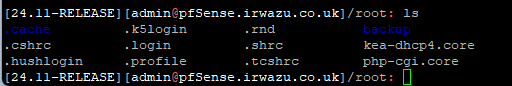
I assume the kea-dhcp4.core file?
I'm not familiar with these files - is it safe to just attach to the forum, or should I send in some other way? -
-
@marcosm I have uploaded the file I downloaded the other day, but will also upload another from today which definitely aligns to when the service unexpectedly stopped this morning - I resolved by simply restarting the service. I was surprised that the watchdog did not restart the service for me.
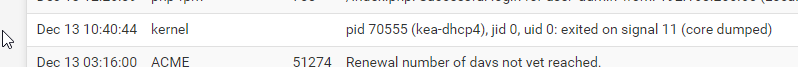
-
-
@DavidIr It would help to have some additional info about the system. You can get that by going to /status.php.
-
@marcosm status_output.tgz uploaded to the same link provided above.
Since the previous messages I have installed and configured the Service Watchdog plugin
-
In case you need any additional info I am now on holiday until Jan 5th so will not see or be able to respond to any posts or requests for info until I return.
-
Hi
this weekend the core dump happened exactly the same in my Netgate 3100.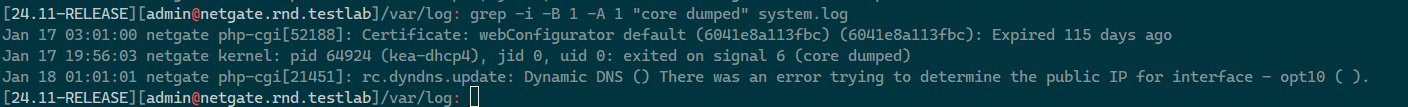
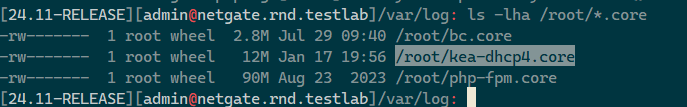
I wonder if there is a solution for this problem?
Regards,
-
@rafal-arciszewski
"Good news" is that the reason of the core dump was a signal 6, which means the process itself has chosen to 'pull the brakes', most probably because resources were missing, like not enough RAM to name one.