Unresolvable source alias after upgrade to 23.09
-
@SteveITS This patch worked for me. Thank you
-
The patch works for me, too. Thanks for the quick turnaround.
-
I would think it would show up in a System Patches package update in the next week or two. Another reason I wait a week or two to upgrade...
 Jim usually posts in https://forum.netgate.com/category/16/pfsense-packages.
Jim usually posts in https://forum.netgate.com/category/16/pfsense-packages.I didn't have anything to do with the patch, I just posted it for y'all. If you set up a redmine account you can Watch an open case for updates.
re: table aliases, they also can have over 3000 entries.
-
@LinkP How do you apply the patch using System Patches? I added the url https://redmine.pfsense.org/projects/pfsense/repository/2/revisions/a6cf534d0fa0297547f1e587a12729f9d7066bae to a custom patch, but it fails. What am I missing?
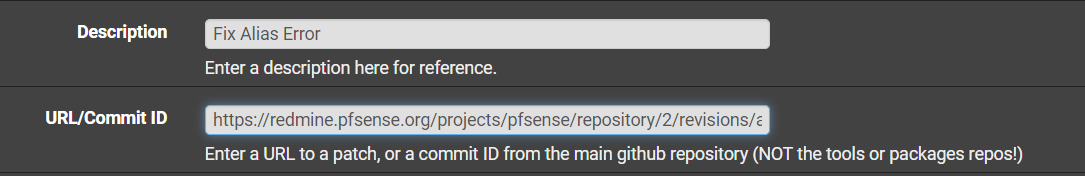
-
@infamousbug Just use the ID there: a6cf534d0fa0297547f1e587a12729f9d7066bae
There's a URL for the actual patch file somewhere in Github but it's easier to use the ID.
-
@infamousbug, as @SteveITS has pointed out, you only need use the commit ID. The patch system knows to use the correct Github repo.
I added a description of
Support URL IP aliases in alias_expand()that I gleaned from the commit and enabled the Auto Apply checkbox before I saved it.Once you have fetched and applied the patch, you will need to reload the firewall. I disabled and re-enabled my rule that used the affected alias to trigger the Apply Changes button to appear.
-
@SteveITS said in Unresolvable source alias after upgrade to 23.09:
@infamousbug Just use the ID there: a6cf534d0fa0297547f1e587a12729f9d7066bae
There's a URL for the actual patch file somewhere in Github but it's easier to use the ID.