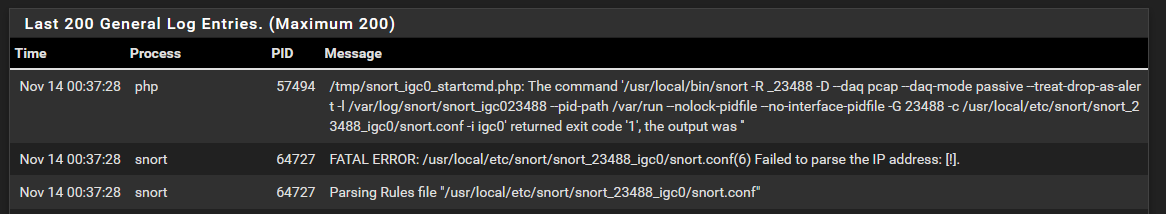Snort doesn't want to start after latest upgrade to Snort 4.1.6_12
-
@bmeeks said in Snort doesn't want to start after latest upgrade to Snort 4.1.6_12:
What is your pfSense version? That error means you have a mixture of shared library versions on your system.
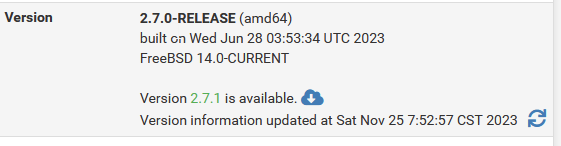
Going to try and bump the pfsense version to see if that resolves.
-
@repomanz said in Snort doesn't want to start after latest upgrade to Snort 4.1.6_12:
@bmeeks said in Snort doesn't want to start after latest upgrade to Snort 4.1.6_12:
What is your pfSense version? That error means you have a mixture of shared library versions on your system.
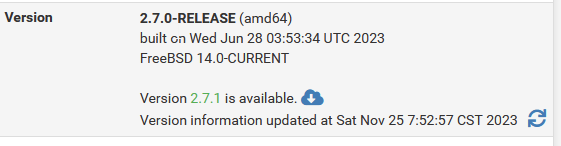
Going to try and bump the pfsense version to see if that resolves.
Oh my goodness!!!
That is exactly your problem. It has been posted on these forum pages over and over and over -- never ever never upgrade a package when a pfSense update is available and you have not yet installed the pfSense update. New packages are always compiled with the new versions of shared libraries for the current pfSense release. Today, that is 2.7.1 and not 2.7.0.
-
@bmeeks said in Snort doesn't want to start after latest upgrade to Snort 4.1.6_12:
Oh my goodness!!!
That is exactly your problem. It has been posted on these forum pages over and over and over -- never ever never upgrade a package when a pfSense update is available and you have not yet installed the pfSense update. New packages are always compiled with the new versions of shared libraries for the current pfSense release. Today, that is 2.7.1 and not 2.7.0.
Yep - that is my fault. I didn't notice there was a pfsense update before I went to latest snort. Updating to 2.7.1 has fixed the issue for me and likely got lucky for not cratering my system. :)
thanks again for the quick response!
-
@repomanz said in Snort doesn't want to start after latest upgrade to Snort 4.1.6_12:
I didn't notice there was a pfsense update before I went to latest snort.
Get in the habit of always going to the pfSense Dashboard first, let the "update check complete", and if a pfSense update is avaiable, do not update your packages before first updating pfSense- unless you specifically go and choose "Previous stable version" in the UPDATE menu. But usually if you do that, the new package version you are after will not show as new packages generally appear only for the newest pfSense release.