pfBlockerNG-devel and Squid Proxy compatibility
-
Hello Community,
I'm currently evaluating the pfSense Firewall, with the Squid Proxy/pfBlockerNG/Snort combo.
This software stack is installed on a miniPC with an Intel Core i7 + 24Gb RAM.I'm having trouble with Squid and pfBlockerNG when they are running at the same time. If I only activate one at a time, each works as expected, if I activate them both, things get more complicated!
My Test Environment:
• 2 VLANs (VLAN_50 for PCs, VLAN_30 for Printers) and 1 LAN to host these VLANs.
• 1 single WAN interface connected to the internetPackages versions:
• pfBlockerNG-devel: 3.2.0_6
• Squid: 0.4.46
• Snort : 4.1.6_12
• pfSense : 2.7.0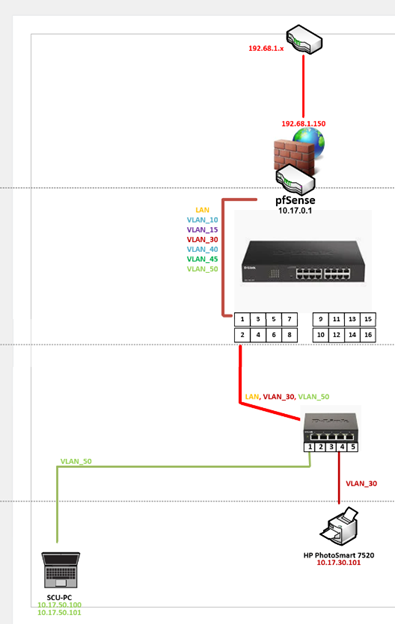
I've configured only the PRI1 IPs of pfBlockerNG:
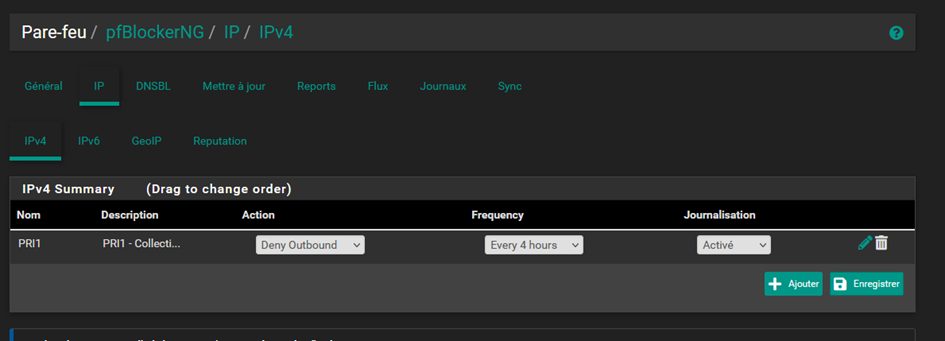
With the associated rule in the VLAN_50:
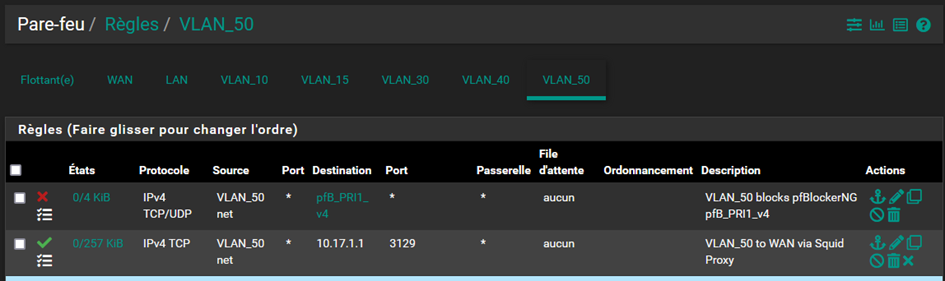
From my PC, on the VLAN_50, I enter an IP from the PRI1 list (1.25.58.63) and it is blocked : perfect !
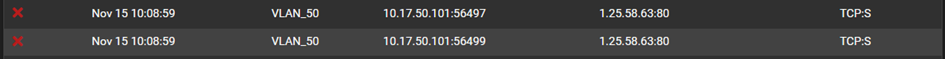
I then activate Squid Proxy in transparent mode, which listens on the VLAN_50:
From my PC, on the VLAN_50, I enter the same IP from the PRI1 list (1.25.58.63) and this one is no longer blocked: Squid replaces the source IP in the request with its WAN IP and the request exits pfSense to the WAN
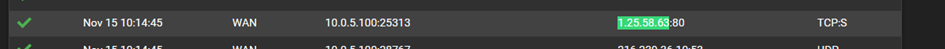
This behavior may seem logical, since it is the principle of a proxy, it is more the order of application of the rules that is questionable: why pfBlocker filtering is not applied first before entering in the proxy ?
To solve this problem, I tried another approach:
• I use Squid proxy only on the LAN
• I add a NAT rule to forward http and https requests from the VLAN_50 to the LAN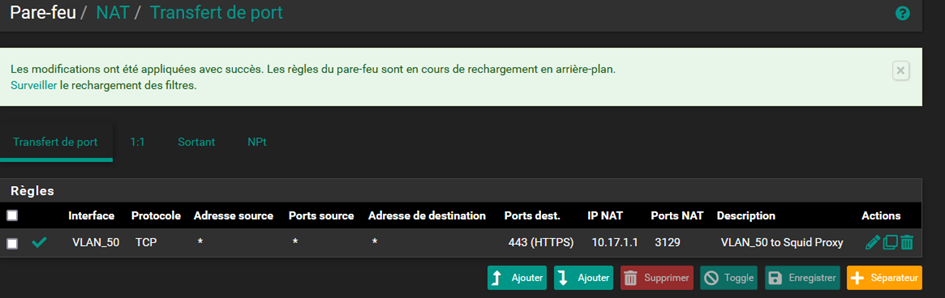
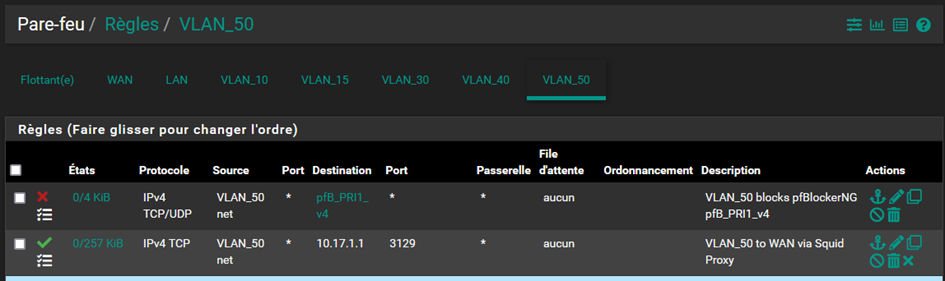
From my PC, on the VLAN_50, I enter an IP of the PRI1 list (1.25.58.63) and it is blocked: perfect!
Authorized requests are successfully transferred to the LAN: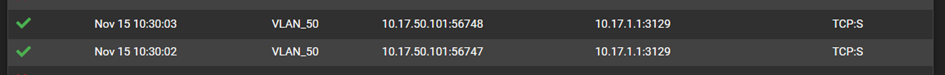
But nothing comes out on the WAN !
-
No LAN-to-WAN trace in the system log
-
list itemNo trace with tcpdump
-
list itemSquid seems to nothing with the request, by the way in Squid's logs, we find the request with a NONE state
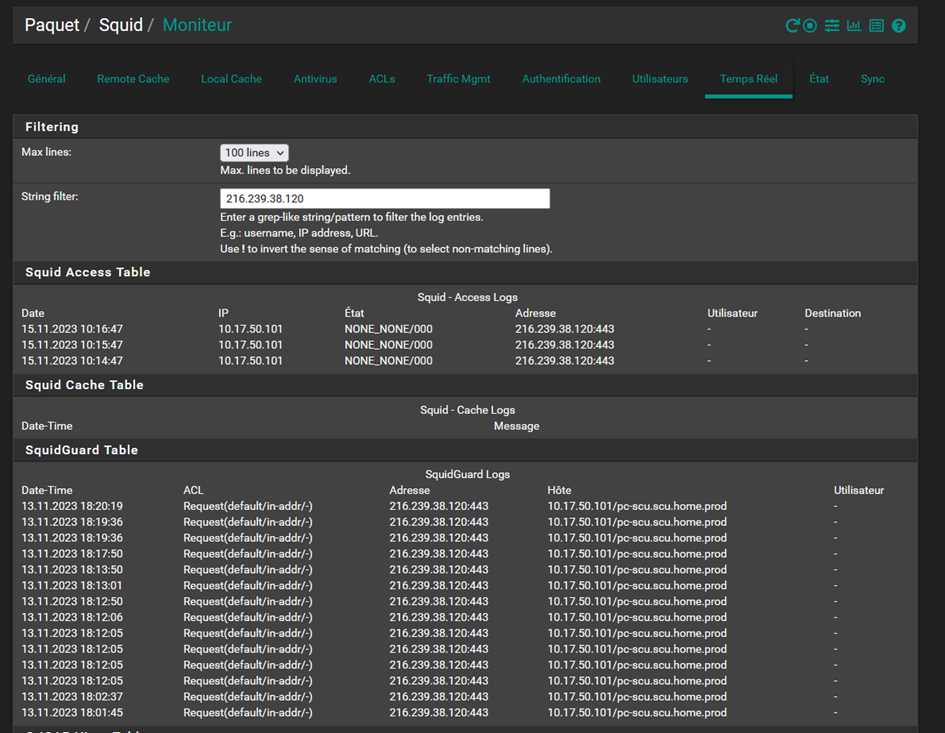
My questions:
Does the Squid approach, listening over LAN and NAT from VLAN_50 to LAN, make sense and should work?
If so, any idea what's stuck?Thanks for your help !
Stéphane
-