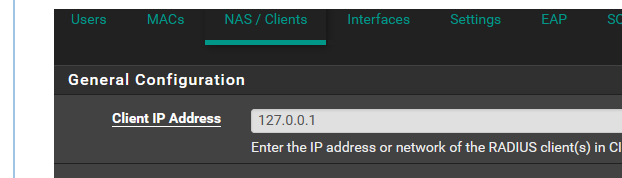Unable to locate FreeRADIUS server
-
Hello Netgate community,
I'm trying to setup FreeRADIUS on pfSense Community Edition version 2.7.0 but despite following the guides I am unable to authenticate any users. When I test authenticate in the GUI it hangs and returns 'Authentication Failed'. General System logs say, /diag_authentication.php: Error during RADIUS authentication : Operation timed out. Has anyone seen this before or got any idea how to fix it? Various configs attached.
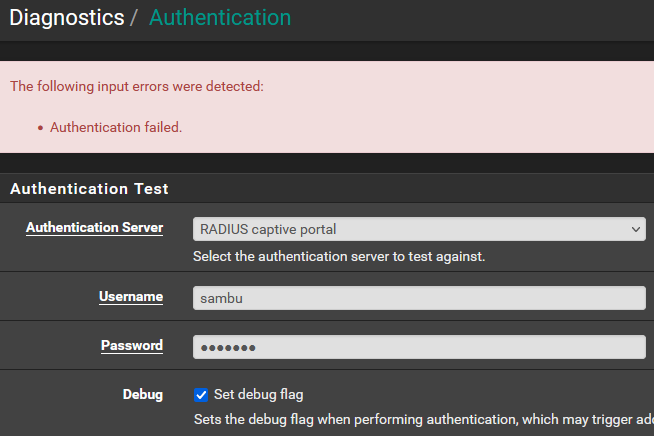
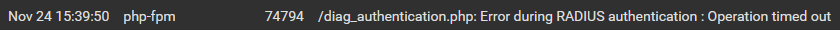
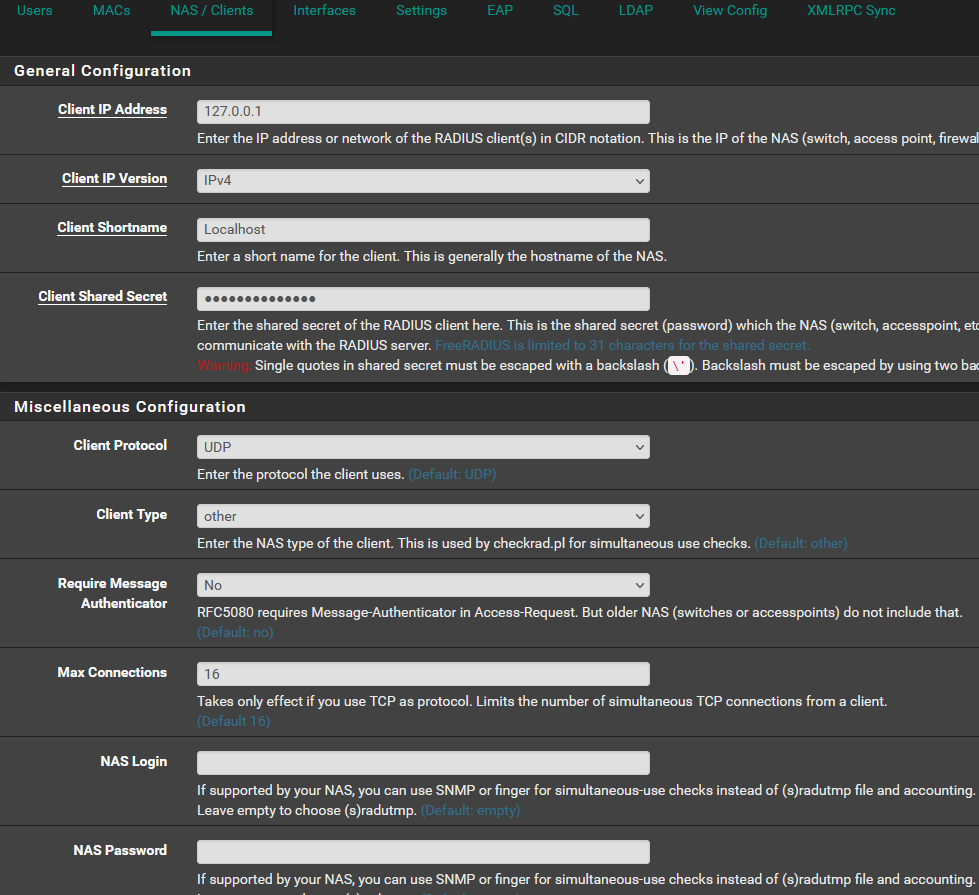
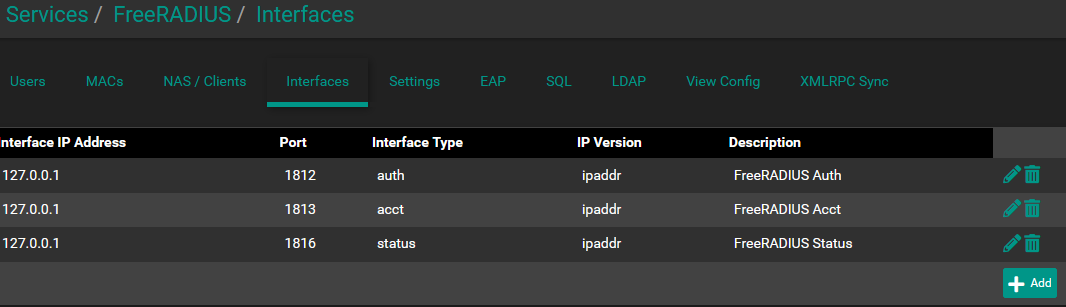
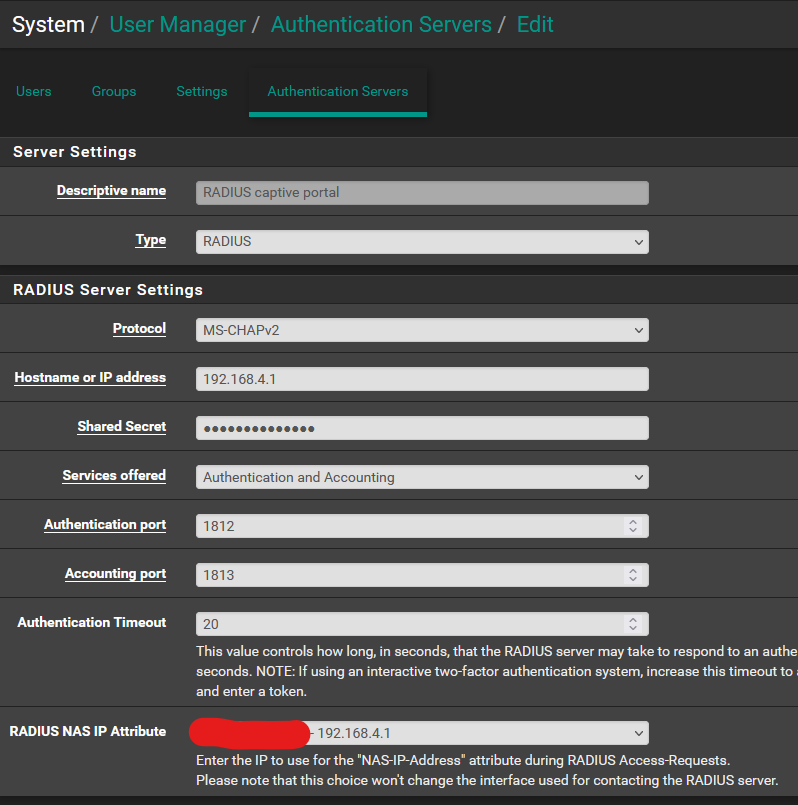
Any help would be greatly appreciated.
Thanks
-
Thanks for your replies everyone.
Solution here is to either change Authentication Servers > RADIUS Server Settings so the Hostname/IP address is 127.0.0.1 or in my case I simply changed the NAS/Client IP address and the Interfaces for AAA to * (for any host) and that fixed it.
-
-
@Gertjan Correct, also the Interface IP addresses.
-
@sambu Try running radsniff -x from the console, try and auth, might give you a few more hints.