I can't access my USB hard drive that is attached to my old TP-Link WiFi router
-
@JonathanLee the only reason you would need a host override is if you wanted to access via some fqdn.. You sure and the hell do not need that to access a smb share via IP.
If I go \ \ IPaddress or smb:\ \IPaddress (spaces because 2 \s together dont show up because it thinks it escape character most likely).
By mfp, you mean multifunction printer? What would that have to do with a smb share?
Why don't you do a sniff when you try and access your smb share via IP.. Do you see any queries for a name, do you see any broadcast for a name?
-
@johnpoz Yes printer, I thought maybe the samba device also needs a host override. I will check why my PI seems to never has issues, the printer uses a different host name so yep hence the need for fqdn host override.
I ran a packet sniffer while I looked at items I have stored in it and it shows samba port 138 being accessed by 192.168.1.31. This is what occurs when I access the share on the raspberry pi.
I use 192.168.1.1/27 so that is my broadcast address 192.168.1.31 so it is just using the broadcast address to access the samba internally and replying to it? It even uses the multicast DNS port 5353 to get stuff done.
Epic and totally amazing to think of a way to do that. seems risky. I do not approve any of that within the ACLs on the firewall.
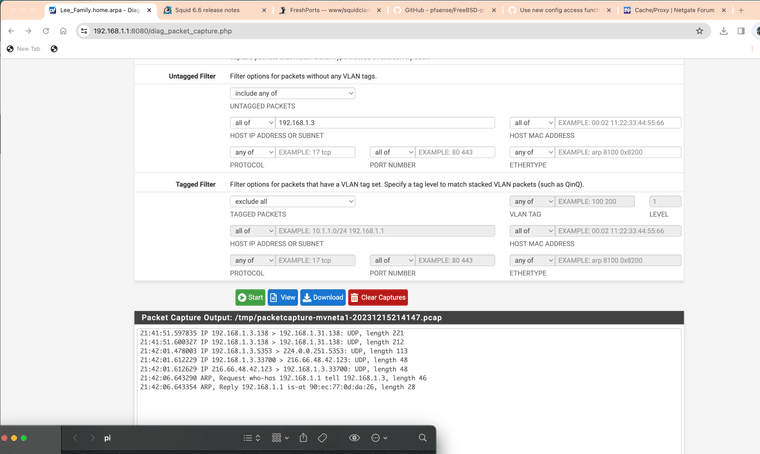
pinging the broadcast address
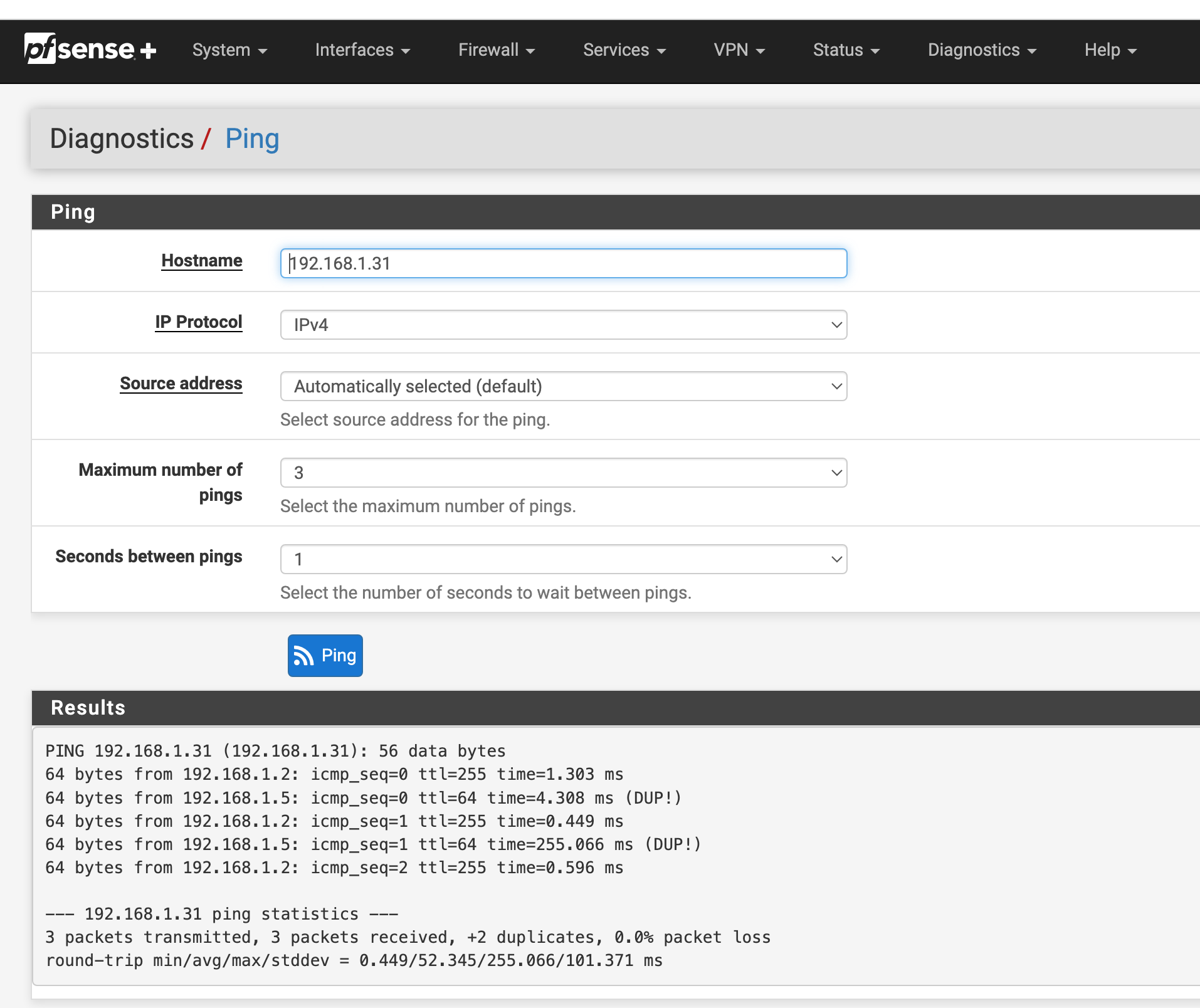
-
@JonathanLee I print to my printer my IP, you can do both - but yeah if your going to use a fqdn, that fqdn has to resolve to an IP or your never going to get there.
-
@johnpoz it's the Cannon software it uses URLs to access the scanner and printer before it sends requests, I can watch it on the proxy, it had this weird hostname, I could input the IP address manually and access it over the browser that's when I thought it needs the hostname to resolve also. The devices use one name and the software uses another name. Hostname override fixed it, that's why I thought his printer or Samba was also using a hostname somewhere
-
@JonathanLee not sure what is not clicking here.. Yes if you use or some software uses a name be it a fqdn, or a host name or a mdns name or node name, etc it would have to resolve in some fashion, either some L2 discovery thing like mdns, or ssdp, etc. or just a simple old school LM host sort of broadcast for the name.
But it sure isn't required if your just going to use an IP to access the service.. Now if your using some cert or something for the services your accessing the IP would need to be in the SAN, or your browser prob going to balk at you because the cert not valid for how your accessing it. But smb doesn't use that.
I have no idea where he is coming with this statement of different IP.. I find it very hard to believe that this wifi router running a simple smb share is going to have more than 1 IP - one for the gui, or and one for the smb share.
He feels like he has to hide his rfc1918 address, and not showing where he is finding the IP for the device, and or what IP is showing in his discovery of the dlna server his computer is showing him with that 8200 port.. But that IP isn't going to be different than the IP used for the smb share.
He says he can access it now, this never had anything to do with pfsense in the first place - so I would consider this closed.
