DNS Log/Notification (Telegram)
-
Hey,
Within pfBlockerng > Reports > DNS Reply I can filter for DNS Reply Domain. For example "google" and I'll see all results like "googleapis.com".
I'm referencing this as pfBlockerng appears to be able to list DNS or domains accessed. As what I'd like to ask is when a domain is access, could a notification be triggered. Perhaps a log of it on pfSense or even better a notification via telegram or similar.
Is anything like this possible?
Many Thanks
-
@Lockie Not from pfsense itself. But if you export your DNS reply logs to Loki/Greylog/or most other SIEMs, you can set up alert actions from there
-
@keyser Can I use Splunk?
-
@Lockie Certainly
-
@Lockie said in DNS Log/Notification (Telegram):
As what I'd like to ask is when a domain is access, could a notification be triggered. Perhaps a log of it on pfSense or even better a notification via telegram or similar.
What pfBlockerng shows on the screen (GUI) is made for you, at the moment when you access the page that shows the stats. You've noticed, it took some time to generate the page.
I'll show you the source.Open the console, or better : SSH.
Option 8 : and typetail -f /var/unbound/var/log/pfblockerng/dns_reply.logand just look at it.
If you have just one or two devices on your LAN, then there will be moments without anything logged at all.
But wait : if one of these devices is a Windows PC : do the thing that you normally shouldn't do : Open Microsoft Edge. And enjoy the spectacle.
On my pfSense, I can't even read the lines on the screen as they scroll by to fast.
Note : Don't use the console access for this if its serial. 115200 Bits/sec won't make it.I'm pretty sure you see it coming now : you want to send the content of this file over Telegram ? Or something else ?
You will get banned from them in no time.Checkout this one :
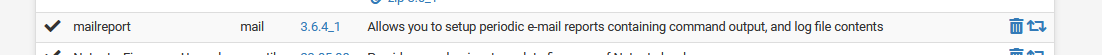
Out of the box, it can't send the "/var/unbound/var/log/pfblockerng/dns_reply.log" file.
If interested, I could show you the line to add, so it can send you the "/var/unbound/var/log/pfblockerng/dns_reply.log" file by mail.Btw : careful, this file can get pretty big. Email, these days, doesn't accepet 'any' size anymore.
And as it gets very big (also called : huge), you can't really look at it anymore, and you'll be needing 'tools' to have it analyzed.