OpenVPN Connect: How to generate an .OVPN config file to use in OpenVPN Connect
-
Hello, friends.
pfSense 23.09.1
I am used to download an executable from OpenVPN/Client Export and then install it on the computer.
Now, for some purposes, I need and I downloaded OpenVPN Connect. It works fine connecting some servers but does not work to connect my own pfSense VPN.
I already imported my certificate downloaded from from pfSense and assigned it:
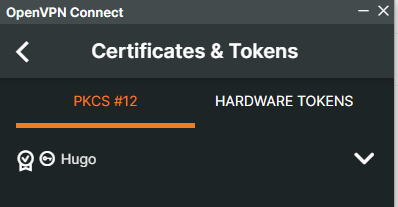
But when I try to connect a error message is raised:
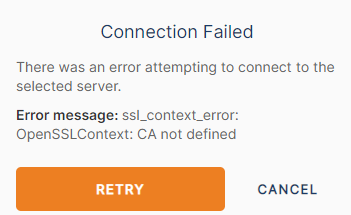
I notice that .OVPN config file used by OpenVPN Connect has in it the certificates and some security informations:
<ca>
-----BEGIN CERTIFICATE-----
-----END CERTIFICATE-----
</ca><cert>
-----BEGIN CERTIFICATE-----
-----END CERTIFICATE-----
</cert><key>
-----BEGIN PRIVATE KEY-----
-----END PRIVATE KEY-----
</key>key-direction 1
<tls-auth>
-----BEGIN OpenVPN Static key V1-----
-----END OpenVPN Static key V1-----
</tls-auth>But the .OVPN config file generated by OpenVPN\Client Export does not contain those information, so I add the certificate and assined it manually. Do not work.
I am afraid that I am not very clear, I apologize about that, and would be tankfull if someone can help me.
-
@hugoeyng
Did you try this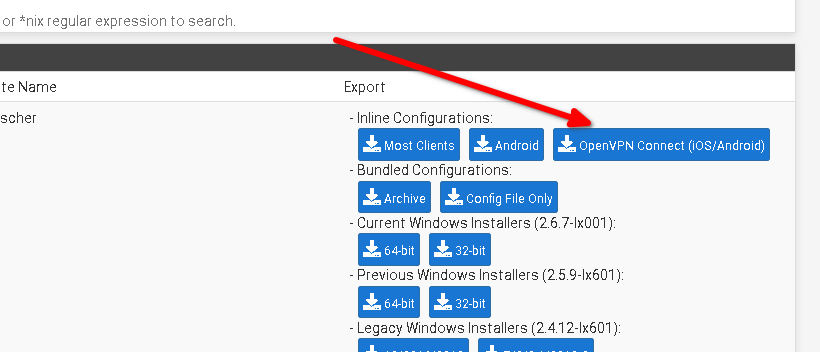
-
@viragomann I tried right now. It works fine!!!
Thank you very much.