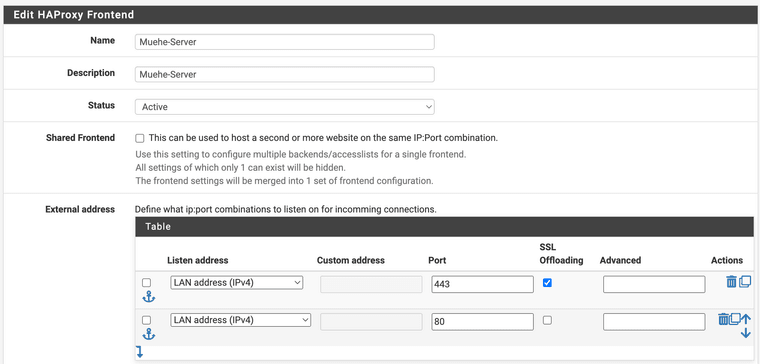haproxy - not working
-
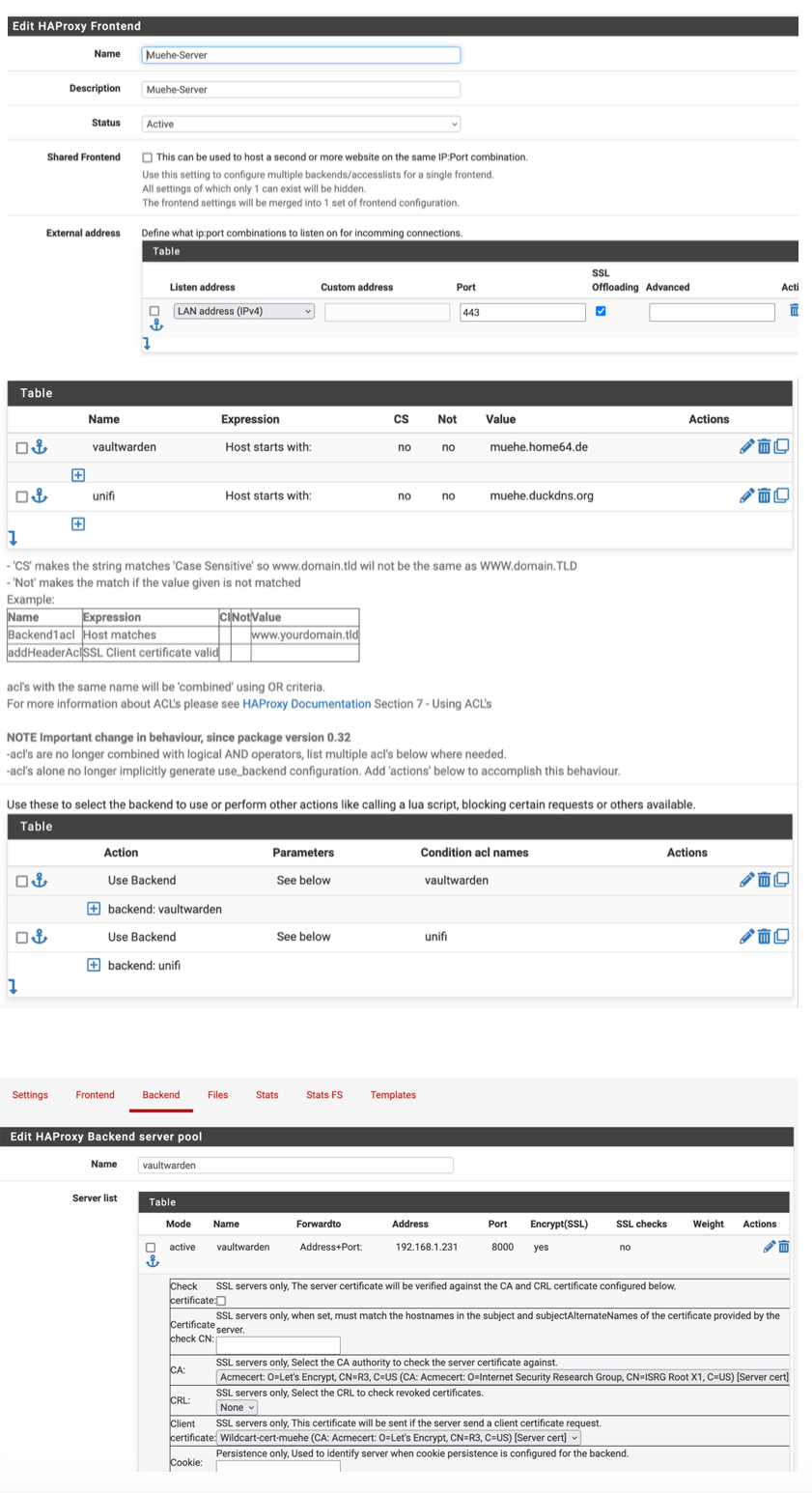
-
@TMG Create a A Record that points to WAN.
Under DNS Resolver -> Host Overrides. Create a Host & Domain Name, Add the IP of the VIP.
Frontend of Haproxy needs two Entries One for Port 80 and another Port 443. Both needs the IP of VIP you created which comes under Listen address for both.
For the SSL Certificate you specify it under Certificate. Make sure that the type is configured as http/https offloading.
-
-
@TMG No. You need two frontends, one for Port 80 & Port 443.
Listen address needs to be set to the VIP.
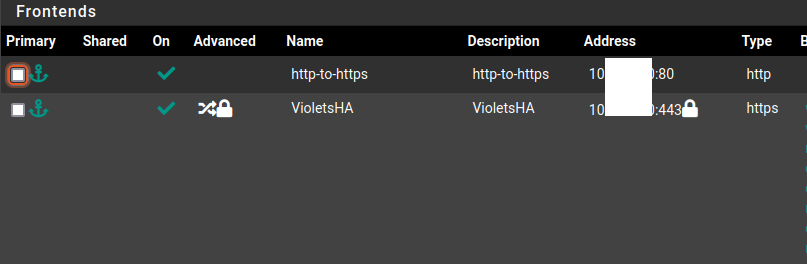
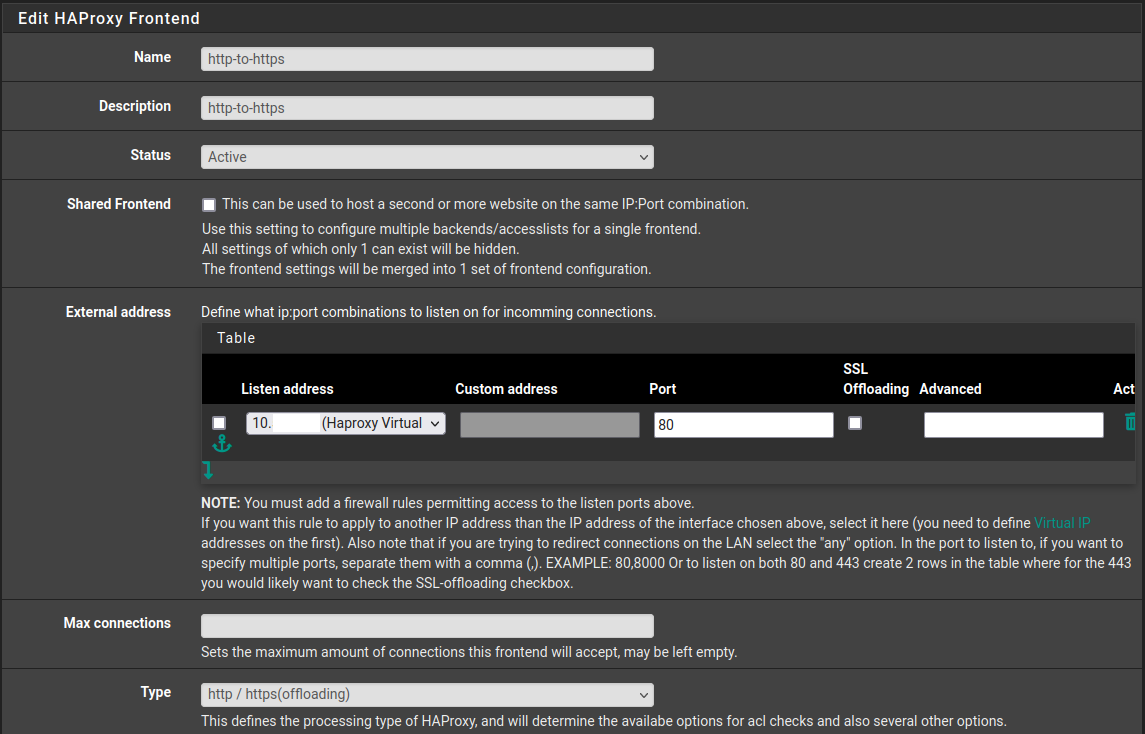
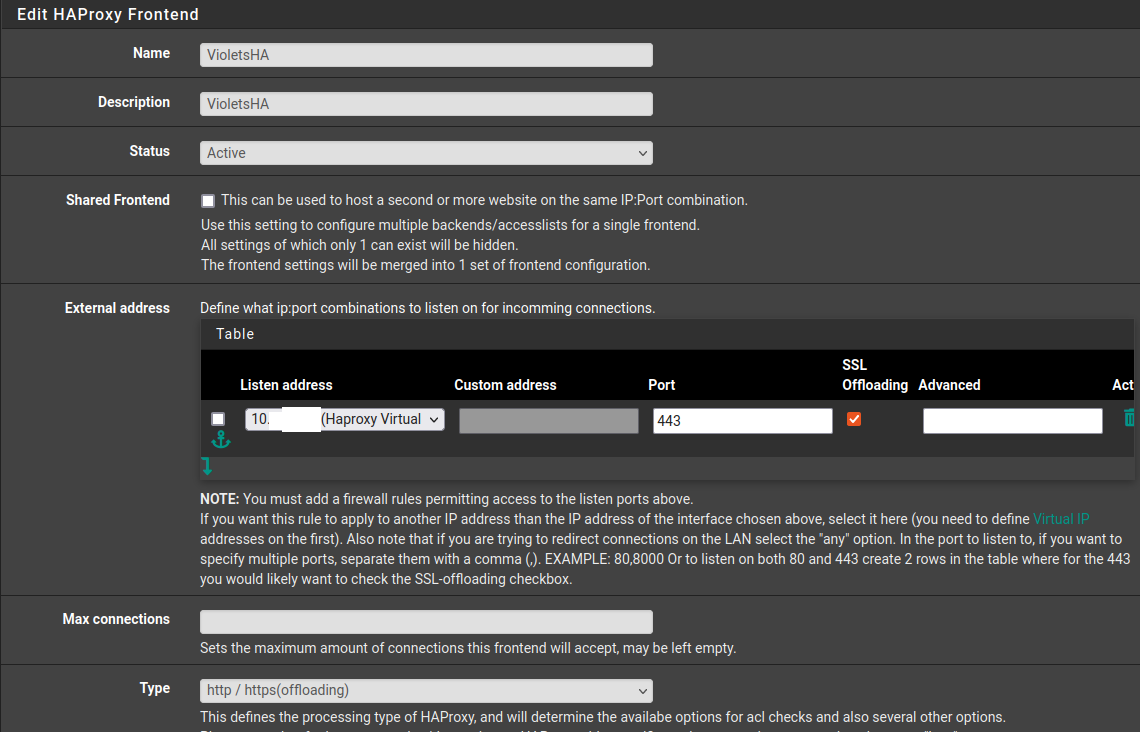
-
@VioletDragon
Good morning. I can only say thank you again and again for your efforts.
Must here in the dnsresolver/host_overrides also the created VIP purely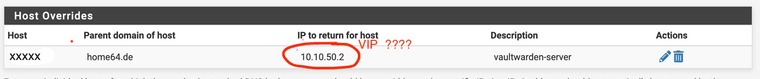
-
@TMG Good morning, yes the IP is the VIP.
Depending on your OS, you can test by using Dig in Linux / macOS or nslookup in Windows.
Regards
-
@VioletDragon
It's never happened to me before that I can't solve a problem for days. I can't get it to work?
dig always points to the public IP address.
Can you do me a big favor and take a look at the
pdf with the screenshots to see if you notice anything where I'm
am wrong ... or if something important is missing.
... thanks thanks thanks
I just realized I can't attach a pdf? -
Here is a dropbox link
pfsense_screenshotsIf you don't want that, please let me know. Maybe we can find another way.
-
@TMG Attach Screenshots of DNS Resolver. Screenshots in pdf are small, Also attach screenshots of System -> General Setup & System -> Advanced -> Admin Access.
Regards
-
@VioletDragon
I hope it´s bigger and you can read it