issue with VPN Tap mode
-
Hello team,
I have the issue with VPN Tap mode:- I have connect and recieved the IP on VPN client with ip: 10.94.0.12
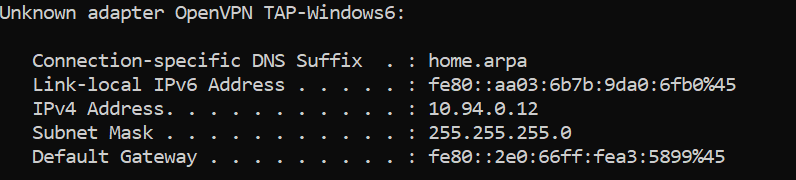
- but i can't ping to the lan address: 10.94.0.13
- i was create and enable the VPN interface and add the Bridges with the LAN interface
Please help to support me
Thanks so much!
- I have connect and recieved the IP on VPN client with ip: 10.94.0.12
-
@tuannm1509 said in issue with VPN Tap mode:
I have connect and recieved the IP on VPN client with ip: 10.94.0.12
but i can't ping to the lan address: 10.94.0.13From where? From the server side?
i was create and enable the VPN interface and add the Bridges with the LAN interface
Your LAN might be in a different subnet.
-
@tuannm1509 said in issue with VPN Tap mode:
I have the issue with VPN Tap mode:
Sorry to give you one more issue : what is the future of open vpn tap
Adapt you search request somewhat, so you'll find what will happen with "OpenVPN TAP" in the future.
I'm not an OpenVPN expert, just another OpenVPN user with the impression that TAP was going to be 'scrapped'.
-
@viragomann said in issue with VPN Tap mode:
@tuannm1509 said in issue with VPN Tap mode:
I have connect and recieved the IP on VPN client with ip: 10.94.0.12
but i can't ping to the lan address: 10.94.0.13From where? From the server side?
i was create and enable the VPN interface and add the Bridges with the LAN interface
Your LAN might be in a different subnet.
Hello mr Viragomann
This is my topo:

i can't ping form the VPN Client to Lan Interface of Pfsense Firewall and PC Test
Please help to guide me
Thanks so much! -
@tuannm1509
sorry, i have more detail for topo

Thanks so much! -
@tuannm1509 said in issue with VPN Tap mode:
i can't ping form the VPN Client to Lan Interface of Pfsense Firewall and PC Test
Do you mean, you ping from the client itself and use the LAN IP as source, or pinging from any other device on the clients LAN?
For other devices on the LAN, you would need to add a static route to them for the remote network and point it to the Windows machine.
Additionally on Windows you would need to enable routing and configure its firewall accordingly to pass through the traffic. I don't think, that the bridge do the job without this.It would be a better practice to run the OpenVPN client on the router instead.
Anyway you need add a CSO on the OpenVPN server for the client, where you state the client sides LAN network at "Remote Networks". Additionally you need to state it also in the server settings.