WAN interface does not receive an IP address when configuring pfSense
-
Hi,
I recently started using pfSense. I'm trying to set up a local network in Virtualbox.
The connection diagram is as follows: Kali machine (in the Virtualbox network settings the internal network is specified) + Metasploitable machine (in the Virtualbox network settings the internal network is specified) + pfSense (the Virtualbox network settings indicate the internal network and network bridge).
My laptop is connected to the internet using wifi. I'm running into a problem while setting up pfSense. The WAN interface does not receive an IP address.
Can't add wireless interface via pfSense web configurator.
How can I set up a network?
I am hope for your help. Thanks. -
Where do you expect the WAN to get the address from?
My test box is virtual, the DHCP address the WAN is assigned comes from the DHCP server on the network all the virtual stuff is hosted on.
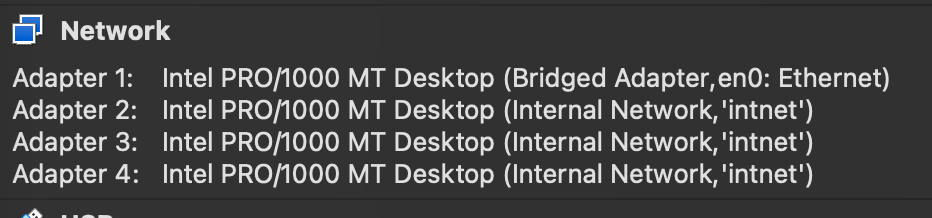
Adapter 1: is the WAN
you can ignore adapters 2-4 from my case, as that network and all the machines on it are completely in a virtual space.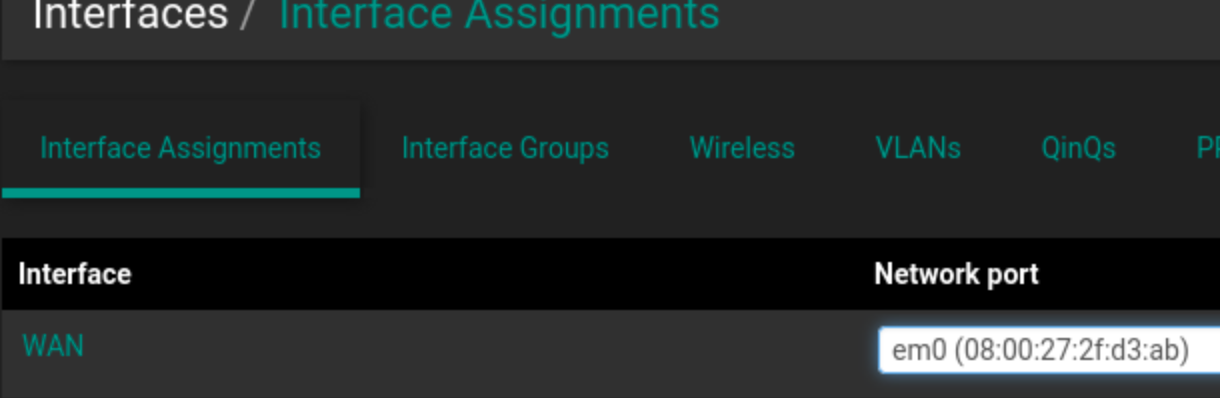
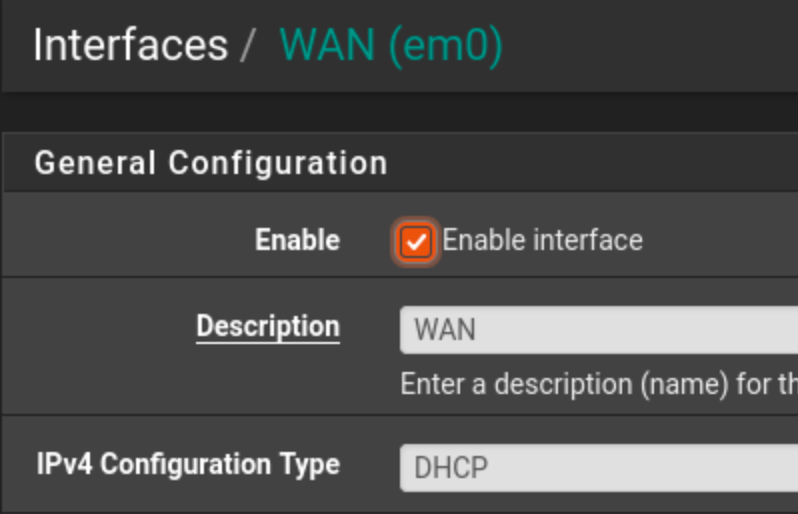
The virtual host is in a 192.168.x.x address space that has a DHCP server running.
The visual guest (pfsense) WAN gets assigned from that space. Currently .83The address space on the LAN side of the Virtual pfSense is 10.168.1 /24
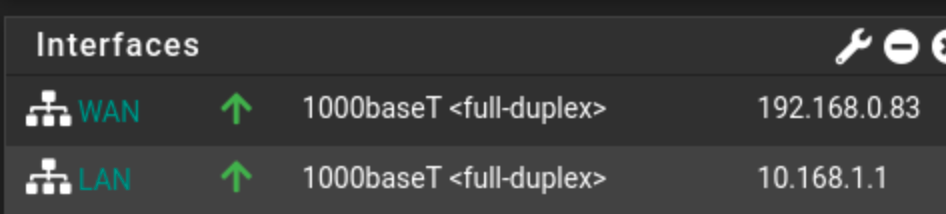
-
You would not expect pfSense to see a wifi interface in that situation unless you're passing through the hardware device.
-
@jrey Thanks for the answer. The problem is that I can't get an IP address via DHCP
-
@jrey
Trying to configure WAN using Set interface.
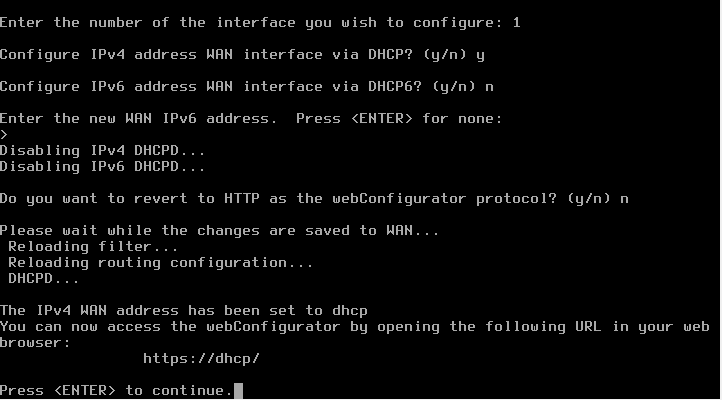
Trying to configure WAN using Shell.
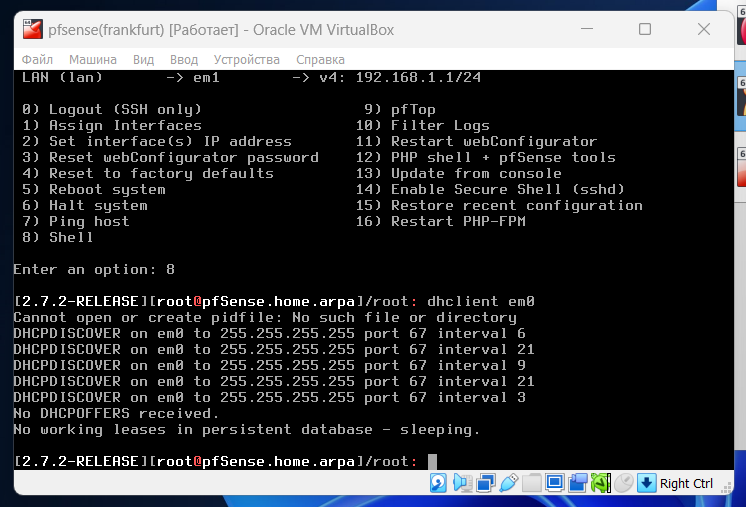
-
Yes, your screen captures show it is not getting an IP
However, when the broadcast goes out on the wan - what is it (em0) virtually connected to ?
show the section of the VirtualBox settings similar to that I am showing above. the adapters.Then ask yourself is there a DHCP Server on that Adapter that can answer the call.
if nothing is seeing the broadcast, nothing can answer = No IPEven with the pfSense box started and from the screen shown, you should be able to connect to the pfsense web interface from a machine in the virtual network 192.168.1. /24
That won't be an issue.What IP range is the host machine in?