unable to upgrade
-
After hearing about some vulnerabilities, I decided to ty and upgrade pfsense.
I'm currently on 23.05 and it says that it's up to date. I'm running pfsense on a VM btw.
I've found a few other people that have same issues and tried a few things, first off I kept getting the error: Another instance of pfSense-upgrade is running. Try again later
someone said that you can update via the CLI, so trying that I got:
Enter an option: 13pfSense-repoc-static: failed to fetch the repo data
failed to read the repo data.
failed to update the repository settings!!!
failed to update the repository settings!!!so dropping into the shell I ran:
pkg-static upgrade -fy pfSense-repoc
Updating pfSense-core repository catalogue...
pkg-static: https://pfsense-plus-pkg00.atx.netgate.com/pfSense_plus-v23_05_1_amd64-core/meta.txz: No route to host
repository pfSense-core has no meta file, using default settings
pkg-static: https://pfsense-plus-pkg00.atx.netgate.com/pfSense_plus-v23_05_1_amd64-core/packagesite.pkg: No route to host
pkg-static: https://pfsense-plus-pkg00.atx.netgate.com/pfSense_plus-v23_05_1_amd64-core/packagesite.txz: No route to hostso it can't contact the repos for some reason.
[23.05-RELEASE][admin@pfSense.domain.com.au]/root: ping google.com
PING google.com (142.250.70.142): 56 data bytes
^C
--- google.com ping statistics ---
8 packets transmitted, 0 packets received, 100.0% packet loss
and
[23.05-RELEASE][admin@pfSense.domain.com.au]/root: ping 8.8.8.8
PING 8.8.8.8 (8.8.8.8): 56 data bytes
^C
--- 8.8.8.8 ping statistics ---
6 packets transmitted, 0 packets received, 100.0% packet lossbut I am able to ping internal to the LAN:
[23.05-RELEASE][admin@pfSense.domain.com.au]/root: ping 192.168.1.24
PING 192.168.1.24 (192.168.1.24): 56 data bytes
64 bytes from 192.168.1.24: icmp_seq=0 ttl=64 time=0.504 ms
64 bytes from 192.168.1.24: icmp_seq=1 ttl=64 time=0.731 ms
64 bytes from 192.168.1.24: icmp_seq=2 ttl=64 time=0.592 ms
^C
--- 192.168.1.24 ping statistics ---
3 packets transmitted, 3 packets received, 0.0% packet loss
round-trip min/avg/max/stddev = 0.504/0.609/0.731/0.094 msI can't see any firewall rules that would stop pfsense from getting out it's own internet connection.
Any ideas?
-
So I tried a traceroute and got this:
traceroute 208.123.73.207
traceroute: findsaddr: failed to connect to peer for src addr selection.traceroute -s 192.168.1.1 208.123.73.207
traceroute to 208.123.73.207 (208.123.73.207) from 192.168.1.1, 64 hops max, 40 byte packets
1 27-xxx-xxx-13.tpgi.com.au (27.xxx.xxx.13) 5.499 ms 1.769 ms 1.421 ms
2 AU-SA-3016-IPG-01-Eth-Trunk22.tpgi.com.au (203.221.244.9) 1.892 ms 1.904 ms 1.879 ms
3 adl-apt-pir-crt2-be200.tpgi.com.au (203.219.182.66) 23.634 ms
...
...so that worked... very odd
-
After your :
.... No route to host
ping google.com .... (142.250.70.142): 56 data bytes ..... 100.0% packet loss [take note : it did found the IP, as it was probably in the local DNS cache]
ping 8.8.8.8 (8.8.8.8 (8.8.8.8): 56 data bytes ..... 100.0% packet lossNice show off : when you start to traceroute from the pfSense CLI, with a starting point 192.168.1.1 == the LAN interface (right ?), then you see results.
Your pfSense 'itself' can't use its WAN interface.
Some pretty non standard settings are in place for sure.
It's time to show your WAN details, and routing details. -
@Gertjan Hey thanks for your reply, what specifically are you after sorry?
The WAN address is my external IP
*** Welcome to Netgate pfSense Plus 23.05-RELEASE (amd64) on pfSense ***
Current Boot Environment: default
Next Boot Environment: defaultWAN (wan) -> vmx1 -> v4: 27.xxx.xxx.14/30
LAN (lan) -> vmx0 -> v4: 192.168.1.1/24
OPT1 (opt1) -> ovpns1 -> v4: 10.10.10.1/24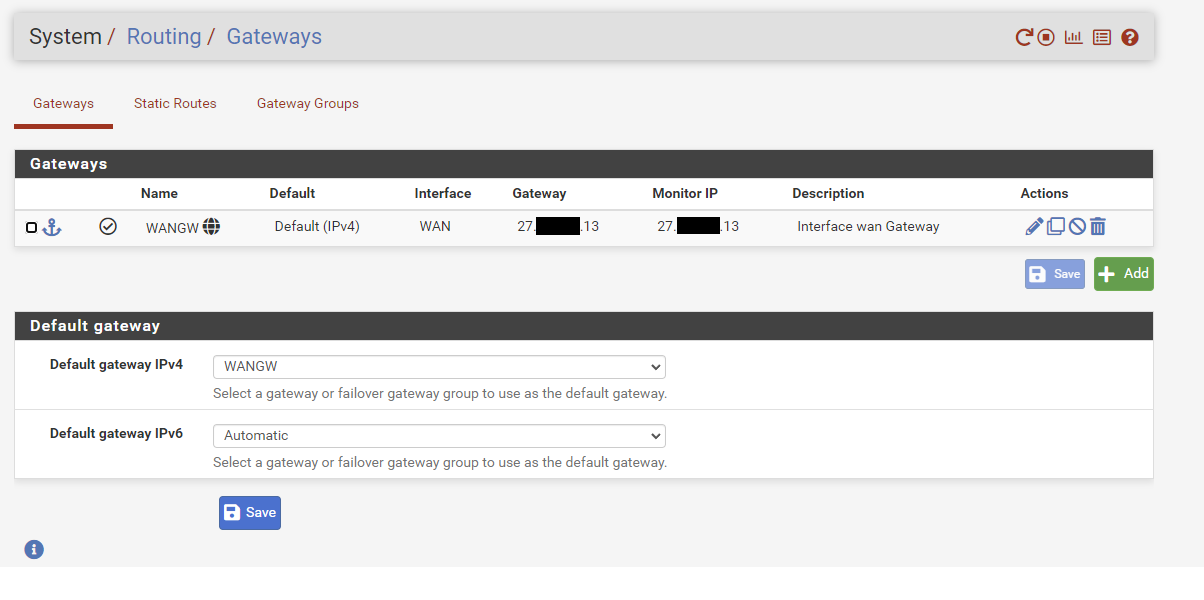
And i've got nothing in static routes.
-
I just tried a traceroute from the WAN address, and that looks like it worked too:
[23.05-RELEASE][admin@pfSense.domain.com.au]/root: traceroute -s 27.xxx.xxx.14 8.8.8.8
traceroute to 8.8.8.8 (8.8.8.8) from 27.xxx.xxx.14, 64 hops max, 40 byte packets
1 27-xxx-xxx-13.tpgi.com.au (27.xxx.xxx.13) 1.573 ms 2.927 ms 1.295 ms
2 AU-SA-3016-IPG-01-Eth-Trunk22.tpgi.com.au (203.221.244.9) 1.858 ms 1.956 ms 1.945 ms
3 adl-apt-pir-crt2-be100.tpgi.com.au (203.219.182.2) 14.215 ms 14.171 ms
adl-apt-pir-crt1-be100.tpgi.com.au (203.219.182.1) 14.086 ms
4 nme-sot-dry-crt1-be70.tpgi.com.au (203.219.107.189) 14.748 ms -
@Zanthius said in unable to upgrade:
And i've got nothing in static routes.
Here Diagnostics > Routes
@Zanthius said in unable to upgrade:
I can't see any firewall rules that would stop pfsense from getting out it's own internet connection.
Typically there are no firewall rules on the WAN and Floating ( ! ).
Small complements :
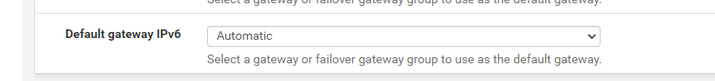
Go for 'None' as you have 'None'.
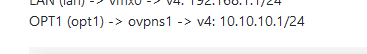
You have not installed pfBlockerng, right ?
@Zanthius said in unable to upgrade:
I just tried a traceroute from the WAN address, and that looks like it worked too:
What you didn't mention, is that devices from LAN can access the 'Internet' just fine, right ?
-
@Gertjan said in unable to upgrade:
Here Diagnostics > Routes
Thanks for that...
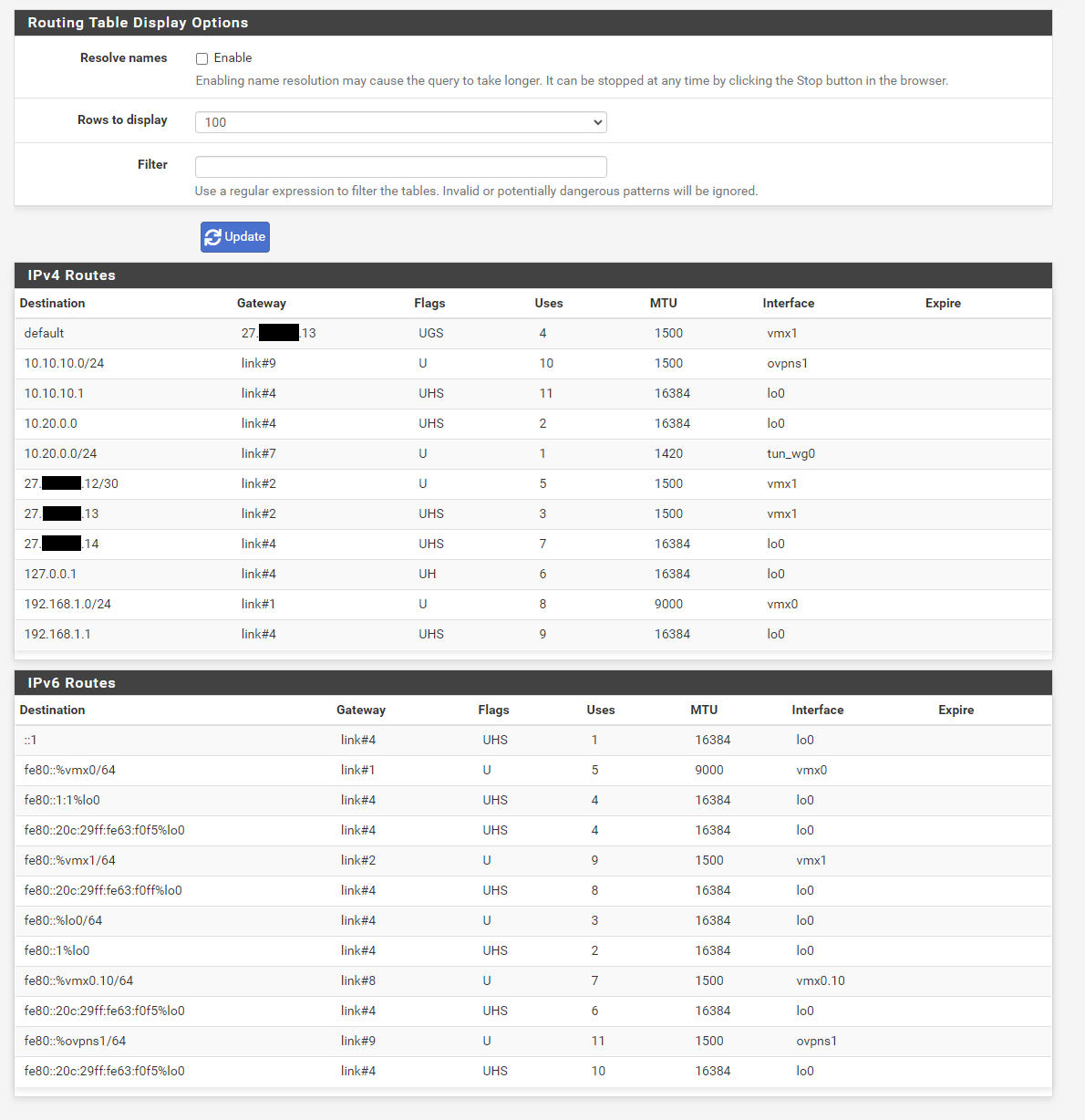
@Gertjan said in unable to upgrade:
Typically there are no firewall rules on the WAN and Floating ( ! ).
Well, i've got a few, they are for my hosted mail, plex etc. match up with the NAT rules.
and floating I have this... brain is too mush to remember what it was for. To help when my link is maxed out.
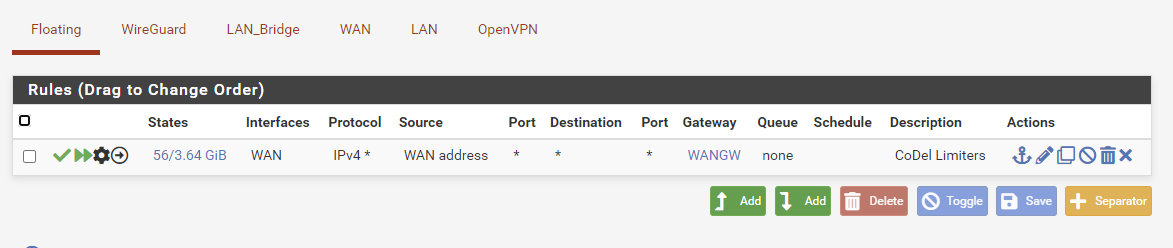
I did try disabling that rule and testing ping from pfsense, but didn't change anything.@Gertjan said in unable to upgrade:
Go for 'None' as you have 'None'.
Thanks for that, done.
@Gertjan said in unable to upgrade:
You have not installed pfBlockerng, right ?
Nope. Did have snort, which was on, but again, disabled (and left disabled for testing) and still no change.
@Gertjan said in unable to upgrade:
What you didn't mention, is that devices from LAN can access the 'Internet' just fine, right ?
Oh yea, they all work perfectly. Sorry for missing that.
-
Mmm, an outbound rule on WAN like that could get in the way there.
-
@stephenw10 said in unable to upgrade:
Mmm, an outbound rule on WAN like that could get in the way there.
I disabled the floating rule and tested, and also added an allow all in the LAN and WAN and still nothing.
-
Still showing the same 'No route to host' error?
-
@stephenw10 Yea some thing sorry. This really got me stumped
-
route -n get 8.8.8.8
route to: 8.8.8.8
destination: 0.0.0.0
mask: 0.0.0.0
gateway: 27.33.208.13
fib: 0
interface: vmx1
flags: <UP,GATEWAY,DONE,STATIC>
recvpipe sendpipe ssthresh rtt,msec mtu weight expire
0 0 0 0 1500 1 0 -
Try running:
pkg-static -d4 update -
@stephenw10 DBG(1)[64467]> Request to fetch pkg+https://pfsense-plus-pkg.netgate.com/pfSense_plus-v23_05_1_amd64-pfSense_plus_v23_05_1/meta.txz
DBG(1)[64467]> opening libfetch fetcher
DBG(1)[64467]> Fetch > libfetch: connecting
DBG(1)[64467]> Fetch: fetching from: https://pfsense-plus-pkg01.atx.netgate.com/pfSense_plus-v23_05_1_amd64-pfSense_plus_v23_05_1/meta.txz with opts "i4"
DBG(1)[64467]> Fetch: fetching from: https://pfsense-plus-pkg01.atx.netgate.com/pfSense_plus-v23_05_1_amd64-pfSense_plus_v23_05_1/meta.txz with opts "i4"
DBG(1)[64467]> Fetch: fetching from: https://pfsense-plus-pkg01.atx.netgate.com/pfSense_plus-v23_05_1_amd64-pfSense_plus_v23_05_1/meta.txz with opts "i4"
pkg-static: https://pfsense-plus-pkg01.atx.netgate.com/pfSense_plus-v23_05_1_amd64-pfSense_plus_v23_05_1/meta.txz: No route to host
repository pfSense has no meta file, using default settings
DBG(1)[64467]> Request to fetch pkg+https://pfsense-plus-pkg.netgate.com/pfSense_plus-v23_05_1_amd64-pfSense_plus_v23_05_1/packagesite.pkg
DBG(1)[64467]> opening libfetch fetcher
DBG(1)[64467]> Fetch > libfetch: connecting
DBG(1)[64467]> Fetch: fetching from: https://pfsense-plus-pkg01.atx.netgate.com/pfSense_plus-v23_05_1_amd64-pfSense_plus_v23_05_1/packagesite.pkg with opts "i4"
DBG(1)[64467]> Fetch: fetching from: https://pfsense-plus-pkg01.atx.netgate.com/pfSense_plus-v23_05_1_amd64-pfSense_plus_v23_05_1/packagesite.pkg with opts "i4"
DBG(1)[64467]> Fetch: fetching from: https://pfsense-plus-pkg01.atx.netgate.com/pfSense_plus-v23_05_1_amd64-pfSense_plus_v23_05_1/packagesite.pkg with opts "i4"
pkg-static: https://pfsense-plus-pkg01.atx.netgate.com/pfSense_plus-v23_05_1_amd64-pfSense_plus_v23_05_1/packagesite.pkg: No route to host
DBG(1)[64467]> Request to fetch pkg+https://pfsense-plus-pkg.netgate.com/pfSense_plus-v23_05_1_amd64-pfSense_plus_v23_05_1/packagesite.txz
DBG(1)[64467]> opening libfetch fetcher
DBG(1)[64467]> Fetch > libfetch: connecting
DBG(1)[64467]> Fetch: fetching from: https://pfsense-plus-pkg01.atx.netgate.com/pfSense_plus-v23_05_1_amd64-pfSense_plus_v23_05_1/packagesite.txz with opts "i4"
DBG(1)[64467]> Fetch: fetching from: https://pfsense-plus-pkg01.atx.netgate.com/pfSense_plus-v23_05_1_amd64-pfSense_plus_v23_05_1/packagesite.txz with opts "i4"
DBG(1)[64467]> Fetch: fetching from: https://pfsense-plus-pkg01.atx.netgate.com/pfSense_plus-v23_05_1_amd64-pfSense_plus_v23_05_1/packagesite.txz with opts "i4"
pkg-static: https://pfsense-plus-pkg01.atx.netgate.com/pfSense_plus-v23_05_1_amd64-pfSense_plus_v23_05_1/packagesite.txz: No route to host
Unable to update repository pfSense
Error updating repositories! -
@stephenw10 Had to cut the top bit as the whole thing was being flagged as spam sorry
-
Hmm, I note that when you ran the traceroute above it only worked when you sourced it from the LAN IP.
Is that still true? Or for ping, does it also work only when sourcing from some address other than WAN?
Do you have any manual outbound NAT rules that are breaking traffic from the WAN address?
Unfortunately you can't set a source address for pkg to test it that way.
-
@stephenw10 said in unable to upgrade:
Hmm, I note that when you ran the traceroute above it only worked when you sourced it from the LAN IP.
Is that still true? Or for ping, does it also work only when sourcing from some address other than WAN?
Do you have any manual outbound NAT rules that are breaking traffic from the WAN address?
I do happen to have some outbound NAT rules:
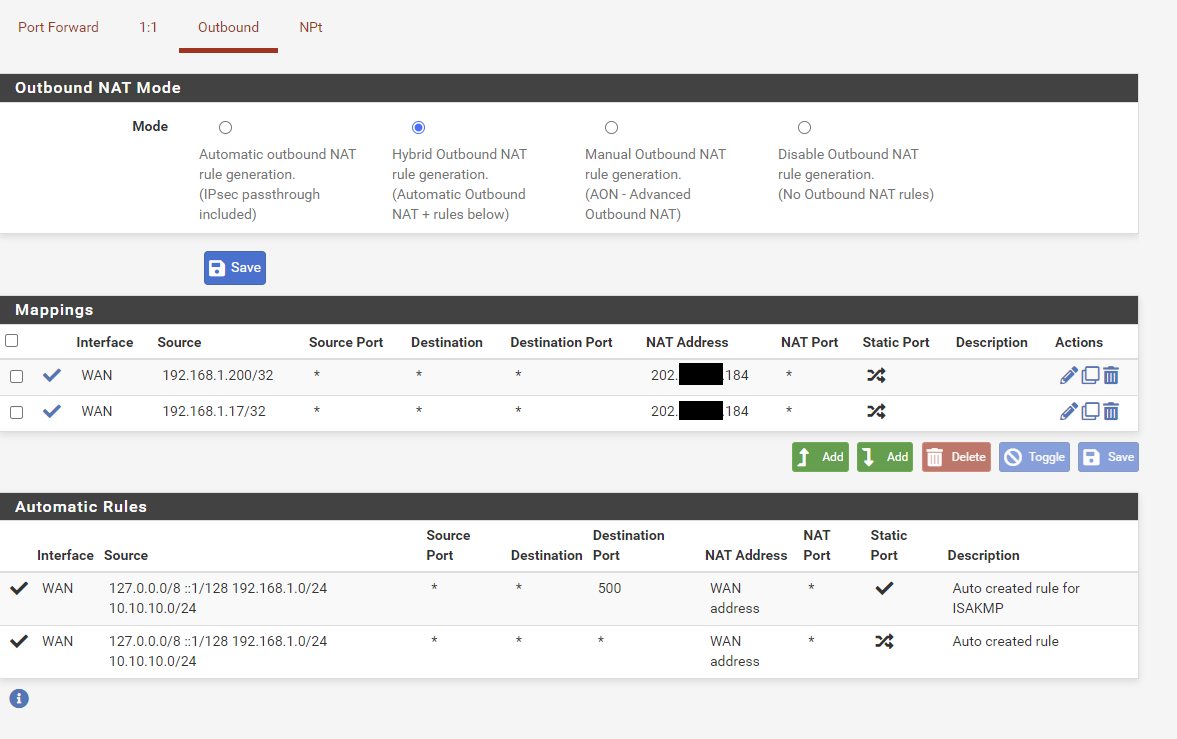
i've got a feeling it could be that automatic rule, but I can't see how to disable it for testing.
pinging from both LAN and WAN addresses looks to work, but if I don't specify a source address it fails:
[23.05-RELEASE][admin@pfSense.domain.com.au]/root: ping -S 192.168.1.1 8.8.8.8
PING 8.8.8.8 (8.8.8.8) from 192.168.1.1: 56 data bytes
64 bytes from 8.8.8.8: icmp_seq=0 ttl=58 time=12.512 ms
64 bytes from 8.8.8.8: icmp_seq=1 ttl=58 time=12.505 ms
64 bytes from 8.8.8.8: icmp_seq=2 ttl=58 time=12.503 ms
64 bytes from 8.8.8.8: icmp_seq=3 ttl=58 time=12.516 ms
64 bytes from 8.8.8.8: icmp_seq=4 ttl=58 time=12.521 ms
^C
--- 8.8.8.8 ping statistics ---
5 packets transmitted, 5 packets received, 0.0% packet loss
round-trip min/avg/max/stddev = 12.503/12.511/12.521/0.007 ms
[23.05-RELEASE][admin@pfSense.domain.com.au]/root: ping -S 27.xxx.xxx.14 8.8.8.8
PING 8.8.8.8 (8.8.8.8) from 27.33.208.14: 56 data bytes
64 bytes from 8.8.8.8: icmp_seq=0 ttl=58 time=12.565 ms
64 bytes from 8.8.8.8: icmp_seq=1 ttl=58 time=12.653 ms
64 bytes from 8.8.8.8: icmp_seq=2 ttl=58 time=12.571 ms
64 bytes from 8.8.8.8: icmp_seq=3 ttl=58 time=12.531 ms
^C
--- 8.8.8.8 ping statistics ---
4 packets transmitted, 4 packets received, 0.0% packet loss
round-trip min/avg/max/stddev = 12.531/12.580/12.653/0.045 ms
[23.05-RELEASE][admin@pfSense.domain.com.au]/root: ping 8.8.8.8
PING 8.8.8.8 (8.8.8.8): 56 data bytes
^C
--- 8.8.8.8 ping statistics ---
6 packets transmitted, 0 packets received, 100.0% packet loss -
Hmm, that looks fine. The OBN rules look fine too.
Is the traceroute from the WAN IP still failing?Does ping succeed to 208.123.73.207?
-
@stephenw10 said in unable to upgrade:
Hmm, that looks fine. The OBN rules look fine too.
Is the traceroute from the WAN IP still failing?Does ping succeed to 208.123.73.207?
Looks like traceroute from WAN and LAN source works:
: traceroute -s 27.xxx.xxx.14 208.123.73.207
traceroute to 208.123.73.207 (208.123.73.207) from 27.33.208.14, 64 hops max, 40 byte packets
1 27-xxx-xxx-13.tpgi.com.au (27.xxx.xxx.13) 1.532 ms 1.479 ms 2.789 ms
2 AU-SA-3016-IPG-01-Eth-Trunk22.tpgi.com.au (203.221.244.9) 1.970 ms 2.038 ms 1.939 ms
3 adl-apt-pir-crt1-be200.tpgi.com.au (203.219.182.65) 23.529 ms
adl-apt-pir-crt1-be100.tpgi.com.au (203.219.182.1) 23.440 ms
adl-apt-pir-crt1-be200.tpgi.com.au (203.219.182.65) 23.463 ms
4 nme-sot-dry-crt1-be70.tpgi.com.au (203.219.107.189) 25.036 ms 24.067 ms
nme-sot-dry-crt1-Be30.tpgi.com.au (203.219.107.221) 24.080 ms
5 203-26-22-117.static.tpgi.com.au (203.26.22.117) 23.954 ms 24.461 ms 24.049 ms
6 203.29.134-68.tpgi.com.au (203.29.134.68) 26.134 ms
syd-apt-ros-int2-be100.tpgi.com.au (203.29.134.4) 28.094 ms
203.29.134-68.tpgi.com.au (203.29.134.68) 24.553 ms
7 hu0-4-0-0.rcr21.b001848-1.sjc01.atlas.cogentco.com (38.32.115.105) 177.766 ms 177.802 ms 177.735 ms
8 be2095.ccr22.sjc01.atlas.cogentco.com (154.54.3.137) 179.053 ms
be2063.ccr21.sjc01.atlas.cogentco.com (154.54.1.161) 178.474 ms 178.575 ms
9 be3144.ccr41.sjc03.atlas.cogentco.com (154.54.5.102) 173.509 ms
be3142.ccr41.sjc03.atlas.cogentco.com (154.54.1.194) 172.368 ms
be3144.ccr41.sjc03.atlas.cogentco.com (154.54.5.102) 173.303 ms
10 ae-18.edge9.SanJose1.Level3.net (4.68.110.125) 174.074 ms 173.508 ms 173.479 ms
11 * * *
12 ZAYO-BANDWI.ear5.Dallas1.Level3.net (4.14.49.2) 212.587 ms 212.477 ms 212.406 ms
13 ae0.aus01-mls-dc-core-a.infr.zcolo.com (64.20.229.158) 213.189 ms 212.638 ms
ae0.aus01-mls-dc-core-b.infr.zcolo.com (64.20.229.166) 212.639 ms
14 net66-219-34-194.static-customer.corenap.com (66.219.34.194) 213.151 ms 212.605 ms
net66-219-34-198.static-customer.corenap.com (66.219.34.198) 212.364 ms
15 fw1-zcolo.netgate.com (208.123.73.4) 214.268 ms 214.108 ms 214.640 ms
16 * * *
17 * * *
18 * * *
19 * * *and
/root: traceroute -s 192.168.1.1 208.123.73.207
traceroute to 208.123.73.207 (208.123.73.207) from 192.168.1.1, 64 hops max, 40 byte packets
1 27-xxx-xxx-13.tpgi.com.au (27.xxx.xxx.13) 1.452 ms 1.359 ms 1.323 ms
2 AU-SA-3016-IPG-01-Eth-Trunk22.tpgi.com.au (203.221.244.9) 2.055 ms 1.893 ms 1.853 ms
3 adl-apt-pir-crt1-be100.tpgi.com.au (203.219.182.1) 23.415 ms
adl-apt-pir-crt2-be200.tpgi.com.au (203.219.182.66) 23.551 ms 23.530 ms
4 nme-sot-dry-crt1-be70.tpgi.com.au (203.219.107.189) 24.018 ms 23.940 ms 24.074 ms
5 203-26-22-117.static.tpgi.com.au (203.26.22.117) 24.176 ms 24.164 ms
203-26-22-121.static.tpgi.com.au (203.26.22.121) 23.965 ms
6 203.29.134-68.tpgi.com.au (203.29.134.68) 24.792 ms
syd-apt-ros-int2-be100.tpgi.com.au (203.29.134.4) 26.806 ms 26.629 ms
7 hu0-4-0-0.rcr21.b001848-1.sjc01.atlas.cogentco.com (38.32.115.105) 177.726 ms 177.931 ms 178.168 ms
8 be2095.ccr22.sjc01.atlas.cogentco.com (154.54.3.137) 178.903 ms
be2063.ccr21.sjc01.atlas.cogentco.com (154.54.1.161) 178.512 ms 178.734 ms
9 be3144.ccr41.sjc03.atlas.cogentco.com (154.54.5.102) 173.328 ms 173.400 ms
be3142.ccr41.sjc03.atlas.cogentco.com (154.54.1.194) 172.956 ms
10 ae-18.edge9.SanJose1.Level3.net (4.68.110.125) 186.714 ms 173.819 ms 177.050 ms
^Cbut if I don't select a source address:
traceroute 208.123.73.207
traceroute: findsaddr: failed to connect to peer for src addr selection.ping still failing unless I specifically select a source address:
[23.05-RELEASE][admin@pfSense.domain.com.au]/root: ping -S 192.168.1.1 208.123.73.207
PING 208.123.73.207 (208.123.73.207) from 192.168.1.1: 56 data bytes
64 bytes from 208.123.73.207: icmp_seq=0 ttl=50 time=212.896 ms
64 bytes from 208.123.73.207: icmp_seq=1 ttl=50 time=212.874 ms
64 bytes from 208.123.73.207: icmp_seq=2 ttl=50 time=212.919 ms
64 bytes from 208.123.73.207: icmp_seq=3 ttl=50 time=213.019 ms
^C
--- 208.123.73.207 ping statistics ---
4 packets transmitted, 4 packets received, 0.0% packet loss
round-trip min/avg/max/stddev = 212.874/212.927/213.019/0.055 ms
[23.05-RELEASE][admin@pfSense.domain.com.au]/root: ping -S 27.xxx.xxx.14 208.123.73.207
PING 208.123.73.207 (208.123.73.207) from 27.33.208.14: 56 data bytes
64 bytes from 208.123.73.207: icmp_seq=0 ttl=50 time=212.840 ms
64 bytes from 208.123.73.207: icmp_seq=1 ttl=50 time=212.865 ms
64 bytes from 208.123.73.207: icmp_seq=2 ttl=50 time=212.848 ms
64 bytes from 208.123.73.207: icmp_seq=3 ttl=50 time=213.043 ms
^C
--- 208.123.73.207 ping statistics ---
4 packets transmitted, 4 packets received, 0.0% packet loss
round-trip min/avg/max/stddev = 212.840/212.899/213.043/0.084 ms
[23.05-RELEASE][admin@pfSense.domain.com.au]/root: ping 208.123.73.207
PING 208.123.73.207 (208.123.73.207): 56 data bytes
^C
--- 208.123.73.207 ping statistics ---
6 packets transmitted, 0 packets received, 100.0% packet loss -
Hmm, so what address is it trying to use by default there then? Are there any addresses on the system you can set as source that fail?