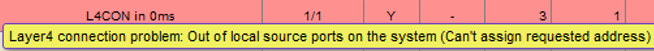Configuration Save Issue with Haproxy on pfSense 2.6.0-RELEASE
-
Hello,
I am facing an issue with saving the Haproxy configuration on pfSense version 2.6.0-RELEASE, using the Haproxy-devel package version 0.62_10 (Haproxy 2.4.9-f8dcd9f).
Steps to Reproduce the Issue:
On a backend without "check http" control enabled, add a server without specifying the TCP port.
Save and apply the changes.
Go back to the configuration and add TCP port 80 to the server.
Save and apply again.Observations:
The configuration seems to be correct, as the rendering of the haproxy.conf file in the "settings" section displays port TCP 80. (screenshot 1 and 2)
However, the TCP port is not identified in the statistics and an error message is generated. (screenshot 3)
Enabling HTTP control on the backend, saving, then applying shows that the server is in error in the statistics (screenshot 4 and 5).Note:
It appears that the TCP field of a server added to a backend without "check http" control is not correctly considered during the save, even though the configuration appears correct. Restarting the Haproxy service seems necessary to properly apply the changes.
If you have any comments or suggestions, feel free to share.
Thank you.
Screenshot 1

Screenshot 2

Screenshot 3
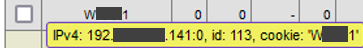
Screenshot 4
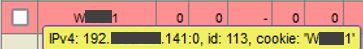
Screenshot 5