Router to Switch Configuration
-
Hi all, I hope this is the correct place to post,
I'm swapping out my Ubiquiti Edge Router for a 4100, I've got as far as connecting and getting a public IP from my ISP and connectivity tested out fine, I am now moving onto my LAN.
I have a number of VLAN's on my Ubiquiti Switch trunked on port 16 down to my old Router which works ok, swapping out to the 4100 is where I'm getting issues, my clients are not getting DHCP leases and if I manually assign I'm still not getting out to the Internet. I've attached a rough image of my setup to try and help fault find.
On the 4100 I've assigned all my VLAN's to the WAN2 port hoping this would be enough to pass them through, I also added an allow all rule on the firewall.
Hope you can help me resolve this, please do let me know if you need any more information.
Thanks,
Chet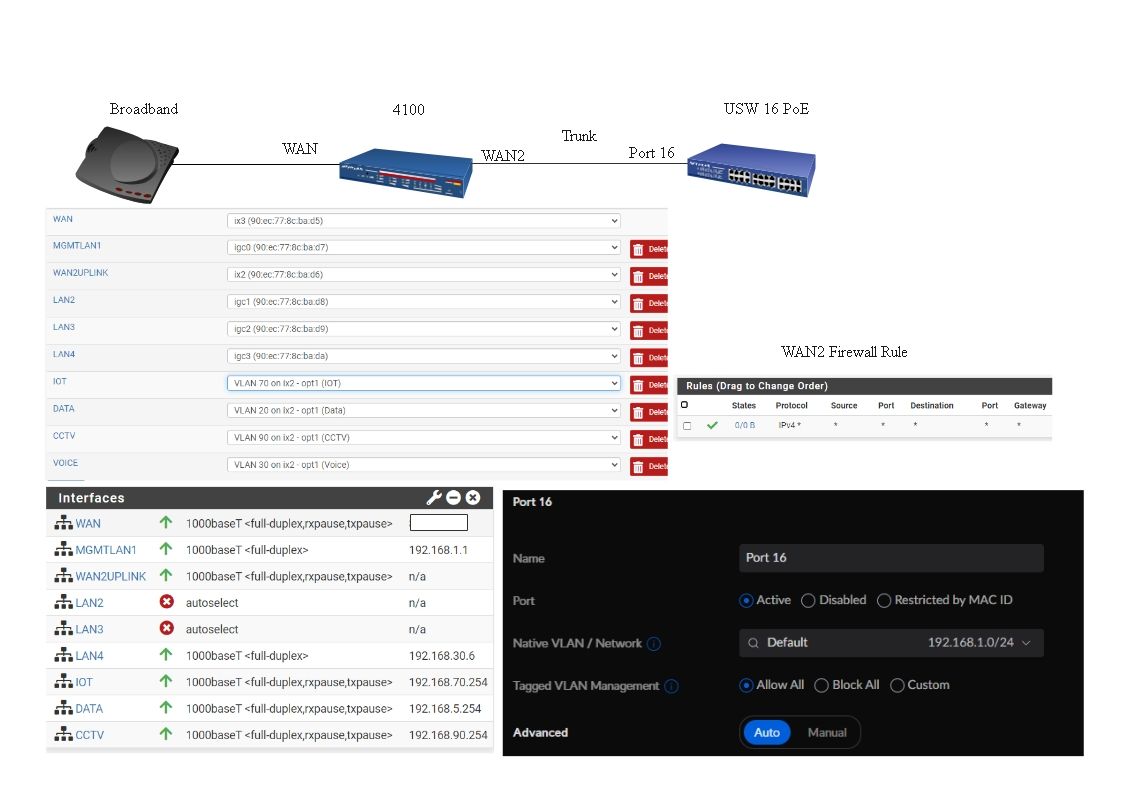
-
Hi,
On the want2uplink if I'm just passing VLANs through, I don't need an IP address do I?Thanks
-
@chet If you're not using the NIC for the native vlan but passing the configured vlans through, then yes, you don't need to have an IP allocated to the native network on that NIC.
I'm confused why chose to use the WAN2 port on the 4100 as a switch downlink instead of one of the configured LAN ports?
-
@Popolou Hi, the only reason I chose this port was because it has a SFP, this is how my switch connect to my Ubi Edge Router now, was just trying to keep it the same. Can move it to a LAN port if makes it easier
Thanks
-
@Popolou It is a valid config. I did the same thing on my 7100 so my VLANs would not be constrained to 1Gb and I would not use 5 switch ports. The ink on the box denotes the default setup, not always what is needed.
-
@chet Ah to use the SFP. Yes, just make sure you configure the port in the normal way and make sure the vlan interface is enabled. You may want to post up screenshots of your configured interfaces for further analysis.
-
@Popolou Thanks all, here are a few more screenshots of what I've got configured, hope it helps, if not let me know what else you need to see.
I've changed it all to go out off LAN 2 for now
Thanks
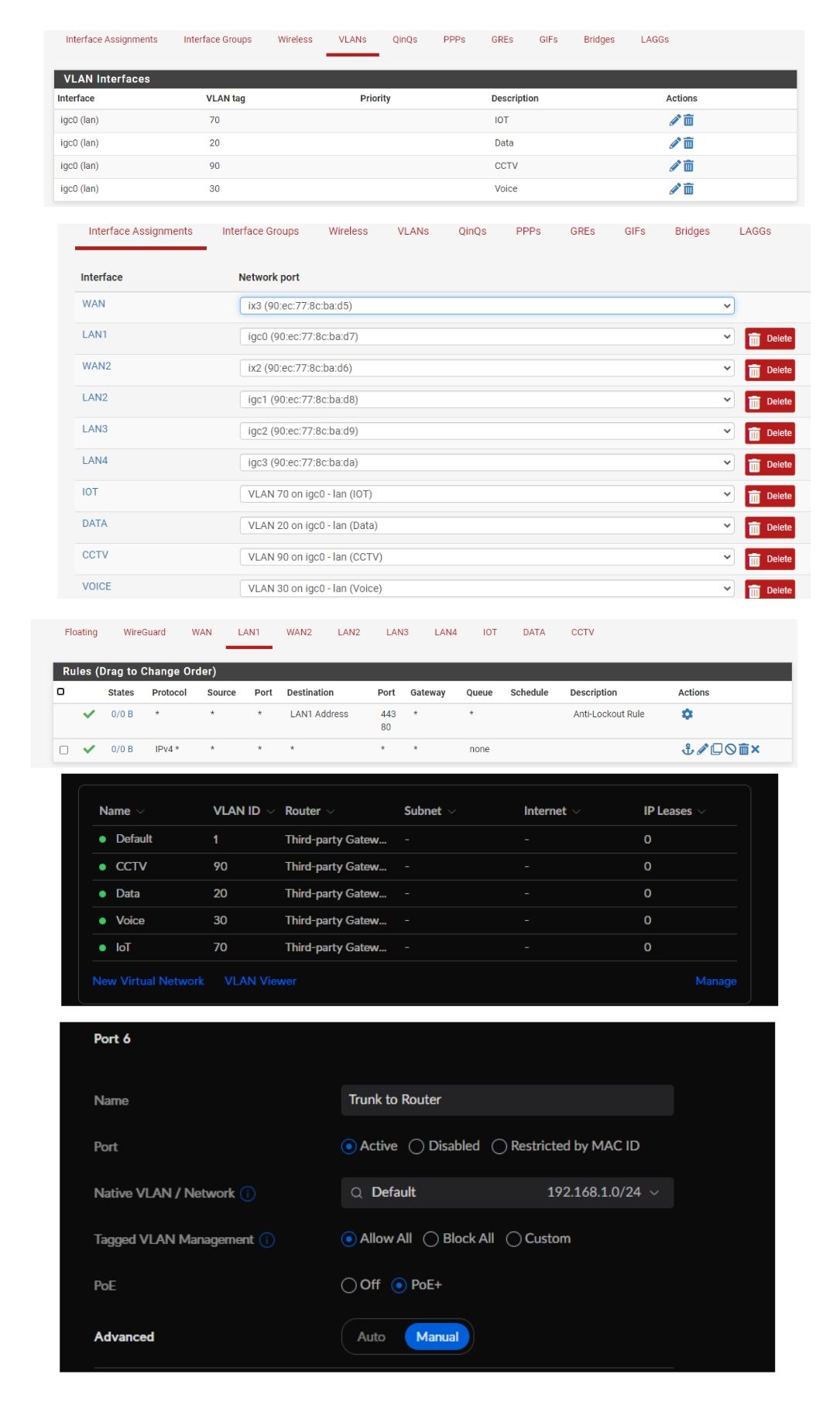
-
All sorted, can you believe a simple reboot fixed it.
Thanks all for you input