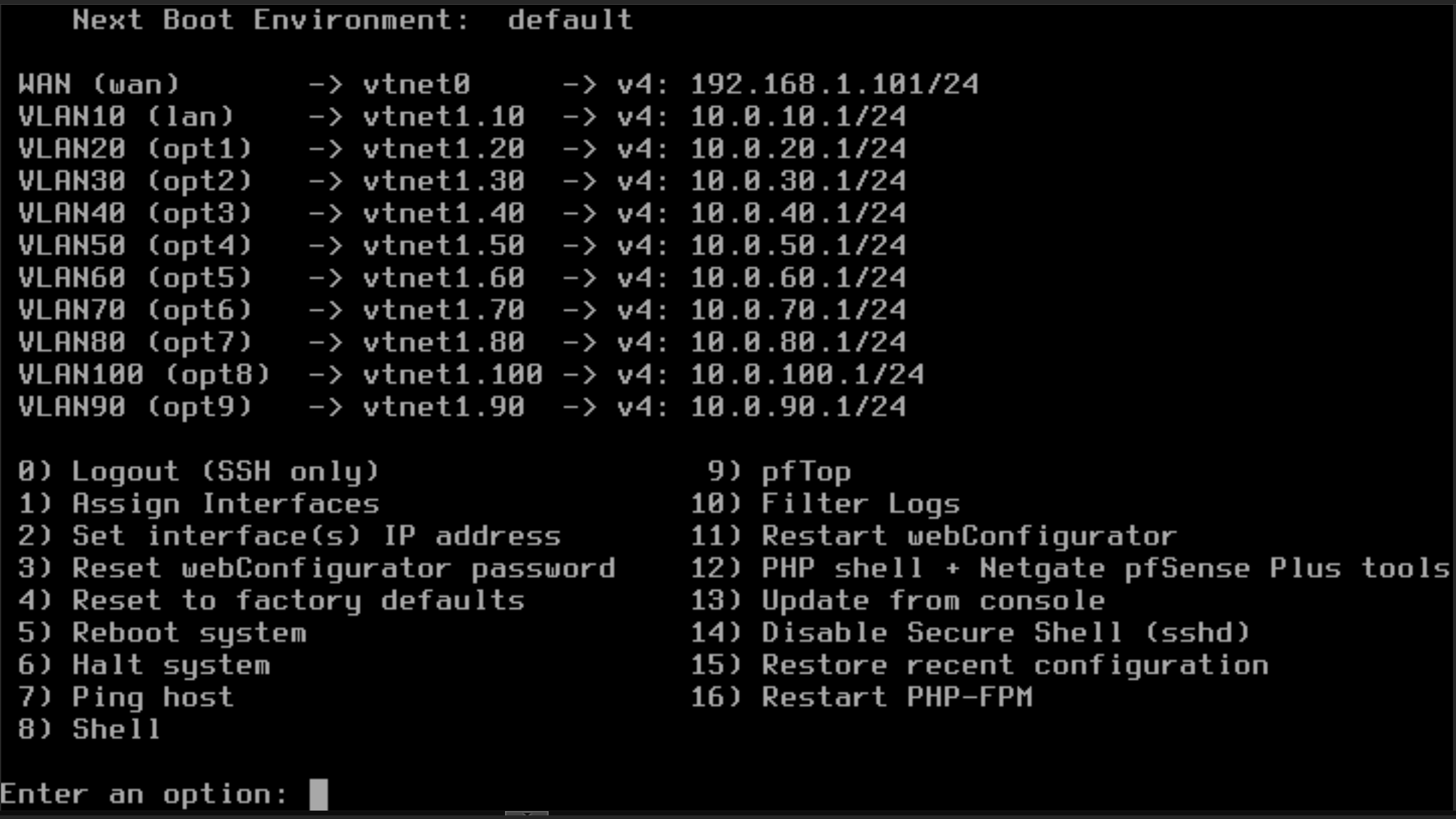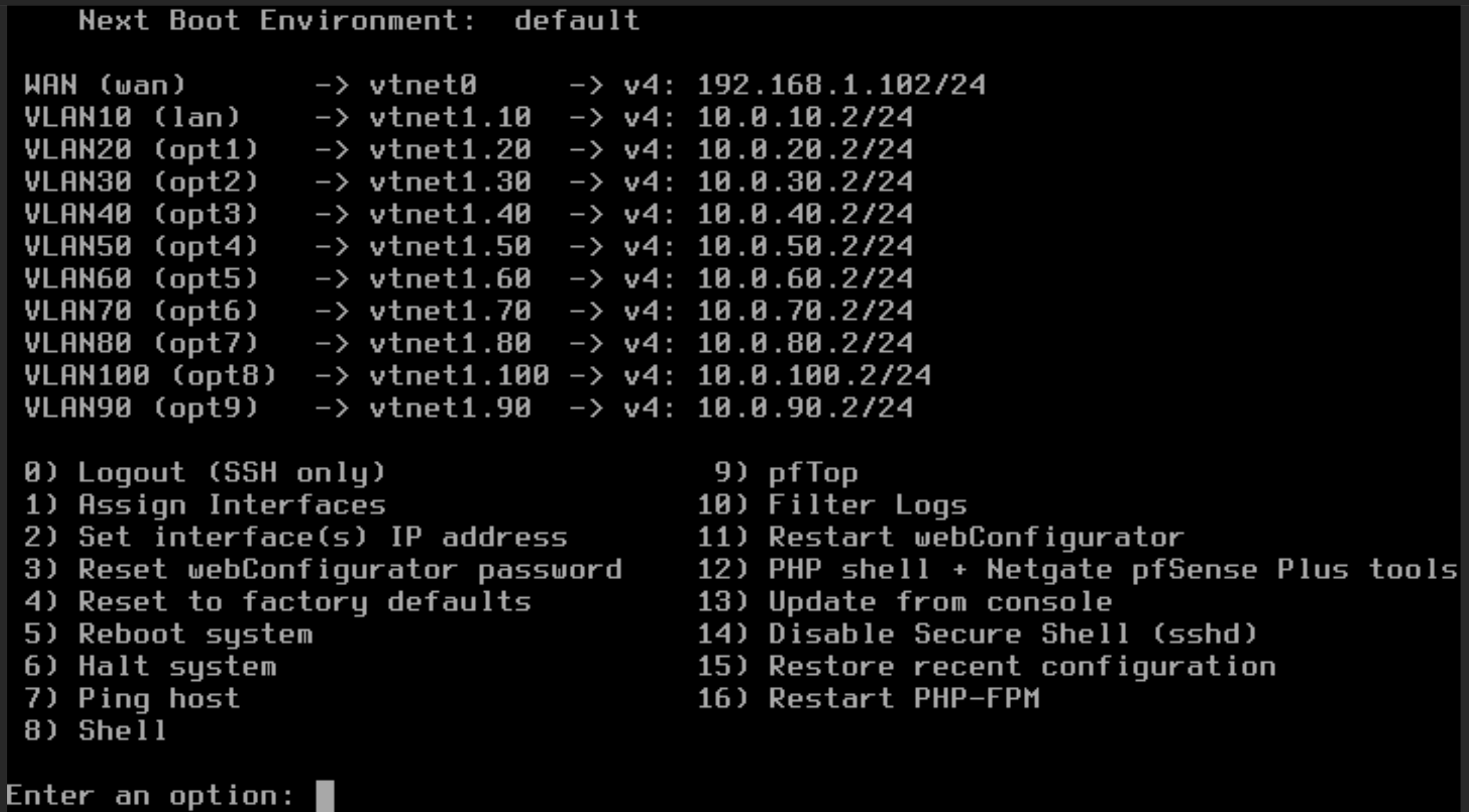The MTU of a VLAN cannot be greater than that of its parent interface.
-
Hi,
I have two perfecly identical pfSense machines, in HA. They are virtualized on Proxmox.
Both have vtnet0 as WAN and vtne1 with ten VLANS (vtnet1.10 -> vtnet1.100).
Both are working, but I am trying to enable max throughput by properly setting the MTU.
I was able to manage setting MTU to 9000 on all of the pfSense1 intefaces (so getting max throughput, near 10G), while on the second machine I keep getting "The MTU of a VLAN cannot be greater than that of its parent interface." when I try to set the MTU.Do I miss something? Did I missconfigured something on pfSense2?
pfSense1 console:
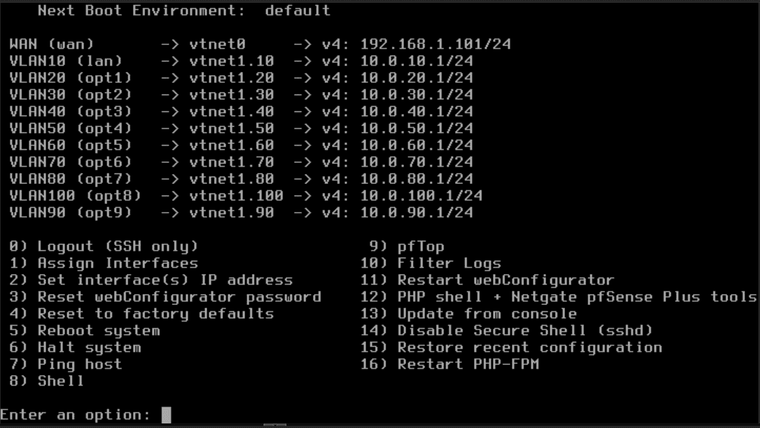
pfSense1 inteface assignment
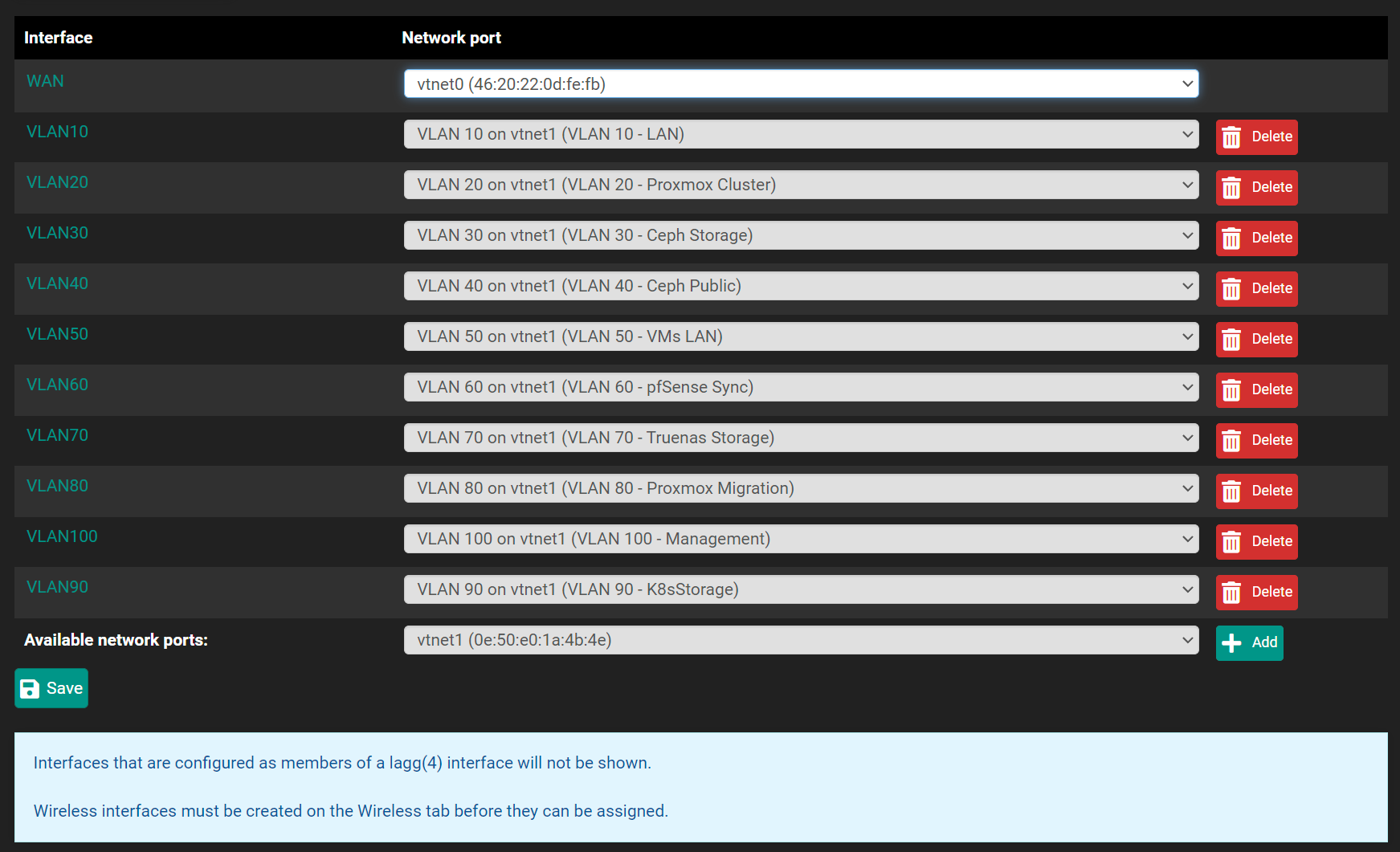
pfSense1 Proxmox vNICs
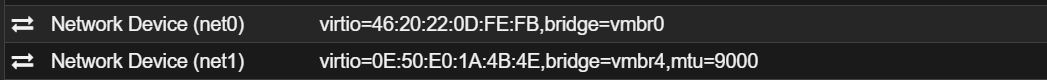
pfSense2 console
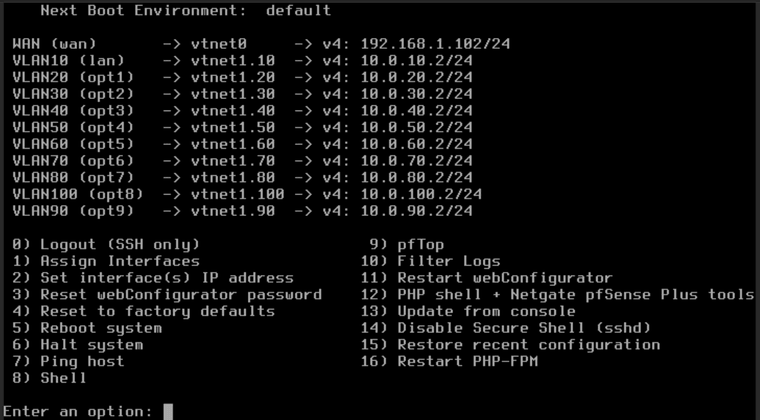
pfSense2 interfaces assignment
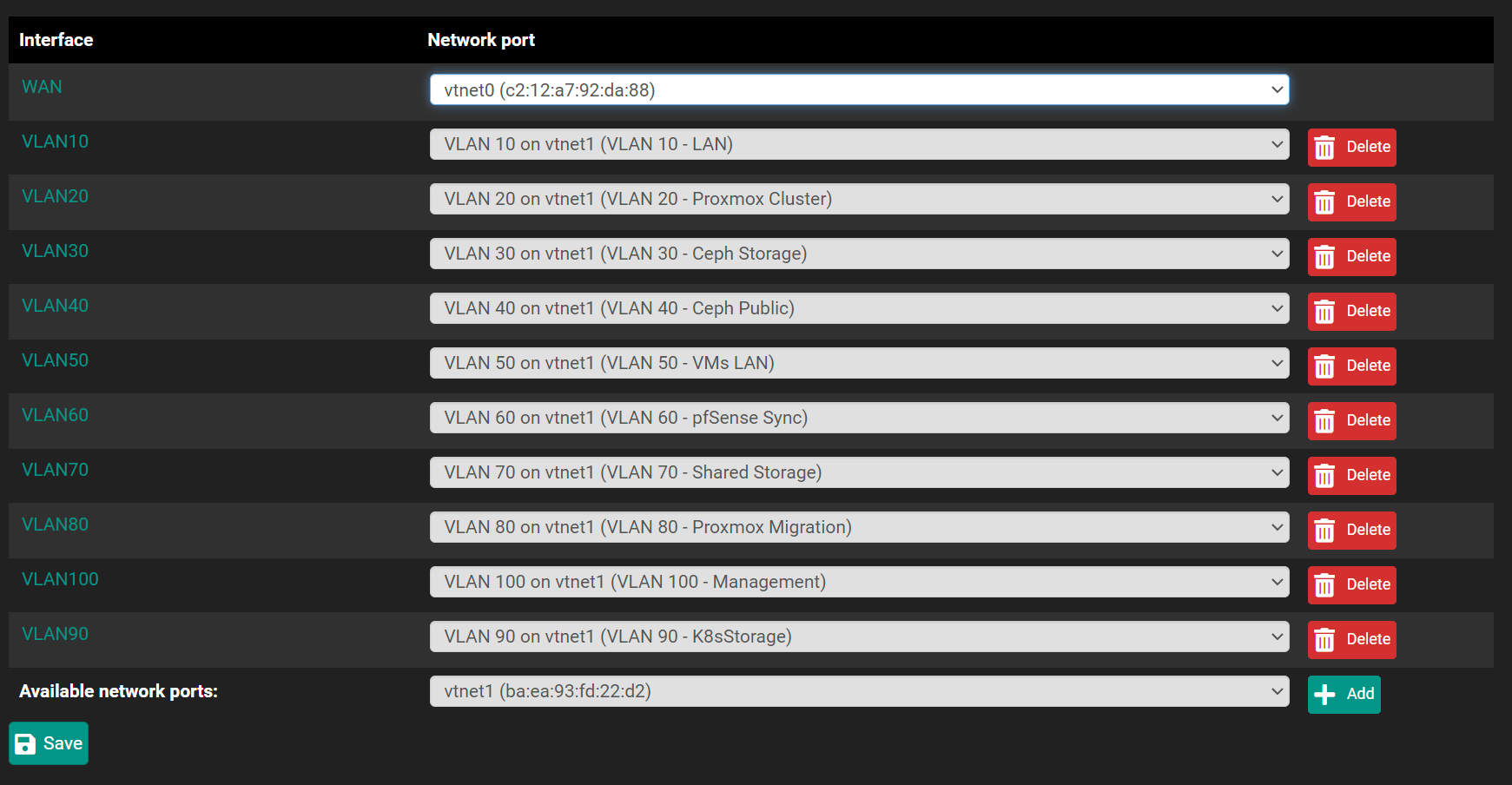
pfSense2 Proxmox vNICs
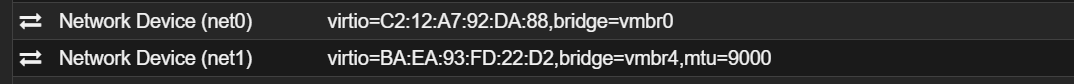
What and where can I check to see where pfSense2 is misconfigured and fix it?
Thanks
-
@Urbaman75 DHCP has an MTU option that will automatically set the devices it hands out addresses too if your not running kea.
DHCP options 26
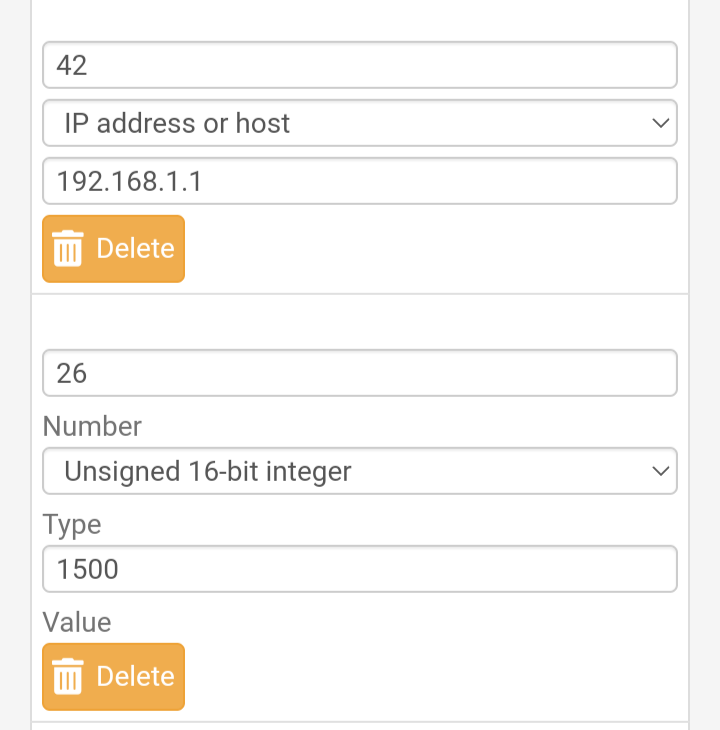
You also have to set the MTU on the interface also to make it match what you need. I use 1500. Are you doing Jumbo packets?
-
Each interface has a MTU option you can manually set also.
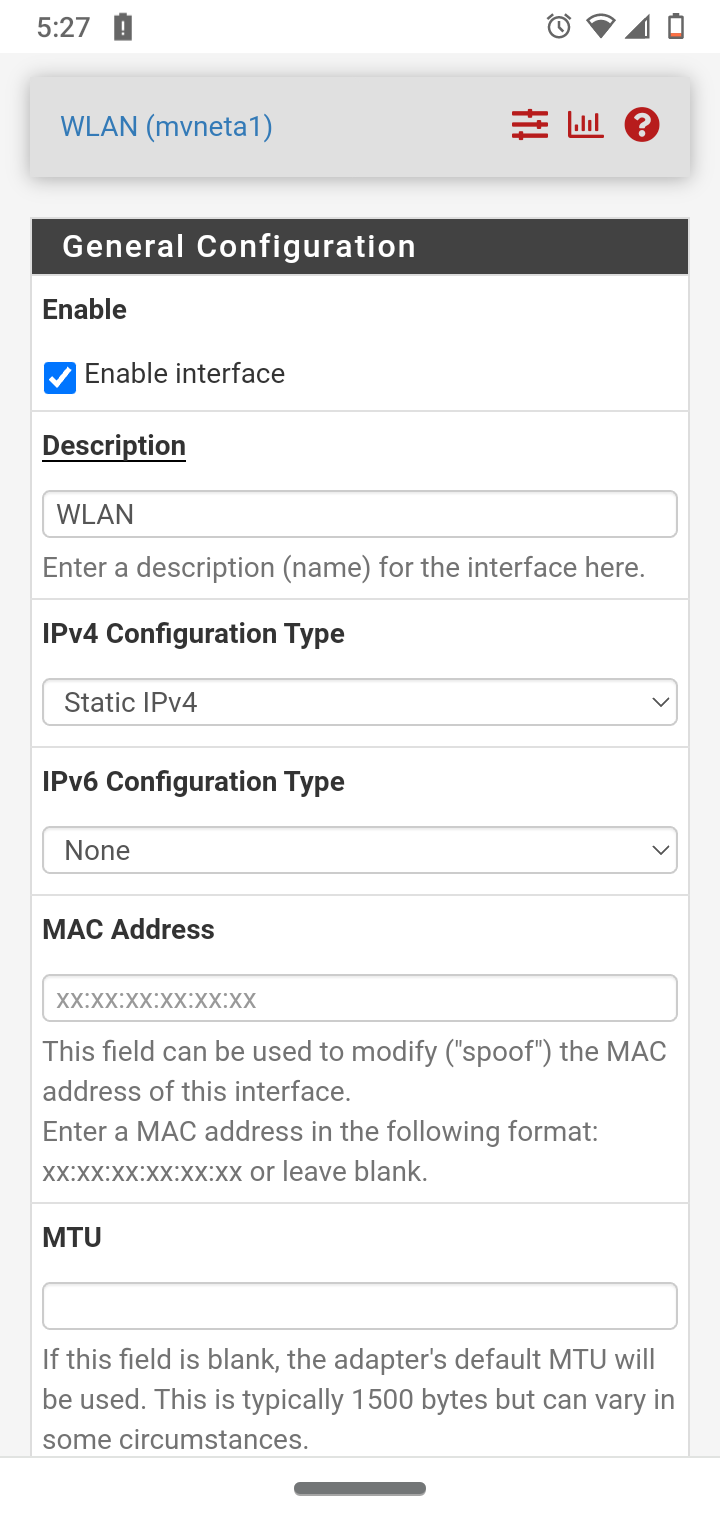
-
@JonathanLee Ok, Already tried to change the MTU from the single interface.
Thing is: my interfaces, apart from vtnet0 (wan) are all vlans on the same trunk interface (vtnet0).
Now, I only assiged the vlans, not the base interface, so I couldn't go to the interface from the gui.
Solution: I assigned momentarily the base interface (vtnet1), changed the MTU -> automatically changed in all of the vlans, then deleted the assignment (as I only actually need the vlans on that one).
Thank you very much.