SCSI Status Error
-
Hello!
We manage alot of PFsenses and previously saw that they all showed SCSI errors on the console. We thought it was traced due to thin provisioning so converted them to thick provisioned lazy zeroed.
However even with this configuration, we still see the errors:
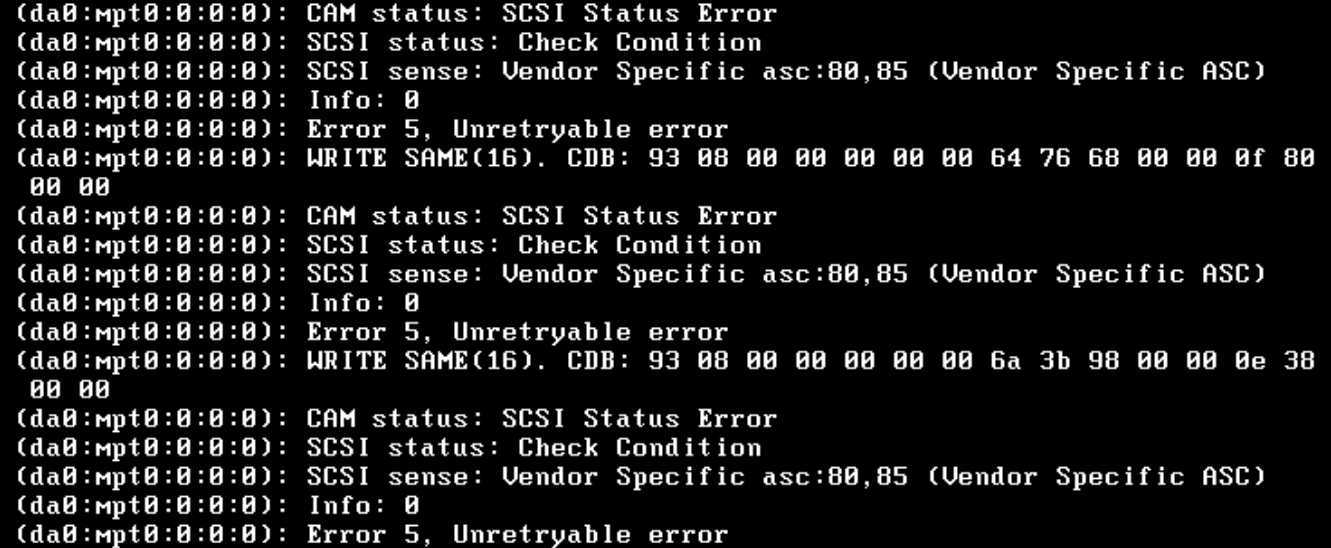
Any ideas on why these still trigger ?
-
Which hypervisor? What version?
-
@stephenw10 VMware ESXi 7.0
-
pfSense version?
Has it always done this? Is this a clean install or an upgrade?
-
@stephenw10 no, we have several and its not happening on all of them. I have a feeling VMware snapshots may cause the error intermittently.
PFsense 2.7.2
-
Ah, like when it's taking a snapshot? I could believe that prevents disk access momentarily. Or at least disk writes.
Do you have the Open-VM-Tools pckage installed? -
@stephenw10 we do indeed :)
-
 S stephenw10 moved this topic from General pfSense Questions on
S stephenw10 moved this topic from General pfSense Questions on
-
Hmm, odd. No idea why it's showing that then. It's not actually causing any issues?
-
@stephenw10 not at present, but similar error has in the past, so trying to head it off.
-
As you’re using Thick Provisioning, I take your using iSCSI and not NFS? Are other Virtual Machines suffering with the same issue? Normal on bare metal it would either be a bad cable, drive or bad controller even bad Power Supply. Since you’re virtualising pfsense I would look at what you’ve configured the Virtual Drive to even try a backup and restore. Or test a fresh install on a new VM.