Help OpenVPN Client no traffic out pfSense CE 2.7.2
-
Help, I had Open VPN clients working before 2.7.x upgrade now none of my Open VPN connections are working anymore... I read through some discussion about some changes in 2.7.x but the discussions are beyond my comprehension... Something about explicit routing but I don't know how to do it.. I will post all of my relevant settings here.. Please help... Thank you in advance!
interface: Both OVPN clients are up and running
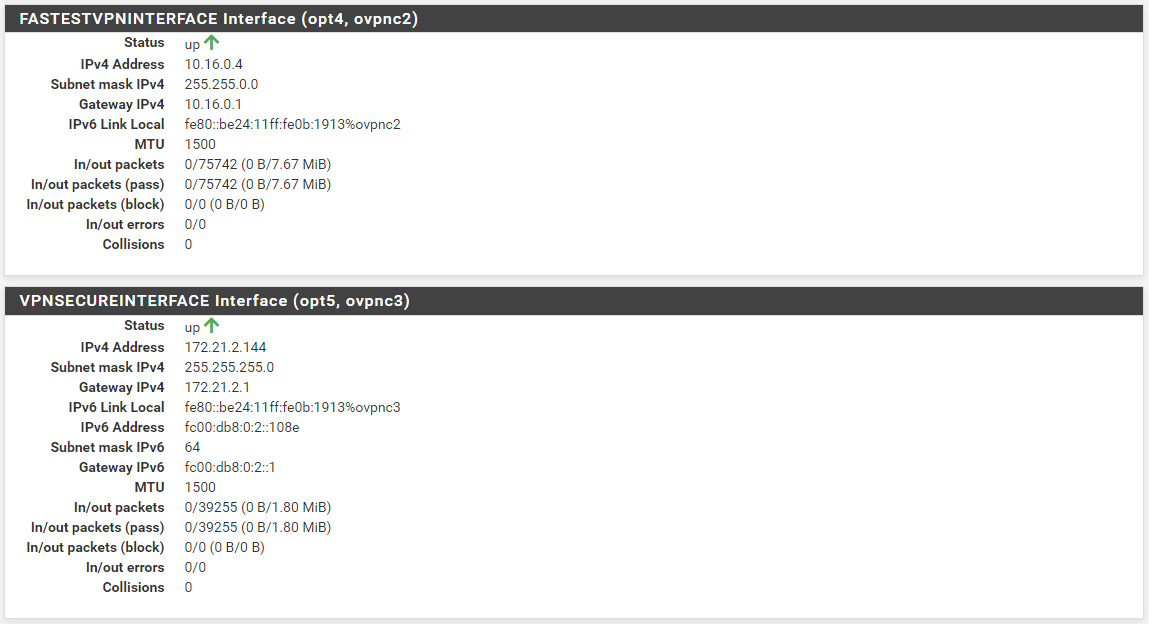
Gateway settings: Again both OVPN gateways are up and running
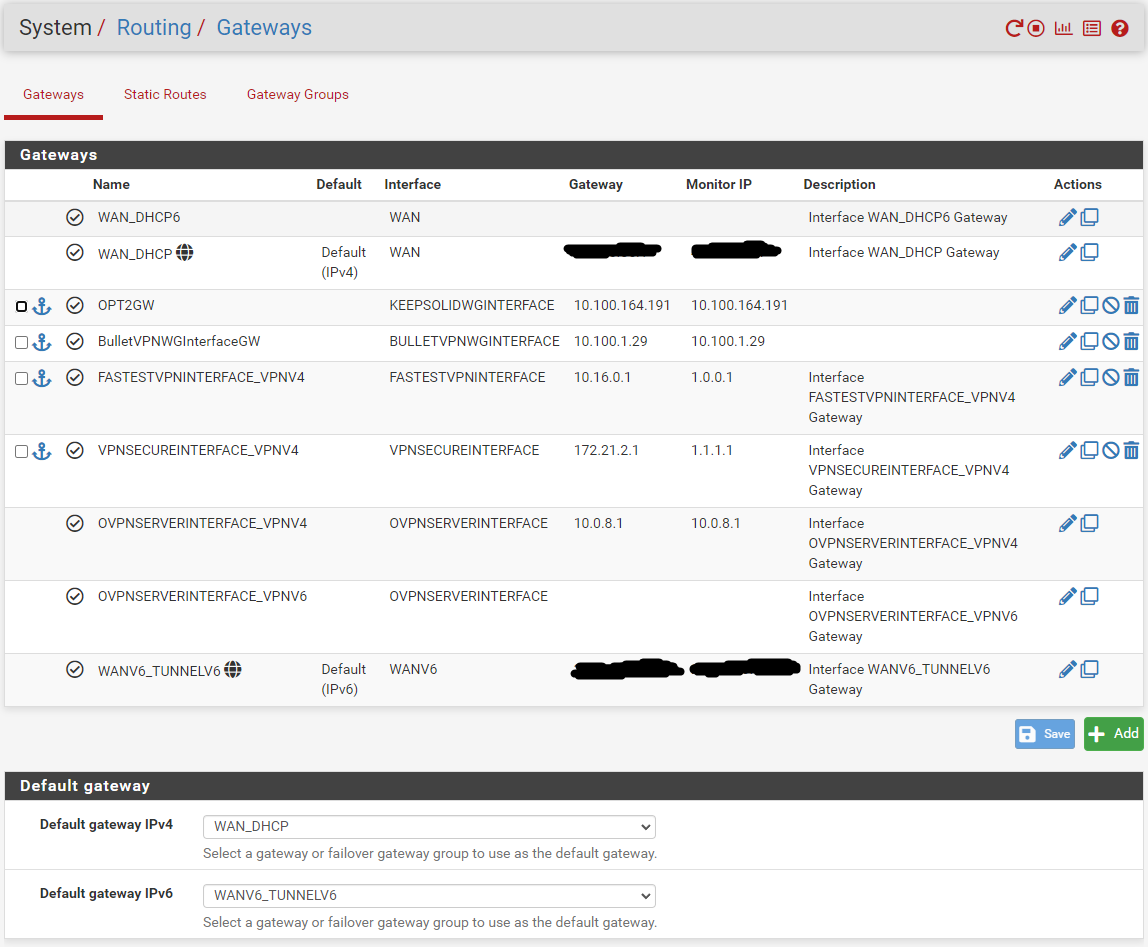
LAN Rules:
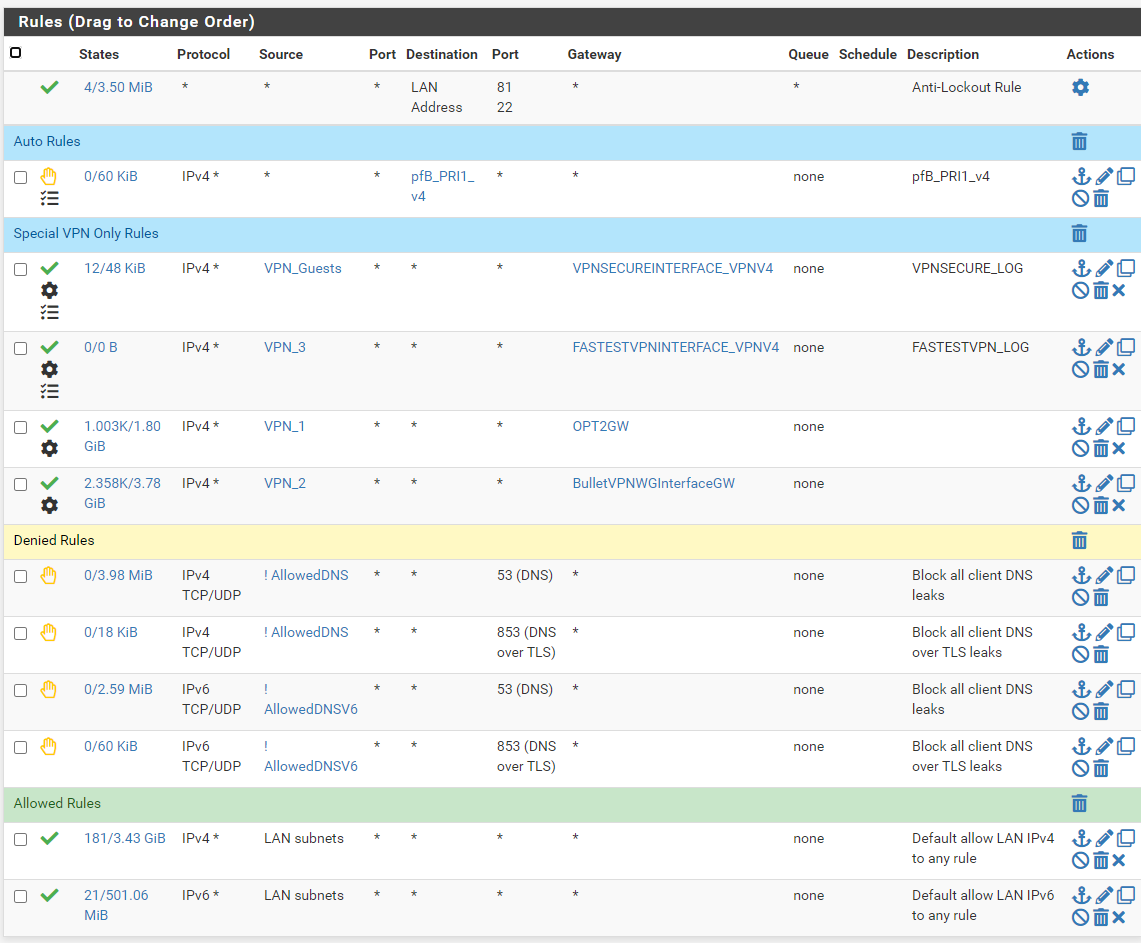
WAN Rules:
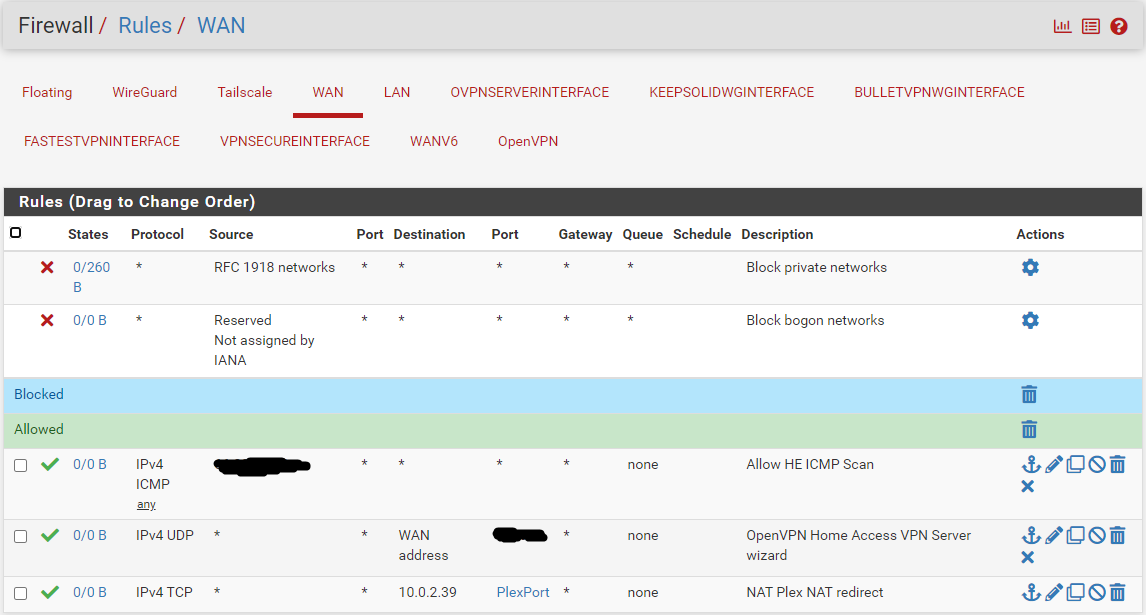
NAT outbound Rules:
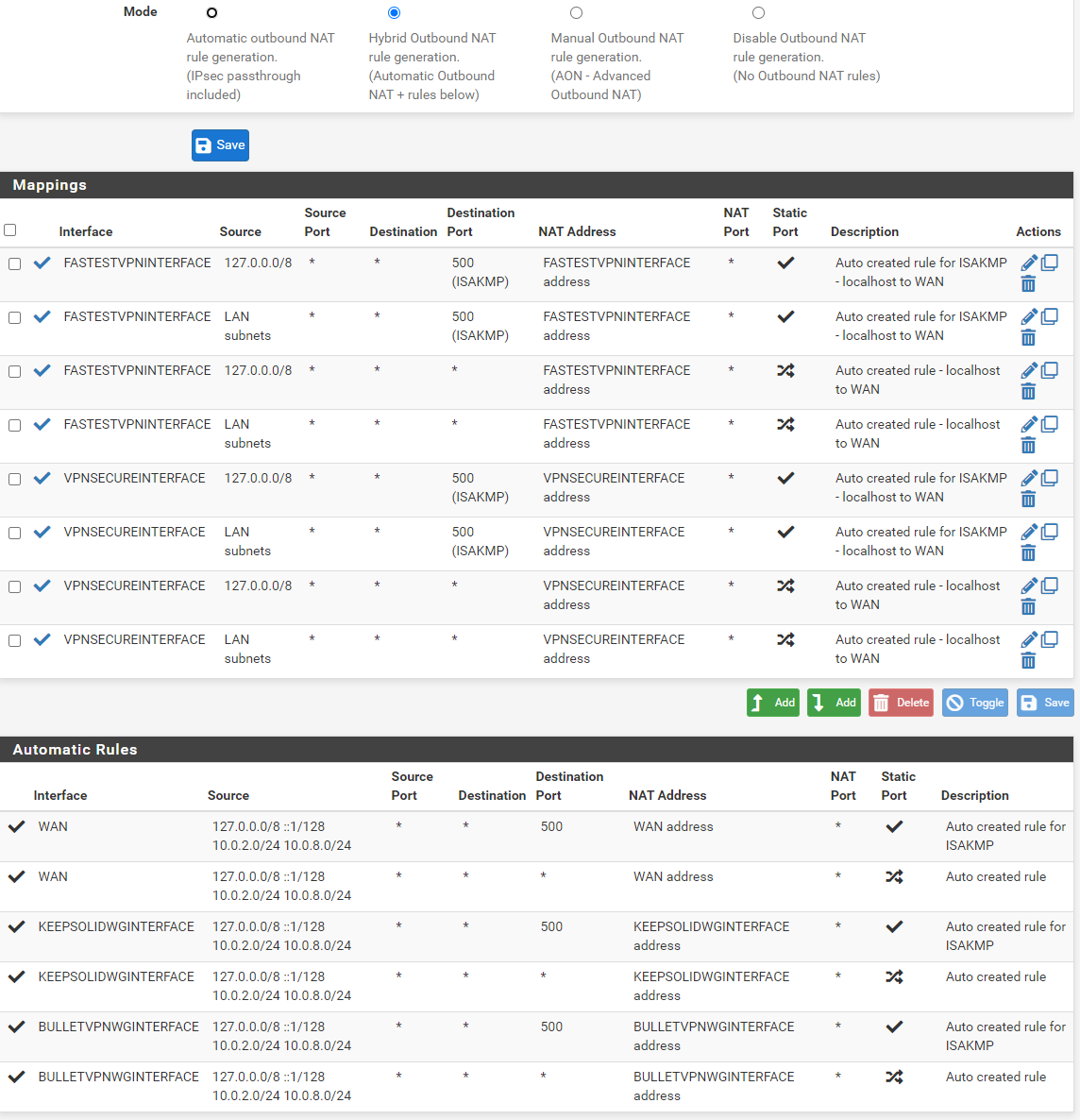
OVPN Client setting apart from Default: ***(I've tried with both checked and unchecked, makes no difference)
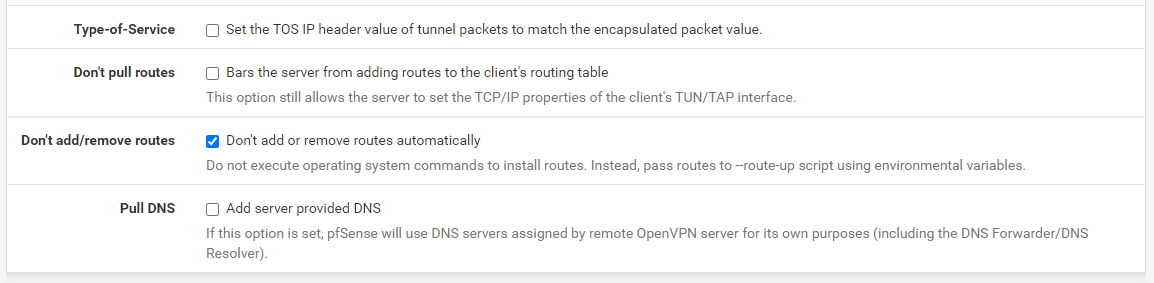
OVPN status:
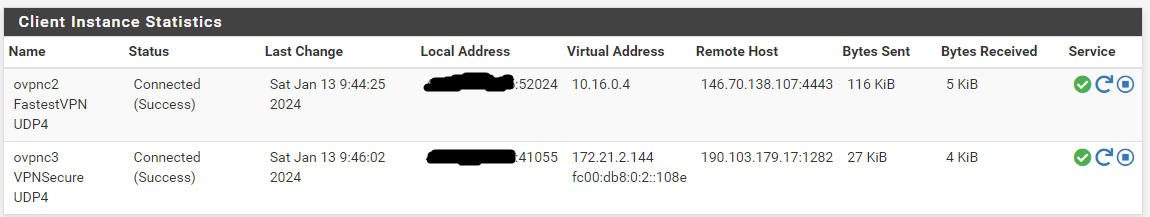
Thank you again for looking at this!
-
@faux123
Are both VPN gateways shown up as online in Status > Gateways?Can you ping 1.1.1.1 from a device in the VPN_Guests alias?
-
@viragomann no, the gateways monitors also failed to ping (1.1.1.1, 8.8.8.8 etc). VPN_Guests can access LAN but no access outside of LAN at all.
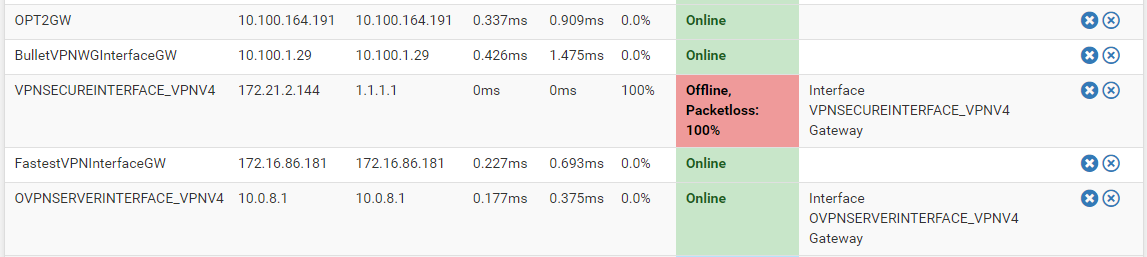
-
@faux123
That's an issue, of course. So the policy routing rule cannot work.
What if you state another monitoring IP?But the other FastestVPN... gateway is shown as online. So does this connection work.
-
@viragomann I've switched FastestVPN to use their wireguard option as all of my wireguard connections are working.. only OpenVPN having issues... so at this moment, the only VPNSecure isn't working as wireguard isn't available on that provider. But the original FastestVPN openvpn connection had the same exact problem.. nothing goes out.. but can access LAN