Can´t connect Web Gui by OpenVPN (Client-to-Site) VPN
-
Hey guys,
I'm unable to connect to the web interface using the VPN, I've never had this problem with OpenVPN. I'm using version 2.7.2.
Help, please.
-
@nettolc91
How do you access it? By name or IP? Which one, LAN address or any else?
Is the IP routed over the VPN? Check routes.Try the OpenVPN server IP.
What exactly do you get in the browser?
Did you try already another browser? -
What was the IP you were using , 192.168.1.1 ?
Should work if you use the 'perfect' VPN (server) 'LAN' rules :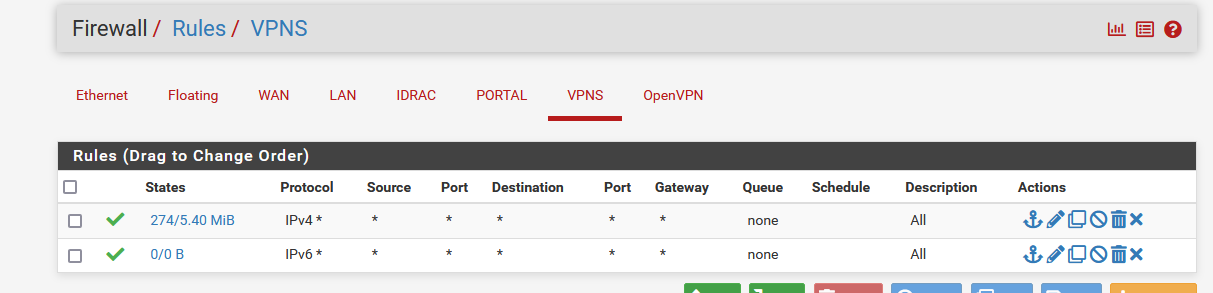
My OpenVPN server uses the "192.168.3.1/24" tunnel, my phone got 192.168.3.3, and I could access 192.168.1.1 (the LAN pfSEnse IP) just fine.
edit : oh lol : The GUI web server also listens on 192.168.3.1 (The VPN interface) so I could access the pfSense also using that IPv4.