VLAN won't communicate with its parent interface
-
Hi everyone,
my home network is configured as following:
ISP ONT --> pfsense router --> Synology RT6600AX (AP mode for handling Wi-Fi)
pfSense router has 3 ethernet port (I know I have to change something but it is a temporary setup):
- 10G eth port is connected to ISP ONT
- 10G eth port for ethernet LAN
- 1G is connect to WAN port of RT6600AX
Proxmox server and qNAP NAS are connected via ethernet to RT6600AX. DNS service is handled by pihole installed as LXC container in Proxmox server.
So pfSense has a WAN, LAN and Wi-Fi interface (192.168.2.0/24). The latter is used to connect pfSense to RT6600AX and provide Wi-Fi signal. I created a VLAN (192.168.20.0/24) with Wi-Fi as its parent interface with tag 10 as a Test network to connect some test devices. Finalli, within RT6600AX, I created a Wi-Fi network name Test with tag 10. To provide Internet access to devices connected to Test VLAN, I implemented the following firewall rule on pfSense:
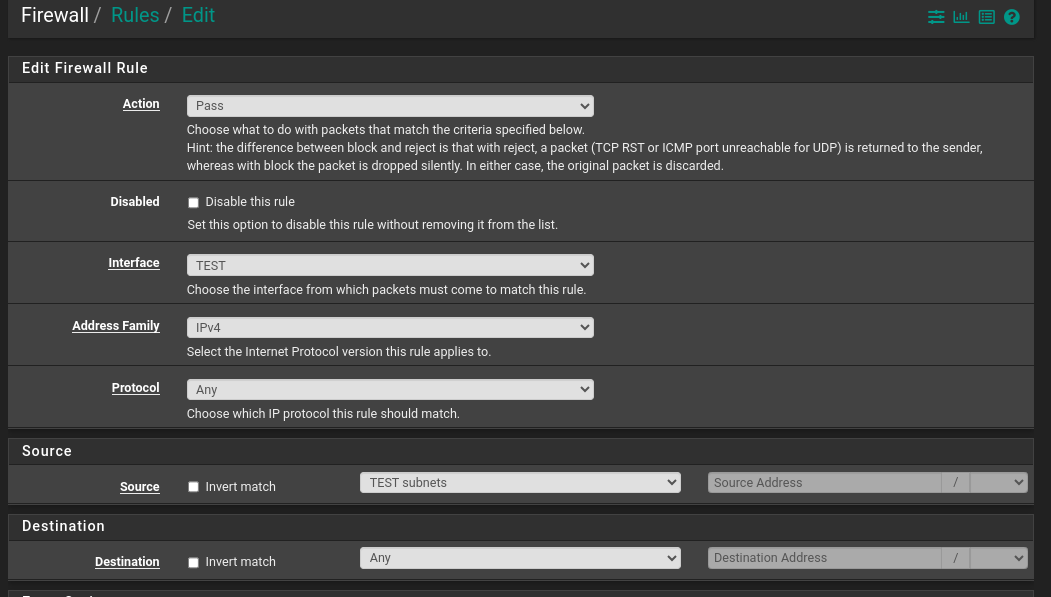
no other firewall rules have been implemented.
So, now I'd like to access pihole gui exposed on https://192.168.2.42:8888 from my laptop connected to VLAN Test network with IP 192.168.20.4. The problem is that I can ping and traceroute pihole IP address but I cannot access webgui.
Please, could you help me?
Thank you -
This post is deleted! -
This post is deleted! -
@enzo-ionico Don't connect to the WAN of the wireless router.
Connect to the LAN, but first, turn off the DHCP server in it.
If you are just using it for wifi, it just needs to be on the pfSense LAN.
Using the WAN makes it another router/firewall. -
@Jarhead
Thank you man!
I wasted a lot of time without trying the most banal thing.Thank you again!