VLAN traffic showing up on the wrong VLAN
-
I have an ISP device (SamKnows Whitebox) on my network, supplied by the ISP to help them monitor bandwidth for regulatory compliance. (I like my ISP, so am willing to help them out). I previously had it on my main LAN VLAN, but decided to move it to my IoT VLAN, in part because it makes sense from a security standpoint, but also so it doesn't skew my dashboard view of LAN traffic - it spikes up to 800Mb/s when it runs a test, so other LAN traffic disappears into obscurity.
So, I moved it, but oddly, the dashboard widgets still show its traffic on the LAN, as well as the IoT VLAN:
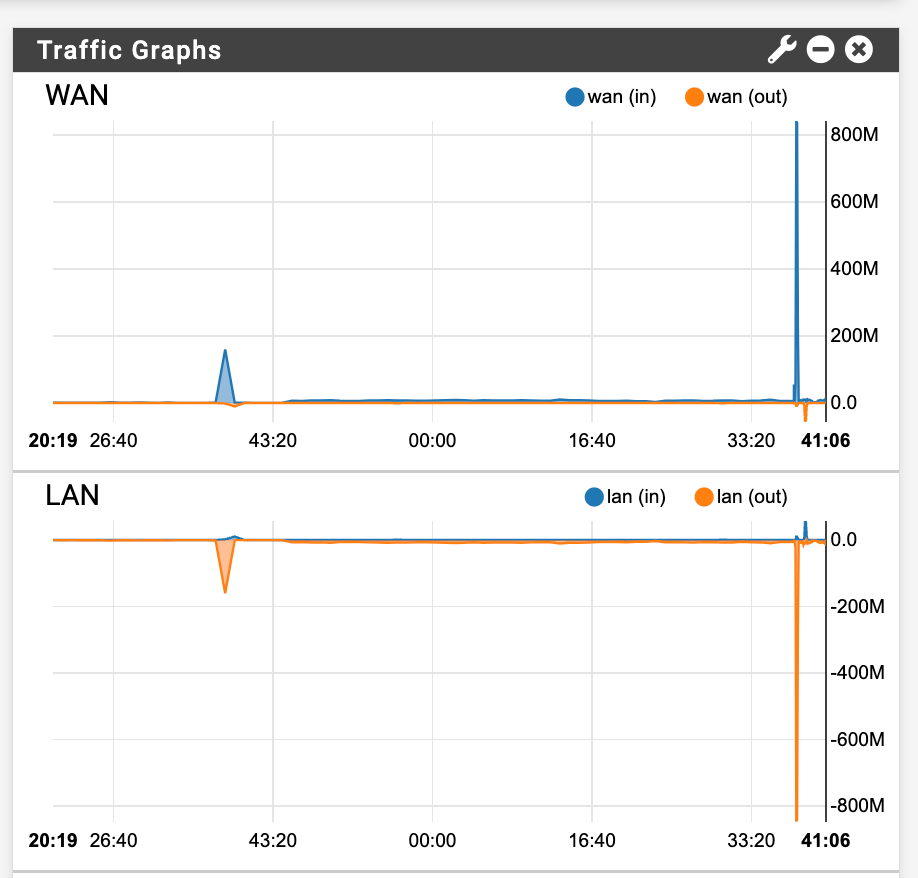
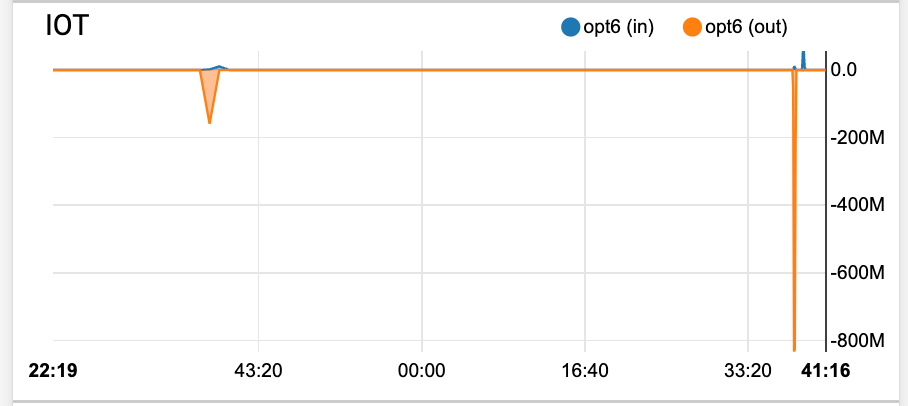
I checked all of my switch config, and I've been doing VLANs for years, and everything looks OK. I'm not doing any mirroring, PVID is set for the port for the device.
pfSense is at 2.7.2. My port setup on the pfSense box is that WAN is on a dedicated 2.5Gb copper port, and all other VLANs (including LAN) are on the same 10Gb fiber port.
I ran a speed test on my phone, connected to the IoT VLAN, and similarly, its traffic showed the same spike on LAN and IoT at the same time. I was thinking that the issue might be related to how the ISP device is connected, but this suggests that the problem isn't related to that (ISP device is on a non-Unifi switch - the rest of my network is all Unifi).
There are specific block rules in the pfSense firewall to block IoT traffic from LAN.
I checked the MAC cache on switches to make sure there wasn't some weird old entry for the ISP device on the LAN network. The rest of the switches have been rebooted since the move to IoT, but not pfSense.
Anyway, ideas on how to diagnose this? It seems more like a display issue, and I wouldn't worry about it, other than having this issue eliminates one of my objectives for moving the ISP device in the first place.
I might, as a test, move the IoT VLAN to another spare 2.5Gb copper port (so, not on the 10Gb port), and see if the picture changes.
-
Tested with IoT on its own interface, and the problem goes away - only IoT (and WAN) now show the traffic. So, for now, that's the solution. To be clear, the only change I made on pfSense was to change the physical interface for the IoT VLAN from ix1 to igc2.
I'm guessing that because ix1 is native VLAN 1 (for LAN), somehow this is confusing traffic display for other VLANs on the same interface. Most other VLANs have low utilization, so I probably didn't notice this until I switched the ISP device over.
Indeed, if I switch my phone over to another VLAN, still sharing ix1, I see the problem again.
It does eat a precious 2.5Gb port, so my hope is that this will one day get fixed. I guess I should open a bug?
-
I believe, dup of https://redmine.pfsense.org/issues/12401
-
M MushyMiddle referenced this topic on