Cannot print over wifi to hardwired printer ... vlan issues ?
-
Printer is hard wired to ethernet switch and is working;; If I physically plug a mac laptop into the switch I can print just fine.
However, if I unplug the mac laptop and connect over WI-FI it is impossible to print and my research suggests this is normal and expected - there is no way for printer discovery to cross VLANs and so the mac laptop cant talk to the printer the way it expects to.
..but...people seem to have an easy fix for this and that is to remove the printer and re-add it by its IP address and then you are not having VLAN problems and talking over IP and thats the fix.
But I did that and when I attempt to print test page it just prints unlimited blank pages.....I had to run to the printer and unplug it before we wasted another 20 pages of paper. So using the printer with just IP seems to not be an option.
So I understand that wireless clients trying to print on a wired printer is a really weird rare use-case that nobody ever does but....is there any way it can be done? Should I tell clients they can only print when physically plugged into ethernet switch ?
Thanks you.
-
@nguser I print to my wired printer from wireless all the time.
My printer is wired on my vlan 2.. this is my normal trusted wifi network, only my devices are ever on this wifi network, and you need to auth via eap-tls.
Why would my guests need to print something? I did this because it was easier and and less complex than setting up avahi and breaking the L2 barrier just so my wife can print from her IPad, etc..
My wired pc on another vlan (9) has no issues setting the IP to be able to print, because it doesn't need to use airprint to find a printer. So the simple solution quite often is yes put the printer on the vlan that your wifi devices will want to print from because they like to use discovery to find the printer. Stuff that is mostly wired like PCs, can normally point to the ip or fqdn of the printer to print..
If your having problems when you put the printer on the same vlan as your wirelss - you sure your not on some isolated wifi or guest wifi that prevents from talking to the wire devices.
But everything on the same thing should be able to talk to each other without any issues be it wired or wireless.. pfsense really nothing to do with traffic on the same vlan talking to each other.. Unless your doing something via a bridge in pfsense where wireless is on one side and wired on another side of the bridge?
-
If I'm understanding this correctly, the printer is hardwired but you're trying to print to the printer's Wi-Fi directly? If so, I think the printer is getting confused within it's own net connections. I'd add a cheap wireless access point hardwired to your network and disable the Wi-Fi on the printer.
-
@nguser Quick question have you cleared the printer que the spooling due. It may have a ton of left over jobs. Any time one is broken they build up tons of jobs form all the people still attempting to print to it. Most often in a large environment 90 percent of people won't even know it is broken.
Step 1, clear the printers que if it is LAN attached.
Step 2, try to make a static entry in your system for it. Something Like this..
That way when it goes to sleep you can still arp out to it and have it already in the arp table for it to wake it up.
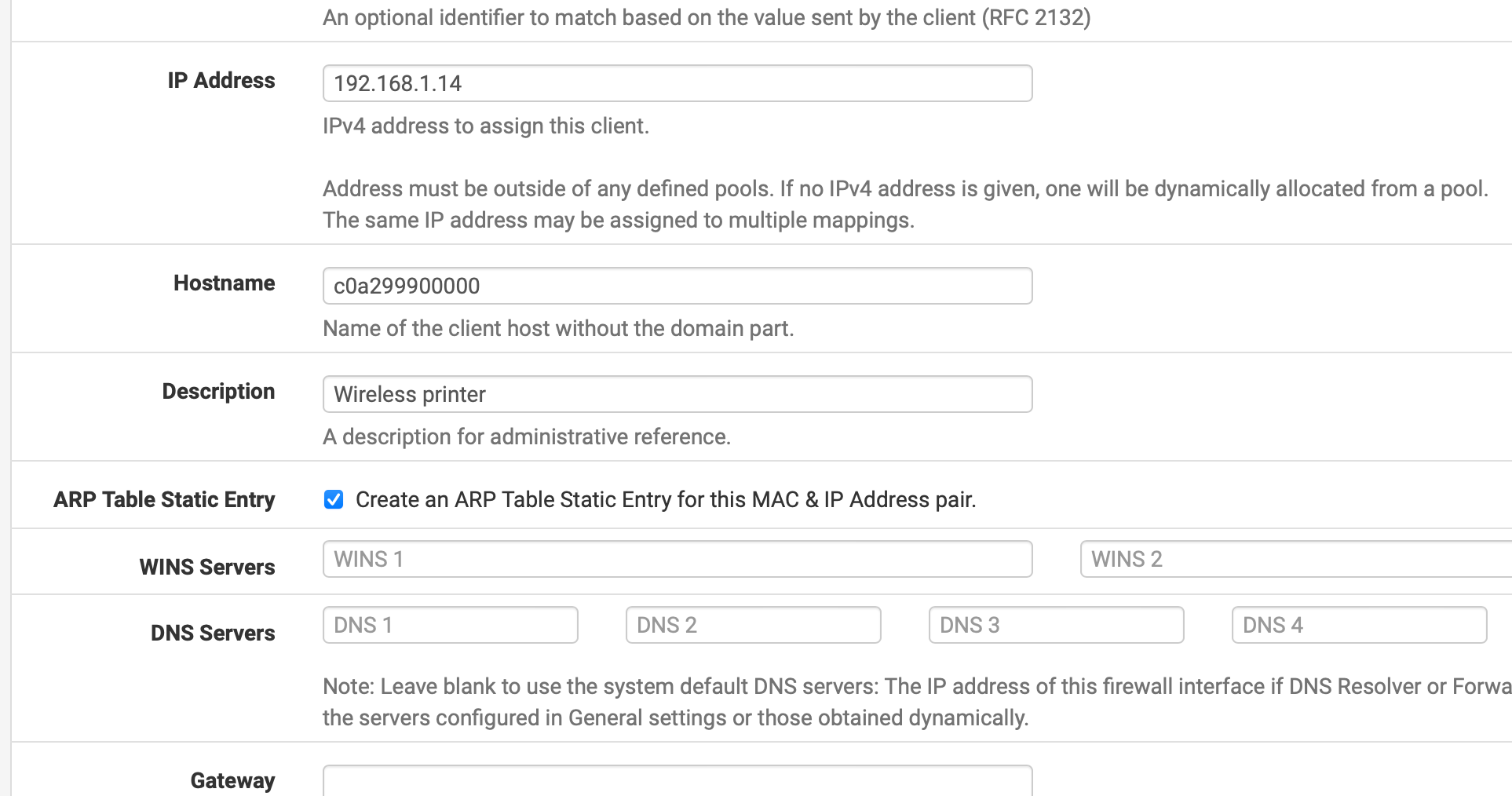
in DHCP set it to have a static ARP entry make sure you use the correct hostname that the printer is set. This is very important, mine is a mess of Coa2 and tons of numbers as the hostname is pre set by the vendor and the software only wants to find that host name. The static entry allows the ARP table to already have the layer 2 48 bit mac address stored. If devices ARP out to find it the layer 2 address is already matched.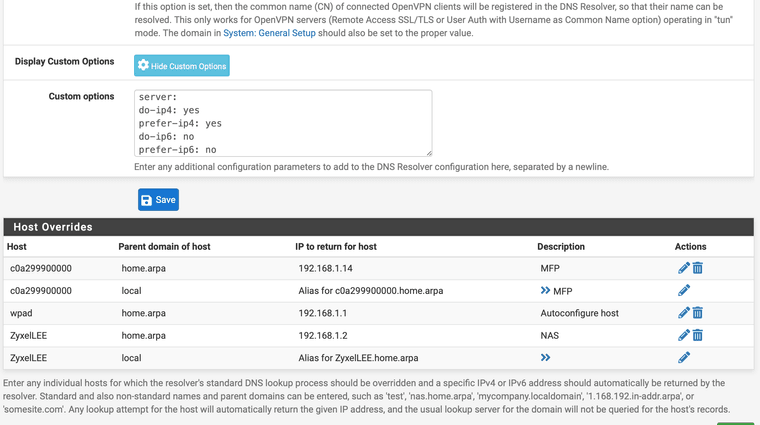
Also if you want to set up a DNS host override item so devices can find the printer when they look for it. This is so the local DNS resolver already knows what layer 3 address is assigned to it.Mine would not work unless it was set like this as my AP is in bridge mode so the firewall did most of the searching.
also make sure your VLANs and Subnets that you allow access to it can see it and get to it. You may need some more ACL (access control lists) configured if your are attempting to access it from a different subnet.
a network attached printer acts the same as a wifi printer only difference is the RJ45 wire.
You got to help the firewall so it knows the ARP, 48 bit MAC address of the printer's network card and hostname, and the layer 3 address the IP with the hostname. If your like me you blocked out a lot of the ports and you need to set the firewall's records straight.
-
@provels said in Cannot print over wifi to hardwired printer ... vlan issues ?:
o print to the printer's Wi-Fi directly?
That is not how I read that.. But maybe - I took it had a wireless vlan X, and a wired Y, and was printing from X IP to Y..
If its a true OS, like mac OS then he should be able to print even if the printer is on another vlan, because discovery is not involved.