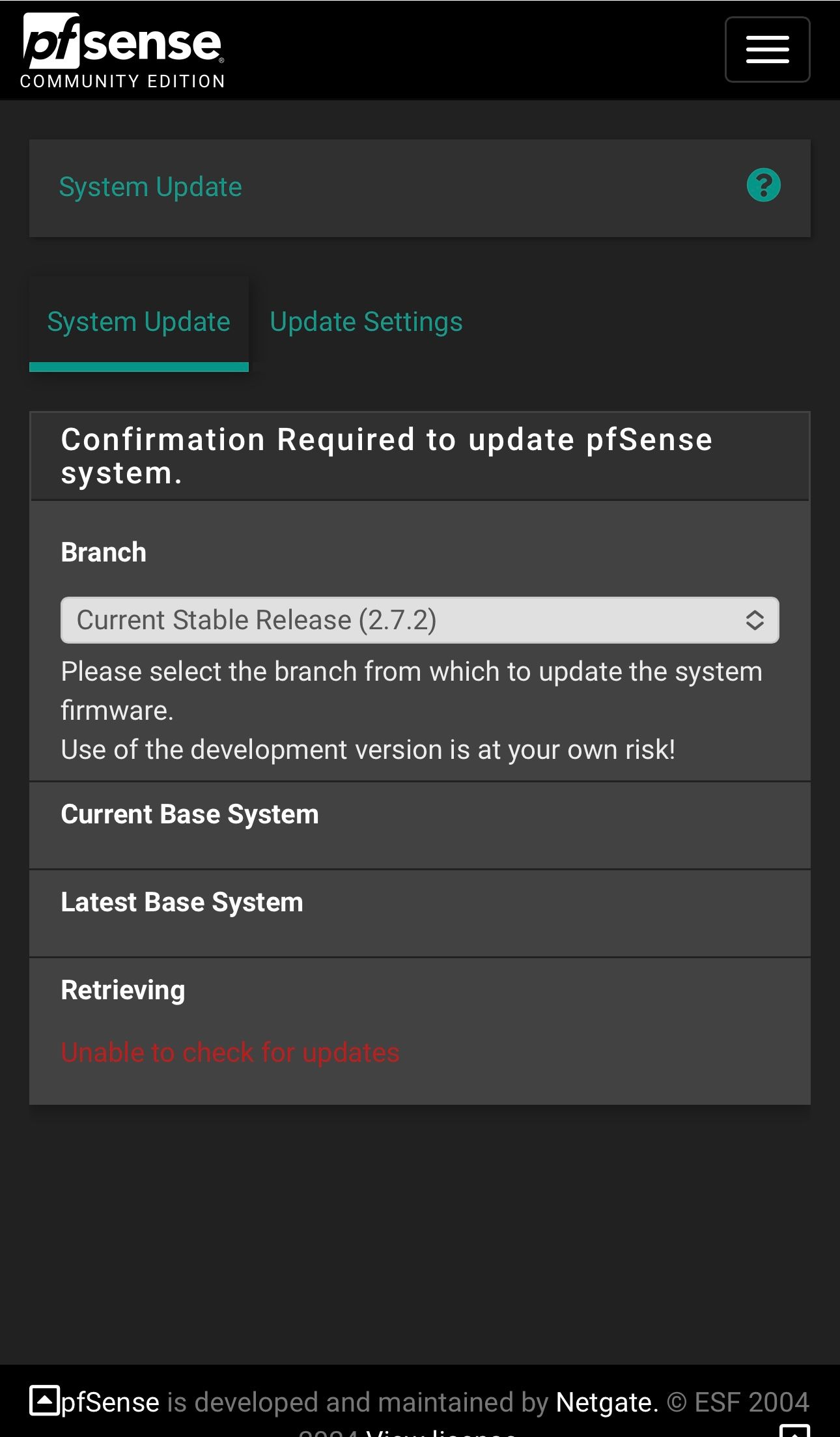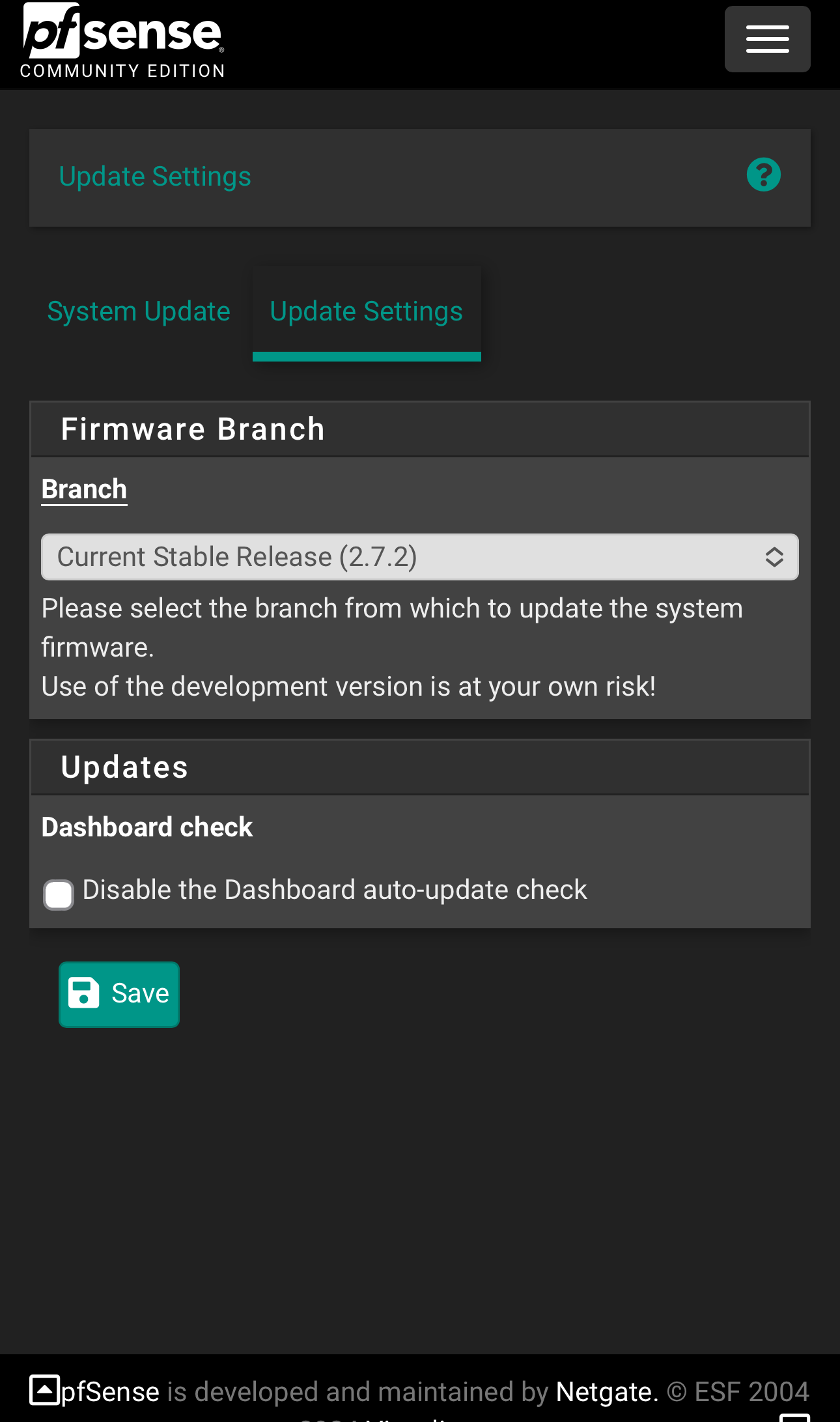2.7.2 Unable to check for update
-
I can check for updates from the CLI just fine but even after restarting, I can't verify it from the GUI


Any help?
-
What command are you using at the CLI?
-
@stephenw10 Sorry I said CLI, it's actually the front end of the OS from the monitor. I have it running in a VM. I choose option 13 to update.
-
That is still the console. Ok try dropping to the actual CLI with option 8 there and running:
pkg -d updatecheck for errors.Then try:
pfSense-repocThen:
pfSense-upgrade -dc -
@stephenw10 I'm finally getting back to trying this. Same results after performing what you recommended. I still can't get the GUI to show if pfSense is up to date or not.




-
If you connect via SSH you can just cut/paste the full output of those commands here which would give us a much better chance of solving this.
-
[2.7.2-RELEASE][admin@pfSense.localdomain]/root: pkg -d update DBG(1)[80188]> pkg initialized Updating pfSense-core repository catalogue... DBG(1)[80188]> PkgRepo: verifying update for pfSense-core DBG(1)[80188]> Pkgrepo, begin update of '/var/db/pkg/repo-pfSense-core.sqlite' DBG(1)[80188]> Request to fetch pkg+https://pkg.pfsense.org/pfSense_v2_7_2_amd64-core/meta.conf DBG(1)[80188]> curl_open DBG(1)[80188]> Fetch: fetcher used: pkg+https DBG(1)[80188]> curl> fetching https://pkg.pfsense.org/pfSense_v2_7_2_amd64-core/meta.conf DBG(1)[80188]> CURL> attempting to fetch from , left retry 3 * Couldn't find host pkg00-atx.netgate.com in the .netrc file; using defaults * Trying 208.123.73.207:443... * Connected to pkg00-atx.netgate.com (208.123.73.207) port 443 * ALPN: curl offers http/1.1 * CAfile: none * CApath: /etc/ssl/certs/ * SSL connection using TLSv1.2 / ECDHE-RSA-AES256-GCM-SHA384 * ALPN: server accepted http/1.1 * Server certificate: * subject: CN=*.netgate.com * start date: Mar 28 00:00:00 2024 GMT * expire date: Apr 28 23:59:59 2025 GMT * subjectAltName: host "pkg00-atx.netgate.com" matched cert's "*.netgate.com" * issuer: C=GB; ST=Greater Manchester; L=Salford; O=Sectigo Limited; CN=Sectigo RSA Domain Validation Secure Server CA * SSL certificate verify ok. * using HTTP/1.1 > GET /pfSense_v2_7_2_amd64-core/meta.conf HTTP/1.1 Host: pkg00-atx.netgate.com User-Agent: pkg/1.20.8 Accept: */* If-Modified-Since: Wed, 06 Dec 2023 21:23:59 GMT < HTTP/1.1 200 OK Fetching meta.conf: 0%< Server: nginx < Date: Mon, 29 Apr 2024 13:57:41 GMT < Content-Type: application/octet-stream < Content-Length: 163 < Last-Modified: Wed, 06 Dec 2023 21:23:58 GMT < Connection: keep-alive < ETag: "6570e66e-a3" < Strict-Transport-Security: max-age=31536000; preload < X-Content-Type-Options: nosniff < X-XSS-Protection: 1; mode=block < X-Robots-Tag: all < X-Download-Options: noopen < X-Permitted-Cross-Domain-Policies: none < Accept-Ranges: bytes < * The requested document is not new enough * Simulate an HTTP 304 response * Closing connection DBG(1)[80188]> Request to fetch pkg+https://pkg.pfsense.org/pfSense_v2_7_2_amd64-core/packagesite.pkg DBG(1)[80188]> curl_open DBG(1)[80188]> Fetch: fetcher used: pkg+https DBG(1)[80188]> curl> fetching https://pkg.pfsense.org/pfSense_v2_7_2_amd64-core/packagesite.pkg DBG(1)[80188]> CURL> attempting to fetch from , left retry 3 * Couldn't find host pkg00-atx.netgate.com in the .netrc file; using defaults * Hostname pkg00-atx.netgate.com was found in DNS cache * Trying 208.123.73.207:443... * Connected to pkg00-atx.netgate.com (208.123.73.207) port 443 * ALPN: curl offers http/1.1 * CAfile: none * CApath: /etc/ssl/certs/ * SSL connection using TLSv1.2 / ECDHE-RSA-AES256-GCM-SHA384 * ALPN: server accepted http/1.1 * Server certificate: * subject: CN=*.netgate.com * start date: Mar 28 00:00:00 2024 GMT * expire date: Apr 28 23:59:59 2025 GMT * subjectAltName: host "pkg00-atx.netgate.com" matched cert's "*.netgate.com" * issuer: C=GB; ST=Greater Manchester; L=Salford; O=Sectigo Limited; CN=Sectigo RSA Domain Validation Secure Server CA * SSL certificate verify ok. * using HTTP/1.1 > GET /pfSense_v2_7_2_amd64-core/packagesite.pkg HTTP/1.1 Host: pkg00-atx.netgate.com User-Agent: pkg/1.20.8 Accept: */* If-Modified-Since: Wed, 06 Dec 2023 21:23:59 GMT < HTTP/1.1 200 OK Fetching packagesite.pkg: 0%< Server: nginx < Date: Mon, 29 Apr 2024 13:57:42 GMT < Content-Type: application/octet-stream < Content-Length: 1496 < Last-Modified: Wed, 06 Dec 2023 21:23:59 GMT < Connection: keep-alive < ETag: "6570e66f-5d8" < Strict-Transport-Security: max-age=31536000; preload < X-Content-Type-Options: nosniff < X-XSS-Protection: 1; mode=block < X-Robots-Tag: all < X-Download-Options: noopen < X-Permitted-Cross-Domain-Policies: none < Accept-Ranges: bytes < * The requested document is not new enough * Simulate an HTTP 304 response * Closing connection pfSense-core repository is up to date. Updating pfSense repository catalogue... DBG(1)[80188]> PkgRepo: verifying update for pfSense DBG(1)[80188]> Pkgrepo, begin update of '/var/db/pkg/repo-pfSense.sqlite' DBG(1)[80188]> Request to fetch pkg+https://pkg.pfsense.org/pfSense_v2_7_2_amd64-pfSense_v2_7_2/meta.conf DBG(1)[80188]> curl_open DBG(1)[80188]> Fetch: fetcher used: pkg+https DBG(1)[80188]> curl> fetching https://pkg.pfsense.org/pfSense_v2_7_2_amd64-pfSense_v2_7_2/meta.conf DBG(1)[80188]> CURL> attempting to fetch from , left retry 3 * Couldn't find host pkg01-atx.netgate.com in the .netrc file; using defaults * Trying 208.123.73.209:443... * Connected to pkg01-atx.netgate.com (208.123.73.209) port 443 * ALPN: curl offers http/1.1 * CAfile: none * CApath: /etc/ssl/certs/ * SSL connection using TLSv1.2 / ECDHE-RSA-AES256-GCM-SHA384 * ALPN: server accepted http/1.1 * Server certificate: * subject: CN=*.netgate.com * start date: Mar 28 00:00:00 2024 GMT * expire date: Apr 28 23:59:59 2025 GMT * subjectAltName: host "pkg01-atx.netgate.com" matched cert's "*.netgate.com" * issuer: C=GB; ST=Greater Manchester; L=Salford; O=Sectigo Limited; CN=Sectigo RSA Domain Validation Secure Server CA * SSL certificate verify ok. * using HTTP/1.1 > GET /pfSense_v2_7_2_amd64-pfSense_v2_7_2/meta.conf HTTP/1.1 Host: pkg01-atx.netgate.com User-Agent: pkg/1.20.8 Accept: */* If-Modified-Since: Tue, 23 Apr 2024 14:36:33 GMT < HTTP/1.1 200 OK Fetching meta.conf: 0%< Server: nginx < Date: Mon, 29 Apr 2024 13:57:42 GMT < Content-Type: application/octet-stream < Content-Length: 178 < Last-Modified: Tue, 23 Apr 2024 14:36:33 GMT < Connection: keep-alive < ETag: "6627c771-b2" < Strict-Transport-Security: max-age=31536000; preload < X-Content-Type-Options: nosniff < X-XSS-Protection: 1; mode=block < X-Robots-Tag: all < X-Download-Options: noopen < X-Permitted-Cross-Domain-Policies: none < Accept-Ranges: bytes < * The requested document is not new enough * Simulate an HTTP 304 response * Closing connection DBG(1)[80188]> Request to fetch pkg+https://pkg.pfsense.org/pfSense_v2_7_2_amd64-pfSense_v2_7_2/packagesite.pkg DBG(1)[80188]> curl_open DBG(1)[80188]> Fetch: fetcher used: pkg+https DBG(1)[80188]> curl> fetching https://pkg.pfsense.org/pfSense_v2_7_2_amd64-pfSense_v2_7_2/packagesite.pkg DBG(1)[80188]> CURL> attempting to fetch from , left retry 3 * Couldn't find host pkg01-atx.netgate.com in the .netrc file; using defaults * Hostname pkg01-atx.netgate.com was found in DNS cache * Trying 208.123.73.209:443... * Connected to pkg01-atx.netgate.com (208.123.73.209) port 443 * ALPN: curl offers http/1.1 * CAfile: none * CApath: /etc/ssl/certs/ * SSL connection using TLSv1.2 / ECDHE-RSA-AES256-GCM-SHA384 * ALPN: server accepted http/1.1 * Server certificate: * subject: CN=*.netgate.com * start date: Mar 28 00:00:00 2024 GMT * expire date: Apr 28 23:59:59 2025 GMT * subjectAltName: host "pkg01-atx.netgate.com" matched cert's "*.netgate.com" * issuer: C=GB; ST=Greater Manchester; L=Salford; O=Sectigo Limited; CN=Sectigo RSA Domain Validation Secure Server CA * SSL certificate verify ok. * using HTTP/1.1 > GET /pfSense_v2_7_2_amd64-pfSense_v2_7_2/packagesite.pkg HTTP/1.1 Host: pkg01-atx.netgate.com User-Agent: pkg/1.20.8 Accept: */* If-Modified-Since: Tue, 23 Apr 2024 14:36:33 GMT < HTTP/1.1 200 OK Fetching packagesite.pkg: 0%< Server: nginx < Date: Mon, 29 Apr 2024 13:57:42 GMT < Content-Type: application/octet-stream < Content-Length: 160432 < Last-Modified: Tue, 23 Apr 2024 14:36:33 GMT < Connection: keep-alive < ETag: "6627c771-272b0" < Strict-Transport-Security: max-age=31536000; preload < X-Content-Type-Options: nosniff < X-XSS-Protection: 1; mode=block < X-Robots-Tag: all < X-Download-Options: noopen < X-Permitted-Cross-Domain-Policies: none < Accept-Ranges: bytes < * The requested document is not new enough * Simulate an HTTP 304 response * Closing connection pfSense repository is up to date. All repositories are up to date. [2.7.2-RELEASE][admin@pfSense.localdomain]/root: pfSense-repoc [2.7.2-RELEASE][admin@pfSense.localdomain]/root: pfSense-upgrade -dc >>> Updating repositories metadata... Updating pfSense-core repository catalogue... Fetching meta.conf: Fetching packagesite.pkg: pfSense-core repository is up to date. Updating pfSense repository catalogue... Fetching meta.conf: Fetching packagesite.pkg: pfSense repository is up to date. All repositories are up to date. Your system is up to date [2.7.2-RELEASE][admin@pfSense.localdomain]/root: -
Hmm, that looks OK. Try running:
pkg -d search pfSenseThat would prove it can actually see the available pkgs.
-
[2.7.2-RELEASE][admin@pfSense.localdomain]/root: pkg -d search pfSense
DBG(1)[59091]> pkg initialized
DBG(1)[59091]> PkgRepo: verifying update for pfSense-core
DBG(1)[59091]> Pkgrepo, begin update of '/var/db/pkg/repo-pfSense-core.sqlite'
DBG(1)[59091]> Request to fetch pkg+https://pkg.pfsense.org/pfSense_v2_7_2_amd64-core/meta.conf
DBG(1)[59091]> curl_open
DBG(1)[59091]> Fetch: fetcher used: pkg+https
DBG(1)[59091]> curl> fetching https://pkg.pfsense.org/pfSense_v2_7_2_amd64-core/meta.confDBG(1)[59091]> CURL> attempting to fetch from , left retry 3
- Couldn't find host pkg01-atx.netgate.com in the .netrc file; using defaults
- Trying 208.123.73.209:443...
- Connected to pkg01-atx.netgate.com (208.123.73.209) port 443
- ALPN: curl offers http/1.1
- CAfile: none
- CApath: /etc/ssl/certs/
- SSL connection using TLSv1.2 / ECDHE-RSA-AES256-GCM-SHA384
- ALPN: server accepted http/1.1
- Server certificate:
- subject: CN=*.netgate.com
- start date: Mar 28 00:00:00 2024 GMT
- expire date: Apr 28 23:59:59 2025 GMT
- subjectAltName: host "pkg01-atx.netgate.com" matched cert's "*.netgate.com"
- issuer: C=GB; ST=Greater Manchester; L=Salford; O=Sectigo Limited; CN=Sectigo RSA Domain Validation Secure Server CA
- SSL certificate verify ok.
- using HTTP/1.1
GET /pfSense_v2_7_2_amd64-core/meta.conf HTTP/1.1
Host: pkg01-atx.netgate.com
User-Agent: pkg/1.20.8
Accept: /
If-Modified-Since: Wed, 06 Dec 2023 21:23:59 GMT< HTTP/1.1 200 OK
< Server: nginx
< Date: Tue, 30 Apr 2024 22:22:57 GMT
< Content-Type: application/octet-stream
< Content-Length: 163
< Last-Modified: Wed, 06 Dec 2023 21:23:58 GMT
< Connection: keep-alive
< ETag: "6570e66e-a3"
< Strict-Transport-Security: max-age=31536000; preload
< X-Content-Type-Options: nosniff
< X-XSS-Protection: 1; mode=block
< X-Robots-Tag: all
< X-Download-Options: noopen
< X-Permitted-Cross-Domain-Policies: none
< Accept-Ranges: bytes
<- The requested document is not new enough
- Simulate an HTTP 304 response
- Closing connection
DBG(1)[59091]> Request to fetch pkg+https://pkg.pfsense.org/pfSense_v2_7_2_amd64-core/packagesite.pkg
DBG(1)[59091]> curl_open
DBG(1)[59091]> Fetch: fetcher used: pkg+https
DBG(1)[59091]> curl> fetching https://pkg.pfsense.org/pfSense_v2_7_2_amd64-core/packagesite.pkg
DBG(1)[59091]> CURL> attempting to fetch from , left retry 3
- Couldn't find host pkg01-atx.netgate.com in the .netrc file; using defaults
- Hostname pkg01-atx.netgate.com was found in DNS cache
- Trying 208.123.73.209:443...
- Connected to pkg01-atx.netgate.com (208.123.73.209) port 443
- ALPN: curl offers http/1.1
- CAfile: none
- CApath: /etc/ssl/certs/
- SSL connection using TLSv1.2 / ECDHE-RSA-AES256-GCM-SHA384
- ALPN: server accepted http/1.1
- Server certificate:
- subject: CN=*.netgate.com
- start date: Mar 28 00:00:00 2024 GMT
- expire date: Apr 28 23:59:59 2025 GMT
- subjectAltName: host "pkg01-atx.netgate.com" matched cert's "*.netgate.com"
- issuer: C=GB; ST=Greater Manchester; L=Salford; O=Sectigo Limited; CN=Sectigo RSA Domain Validation Secure Server CA
- SSL certificate verify ok.
- using HTTP/1.1
GET /pfSense_v2_7_2_amd64-core/packagesite.pkg HTTP/1.1
Host: pkg01-atx.netgate.com
User-Agent: pkg/1.20.8
Accept: /
If-Modified-Since: Wed, 06 Dec 2023 21:23:59 GMT< HTTP/1.1 200 OK
< Server: nginx
< Date: Tue, 30 Apr 2024 22:22:58 GMT
< Content-Type: application/octet-stream
< Content-Length: 1496
< Last-Modified: Wed, 06 Dec 2023 21:23:59 GMT
< Connection: keep-alive
< ETag: "6570e66f-5d8"
< Strict-Transport-Security: max-age=31536000; preload
< X-Content-Type-Options: nosniff
< X-XSS-Protection: 1; mode=block
< X-Robots-Tag: all
< X-Download-Options: noopen
< X-Permitted-Cross-Domain-Policies: none
< Accept-Ranges: bytes
<- The requested document is not new enough
- Simulate an HTTP 304 response
- Closing connection
DBG(1)[59091]> PkgRepo: verifying update for pfSense
DBG(1)[59091]> Pkgrepo, begin update of '/var/db/pkg/repo-pfSense.sqlite'
DBG(1)[59091]> Request to fetch pkg+https://pkg.pfsense.org/pfSense_v2_7_2_amd64-pfSense_v2_7_2/meta.conf
DBG(1)[59091]> curl_open
DBG(1)[59091]> Fetch: fetcher used: pkg+https
DBG(1)[59091]> curl> fetching https://pkg.pfsense.org/pfSense_v2_7_2_amd64-pfSense_v2_7_2/meta.conf
DBG(1)[59091]> CURL> attempting to fetch from , left retry 3
- Couldn't find host pkg01-atx.netgate.com in the .netrc file; using defaults
- Trying 208.123.73.209:443...
- Connected to pkg01-atx.netgate.com (208.123.73.209) port 443
- ALPN: curl offers http/1.1
- CAfile: none
- CApath: /etc/ssl/certs/
- SSL connection using TLSv1.2 / ECDHE-RSA-AES256-GCM-SHA384
- ALPN: server accepted http/1.1
- Server certificate:
- subject: CN=*.netgate.com
- start date: Mar 28 00:00:00 2024 GMT
- expire date: Apr 28 23:59:59 2025 GMT
- subjectAltName: host "pkg01-atx.netgate.com" matched cert's "*.netgate.com"
- issuer: C=GB; ST=Greater Manchester; L=Salford; O=Sectigo Limited; CN=Sectigo RSA Domain Validation Secure Server CA
- SSL certificate verify ok.
- using HTTP/1.1
GET /pfSense_v2_7_2_amd64-pfSense_v2_7_2/meta.conf HTTP/1.1
Host: pkg01-atx.netgate.com
User-Agent: pkg/1.20.8
Accept: /
If-Modified-Since: Tue, 23 Apr 2024 14:36:33 GMT< HTTP/1.1 200 OK
< Server: nginx
< Date: Tue, 30 Apr 2024 22:22:58 GMT
< Content-Type: application/octet-stream
< Content-Length: 178
< Last-Modified: Mon, 29 Apr 2024 16:54:20 GMT
< Connection: keep-alive
< ETag: "662fd0bc-b2"
< Strict-Transport-Security: max-age=31536000; preload
< X-Content-Type-Options: nosniff
< X-XSS-Protection: 1; mode=block
< X-Robots-Tag: all
< X-Download-Options: noopen
< X-Permitted-Cross-Domain-Policies: none
< Accept-Ranges: bytes
<- Connection #0 to host pkg01-atx.netgate.com left intact
DBG(1)[59091]> Request to fetch pkg+https://pkg.pfsense.org/pfSense_v2_7_2_amd64-pfSense_v2_7_2/packagesite.pkg
DBG(1)[59091]> curl_open
DBG(1)[59091]> Fetch: fetcher used: pkg+https
DBG(1)[59091]> curl> fetching https://pkg.pfsense.org/pfSense_v2_7_2_amd64-pfSense_v2_7_2/packagesite.pkg
DBG(1)[59091]> CURL> attempting to fetch from , left retry 3
- Couldn't find host pkg01-atx.netgate.com in the .netrc file; using defaults
- Found bundle for host: 0x35e552d17720 [serially]
- Re-using existing connection with host pkg01-atx.netgate.com
GET /pfSense_v2_7_2_amd64-pfSense_v2_7_2/packagesite.pkg HTTP/1.1
Host: pkg01-atx.netgate.com
User-Agent: pkg/1.20.8
Accept: /
If-Modified-Since: Tue, 23 Apr 2024 14:36:33 GMT< HTTP/1.1 200 OK
< Server: nginx
< Date: Tue, 30 Apr 2024 22:22:58 GMT
< Content-Type: application/octet-stream
< Content-Length: 160372
< Last-Modified: Mon, 29 Apr 2024 16:54:20 GMT
< Connection: keep-alive
< ETag: "662fd0bc-27274"
< Strict-Transport-Security: max-age=31536000; preload
< X-Content-Type-Options: nosniff
< X-XSS-Protection: 1; mode=block
< X-Robots-Tag: all
< X-Download-Options: noopen
< X-Permitted-Cross-Domain-Policies: none
< Accept-Ranges: bytes
<- Connection #0 to host pkg01-atx.netgate.com left intact
DBG(1)[59091]> PkgRepo: extracting packagesite.yaml of repo pfSense
DBG(1)[60707]> PkgRepo: extracting signature of repo in a sandbox
DBG(1)[59091]> Pkgrepo, reading new packagesite.yaml for '/var/db/pkg/repo-pfSense.sqlite'
pfSense-base-2.7.2 pfSense core files
pfSense-boot-2.7.2 pfSense boot files
pfSense-kernel-pfSense-2.7.2 pfSense kernel (pfSense)
pfSense-kernel-symbols-pfSense-2.7.2 pfSense kernel-symbols (pfSense)
pfSense-2.7.2 Main pfSense package
pfSense-Status_Monitoring-php82-1.8_3 pfSense Status Monitoring
pfSense-ce-2.7.2 pfSense Plus additional package.
pfSense-composer-deps-0.1 pfSense deps from composer
pfSense-default-config-2.7.2 Default config.xml
pfSense-default-config-serial-2.7.2 Default config.xml with serial console enabled
pfSense-pkg-Avahi-2.2_4 pfSense package Avahi
pfSense-pkg-Backup-0.6 pfSense package Backup
pfSense-pkg-Cron-0.3.8_3 pfSense package Cron
pfSense-pkg-FTP_Client_Proxy-0.3_8 pfSense package FTP_Client_Proxy
pfSense-pkg-Filer-0.60.6_8 pfSense package Filer
pfSense-pkg-LADVD-1.2.2_3 pfSense package LADVD
pfSense-pkg-LCDproc-0.11.5_1 LCDproc package for pfSense
pfSense-pkg-Lightsquid-3.0.7_3 pfSense package Lightsquid
pfSense-pkg-Netgate_Firmware_Upgrade-0.47 pfSense package Netgate Firmware Upgrade
pfSense-pkg-Notes-0.2.9_5 pfSense package Notes
pfSense-pkg-Open-VM-Tools-10.1.0_5,1 pfSense package Open-VM-Tools
pfSense-pkg-RRD_Summary-2.2 pfSense package RRD_Summary
pfSense-pkg-Service_Watchdog-1.8.7_1 pfSense package Service_Watchdog
pfSense-pkg-Shellcmd-1.0.5_3 pfSense package Shellcmd
pfSense-pkg-Status_Traffic_Totals-2.3.2_3 Traffic Totals using the vnStat database
pfSense-pkg-System_Patches-2.2.10_1 pfSense package System_Patches
pfSense-pkg-Tailscale-0.1.4 pfSense package Tailscale
pfSense-pkg-Telegraf-0.9_6 pfSense package Telegraf
pfSense-pkg-WireGuard-0.2.1 pfSense package WireGuard
pfSense-pkg-acme-0.8 ACME package for pfSense
pfSense-pkg-apcupsd-0.3.92_1 pfSense package apcupsd
pfSense-pkg-arping-1.2.2_4 pfSense package arping
pfSense-pkg-arpwatch-0.2.1 Arpwatch package for pfSense
pfSense-pkg-bandwidthd-0.7.5 BandwidthD package for pfSense
pfSense-pkg-bind-9.17 BIND DNS suite with updated DNSSEC and DNS64
pfSense-pkg-cellular-1.2.3_3 Voleatech Cellular Module Interface
pfSense-pkg-darkstat-3.1.3_6 pfSense package darkstat
pfSense-pkg-freeradius3-0.15.10_1 FreeRADIUS 3.x package for pfSense
pfSense-pkg-frr-2.0.2_1 FRR package for pfSense
pfSense-pkg-haproxy-0.63_2 pfSense package haproxy
pfSense-pkg-haproxy-devel-0.63_2 pfSense package haproxy-devel
pfSense-pkg-iperf-3.0.3 pfSense package iperf
pfSense-pkg-lldpd-0.9.11_2 802.1ab Link Layer Discovery Protocol (LLDP) daemon
pfSense-pkg-mailreport-3.6.4_1 pfSense package mailreport
pfSense-pkg-mtr-nox11-0.85.6_3 pfSense package mtr-nox11
pfSense-pkg-net-snmp-0.1.5_11 Net-SNMP package for pfSense
pfSense-pkg-nmap-1.4.4_7 pfSense package nmap
pfSense-pkg-node_exporter-0.18.1_3 pfSense package node_exporter
pfSense-pkg-nrpe-4.1 pfSense package nrpe
pfSense-pkg-ntopng-0.8.13_10 pfSense package ntopng
pfSense-pkg-nut-2.8.2_1 Network UPS Tools
pfSense-pkg-openvpn-client-export-1.9.2 pfSense package openvpn-client-export
pfSense-pkg-pfBlockerNG-3.2.0_8 pfSense package pfBlockerNG
pfSense-pkg-pfBlockerNG-devel-3.2.0_8 pfSense package pfBlockerNG
pfSense-pkg-pimd-0.0.3_6 PIMD package for pfSense
pfSense-pkg-siproxd-1.1.4_1 pfSense package siproxd
pfSense-pkg-snmptt-1.0.0_1 pfSense package snmptt
pfSense-pkg-snort-4.1.6_17 pfSense package snort
pfSense-pkg-softflowd-1.2.6_1 pfSense package softflowd
pfSense-pkg-squid-0.4.46 pfSense package squid
pfSense-pkg-squidGuard-1.16.19 pfSense package squidGuard
pfSense-pkg-stunnel-5.50_11 pfSense package stunnel
pfSense-pkg-sudo-0.3_8 pfSense package sudo
pfSense-pkg-suricata-7.0.4_1 pfSense package suricata
pfSense-pkg-syslog-ng-1.16 pfSense package syslog-ng
pfSense-pkg-tftpd-0.1.3_4 pfSense package for tftp server
pfSense-pkg-tinc-1.0.35_3 pfSense package tinc
pfSense-pkg-udpbroadcastrelay-1.0 pfSense package UDP Broadcast Relay
pfSense-pkg-zabbix-agent4-1.0.6 pfSense package zabbix-agent
pfSense-pkg-zabbix-agent5-1.0.6 pfSense package zabbix-agent
pfSense-pkg-zabbix-agent6-1.0.6 pfSense package zabbix-agent
pfSense-pkg-zabbix-agent64-1.0.6 pfSense package zabbix-agent
pfSense-pkg-zabbix-proxy4-1.0.6 pfSense package zabbix-proxy
pfSense-pkg-zabbix-proxy5-1.0.6 pfSense package zabbix-proxy
pfSense-pkg-zabbix-proxy6-1.0.6 pfSense package zabbix-proxy
pfSense-pkg-zabbix-proxy64-1.0.6 pfSense package zabbix-proxy
pfSense-pkg-zeek-3.0.6_4 Zeek Network Security Monitor package for pfSense
pfSense-repo-2.7.2 Setup pfSense pkg(8) repositories
pfSense-repoc-20230912 pfSense dynamic repository client
pfSense-upgrade-1.2.1 pfSense upgrade script
php82-pfSense-module-0.95 Library for getting useful info
-
Hmm, well that all looks good. It's still showing unable to check for updates?
-
Yes sir. Maybe it’s PfBlocker or Suricata?
But then again, if it was really blocked, option 13 at the front end shouldn’t work.
-
There's no difference between that traffic from the CLI pkg check and what the GUI runs.
Try:
pfSense-upgrade -Uc
That's what is actually run by the GUI. -
@stephenw10 said in 2.7.2 Unable to check for update:
pfSense-upgrade -Uc
[2.7.2-RELEASE][admin@pfSense.localdomain]/root: pfSense-upgrade -Uc
Your system is up to date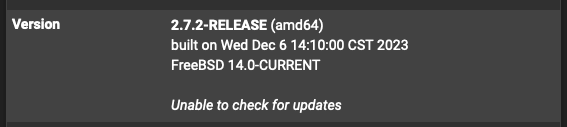
-
Bizarre. Shouldn't matter but are you logged in as admin, or an admin user?
-
@stephenw10 I never setup users nor have I had this issue over the years I’ve used pfsense. Bad install?
Thanks for all the responses.
-
So that is when logged in as admin?
-
@stephenw10 sorry for the lack of clarity, yes, and SSH was root.
-
Hmm. Do you have the update check disabled perhaps?
Do you see any available packages in the Package Manager?
-
-
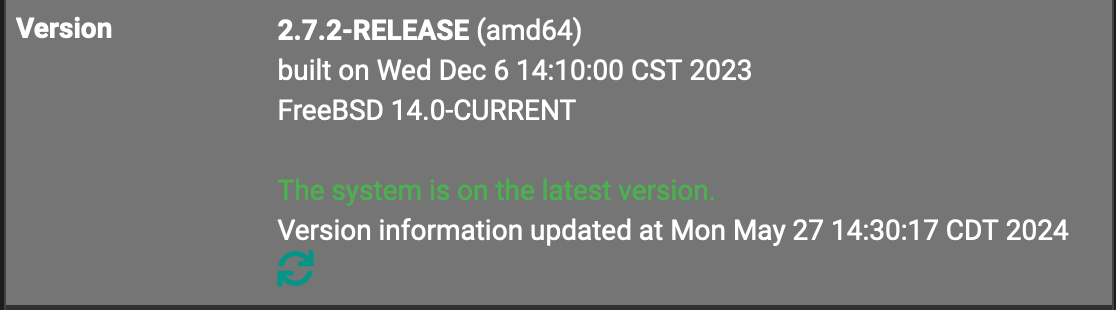
Checked today, randomly working again.