Solution to trigger email when user authenticates to Captive Portal
-
Use Case: I'm using a Captive Portal at my home for guests. I'd like to be notified via email when a guest authenticates through the Captive Portal. This will help me identify when an unexpected guest is authenticating and needs action/blocking.
I don't see this functionality in the product. However, we're a creative bunch :) How would anyone suggest going about achieving this functionality?
-
Unexpected guest ?
He will find the login page where you can indicate : "call me, I give you a login code/password or voucher" ?
Does this unexpected guest really tries out guess an access code ?This will help me identify when an unexpected guest is authenticating and needs action/blocking.
Some one who hasn't access, doesn't have the code, will hit the wall.
You will see this in the portal log :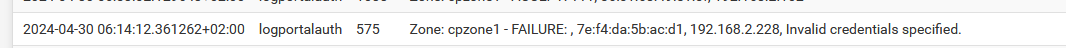
he can try all day long, to the end of time.
You are creative ? Then two lines of PHP won't scare you.
Here is a suggestion.
Edit /usr/local/captiveportal/index.phpFind this at the end :
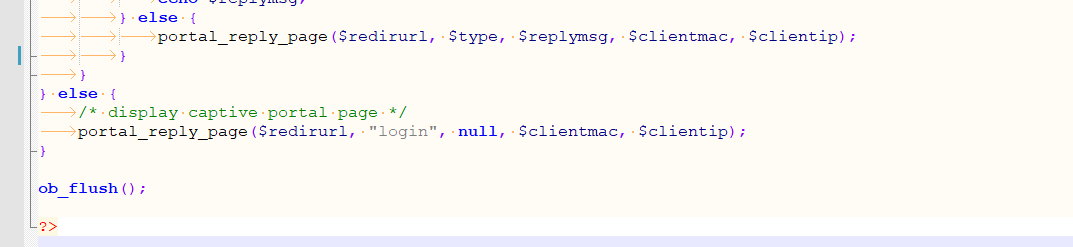
Add these two lines :
$msg = "No access : {$cpzone}, {$user}, {$clientmac}, {$clientip}"; notify_all_remote($msg);Like this :
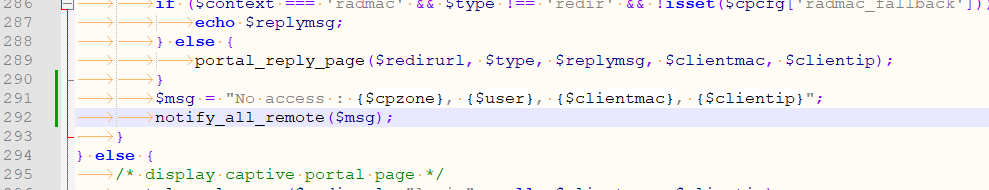
From now on, when the portal login fails, you get a notification.
Why isn't this implemented by default ? For reasons that can become obvious to you : you'll get bombarded with notifications if you have a "unexpected guest" who refuses to use his brain, and starts a dictionary attack on your portal.
-
@Gertjan - This is the solution! Thank you very much.