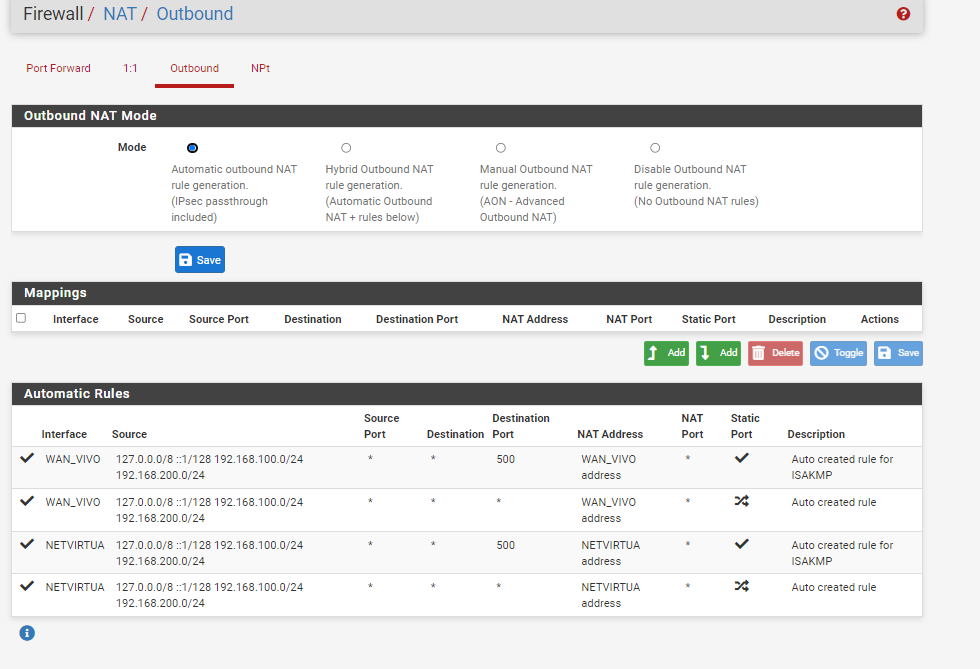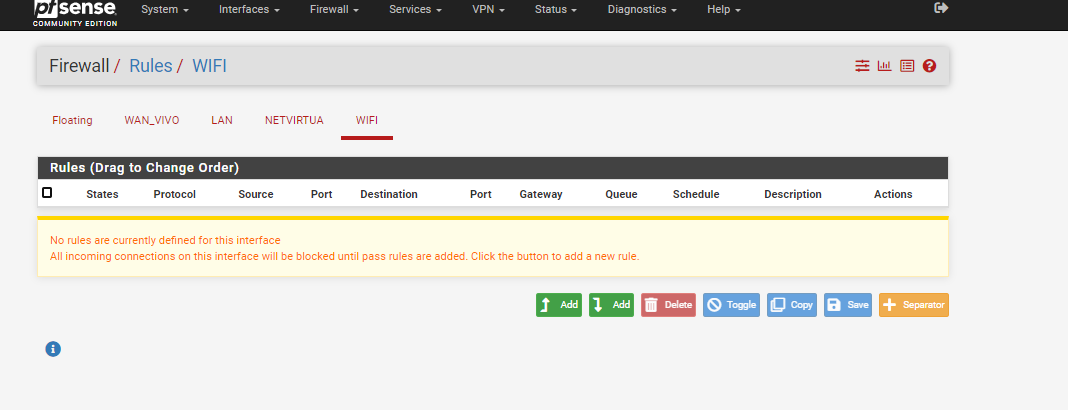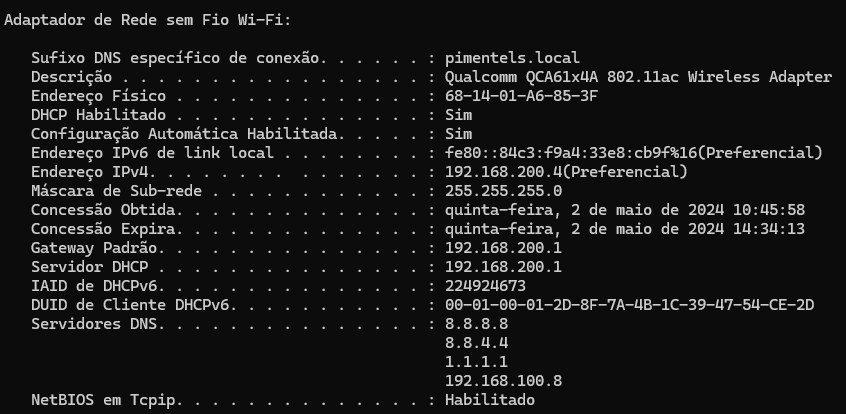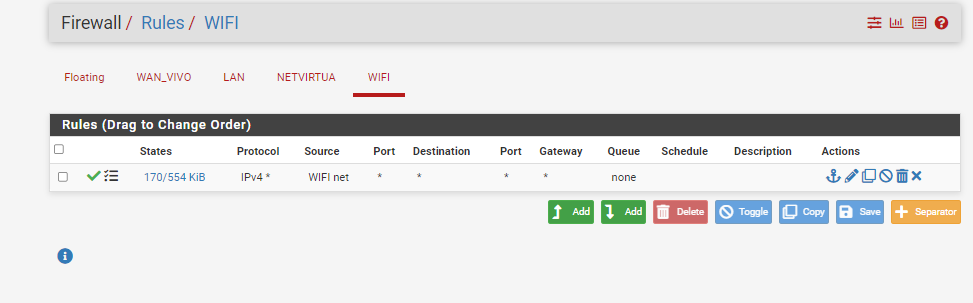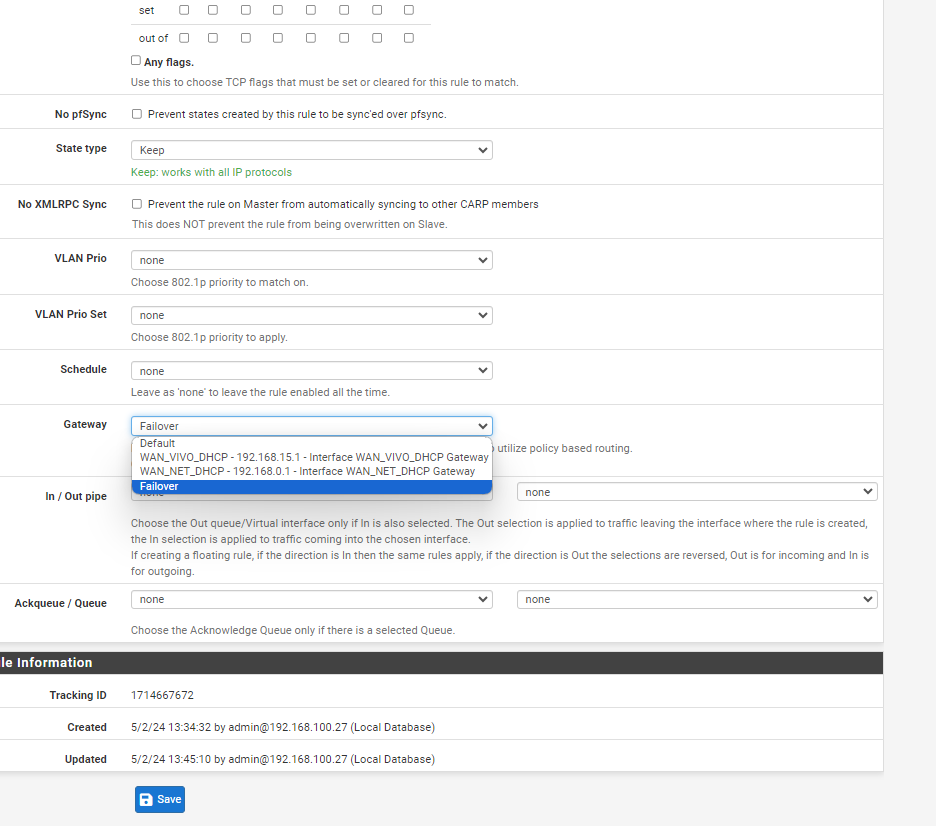WIFI esta sem internet pfsense
-
Bom dia Pessoal
Configurei o wifi no pfsense vindo de um sw e estou sem internet quando selecione o ssid
Poderiam me ajudar por favor?
@mcury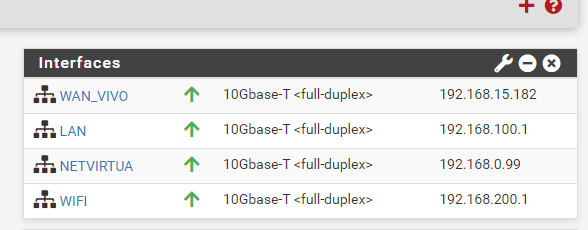
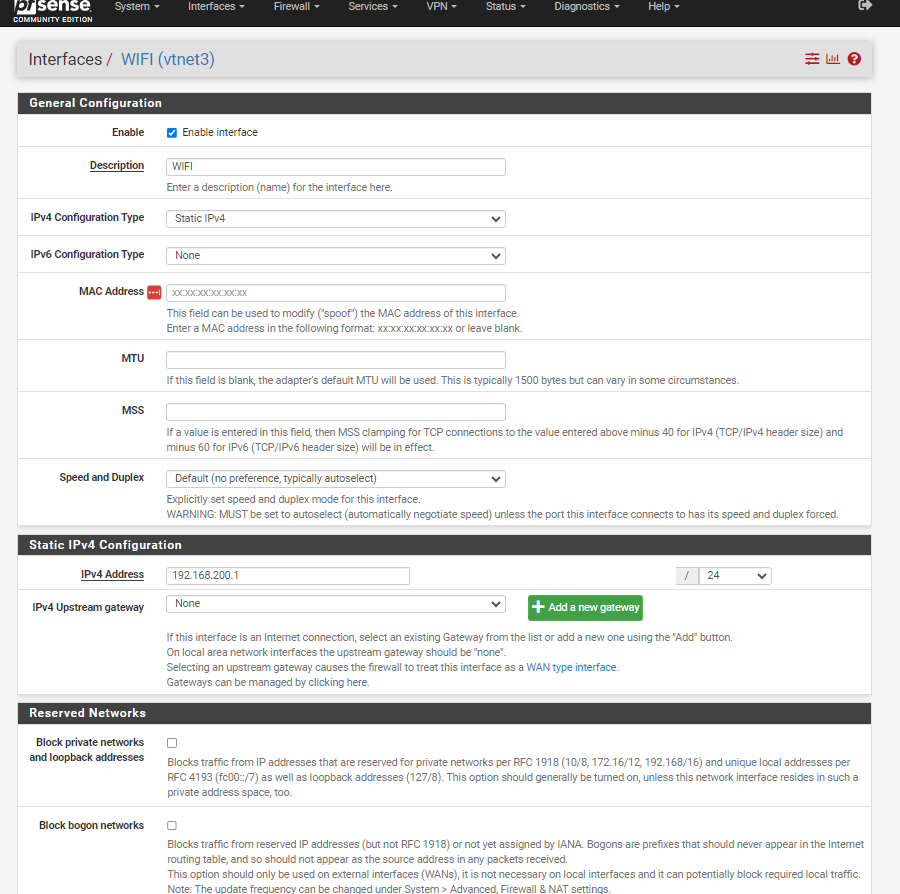
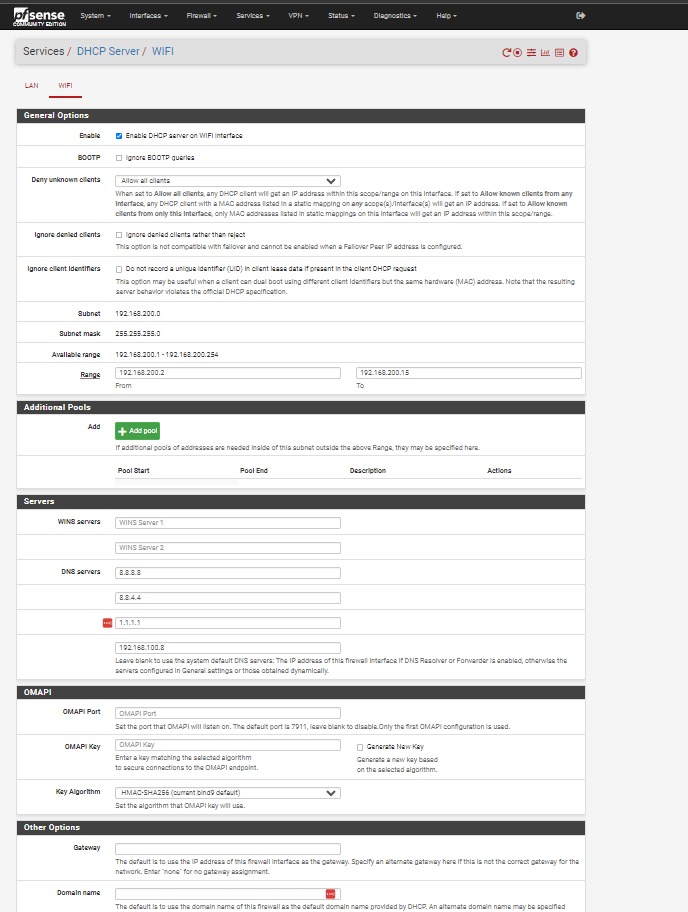
-
@idanielluiz opa, tem regra de firewall na interface WIFI ?
o NAT está em automático ? Confere se a rede 192.168.200.0/24 está incluída no Outbound NAT. -
@mcury Desculpa a ignorância.. :(
Pode me instruiu onde vejo, e vou postando aqui as imagens.
Desde ja lhe agradeço.
-
Clica em Firewall > NAT > Outbound
Lá, vai mostrar as redes, só confirme se a rede 192.168.200.0/24 está incluída para as WANs WAN_VIVO e NETVIRTUA, ela deve constar lá.Depois clique em Firewall > Rules > WIFI
Verifique se essa página está vazia e caso esteja, crie uma regra lá permitindo a WIFI subnets para any e teste novamente.Aproveitando, pode confirmar se o cliente conectado nessa SSID pega um IP corretamente na rede 192.168.200.0/24 ?
-
-
@idanielluiz ok, é a regra que está faltando.
nessa tela do meio, Firewall / Rules/ WIFI, clique em Add
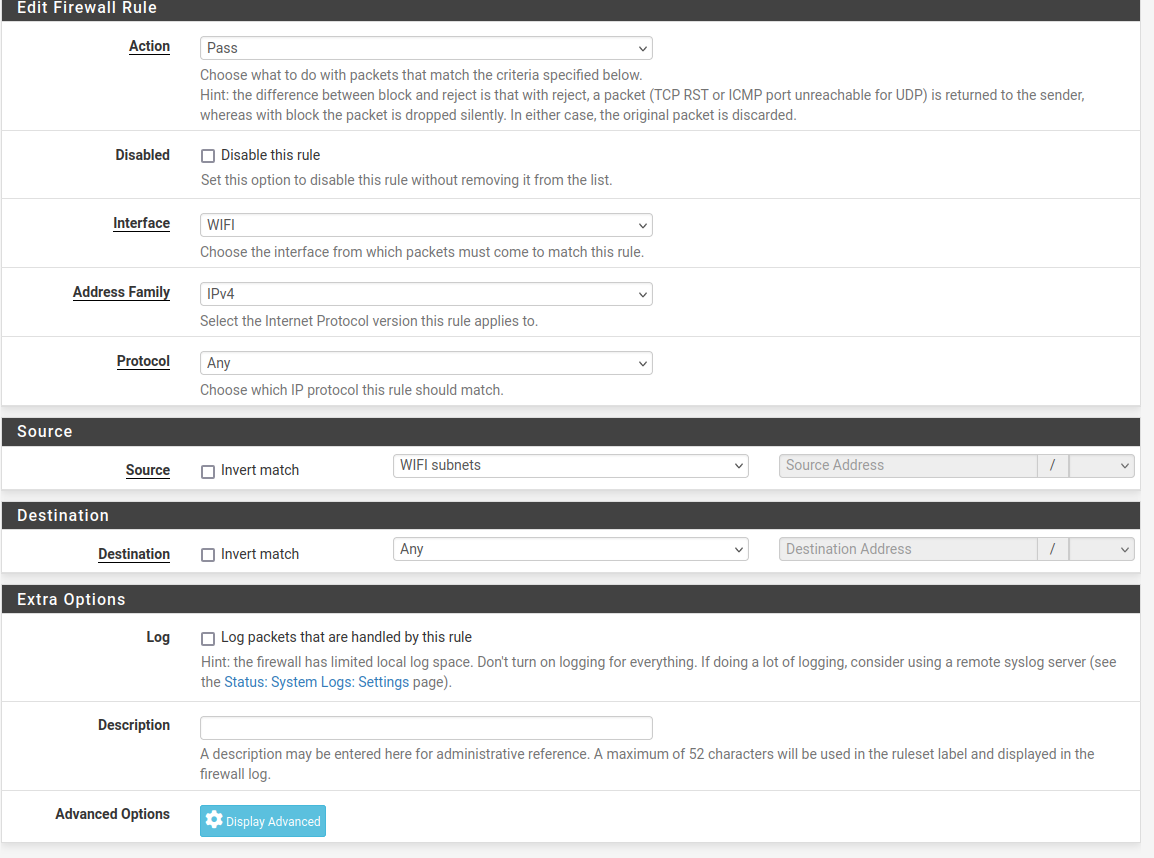
E teste novamente.
-
@mcury em source coloco o que?
e para sair somente pelo netvirtual onde cololoc?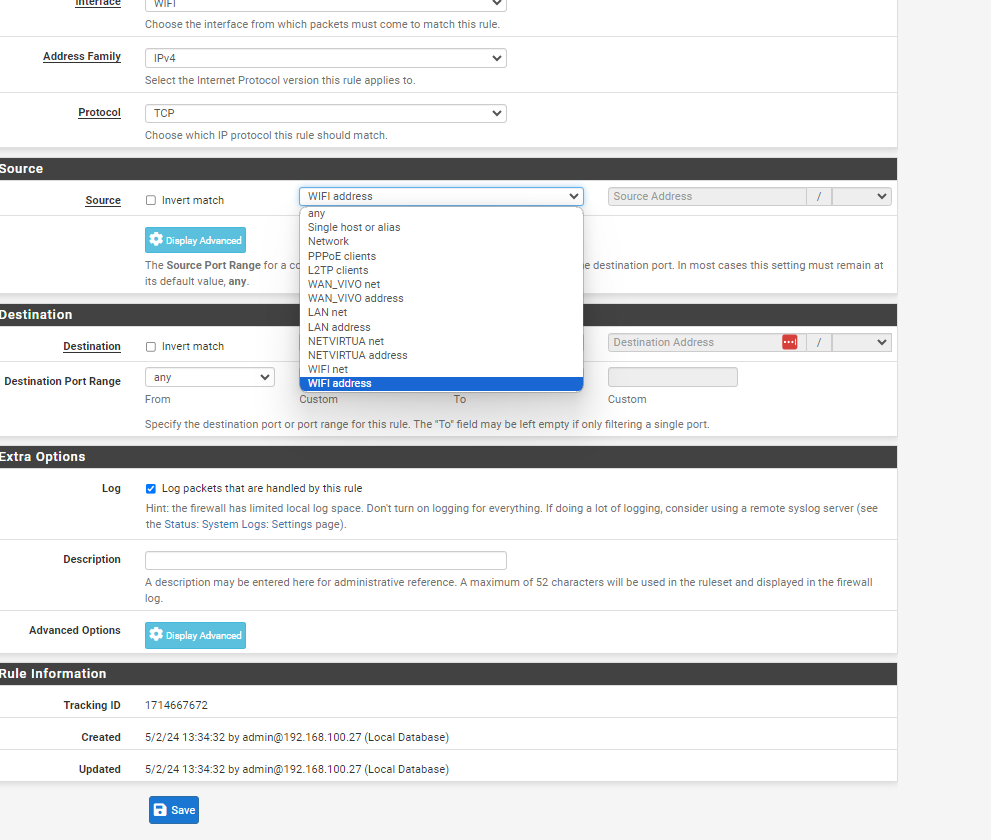
-
@idanielluiz Em Source, coloque WIFI net
Para sair pela NET, clique em Display Advanced, vá lá perto do fim das opções, e em gateway, selecione NET Virtua.
Observação: Nesse caso eu sugiro o uso de gateway groups, para ter redundância.
Mas antes de falar sobre gateway group, confirme se a regra funcionou.
-
@mcury ainda nao
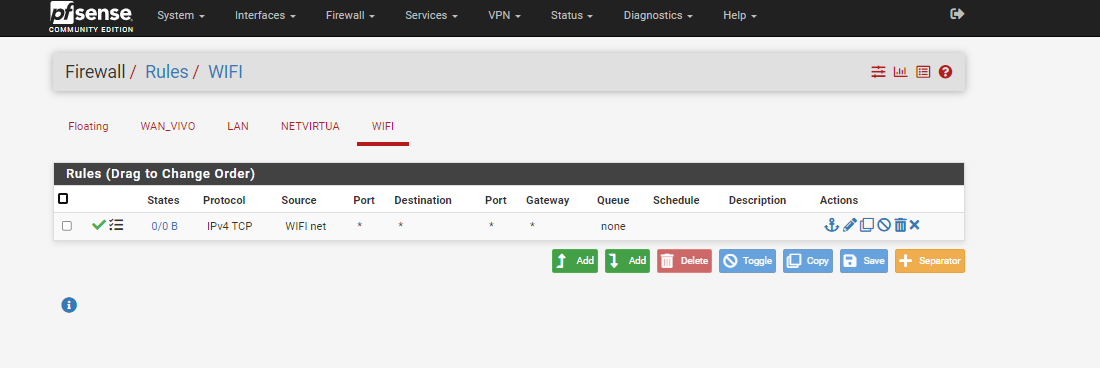
-
Olhe a minha imagem, no protocolo, eu pus ANY, o seu está em TCP.
-
@mcury Desckupa erro meu
Agora como faço para por em failover, mais a net em primreio para o wifi?
hoje a navegação esta primeiro o vivo
Obrigado
-
-
-
@idanielluiz said in WIFI esta sem internet pfsense:
Agora como faço para por em failover, mais a net em primreio para o wifi?
Cria outro gateway group, mas põe a NET como tier 1 e a Vivo como Tier 2.
E use esse gateway group diferente para a WIFI.
Ou seja, você teria 2 gateways groups, e poderia alterná-los conforme necessidade, mantendo sempre a redundância.
-
-
-
 J johnpoz moved this topic from General pfSense Questions on
J johnpoz moved this topic from General pfSense Questions on
-
@mcury estou fazendo o pfsense aquo do zero em casa.
Pode me ajudar a criar acesso externo pfsense
Acesso externo rdp a 2x maquinas localPor gentileza
-
@idanielluiz said in WIFI esta sem internet pfsense:
Pode me ajudar a criar acesso externo pfsense
Acesso externo rdp a 2x maquinas localpoder eu posso, mas isso é arriscado e não é recomendado.
para RDP, o recomendado é uma VPN.Você conectaria na VPN configurada no seu pfsense, para depois fazer o RDP para o sistema interno.
-
@mcury mesmo alterando a porta externa?
E sobre a Vpn qual vc indica no pfsense?
-
@idanielluiz said in WIFI esta sem internet pfsense:
mesmo alterando a porta externa?
sim, mesmo alterando a porta externa.
@idanielluiz said in WIFI esta sem internet pfsense:
E sobre a Vpn qual vc indica no pfsense?
Eu usaria Wireguard, pela velocidade e pela simplicidade.
Mas caso queira autenticação de usuários, algo mais granular, eu iria de OpenVPN.