crontab -l in ssh error
-
I was adding a line to crontab -e and when trying to save the edit I get this return on exit. every time: ~
/tmp/crontab.2bvBtGqux4: 17 lines, 1213 characters.
crontab: installing new crontab
"/tmp/crontab.2bvBtGqux4":16: bad hour
crontab: errors in crontab file, can't install
Do you want to retry the same edit?I also had an even and restored my crontab from a rxt file uploaded via Diagnostics>Backup & Restore Uploaded a copy filename.txt file That I was able to get from a cat of crontab done earlier in the ssh session. I have tried several times to edit the file via crontab -e with not luck due to the error. A hand in fixing this wold be really helpful.
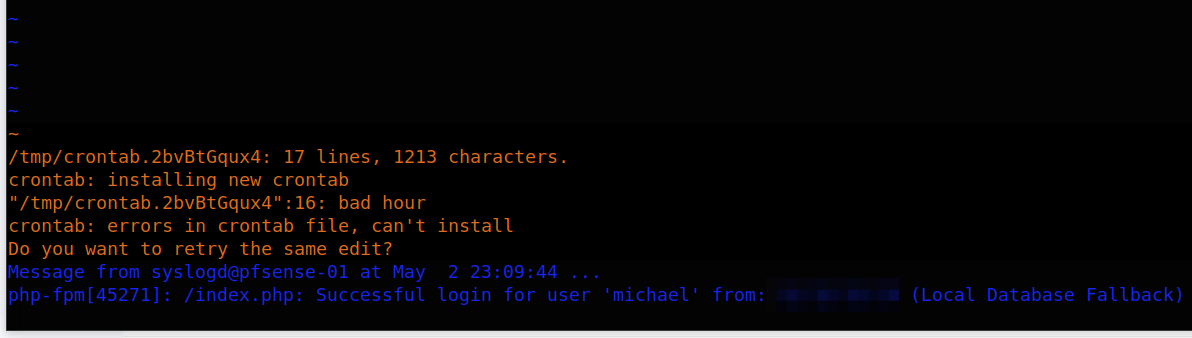
-
This could be an easy fix : use this pfSense Cron package.
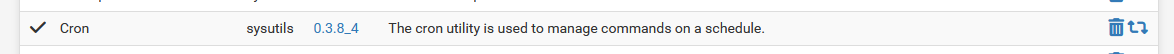
Now you can use the GUI :
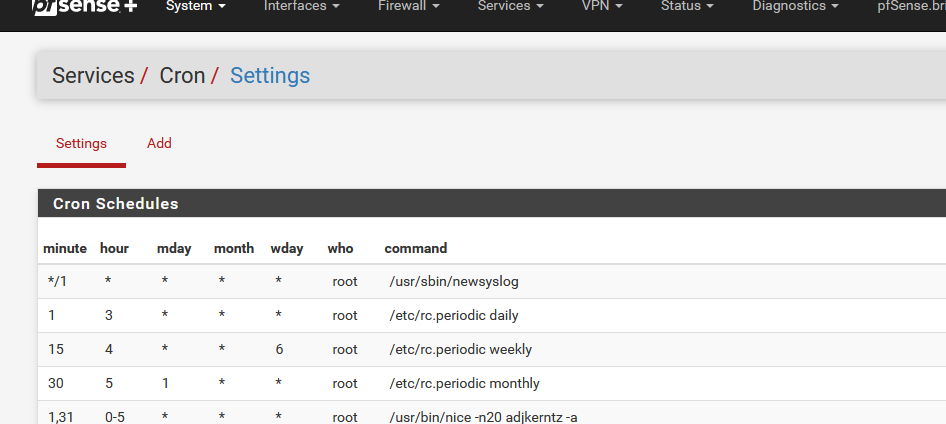
Btw :
Can't see what was wrong, as you just show the error, not the content.
I'm not even sure crontab can be edited like that on pfSense. -
@Gertjan from (distant) memory crontab can be edited but edits are lost at reboot and/or config save/load. In other words, use the cron package.