pfBlockerNG How to disable feed
-
PFBLOCKERNG fids were included on the PFBLOCKERNG plugin. Which mistakenly block a lot of desired letters.
-
Is it possible to add blocked email to the white list?
-
How to turn off the necessary feeds again?
Thank you
-
-
@utp_ss “uncheck” the feed to go to the list of feeds and delete it.
pfBlocker works by IP address. You can set pfBlocker to use Alias Native, and create your own rules, with the IP you want to allow above the block rule.
-
@utp_ss said in pfBlockerNG How to disable feed:
PFBLOCKERNG fids were included on the PFBLOCKERNG plugin
pfBlockerng doesn't have any IP ad/or DNSBL feeds activated - preloaded - when you install it.
When you install pfBlockerng, it does ... nothing.
You have to add IP feeds and/or DNSBL so it can start 'do' something.I have no IP IPv4 / IPv6 feedzs loaded, but I do have this :
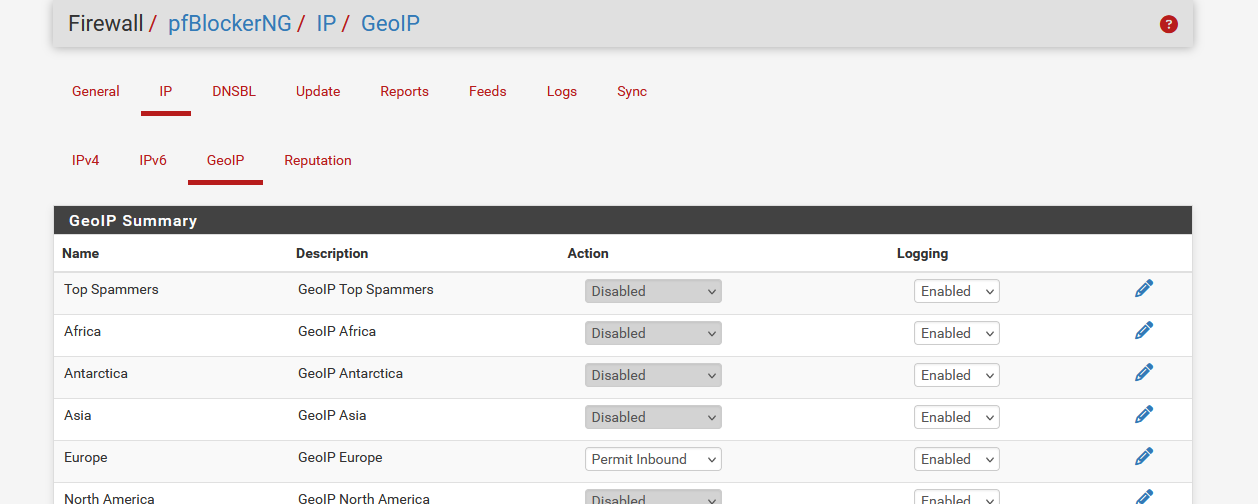
which I use to block everything on my WAN (hence the Inbound) except IPs from Europe. This is just a 'easy' method to protect my VPN remote access port.
I do have some DNSBL :
To delete them : the garbage can ?!
To disable them : set Action from "Unbound" to "Disabled" :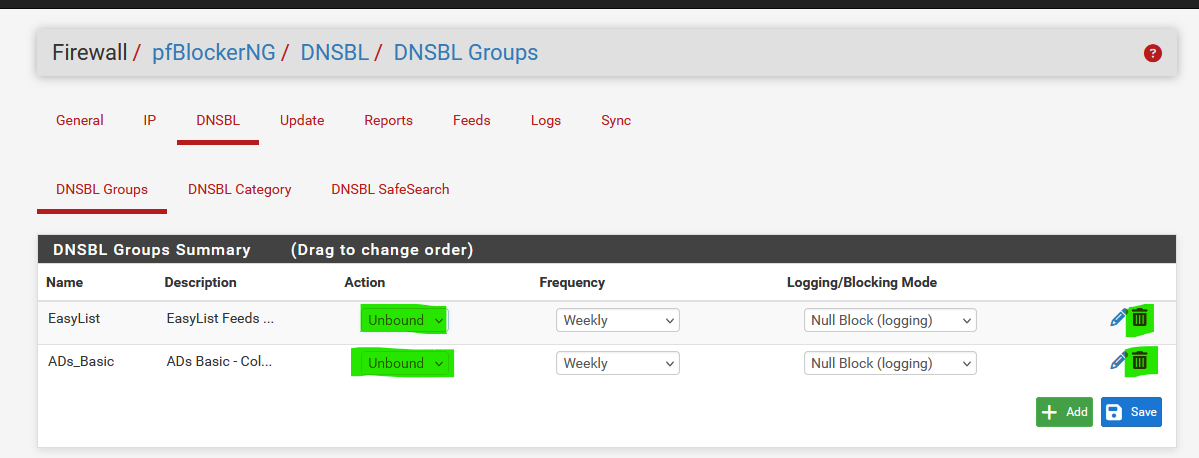
Btw : You can't whitelist (or blacklist) email addresses with pfBlockerng.
Do you run your own mail server behind, on a LAN, of pfSense ?
-
@Gertjan said in pfBlockerNG How to disable feed:
Do you have your own postal server in the local PFSENSE network?
Yes there is your mail server, zimbra
-
My mailserver ?
My email server isn't on my pfSense LAN, its on a dedicated bare bone Linux (Debian) server that I rent, somewhere out there on the Internet in a data center. It even doesn't have a real firewall in front of it (but I do use fail2ban to remove most of the BS connections).
I couldn't even really use a mail server locally, as I can't control my reverse IP of my ISP WAN IPv4 (I need many, one per domain name) - neither the reverse of my IPv6.
Also, a mail server on running behind an ISP IP is .... 'not good'.Btw : I'm not sure of what "Zimbra" is. I use "postfix".
Which mistakenly block a lot of desired letters
If external mail servers are blocked by pfBlockerng, you are using IP feeds that contain the IP addresses of these mail servers.... and that strange.
You shouldn't uses these feeds, as they block servers that want you to send mails, you want to receive mails from them.
Remove the offending feeds, or start to whitelist the 'false positives'. A bit hard as you only have the IP ... -
@Gertjan
Thanks, I'll try