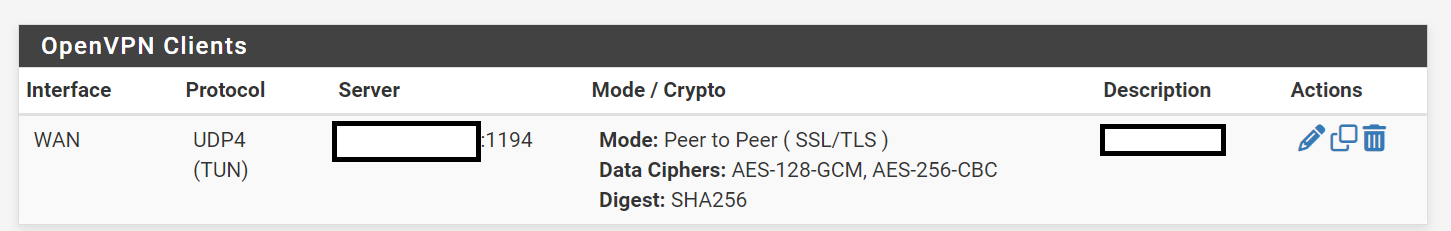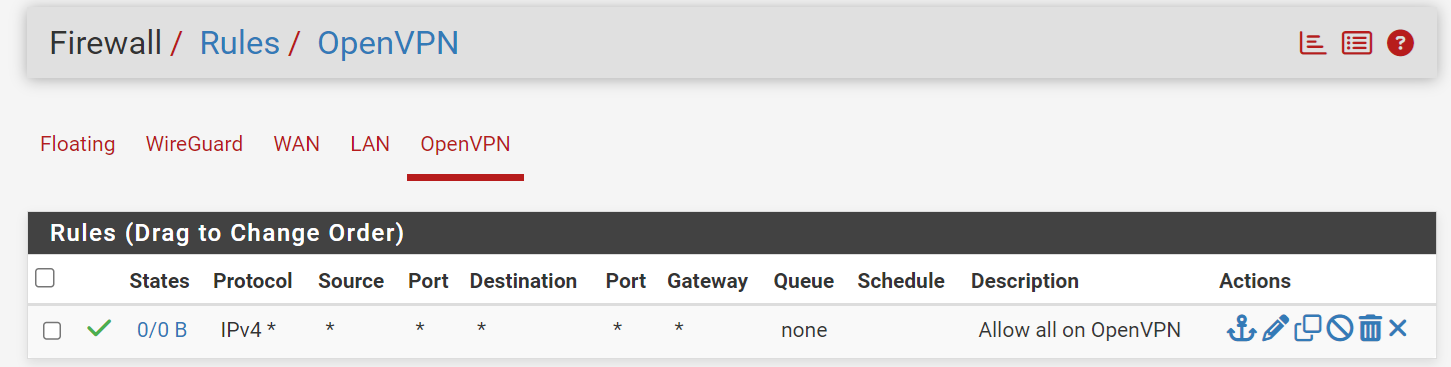Site to Site OpenVPN Not working for client Router LAN
-
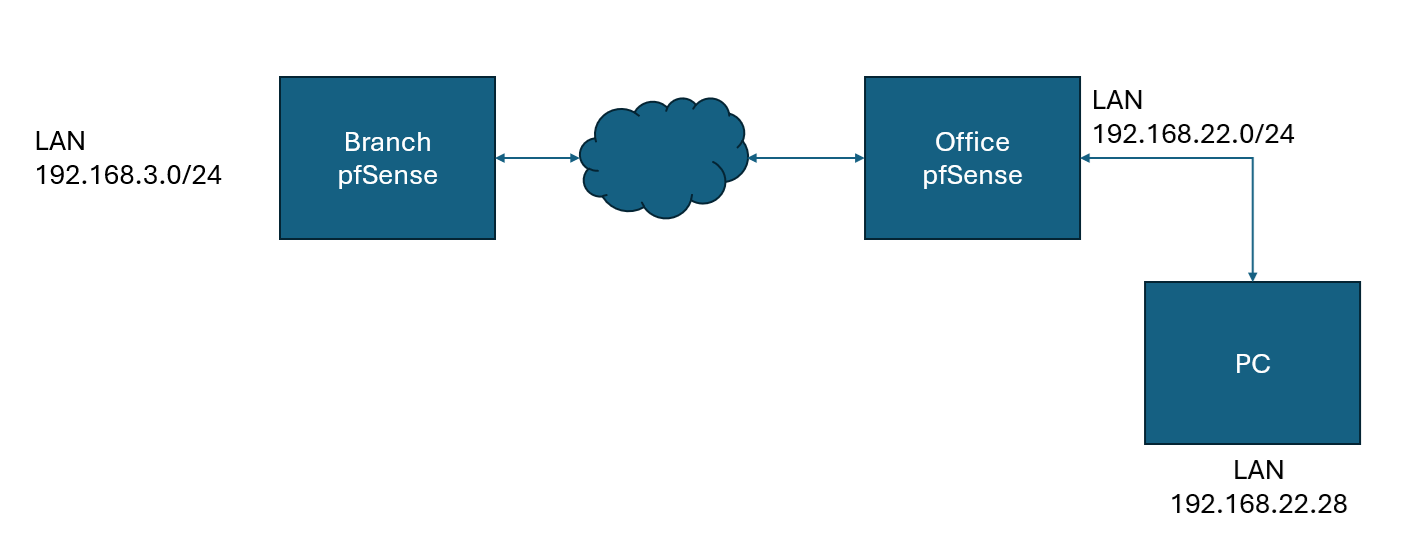
Hello,
I have a setup where an office has a pfSense SG1100 with OpenVPN server. This has been working well for iOS and Windows, so they're able to connect and talk to the internal LAN. Internal LAN address is 192.168.22.0/24
I am now trying to setup the branch SG1100 so that any device connected to the LAN of that unit will be able to talk to the internal office LAN. So called Site-to-site configuration
Now, I was able to successfully get the branch SG1100 to connect to the Office SG1100 over OpenVPN by using the client export and client import features. It successfully connects.
However, devices on the LAN of the branch SG1100 are unable to ping the internal LAN (like machines that have the OpenVPN client can).
When I use the SG1100 pfSense ping utility to ping, it successfully pings 192.168.22.28 for example when I am on the "automatically elected" source address.
When I try to ping using LAN as source address, it fails, matching the devices I'm connecting to the branch officeOpenVPN Client Configuration:
IPv4 Tunnel Network: blank
IPv4 Remote Network: I put the internal network
of the office here 192.168.22.0/24I added a firewall rule in the OpenVPN tab to pass all on OpenVPN Interface for all protocols with any source and destination.
Am I missing a firewall rule? A routing rule?
Thank you