Speeds weren't what they should be
-
Hello, I am not sure if this is the correct forum to post but earlier this week I've had issues with my internet speeds.
On my pf sense box I logged in and saw the SWAP memory was completely full. So I went and changed it from bzip2, to none and it cleared out the SWAP memory, so it wasn't at 100% but the issue with speeds still seems to be happening. I did speed tests at my modem and got full speeds but when I went to the switch that is connected to my pf sense box it drastically dropped.
***I have done a handful of troubleshooting and have since TURNED OFF the PF Sense box to remove it from the equation. Currently, my ISP modem is NOT in bridge mode. As of right now, the ISP Modem is working as a normal ISP Modem/router then it just disperses internet throughout via the switches etc.
In the diagram below, please note, the AP off on its own is actually connected to the L2 Office switch (GS308PP), not the basement switch (GS324TP).
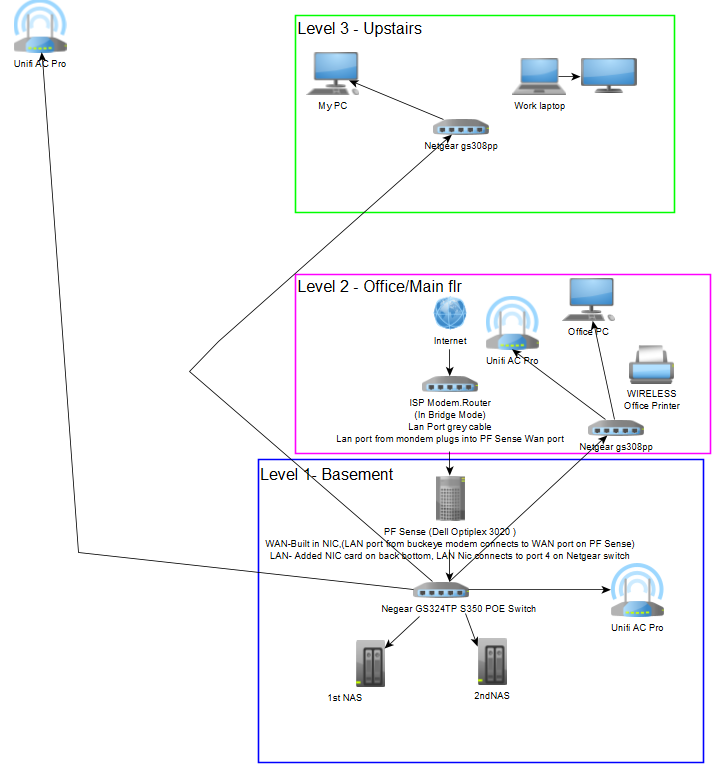
The issue is my speeds range from 8mb down to 90+, they should be 200, more info below.
Here is the troubleshooting I have done so far after removing PF Sense from the equation and getting the modem out of bridge mode.
Router to laptop via cable speeds are 90-120+Mbps down, 5Upload.
Router, to office switch (GS308PP), to laptop decent.
Router, to basement switch (GS324TP), to laptop instant 8mbs down, 5 up. Using the same cable that is plugged into the basement switch and just plugging it into my laptop, so its router to laptop boom speeds of 80+Mbps down, 5up.
Grabbed the upstairs switch (GS308PP), temporarily and took it in the basement to test, so I could test the cable into the basement w/another switch, and it went router, switch (GS308PP), laptop, speeds were 8mbs down, 5 up. Remove the switch (GS308PP), and go to the laptop boom speeds are back up at 90mbps down.
Figured okay, i'll try another test, went and temporarily took the upstairs switch (GS308PP), and plugged it into where the AP in the diagram is (the one off by itself), so that connection would be a switch (GS308PP), to the switch (GS308PP), in the office, to the router and those speeds were 137-191 Mbps down.
I tried a handful of different cables to make sure it wasn't a band cable going into the basement switch and I got the same speed results i did before no matter how many cables i tried.
The only thing I can think of, that I don't even know if its correct is that when the speeds come in, they get dispersed to all the different switch points and the more they get dispersed over time the more the speed decreases but I don't think thats correct.
For the record, this equipment has all been functioning fine for a while (at least a month or more), nothing new was added in over a month. One day I just noticed the wireless connection and wired connection go in and out consistently.
Since then I have unplugged all my APs, so they are currently off. Turned off my PF Sense box so it isn't included in the equation, and removed my modem from bridge mode, so currently its literally just the ISP modem/router for internet/wireless.
Anyone have any idea what the heck is going on? Or what I can try next?