Traffic between WG interfaces is blocked...
-
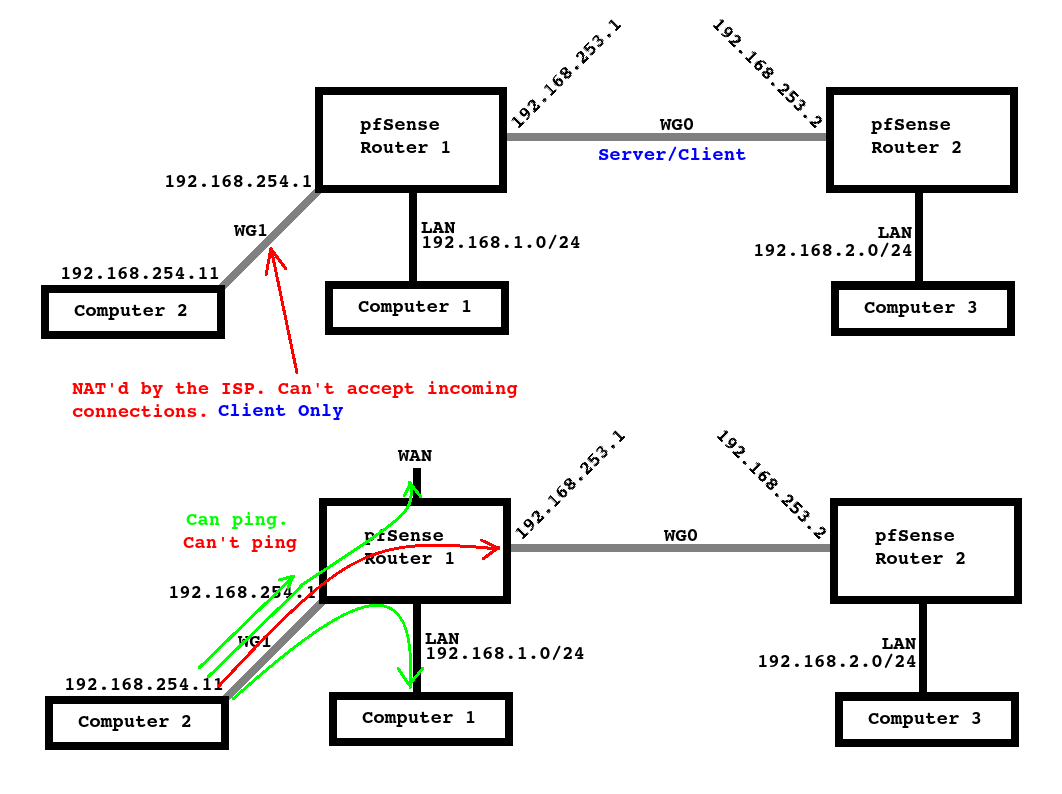
Computer 1 & 3 can reach everything.
Computer 2 can only reach the local LANs (and the WANs).Computer 2 can reach (ping) WG1's interface IP
Computer 2 can NOT reach (ping) WG0's interface IP
Computer 2 can NOT reach the Router 2.Wireguard, WG0, and WG1 's firewall rules are ALLOW ALL (all protocols)
WG0's qateways and routing is set correctly because Computer 1 & 3 reach everything.
The issue is that WG1 traffic is not being routed to the WG0 interface on Router 1.
I CAN NOT find what is preventing this.
AllowedIPs are:
Router 1
WG0:192.168.253.2/32, 192.168.2.0/24
WG1: 192.168.254.11/32Router 2
WG0:192.168.253.1/32, 192.168.1.0/24Computer 2
WG1: 0.0.0.0/0Gateway and static routes are setup and working because Computer 1 & # can reach everything.
NOTE: WG1 is a dynamic IP (the ISP is blocking incoming connections) so Computer 2 is 'client only'. This is important. every configuration that I have tried, machines on ISP NAT'd connects all can't connect between WG tunnels.
This is the common factor because I set up a 'site to site' router on an ISP NAT'd (client only) connection and it behaved the same way.@Jarhead said in Wireguard - Traffic between WG interfaces is blocked...:
@JustAnotherUser Also, you would have to allow computer 2 & 4's subnets across the WG0 tunnel.
I did. I removed Router 2's WG1 (to take it out of the equation) and I added Computer 2's subnet to the Allowed IPs on router 2. No affect. Still broken.
The ONE commonality of this issue is that ONLY machines on Dynamic IPs (Computer 2)s are affected. They are 'client only' and do not have the 'server part' setup (because they are on connections that are NAT'd by the ISP and can't accept incoming connections).
The issue is that Router 1 is not passing data between WG1 and WG0 (WG1's IP is pingable, WG0's IP is not from Computer 2).
I feel as though this is a NAT issue (though I don't know why NAT is even involved since these are all local subnets) because the gateways and static routes are all setup and work fine on the SITE2SITE connections.
AND the NAT outbound rules are all automatic and work fine for the SITE2SITE (WG0) connections.
-
 J JustAnotherUser referenced this topic on
J JustAnotherUser referenced this topic on
-
@JustAnotherUser said in Traffic between WG interfaces is blocked...:
Computer 2 can NOT reach (ping) WG0's interface IP
What IP do you mean exactly?
@JustAnotherUser said in Traffic between WG interfaces is blocked...:
WG1 is a dynamic IP (the ISP is blocking incoming connections) so Computer 2 is 'client only'. This is important.
This is nothing special. So Site1 has an open port for WireGuard for Computer 2 to reach. Don't forget to set persistent-keepalive on Computer 2 towards Site 1.
-
@JustAnotherUser I guess I'll say it again, you would have to allow computer 2 across the WG0 tunnel.