DNSBL (Python mode) errors Found!
-
Can anyone tell me what's going on with this pfBlockerNG-Devel error?
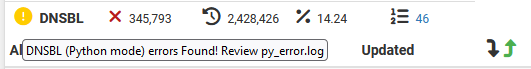
Log file is full of:
|ERROR| [pfBlockerNG]: Failed to open MaxMind DB: Error opening database file (/usr/local/share/GeoIP/GeoLite2-Country.mmdb). Is this a valid MaxMind DB file?I'm running I'm running pfSense+ - 24.03 and pfBlockerNG-devel - 3.2.0_10.
I've also updated my MaxMind license key with no luck. I see from the MaxMind website there is an update to the config file but I would think pfBlockerNG would deal with this. -
@TAC57 said in DNSBL (Python mode) errors Found!:
I've also updated my MaxMind license key with no luck.
You have to use not only your MaxMind license Key but also your account ID:
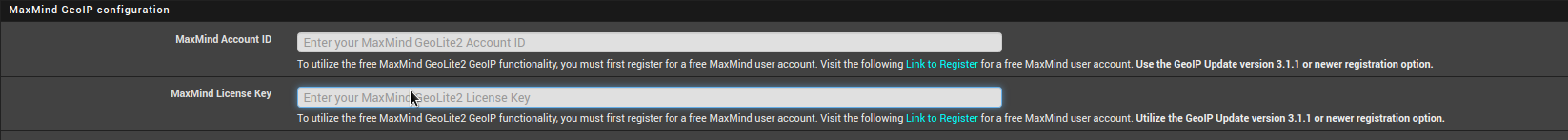
If you have done that you can delete the py_error.log file and do a force update.
my 2cents
-
@TAC57 said in DNSBL (Python mode) errors Found!:
I've also updated my MaxMind license key with no luck.
Noop.
You have to visit their web site and "do what needs to be done".
Then copy and paste the new licence key into pfSense.
From the on, pfSense will be able to download the needed files.
Like this one :
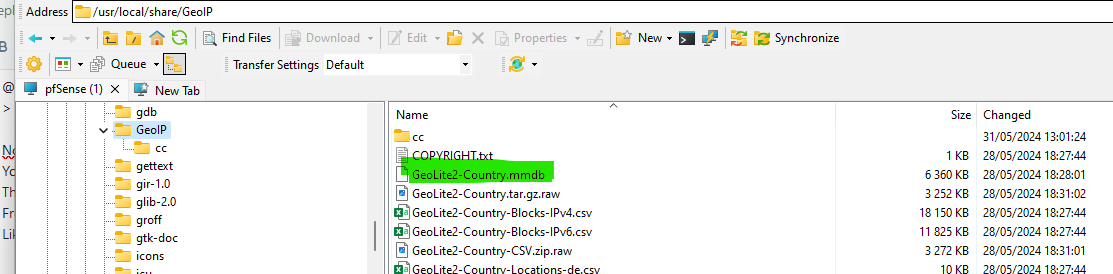
There is a forum post about it (way back) when things changed.
To reste the error :
Open the py_error log file and mouse click the trash button.
Do a force reload all, and the yellow icon on the dashboard will be gone.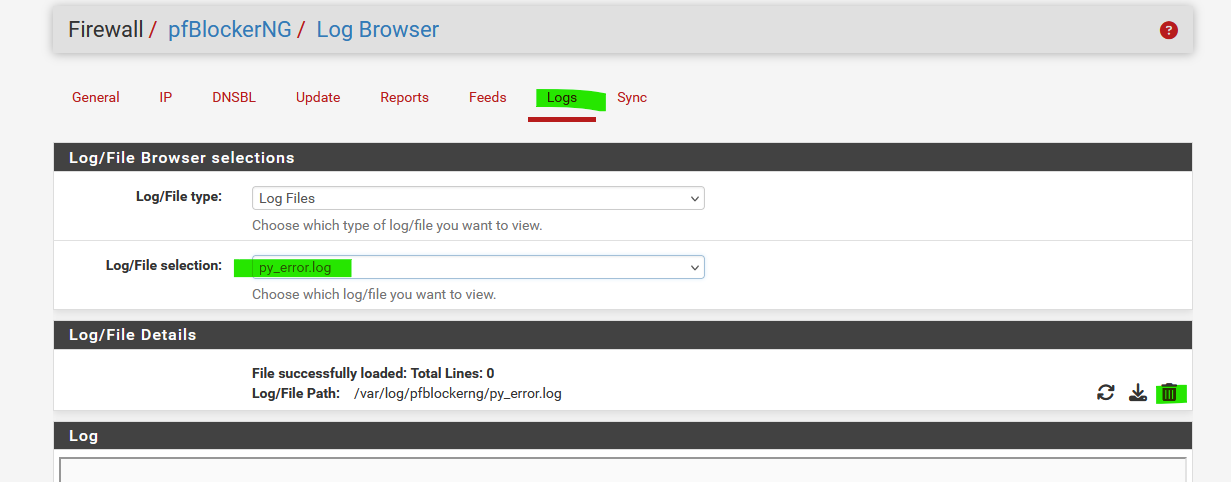
-
@Gertjan From your screen shot it looks like you logged into you pfSense box with WinSCP. I can't seem to do that.
I also when to MaxMind.com and couldn't figure out exactly what I need to do to keep pfBlocker happy. I did reenter my ID and a new lic key with no luck.
-
@Gertjan Is doing what needs to be done just creating a license key?
-
@TAC57 said in DNSBL (Python mode) errors Found!:
I can't seem to do that.
SFTP == SSH.
Does SSH works for you - did you activate it ?
Of course I use SFTP (WinSCP), as this permits me to browse the pfSense file system like Windows explorer ...
A SFTP is as mandatory (for me) same as using Putty, the SSH (Windows) client.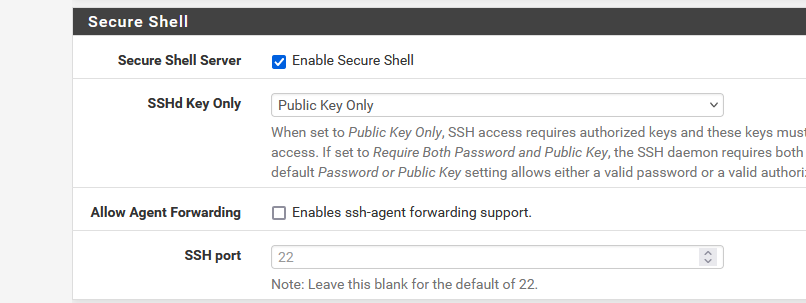
@TAC57 said in DNSBL (Python mode) errors Found!:
I also when to MaxMind.com and couldn't figure out exactly what I need to do to keep pfBlocker happy. I did reenter my ID and a new lic key with no luck.
bbcan177 posted in this forum a how-to where he shows how to get a key and what to do with it.
-
@Gertjan I have the secure shell server enabled and the correct port set and WinSCP is working just fine.
As far as pfBlocker, I've had an ID and license key in pfBlocker for quite some time and it has worked just fine. From you previous comment I didn't know if there was something else I needed to do.
pfBlocker is running just fine now and MaxMind is reporting it is happy with successful download. I ended up uninstalling pfBlockerNG-devel and reinstalling pfBlockerNG, and getting a brand new MaxMind license. I'm really not sure why things are now working.
In addition to pfBlockerNG working I can also get a listing of available packages from the package manager. Previously this wouldn't list anything.
What version of pfBlocker are you running -devel?
Thanks,
-TAC -
@Gertjan
Hello,
Thank you.
I had exactly the same issue, and your solution helped me fix it.Ask ChatGPT