Enable core file dumps when an application crashes or segmentation faults
-
@stephenw10 do you know how or what commands are used to manually trigger it for squid?
-
Nope not something I've ever tried. Did you try the command they gave you?
-
@JonathanLee said in Enable core file dumps when an application crashes or segmentation faults:
coredump_dir /root
Where did you set that?
-
@stephenw10 yes it showed blank from command input in GUI it killed the process but no core file it didn’t generate one when I used that command
I am going to try this one recommend by a freeBSD forum user
killall -11 squid worked for me (as root) -
@stephenw10 advanced options on squid configure gui area, it takes when I run squid -k parse also
-
It tries to dump the core for both the main and child squid processes here but fails with:
Jun 12 19:02:08 kernel pid 80887 (squid), jid 0, uid 0: exited on signal 6 (no core dump - bad address) Jun 12 19:01:48 kernel pid 33418 (squid), jid 0, uid 100: exited on signal 6 (no core dump - bad address) -
@stephenw10 that looks like a permissions issue with Squid I wonder if we set it to squid logs location if that would work? Bad address? Does it mean path?
-
Yes I assume it's trying to dump somewhere it can't or has nothing configured.
I don't expect to set that value in the Squid config. It shows the same for other processes. Seems like a FreeBSD env value missing.
-
@stephenw10 I bet it is like field of dreams for code, if you code it developers will come…
-
killall -11 squid
mine shows no information on core anything...
Jun 12 12:11:40 kernel pid 84728 (squid), jid 0, uid 100: exited on signal 6
Jun 12 12:11:40 kernel pid 84677 (squid), jid 0, uid 0: exited on signal 11 -
@stephenw10 try to put it in quotes like this
coredump_dir "/var/squid/logs"
-
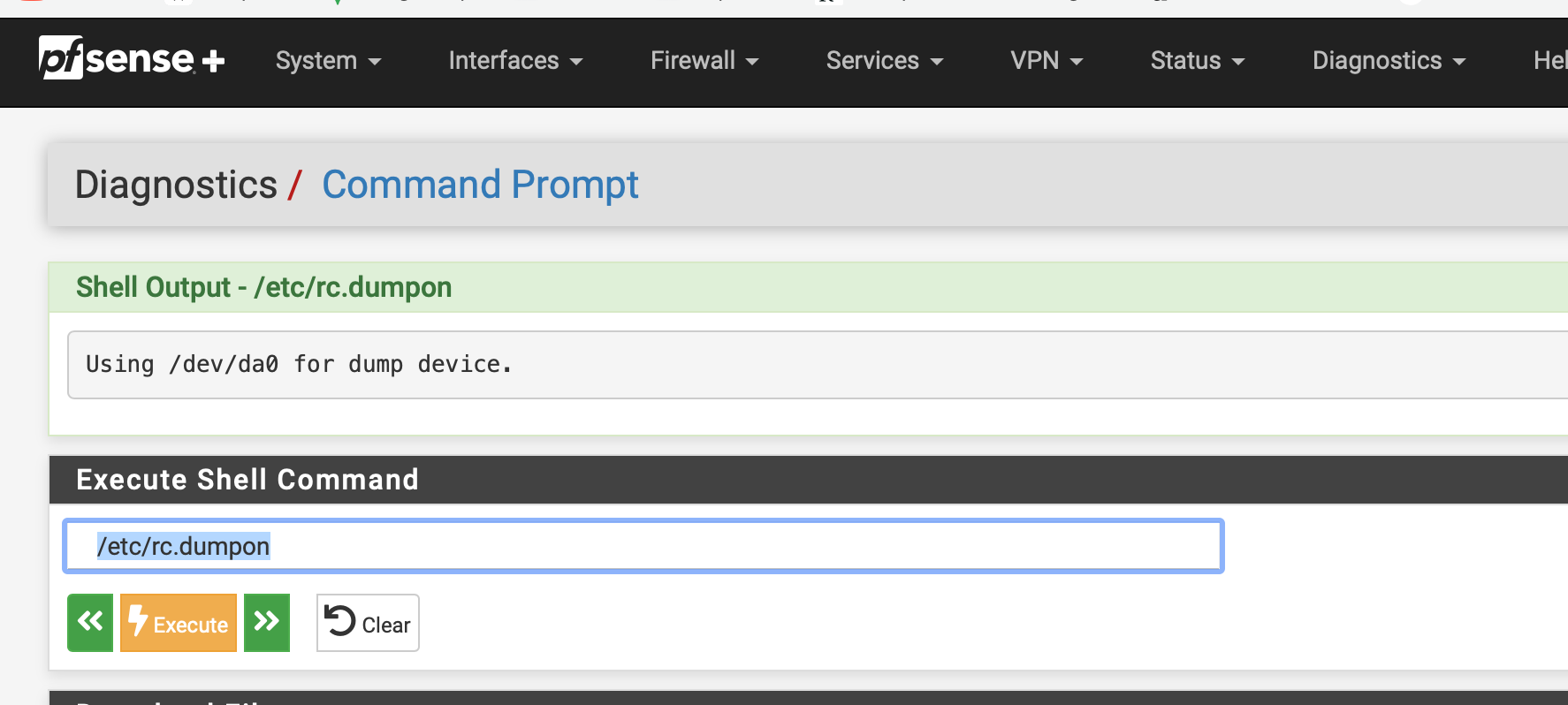
could this be my issue with it not even trying?
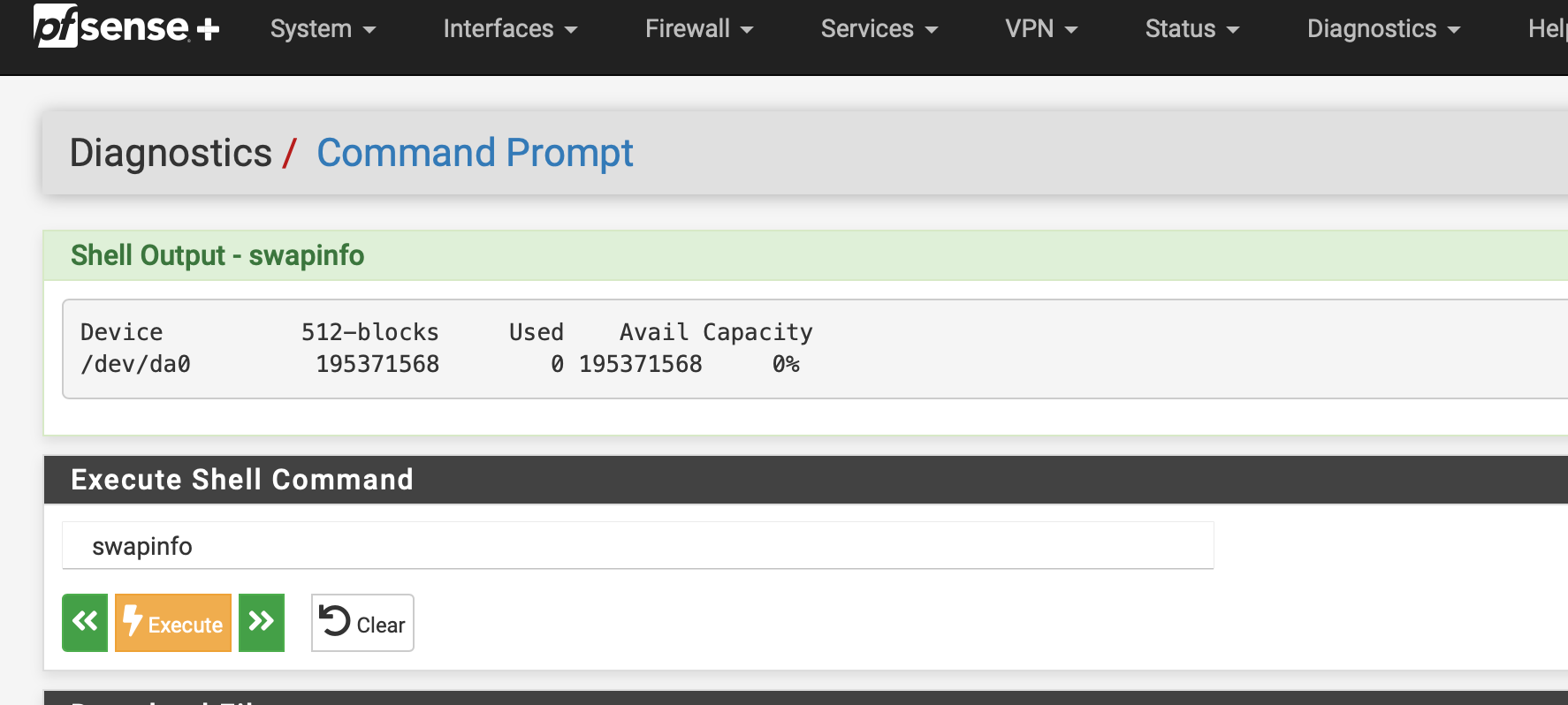
-
@JonathanLee said in Enable core file dumps when an application crashes or segmentation faults:
killall -11 squid
mine shows no information on core anything...
Try using
kill -6orkill -11against the PID rather than all 'squid' processes. -
Jun 12 13:40:58 kernel pid 88818 (squid), jid 0, uid 100: exited on signal 6 Jun 12 13:40:58 (squid-1) 88818 FATAL: Received Segment Violation...dying. listening port: 192.168.1.1:3128 Jun 12 13:39:43 kernel pid 51752 (squid), jid 0, uid 100: exited on signal 6 Jun 12 13:39:43 (squid-1) 51752 FATAL: Received Segment Violation...dying. Jun 12 13:39:11 kernel pid 17654 (squid), jid 0, uid 100: exited on signal 6 Jun 12 13:38:05 check_reload_status 480 Reloading filter -
Hmm, are you testing this on your 2100? In 23.09.1?
-
@stephenw10 No that version disabled my crypt chip I am still on 23.05.01 it is the only version that works for everything I need
-
@stephenw10 squids uid is squid and we are running commands as root does that matter?
-
Nope that should be fine. This isn't a Squid specific issue, applies to any process I've tested this with. So far.
-
Hmm, maybe not. This does seem to be a permissions issue. Processes run as root will coredump as expected. Or at least try, some fail with lack of space for me.
Most services run as separate users though and cannot.
[24.08-DEVELOPMENT][admin@6100.stevew.lan]/root: ps aux | grep apc root 2546 0.0 0.1 25796 5420 - Ss 14:13 0:00.16 /usr/local/sbin/apcupsd root 67005 0.0 0.0 13040 2664 0 S+ 14:32 0:00.00 grep apc [24.08-DEVELOPMENT][admin@6100.stevew.lan]/root: kill -11 2546 [24.08-DEVELOPMENT][admin@6100.stevew.lan]/root: ls -ls total 421 5 -rw-r--r-- 2 root wheel 1011 Jun 11 10:33 .cshrc 1 -rw-r--r-- 1 root wheel 0 Jun 13 14:13 .hushlogin 1 -rw-r--r-- 1 root wheel 66 Jun 11 10:33 .k5login 5 -rw-r--r-- 1 root wheel 316 Jun 11 10:33 .login 5 -rw-r--r-- 2 root wheel 1199 Jun 13 14:13 .profile 5 -rw-r--r-- 1 root wheel 2135 Jun 13 14:13 .shrc 1 drwx------ 2 root wheel 3 Oct 20 2023 .ssh 5 -rw-r--r-- 1 root wheel 3402 Jun 13 14:13 .tcshrc 397 -rw------- 1 root wheel 22425600 Jun 13 14:32 apcupsd.core 1 drwxr-xr-x 2 root wheel 2 Oct 20 2023 backup -
Though the main Squid process runs as root...
