Unable to download OpenVPN client file
-
Hello, all. Please I apologise in advance if this is a repeated question, but I've searched and couldn't find something that could help.
I configured and installed a new pfSense server in a remote location. I'm trying to set up VPN access using OpenVPN. I followed the setup wizard and added it to my user in System > User Manager. However when I try downloading the client (I've installed OpenVPN's client export utility), the following error (screenshot below) shows.
I have a CA configured. What could I be missing/getting wrong?
Any help will be greatly appreciated.
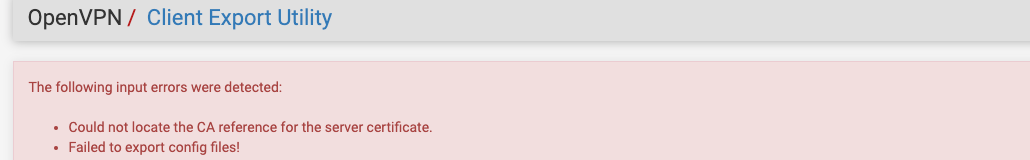
-
@ojosaghae
The error message says, that the utility cannot find a CA for the SSL certificate, which is used in the server setting.
It wants to search for user certificates then to provide to export.So which server certificate are your server using?