Connect direct 2 routers VLAN
-
Hi, please explain is it possible to use VLAN directly between 2 routers without any switch. If yes how to connect?
First router pfSense
Second router with VLAN support
This is second router options: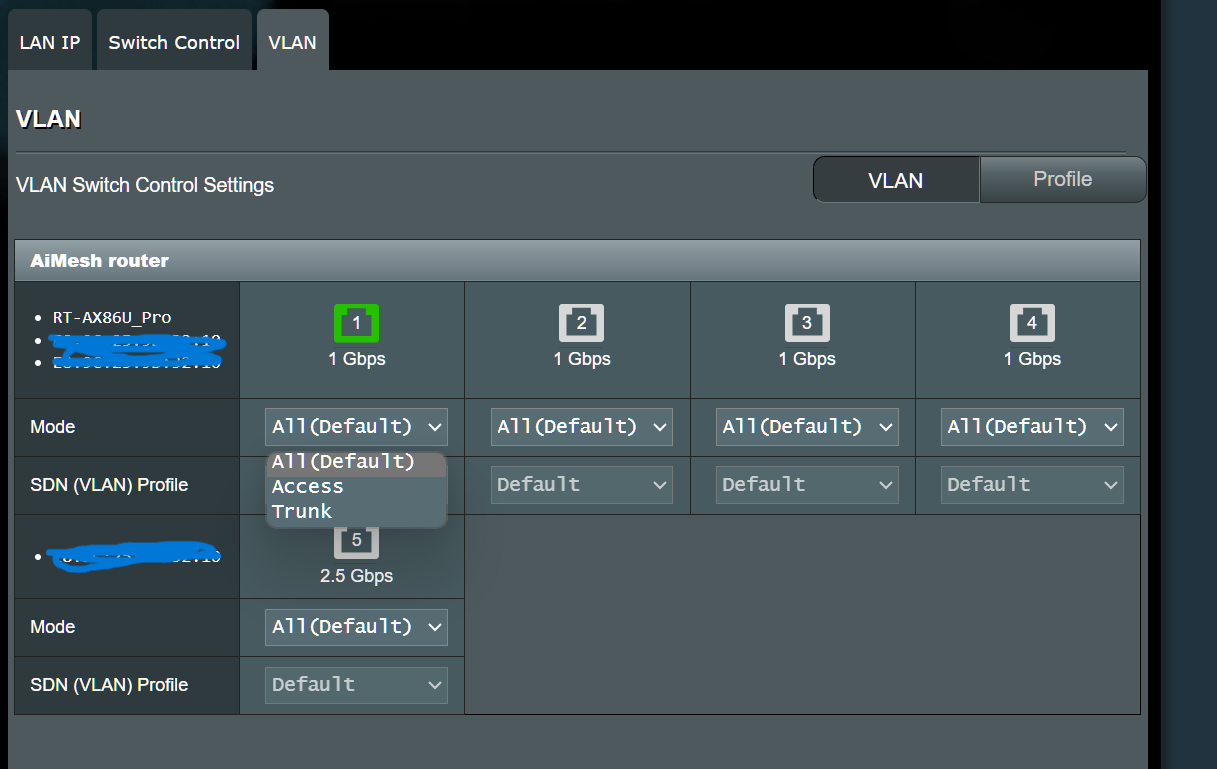
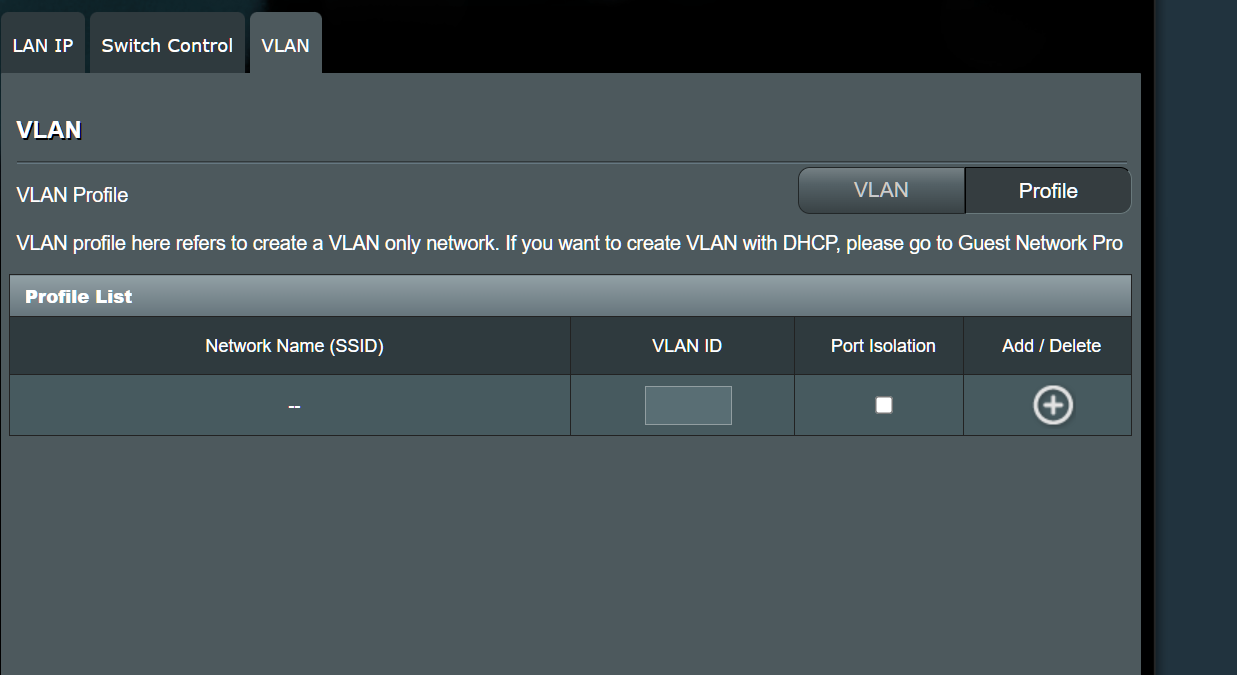
Have additional interface on pfSesne. The primary idea to connect as VLAN AP wireless point. Should be better use interface as VLAN on pfSense? I mean without assigning physical interface? -
Yes, you can have VLANs without a switch. Just connect the 2 devices with a cable and you can put what ever VLANs you want on it, though I'm not sure why you'd do that.
Copyright 2025 Rubicon Communications LLC (Netgate). All rights reserved.