Subnetting /32 vs /24
-
@JKnott What I think he was thinking of doing was putting the /24 on pfsense so say 1.2.3.1/24 and then making his servers 1.2.3.2/32, 1.2.3.3/32, 1.2.3.4/32 etc..
Or even making pfsense 1.2.3.1/32 ?
But you don't filter layer 2 things with layer 3.. None of the traffic he mentions filtering broadcast and multicast makes any difference what the layer 3 address of the device interface is. Its either going to 255.255.255.255 with all FFs as the mac, or its going to some multicast address 224/4 or 239/8 which will go to a multicast mac, and have zero to do with whatever IP or mask the devices interface might have on it.
So even if he uses a /31 or /30 - that not going to stop broadcast and multicast from being seen by the other devices on the switch... The only way to do that is isolation at layer 2.
edit:
But you bring up a good point about IPv6 - unless he has some way of completely utterly disabling that, which is unlikely at the link-local level - there would be also be multicast traffic from that being seen by all devices on the switch in the same vlan.edit2: if me I would just setup the /24 he has.. Then setup private vlan so all the devices are isolated from each other and can only talk to the pfsense IP.. Any broadcast or multicast traffic they send should only ever go out the pfsense port on the switch. This port would be the uplink port or promiscuous port.. And as long as the ports he connects his servers too as private nothing else connected would see any of the broadcast/multicast traffic from other devices.
If he has customers with need of multiple devices connected, he can set those up as community ports where broadcast/multicast would be seen by all ports in that community.
@fireix if your not familiar with private vlans, which I assume with this sort of question in the first place
-
@johnpoz said in Subnetting /32 vs /24:
What I think he was thinking of doing was putting the /24 on pfsense so say 1.2.3.1/24 and then making his servers 1.2.3.2/32, 1.2.3.3/32, 1.2.3.4/32 etc..
100 % correct. pfSense is GW with .1/24 today.
I have run the same config with IP-address 1.2.3.2/24, 1.2.3.3/24 etc on each servers for 15 years and it works of course. Lot of broadcast traffic when sniffing the traffic. But since I do get a new range now (still /24) and could actually start from scratch, I was wondering if adjusting it to be /32 on each server as @johnpoz mention (1.2.3.2/32, 1.2.3.3/32 etc on each server) would help isolate a bit. And the answer looks like no, unless I do some more work with vlan as mentioned. I'll read up on that.
All ipv6 devices on the network is disabled, so that's not an issue.
-
@fireix yeah not a fan of broadcast and multicast that serves no purpose.. In the big picture its not a lot of traffic or anything.. But its still noise if you ask me - if your not going to be using it..
Arp, dhcp - ok those make sense for broadcast - hey who has ip xyz, hey is there a dhcp server out there I need an IP.. And this only sent when something is needed, want to talk to specific IP - you need to know the mac, etc.. But its not arping every freaking 10 seconds, etc.. And dhcp hey only when need an IP or want to renew its current one..
SSDP and UPnP etc - just noise, because those protocols are not used on my network for anything.. Devices love to send that shit out.. All the time.. Plex sends out ssdp ever freaking 10 seconds and there is no way to disable it.. I finally just used an ACL at the port my nas is connected with that plex runs on blocking it from entering the network.. So it can send it down the wire to the switch - but switch doesn't send it anywhere else..
Its not that was a lot of traffic or anything - it was more was tired of seeing it when sniffing on my network ;) hehehe
You throw a bunch of windows machines on the same network - and there is going to be quite a bit of noise!!
Apple devices are noisy little shits too ;) All of that noise should be able to be disabled.. And not just multicast - dns noise also drives me nuts
lb._dns-sd._udp.0.2.168.192.in-addr.arpa
lb._dns-sd._udp.home.arpaNot doing anything with dns-sd - stop asking for it!! Should be able to turn that off if not using it.. But can not find any way to do so - wife and I both have iphones, and an ipad - all noise senders!!
-
@johnpoz I have read up on Private VLAN and the benefits there. It started kind of interesting, but I hit a brick wall I think.
Supermicro blade switch seems to do private vlan using protected-term and bit different from general Private VLAN terms, but that is fine I guess once I found out. With one single command, every port will be isolated and can only communicate with the Unprotected Port (in this case Uplink port) - so that is great:
SMIS# configure term SMIS(config)# interface range fx 0/1-48 SMIS(config-if)# switchport protected SMIS(config-if)# exitSo this looked good to stop inter-communication at that switch level, but what would stop the units from communicate through the Uplink switch and back? :) I assume the answer is with configuring VLAN upstream also, either/both in the Upstream switch and/or the pfSense at final stage?
5.14 Private Edge VLAN / Protected Ports
The Private Edge VLAN or also called Protected Ports feature helps to isolate the traffic among the same
VLAN ports. A protected port cannot forward any traffic to another protected port on the switch even if
they are in the same VLAN. -
@fireix how would they talk back? Pfsense isn't going to route the traffic, they would never send the traffic to pfsense to get to something on their own network anyway.
If you were running reverse proxy on pfsense - you could prob access other box website it was running.
-
@johnpoz Okey, lets keep Pfsense out of the picture for now to simplify it. Let's say a device on the protected port/protected switch sends out for instance a DHCP broadcast (as someone fires up a DHCP server for fun) everywhere (just to take one example). This would now be blocked on the protected switch-level, no inter-communication possible on that switch. Then this is sent upwards to the Upstream switch... When I write this down now, I think I understand what you say.. it wouldn't go back into the protected switch ;) But the DHCP broadcast would at least be given to all servers on the Uplink switch unless I also do some protection there at least?
I know that DHCP can be turned off using policy or a checkbox on the port, so just an example of inter-port communication.
-
Research broadcast domains and what separates them. This was a big Cisco Netacad test topic years ago. Switches filter by layer 2 48 bit MAC addresses so it has a valid arp table and knows what MAC address per port. When a system arps out to find something that is your broadcast domain, routers stop broadcast domains much like a demarcation point ends the wan connection and marks where the private networks begin. It will not matter what cider notation you use it will matter only really matters the size of an arp table, with today’s network equipment broadcast storms are a thing of the past. Spanning tree and layer 3 switches yes layer 3 switches make issues you are asking about kind of outdated. I would use a subnet calculator and see how many devices you need account for future growth and choose that subnet. /24 or what ever that may be.
/24 you get 254 useable hosts
/32 you get 1 useable hosts
/14 you get 262,142 useable hostsDoesn’t mean it will arp out to hosts not configured it will poll only what is in that arp table for that section of the network. With ipv6 it’s even more simplified.
-
@fireix so you have a daisy chained switches? If you create a private vlan on switch X, you should be creating that protected vlan on all switches. That vlan is on.
-
@johnpoz I have tried to draw this in Lucidchart. My plan is to get help to configure it if I can't do it myself, but does this make sense? :) Let me know what I should do to make drawing even more clear.
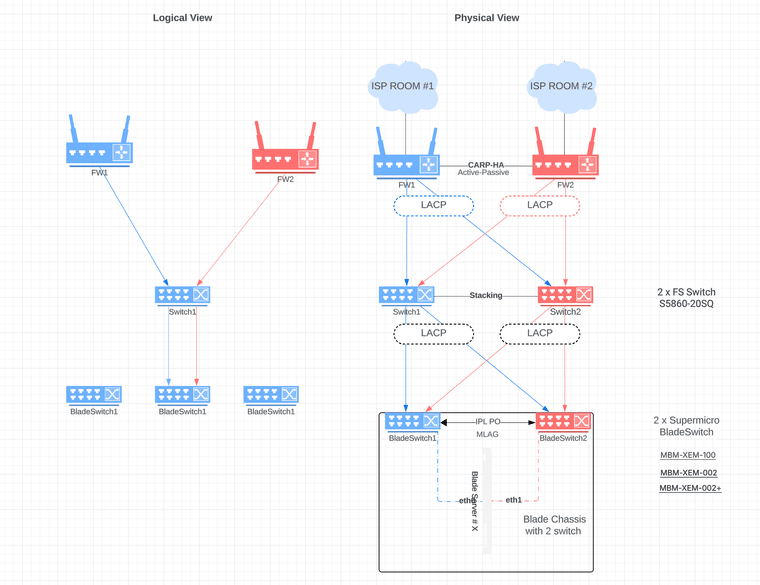
All this gear is in one single rack with only spf+ ports/switches. I haven't used MLAG (that my BladeSwitches support) and real stacking switches (FS stackable) before now, so I hope this will make the network far better than relying on STP and slow failover time. It is mainly each blade in the chassis I want to isolate from eachother, they don't need anything local other than backup-server and monitoring.
I haven't choosen what of the three types of bladeswitches I will choose. There is both one Layer2 and one Layer3. I assume Layer3 would give me most options later...
-
@fireix Just remember VLANs were designed to limit broadcast traffic. The next thing is switching is faster than routing. And last, layer 3 switches are faster than routers. I think of this when I design networks.