NAT rules not getting processed?
-
Have some simple NAT rules that were working until recently, but now the traffic gets dropped by the deny all rule. Anyone have any idea what's happening here?
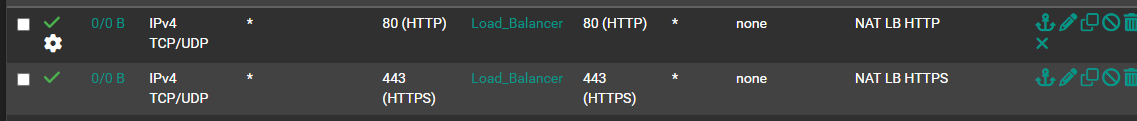

For clarification those rules exists on the WAN.
Only recent change was I disabled a rule on the LAN interface to see if it was needed and re-enabled after testing proved it was (not related to the above traffic.) I have tried rebooting, and rolling back the config and rebooting again but the behavior remains.
-
@Daoshen Those rules don't look like they would ever work..
Source port of 80 talking to 80, this is highly highly unlikely to ever be the case ever.. Same with your 443.. Source port is almost always going to be any..
That would explain why your stuff is not matching the rule - see your block there, that is from source port 54228, not 80 or 443. So neither of those rules would of triggered on that traffic. Regardless of any of the other attributes matching..
-
@johnpoz And now that it's pointed out it's so obvious why it's not working. Apologies, looks like I'll have to go back through the config history to see when the NATs were updated to have a source port.
Thank you kindly