OpenVPN will work when Local network set to /24, but breaks when setting to /22 or multiple entries
-
Hello-
I have a Netgate 4100 firewall that was deployed to replace a 2100. The 4100 was setup from scratch to avoid importing a faulty config option from the 2100, but both firewalls had this issue. Essentially, our LAN network is a 192.168.X.X/22 network. This is working fine for all servers and local devices. OpenVPN is setup and configured; firewall rules on OVPN tab are set any/any/any. However, if I set the VPN server to allow access to Local Network: 192.168.1.0/22 users are able to connect, but they are unable to connect to any devices (ie, shared drives, RDP to desktops, etc). If I set it to 192.168.1.0/24, the connections work, but obviously they can't reach their PC if it's on the 192.168.2.X or 192.168.3.X networks. I've tried adding multiple entries to the local networks as I've done at other sites, but this also does not seem to resolve the issue.
VPN currently set to /24 to allow users to work.
LAN: 192.168.1.0/22
Tunnel Network: 192.168.6.0/24Any pointers would be appreciated.
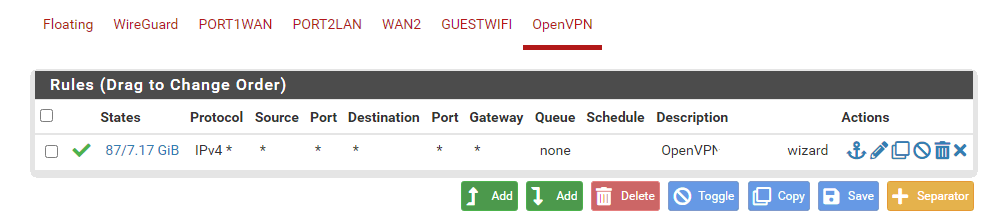
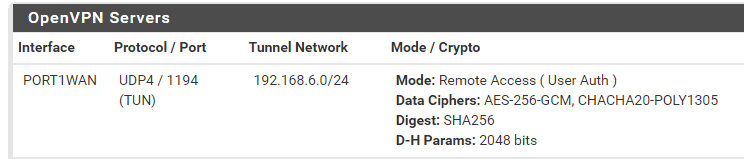
Thank you
-
@TheWhiteWing01 said in OpenVPN will work when Local network set to /24, but breaks when setting to /22 or multiple entries:
However, if I set the VPN server to allow access to Local Network: 192.168.1.0/22 users are able to connect
Use real network addresses here. 192.168.1.0/22 isn't.
192.168.0.0/22 would be the network address for your subnet. -
@viragomann
Man, you ever look at something so long you miss the obvious? Thanks for pointing it out, I hate when I overlook something so simple!